1 Understanding the Communications Resource Manager
This section discusses the following topics:
Note:
All references to Application-to-Transaction Monitor Interface (ATMI) files, functions, and documentation apply to Tuxedo files, functions, and documentation.1.1 About the Communications Resource Manager
The Communications Resource Manager (CRM) is the component of the Oracle Tuxedo Mainframe Adapter (TMA) for SNA that manages communications resources. The CRM coordinates the flow of data between applications running on an ATMI platform and applications running on a mainframe. The mainframe applications may use the following protocols:
- Customer Information Control System/Enterprise System Architecture (CICS/ESA)
- Distributed Transaction Processing (DTP)
- Distributed Program Link (DPL)
- Information Management System (IMS)
The CRM runs as a separate native process providing emulation that allows CICS/ESA and IMS protocols to flow into and out of the ATMI environment.
The CRM uses both SNA and TCP communication protocols. TCP protocols always flow between the Oracle Tuxedo Mainframe Adapter for SNA Gateway and CRM. SNA protocols always flow from the CRM to the mainframe and from either an SNA stack or VTAM on the mainframe to the CRM, depending upon the configuration option.
If the CRM is not running on a mainframe, it must run on the same platform as the SNA stack, but it may run on a different platform from the ATMI system and the Oracle Tuxedo Mainframe Adapter for SNA Gateway. For a complete list of supported operating systems, refer to the Oracle Tuxedo Mainframe Adapter for SNA Release Notes.
The Oracle Tuxedo Mainframe Adapter for SNA Gateway provides the configuration for the CRM. The CRM should always be started and monitoring the address specified in the Oracle Tuxedo Mainframe Adapter for SNA Gateway configuration before the Gateway is brought up.
Parent topic: Understanding the Communications Resource Manager
1.2 System Configuration
The Oracle Tuxedo Mainframe Adapter for SNA system may be configured as either a local configuration or a distributed configuration running on a combination of two operating systems: UNIX, Windows, or a mainframe operating system. For a complete list of operating systems, refer to the Oracle Tuxedo Mainframe Adapter for SNA Release Notes. If the CRM is not run on a mainframe, it must run on the same platform as the SNA stack.
Parent topic: Understanding the Communications Resource Manager
1.2.1 Prerequisite for Mainframe Knowledge
Before you begin configuring CRM on Mainframe, it is important to take the following items into consideration:
- Basic knowledge about Mainframe, such as allocated datasets, submit JCL, and such z/OS operations.
- Familiarity with the basic VTAM concepts, such as VTAM Major nodes, Logic Unit, etc.
- Familiarity with CICS, including defining CICS resources, such as connections, sessions, transactions, programs, etc.
- Familiarity with IMS, if you need to access the IMS system, including defining IMS used resources, such as IMS PSB, ACB, APPC/IMS, etc.
Parent topic: System Configuration
1.2.2 Local Configuration
The local configuration combines the Oracle Tuxedo Mainframe Adapter for SNA Gateway and the CRM with the stack (PU2.1 server) on the same UNIX machine with the CRM configured to run as a Tuxedo server rather than a standalone process. It employs the IBM proprietary SNA protocol for transactions with the mainframe via the stack.
Figure 1-1 Oracle Tuxedo Mainframe Adapter for SNA Local Configuration
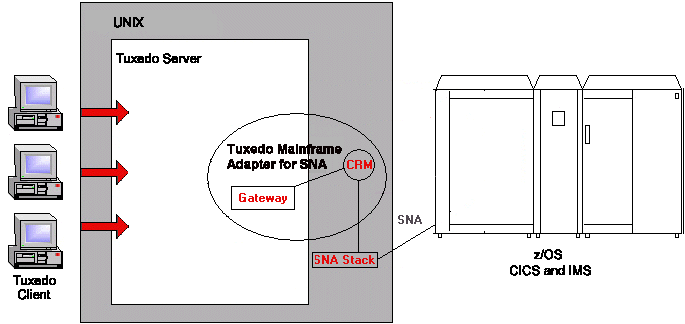
Parent topic: System Configuration
1.2.3 Distributed Configurations
In one type of distributed configuration, the CRM is installed on the mainframe. If the CRM is installed on the mainframe, there is no need to install a third-party SNA stack. However, you must specify your Virtual Telecommunications Access Method (VTAM) in the Oracle Tuxedo Mainframe Adapter for SNA Gateway configuration file. The following figure illustrates the distributed configuration architecture.
Figure 1-2 Oracle Tuxedo Mainframe Adapter for SNA Distributed Configuration
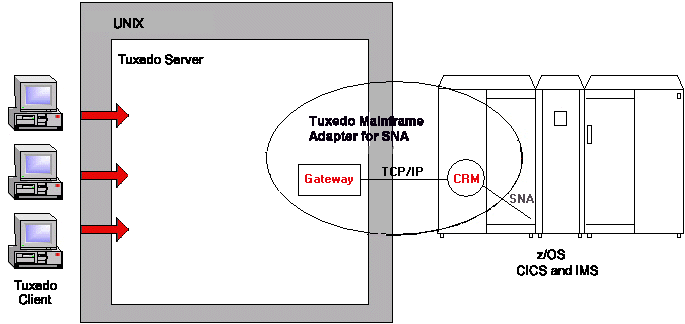
Another type of distributed configuration separates the CRM from the Oracle Tuxedo Mainframe Adapter for SNA Gateway on different UNIX or Windows machines. It employs Transmission Control Protocol/Internet Protocol (TCP/IP) connectivity between the Oracle Tuxedo Mainframe Adapter for SNA Gateway and the CRM, as well as SNA connectivity to the mainframe environment(s). This configuration gives you the flexibility to deploy the Tuxedo server separately from the CRM for installations that require the Tuxedo server on a platform other than the one on which the SNA stack is running. Note that this configuration requires a one-to-one relationship between the local Oracle Tuxedo Mainframe Adapter for SNA Gateway and the remote CRM.
Figure 1-3 Non-Mainframe Oracle Tuxedo Mainframe Adapter for SNA Distributed Configuration
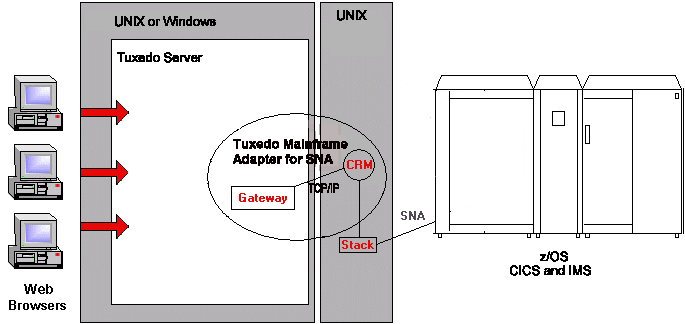
Parent topic: System Configuration
1.3 Preparing Mainframe Configurations for CRM Requirements
The CRM runs as a separate native process that provides an emulation allowing CICS/ESA and IMS protocols to flow into and out of the ATMI environment. After you install the Oracle Tuxedo Mainframe Adapter for SNA product, you must set up your mainframe configurations to allow the CRM to access your CICS or IMS systems.
If the CRM runs on the mainframe, it uses the native SNA networking product, Virtual Telecommunications Access Method (VTAM), to establish its SNA connectivity to the CICS or IMS application environments. VTAM is the IBM subsystem that implements Systems Network Architecture (SNA) for mainframe environments. VTAM provides an Application Programming Interface (API) for communication applications and controls communication equipment such as adapters and controllers. In modern terminology, VTAM provides a communication stack and device drivers. VTAM performs a number of tasks in a network. For example, VTAM:
- Monitors and controls the activation and connection of resources
- Establishes connections and manages the flow and pacing of sessions
- Provides API (for example, an APPC API for LU 6.2 programming) that allow access to the network by user-written application programs and IBM-provided subsystems
- Provides interactive terminal support for Time Sharing Option (TSO) using Multiple Virtual Storage (MVS)
- Provides support for both locally and remotely attached resources
If the CRM runs on a UNIX platform, a third-party SNA stack must also be installed on this platform and configured to establish SNA connections with the CRM and target mainframe.
The topics in the following sections cover mainframe configuration requirements for the CRM.
- Requirements for Establishing a VTAM Configuration
- Configuring the CRM for a Third-Party Stack
- Configuring the CRM for the z/OS Platform
Parent topic: Understanding the Communications Resource Manager
1.3.1 Requirements for Establishing a VTAM Configuration
The following requirements should be considered for establishing a VTAM configuration:
- If you are running your CRM on a mainframe, your mainframe must have a local VTAM configuration that communicates with the CRM.
- If you are using a third-party SNA stack, you must configure VTAM to communicate with the SNA stack.
Consult with your CICS/ESA remote domain administrator to obtain key parameters in the VTAM definition that must be included in the SNA stack configuration, as well as in other configuration files in the Oracle Tuxedo Mainframe Adapter for SNA local domain.
Parent topic: Preparing Mainframe Configurations for CRM Requirements
1.3.2 Configuring the CRM for a Third-Party Stack
A basic understanding of the mainframe configuration requirements provides a context for understanding the CRM functions and configuration requirements. The following sections discuss the various configuration considerations and give examples of those configurations.
Note:
Consult with your local mainframe system administrator for specific information about your system. The examples in the following sections illustrate a starting point for configuring your system and do not represent all possibilities.Parent topic: Preparing Mainframe Configurations for CRM Requirements
1.3.2.1 Third-Party Stack Configuration
Third-party stack configurations may be set up using stack-specific configuration utilities or by manually creating a configuration file with any text editor. The following listing shows an example of an SNA node configuration file. The configuration file is divided into sections for various components of the configuration. Each section defines a component using parameters (or keywords) and values. Some of these keywords and values will affect how your Oracle Tuxedo Mainframe Adapter for SNA configuration is defined.
Listing SNA Node Configuration File
[define_node_config_file]
major_version = 5
minor_version = 1
update_release = 1
revision_level = 193
[define_node]
cp_alias = sna_node_1
description = ""
fqcp_name = SIEBEL.SNODE1
node_type = NETWORK_NODE
mode_to_cos_map_supp = YES
mds_supported = YES
node_id = <07100024>
max_locates = 1500
dir_cache_size = 255
max_dir_entries = 0
locate_timeout = 60
reg_with_nn = YES
reg_with_cds = YES
mds_send_alert_q_size = 100
cos_cache_size = 24
tree_cache_size = 40
tree_cache_use_limit = 40
max_tdm_nodes = 0
max_tdm_tgs = 0
max_isr_sessions = 1000
isr_sessions_upper_threshold = 900
isr_sessions_lower_threshold = 800
isr_max_ru_size = 16384
isr_rcv_pac_window = 8
store_endpt_rscvs = NO
store_isr_rscvs = NO
store_dlur_rscvs = NO
cos_table_version = VERSION_0_COS_TABLES
send_term_self = NO
disable_branch_awareness = NO
cplu_syncpt_support = NO
cplu_attributes = NONE
dlur_support = YES
pu_conc_support = YES
nn_rar = 128
max_ls_exception_events = 0
max_compress_level = LZ10
clear_initial_topology = NO
ptf_flags = NONE
[define_ip_dlc]
dlc_name = IP0
description = ""
initially_active = NO
udp_port_llc = 12000
udp_port_network = 12001
udp_port_high = 12002
udp_port_medium = 12003
udp_port_low = 12004
ip_precedence_llc = 6
ip_precedence_network = 6
ip_precedence_high = 4
ip_precedence_medium = 2
ip_precedence_low = 1
no_dns_lookup = NO
[define_ethernet_dlc]
dlc_name = ETHER0
description = ""
neg_ls_supp = YES
initially_active = NO
adapter_number = 0
lan_type = 802_3_DIX
device_name = ""
[define_ip_port]
port_name = IPP0
description = ""
ip_version = IPV4
lsap_address = 0x04
dlc_name = IP0
initially_active = NO
max_rcv_btu_size = 1500
tot_link_act_lim = 4096
inb_link_act_lim = 0
out_link_act_lim = 0
implicit_ls_limit = 0
act_xid_exchange_limit = 9
nonact_xid_exchange_limit = 5
max_ifrm_rcvd = 7
target_pacing_count = 7
max_send_btu_size = 1500
implicit_cp_cp_sess_support = YES
implicit_limited_resource = NO
implicit_deact_timer = 30
implicit_uplink_to_en = NO
effect_cap = 157286400
connect_cost = 0
byte_cost = 0
security = SEC_NONSECURE
prop_delay = PROP_DELAY_LAN
user_def_parm_1 = 128
user_def_parm_2 = 128
user_def_parm_3 = 128
local_ip_interface = ""
react_timer = 30
react_timer_retry = 65535
ack_timeout = 10000
max_retry = 10
liveness_timeout = 10000
short_hold_mode = NO
[define_ip_ls]
ls_name = IPL0
description = ""
port_name = IPP0
adj_cp_name = SIEBEL.IBMCP1
adj_cp_type = LEARN_NODE
max_send_btu_size = 1500
ls_attributes = SNA
cp_cp_sess_support = YES
default_nn_server = NO
ip_version = IPV4
lsap_address = 0x04
auto_act_supp = NO
tg_number = 0
limited_resource = NO
disable_remote_act = NO
link_deact_timer = 30
use_default_tg_chars = YES
effect_cap = 157286400
connect_cost = 0
byte_cost = 0
security = SEC_NONSECURE
prop_delay = PROP_DELAY_LAN
user_def_parm_1 = 128
user_def_parm_2 = 128
user_def_parm_3 = 128
target_pacing_count = 7
max_ifrm_rcvd = 0
conventional_lu_compression = NO
branch_link_type = NONE
adj_brnn_cp_support = ALLOWED
initially_active = NO
restart_on_normal_deact = NO
react_timer = 30
react_timer_retry = 65535
remote_ip_host = 111.111.111.111
ack_timeout = 10000
max_retry = 10
liveness_timeout = 10000
short_hold_mode = NO
[define_partner_lu]
plu_alias = CICSI
description = ""
fqplu_name = SIEBEL.CICSI
plu_un_name = CICSI
parallel_sess_supp = YES
max_mc_ll_send_size = 0
conv_security_ver = NO
[define_local_lu]
lu_alias = XCRM03
list_name = ""
description = ""
lu_name = XCRM03
lu_session_limit = 0
pu_name = <0000000000000000>
nau_address = 0
default_pool = NO
syncpt_support = YES
lu_attributes = NONE
sscp_id = 0
disable = NO
sys_name = ""
timeout = 60
[define_mode]
mode_name = SMSNA100
description = (SNA defined mode)
max_neg_sess_lim = 8
plu_mode_session_limit = 8
min_conwin_src = 4
min_conloser_src = 4
auto_act = 4
receive_pacing_win = 7
max_receive_pacing_win = 0
default_ru_size = YES
max_ru_size_upp = 0
max_ru_size_low = 0
cos_name = #INTER
compression = PROHIBITED
max_compress_level = NONE
max_decompress_level = NONE
[define_directory_entry]
resource_name = SIEBEL.IBMCP1
resource_type = ENCP_RESOURCE
description = ""
parent_name = SIEBEL.SNODE1
parent_type = NNCP_RESOURCE
[define_directory_entry]
resource_name = SIEBEL.IBMCP1
resource_type = LU_RESOURCE
description = (Auto defined - default LU)
parent_name = SIEBEL.IBMCP1
parent_type = ENCP_RESOURCEParent topic: Configuring the CRM for a Third-Party Stack
1.3.2.2 VTAM Cross Platform Definitions
The examples of cross platform definitions discussed in the following sections allow the VTAM network to communicate with your stack using the SNA protocol.
Parent topic: Configuring the CRM for a Third-Party Stack
1.3.2.2.1 XCA Major Node Defines the LAN Adapter for SYS1
The external communication adapter (XCA) major node defines VTAM's connections to the following shared access transport facilities (SATFs):
- Local area networks (LANs)
- Asynchronous transfer mode (ATM) networks accessed through:
- LAN emulation
- Native ATM
- Enterprise Extender (EE) networks
This definition is set up for use with an emulated IBM 3172
Interconnect Controller for connecting an APPN network node to
another APPN node. Note that the definition is for an Ethernet LAN,
and the SAPADDR specified must be the same as the
LSap specified for the local link station.
Listing XCA Major Node
XETH2LP1 VBUILD TYPE=XCA ** EXTERNAL COMMUNICATION ADAPT**
PORTE2 PORT ADAPNO=1, ** 3172 RELATIVE ADAPTER NUMBER**
CUADDR=E22, ** CHANNEL UNIT ADDRESS **
MEDIUM=CSMACD, ** LAN TYPE=ETHERNET **
SAPADDR=8, ** SERVICE ACCESS POINT ADDRESS**
TIMER=120 ** CHANNEL ACTIVATE RESP TIME **
*
G1ETH2 GROUP DIAL=YES, ** YES required for putype 2 **
DYNPU=YES,
CALL=INOUT,
ANSWER=ON,
ISTATUS=ACTIVE
LETH20 LINE
PETH20 PU
LETHE3 LINE
PETHE3 PU
LETHF3 LINE
PETHF3 PUParent topic: VTAM Cross Platform Definitions
1.3.2.2.2 Switched Network (SWNET) Definitions
VTAM Switched Major Node (SWNET) definitions define and link together physical units (PU) and logical units (LU). Each workstation connected to a network must be represented on the network as a PU and each PU can have one or more LUs. The VTAM SWNET definition defines how the PUs and LUs communicate with a server.
The switched network definition example in this section (the
following Listing) specifies the VTAM PU, representing the local
link stations that expect to connect with the host machine. The
IDBLK and IDNUM definitions are provided
to support 3270 traffic and must be unique, as well as match the
values specified in the local link definition.
Listing SWNET Major Node
SWNETH2 VBUILD TYPE=SWNET,MAXNO=3,MAXGRP=3
P390ETH2 PU ADDR=04,
IDBLK=019,
IDNUM=10092,
PUTYPE=2,
NETID=BEALAN,
CPNAME=SUN2,
MAXPATH=3,
DWACT=YES,
CONNTYPE=APPN,
CPCP=YES,
DYNLU=YES
* -------------------------------------------------
* SNA SAP & SUN2 MAC ADDRESS BIT REVERSED FOR TRFMT
* -------------------------------------------------
PATH01 PATH DIALNO=00081000043EE20A,
GRPNM=G1ETH2
LUSUN2A LU LOCADDR=0
LUSUN2B LU LOCADDR=0
LUSUN2C LU LOCADDR=0Parent topic: VTAM Cross Platform Definitions
1.3.3 Configuring the CRM for the z/OS Platform
VTAM must be configured to allow the CRM to communicate with CICS or IMS using the SNA protocol.
The APPLID definition shown in the following Listing shows an example of a VTAM stack configuration to run the CRM on z/OS.
Listing APPLID Definition (z/OS)
BEASNA VBUILD TYPE=APPL
BEAAPPL1 APPL ACBNAME=BEAAPPL1,
AUTH=(ACQ,PASS),
APPC=YES,
SYNCLVL=SYNCPT,
PARSESS=YESThe arguments and options in this example are defined in the following way:
-
ACBNAME - Specifies the minor node name assigned to this application program. This name must be unique within the domain in which the application program resides.
-
SYNCLVL - Specifies the application program synchronization support level.
-
SYNCPT - Specifies that synchronization levels of SYNCPT, CONFIRM, and NONE are supported. This logical unit supports both conversation-specified confirmation and sync point processing.
-
PARSESS - Allows this application program to have multiple LU-LU sessions between the same session partners.
Parent topic: Preparing Mainframe Configurations for CRM Requirements
1.3.3.1 Activating the APPLID for CRM
Use the following MVS command to activate APPLID for CRM dynamically:
V NET,ID=BEASNA,ACT,SCOPE=ALLParent topic: Configuring the CRM for the z/OS Platform
1.3.3.2 Configuring the CICS/ESA LU
Before you can connect the CRM to the remote stack, the CICS/ESA LU (logical unit) configuration must be established. To establish the configuration, create connection definitions, create session definitions, and install resource definitions.
- Creating Connections at the Remote Host
- Defining the Session at the Remote Host
- Installing Resource Definitions
- Viewing Connection and Session Status
Parent topic: Configuring the CRM for the z/OS Platform
1.3.3.2.1 Creating Connections at the Remote Host
If a remote connection definition file is not already in place, work with the mainframe support personnel to create one. When placed on the remote host, the definition provides a connection with the local domain. Note the following example of an Oracle Tuxedo Mainframe Adapter for SNA connection definition file:
DEFINE CONNECTION(BEA) GROUP(BEACONN)
DE(EAM EXAMPLE RDO CONNECTION)
ACCESSMETHOD(VTAM) PROTOCOL(APPC)
NETNAME(**VTAM NETWORK NAME OF REMOTE SYSTEM**)
ATTACHSEC(LOCAL) AUTOCONNECT(NO)The following methods define arguments and options in this example:
-
AUTOCONNECT - For systems using
ACCESSMETHOD(VTAM), you specify withAUTOCONNECT(YES)or(ALL)that sessions are to be established (that is,BINDis to be performed). Such sessions are set up during CICS initialization, or when you use theCEMTorEXEC CICS SET VTAM OPENcommand to start communication with VTAM. If the connection cannot be made at these times when the remote system is unavailable, you must subsequently acquire the link by using theCEMTorEXEC CICS SET CONNECTION(sysid) INSERVICE ACQUIREDcommand, unless the remote system becomes available in the meantime and initiates communications. -
ACCESSMETHOD(VTAM) - VTAM Communication between the local CICS region and the system defined by this connection definition is through VTAM. You can use VTAM inter-system communication (ISC) for systems that are in different MVS images or in different address spaces in the same MVS image.
-
NETNAME - Specifies the network name that identifies the remote system.
The name can be up to eight characters in length. The name follows
assembler language rules. It must start with an alphabetic
character. Here,
NETNAMEis the APPLID for CRM.
Parent topic: Configuring the CICS/ESA LU
1.3.3.2.2 Defining the Session at the Remote Host
If a session definition is not already in place, work with the mainframe support personnel to create one. When placed on the remote host, the session definition defines the logical links by which the local domain communicates with the remote host. Note the following example of an Oracle Tuxedo Mainframe Adapter for SNA session definition:
DEFINE SESSION(BEATEST) GROUP(BEACONN)
CONNECTION(BEA)
DE(EAM EXAMPLE RDO SESSION)
PROTOCOL(APPC) AUTOCONNECT(YES)
MODENAME(**MODE**) MAXIMUM(**SESSNBR**,**WINNER**)The arguments and options in this example are defined in the following way:
-
AUTOCONNECT - Indicates how the activation of the session is negotiated.
-
YES - Enables the CICS/ESA host to negotiate its own winner sessions when a conversation is allocated.
-
MODENAME - Indicates either a CICS/ESA-supplied mode name, such as
SMSNA100, or your own defined mode name. If another set of session definitions exists for the BEA connection, this mode name must be unique among all sets defined to the connection. The mode name corresponds to the VTAMLOGMODEname. A mode name defines characteristics such as pacing level and class of service. When transaction programs request a conversation, they usually do not specify which session to use for the conversation, but they can specify the mode name of the session. Each mode name is defined in the logon mode table, which describes the session parameters. -
MAXIMUM - Defines the total number of sessions in the set and the total number of winner sessions. The total number of winner sessions must include those for the host and the remote stack. The
WINNERnumber plus the number of remote sessions must equal theSESSNBR.
Parent topic: Configuring the CICS/ESA LU
1.3.3.2.3 Installing Resource Definitions
To install the resource definitions, put them on the host in a separate group. Use the
CEDA INSTALL command.
For example:
CEDA INSTALL GROUP(BEACONN)Parent topic: Configuring the CICS/ESA LU
1.3.3.2.4 Viewing Connection and Session Status
CEMT I CONN(BEA) **view the status of the connection
CEMT I NET(**NETNAME**) **View the status of the sessions
CEMT I MODENAME(**MODE**) **View the status of the modeParent topic: Configuring the CICS/ESA LU
1.4 Putting It All Together
The topics in the following sections cover examples of configurations for cross-platform definitions. These examples are for reference only and do not represent all configuration possibilities. Consult with your system administrator for specific information about your system.
- Example of Windows or UNIX Cross-Platform Definitions
- Example of z/OS Definitions
- APPC Coupling Facility Structure Size Parameters
Parent topic: Understanding the Communications Resource Manager
1.4.1 Example of Windows or UNIX Cross-Platform Definitions
Before installing Oracle Tuxedo Mainframe Adapter for SNA software, review the following table for an example of Windows or UNIX cross-platform definitions. Consult with your VTAM system administrator to obtain the value indicated in the Name column and make the corresponding entries shown in the Needed In column.
The following listing shows the corresponding Oracle Tuxedo Mainframe Adapter for SNA Gateway configuration file. Refer to the Oracle Oracle Tuxedo Mainframe Adapter for SNAUser Guide for information about setting up the Gateway configuration.
Table 1-1 Summary of DCL Definitions
| Name | Originates In | Needed In |
|---|---|---|
| SNA Network ID (e.g. SNANET1) and VTAM Host ID (e.g. VTAMHOST) | VTAM configuration | DCL-based Stack Configuration:
Example: |
| Mode Name (e.g. SNA62) | VTAM-MODEENT definition | CICS Sessions Definition:
Example: DCL-based Stack Configuration: Example: GWSNAX Configuration: Example:
|
| Control Point Name CPNAME (e.g. SPARC1) | VTAM-PU definition | DCL-based Stack Configuration:
Example:
|
| Local LU Name (e.g. L0F0024A) | VTAM-LU definition | CICS CONNECTION definition:
Example: DCL-based Stack Configuration: Example:
|
| CICS LU Name (e.g. CICSSYN) | VTAM-LU definition | DCL-based Stack Configuration: Example: Example:
|
| Terminal Identifier (e.g. 05DF0024) | VTAM (IDNUM+IDBLK) | DCL-based Stack Configuration:
Example:
|
| SYNCLVL | Stacks | DCL-based Stack Configuration:
Example: GWSNAX Configuration: Example: |
| Map all incoming conversations to Oracle Tuxedo Mainframe Adapter for SNA Gateway (make sure TPs have all privileges available, e.g. CNOS, service conversations, etc.). | Stacks | DCL-based Stack Configuration: Example: |
| CICS DPL program name (e.g. TOUPPER) | CICS/ESA | GWSNAX Configuration: Example: |
Listing Corresponding DMCONFIG File
#================================================================
*DM_LOCAL_DOMAINS
simpsnad GWGRP=GROUP2
TYPE=SNAX
DOMAINID="simpsnad"
BLOB_SHM_SIZE=1000000
DMTLOGDEV=/home/qctest/dmlog
*DM_REMOTE_DOMAINS
SIMPSNAG TYPE=SNAX
DOMAINID="SIMPSNAG"
*DM_SNACRM
simpcrm SNACRMADDR="//myhost:6000
NWDEVICE="/dev/tcp"
LDOM="simpsnad"
*DM_SNASTACKS
simpstk SNACRM="simpcrm"
STACKTYPE="IBM60"
LOCALLU="L0F0024A"
LTPNAME="*"
STACKPARMS="myhost"
*DM_SNALINKS
simplk1 STACKREF="simpstk"
RDOM="SIMPSNAG"
LSYSID="BEA"
RSYSID="TEST"
RLUNAME="CICSSYN"
MODENAME="SNA62"
SECURITY="LOCAL"
STARTTYPE="COLD"
MAXSESS=10
MINWIN=5
MAXSYNCLVL=2
*DM_LOCAL_SERVICES
DPL1SVR LDOM="simpsnad"
CONV=N
RNAME="DPL1SVR"
INBUFTYPE="STRING"
OUTBUFTYPE="STRING"
*DM_REMOTE_SERVICES
TOUPPER AUTOTRAN=N
LDOM="simpsnad"
RDOM=SIMPSNAG
CONV=N
RNAME="TOUPPER"
INBUFTYPE="STRING"
OUTBUFTYPE="STRING"
FUNCTION="DPL"
*DM_ROUTINGParent topic: Putting It All Together
1.4.2 Example of z/OS Definitions
Before installing Oracle Tuxedo Mainframe Adapter for SNA software, review the following table for an example of SNA definitions when the CRM runs on the z/OS platform. Consult with your system administrator to obtain the value indicated in the Name column and make the corresponding entries shown in the Needed In column.
The following listing shows the corresponding Oracle Tuxedo Mainframe Adapter for SNA configuration file. Refer to the Oracle Tuxedo Mainframe Adapter for SNA User Guide for information about setting up the Gateway configuration.
Table 1-2 Summary of z/OS SNA Definitions
| Name | Originates In | Needed In |
|---|---|---|
| Local LU Name (e.g. BEAAPPL1) | VTAM-LU definition | CICS CONNECTION definition: Example: NETNAME(BEAAPPL1)
VTAM Configuration: Example:
Example:
|
| Mode Name (e.g. SNA62) | VTAM-MODEENT definition | CICS Sessions Definition:
Example:
GWSNAX Configuration: Example:
Example: |
| CICS LU Name (e.g. CICSSYN) | VTAM-LU definition | GWSNAX Configuration:
Example:
|
| SYNCLVL | VTAM-LU definition | VTAM Configuration:
Example:
Example:
|
| CICS DPL program name (e.g. TOUPPER) | CICS/ESA | GWSNAX Configuration:
Example:
|
Listing Corresponding DMCONFIG File
#================================================================
*DM_LOCAL_DOMAINS
simpsnad GWGRP=GROUP2
TYPE=SNAX
DOMAINID="simpsnad"
BLOB_SHM_SIZE=1000000
DMTLOGDEV=/home/qctest/dmlog
*DM_REMOTE_DOMAINS
SIMPSNAG TYPE=SNAX
DOMAINID="SIMPSNAG"
*DM_SNACRM
simpcrm SNACRMADDR="//mymainframe:6000
NWDEVICE="/dev/tcp"
LDOM="simpsnad"
*DM_SNASTACKS
simpstk SNACRM="simpcrm"
STACKTYPE="VTM28"
LOCALLU="BEAAPPL1"
LTPNAME="*"
STACKPARMS="mymainframe"
*DM_SNALINKS
simplk1 STACKREF="simpstk"
RDOM="SIMPSNAG"
LSYSID="BEA"
RSYSID="TEST"
RLUNAME="CICSSYN"
MODENAME="SMSNA100"
SECURITY="LOCAL"
STARTTYPE="COLD"
MAXSESS=10
MINWIN=5
MAXSYNCLVL=2
*DM_LOCAL_SERVICES
DPL1SVR LDOM="simpsnad"
CONV=N
RNAME="DPL1SVR"
INBUFTYPE="STRING"
OUTBUFTYPE="STRING"
*DM_REMOTE_SERVICES
TOUPPER AUTOTRAN=N
LDOM="simpsnad"
RDOM=SIMPSNAG
CONV=N
RNAME="TOUPPER"
INBUFTYPE="STRING"
OUTBUFTYPE="STRING"
FUNCTION="DPL"
*DM_ROUTINGParent topic: Putting It All Together
1.4.3 APPC Coupling Facility Structure Size Parameters
Coupling facility control code (CFCC) level may change when z/OS machine is upgraded. The Coupling facility logical partition (CF LPAR) manages the Sysplex cluster. APPC_LOG structure in the CFCC is enabled based on INITSIZE definitions.
For example, while upgrading z/OS from IBM z15 to IBM z16, the CFCC level is changed to level 25, which is tied to the physical machine.
During tmboot, TMA SNA gateway establishes connection with CRM on z/OS. Internally, CRM on z/OS attempts to establish connection link with APPC. If IMS APPC logs do not have sufficient size, then connection link fails with AppcReturnCode:AllocationError.
Table 1-3 CFSizer Structure Size
| FUNCTION | INITSIZE | SIZE |
|---|---|---|
| APPC Logstream | 25M | 31M |
See Also:
For more information about CFSizer, see CFSizer structure size resultsParent topic: Putting It All Together