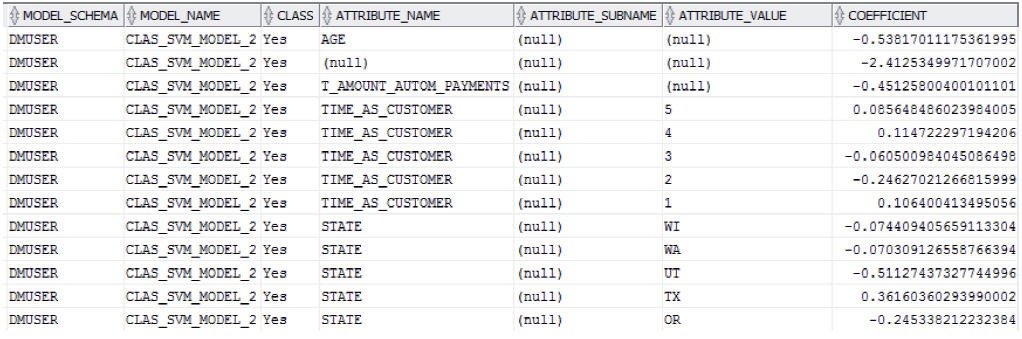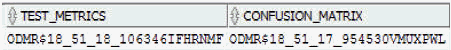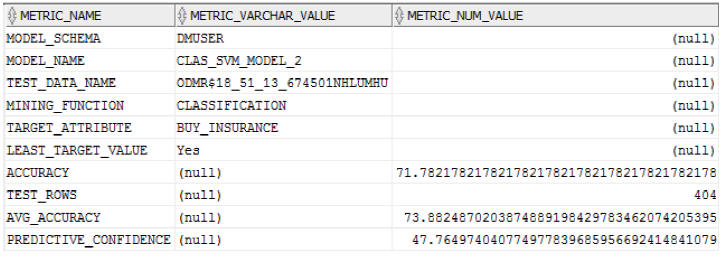9 Using PL/SQL API to Manage Workflows
- About PL/SQL APIs
Oracle Data Miner ships with a set of repository PL/SQL APIs that enable applications to manage Oracle Data Miner projects and workflow directly. - PL/SQL APIs
You can use the PL/SQL APIs to manage projects and workflows. - Repository Views
In the Repository View, you can query information related to workflows and projects, and also monitor the status. - PL/SQL APIs Use Cases
The PL/SQL API use cases demonstrate how to run the PL/SQL APIs to schedule and run a Build workflow and an Apply workflow.
9.1 About PL/SQL APIs
Oracle Data Miner ships with a set of repository PL/SQL APIs that enable applications to manage Oracle Data Miner projects and workflow directly.
The project PL/SQL APIs is in the ODMR_PROJECT package, and the workflow PL/SQL APIs is in the ODMR_WORKFLOW package. Both the packages are defined in the ODMRSYS schema in the Oracle Data Miner repository.
The PL/SQL APIs enable you to:
-
Manage Data Miner projects and workflows
-
Schedule workflows
-
Run workflows
-
Query project and workflow information
-
Monitor workflow execution status
-
Query generated results
Parent topic: Using PL/SQL API to Manage Workflows
9.2 PL/SQL APIs
You can use the PL/SQL APIs to manage projects and workflows.
Use the PL/SQL APIs to perform the following tasks:
- PROJECT_CREATE
The functionPROJECT_CREATEcreates a project using the project name that you provide. The function returns a project ID. If the project already exists, the function raises an exception. - PROJECT_RENAME
ThePROJECT_RENAMEprocedure renames an existing project. If a project with the new name already exists, then the procedure raises an exception. - PROJECT_DELETE
The procedurePROJECT_DELETEenables you to delete one or more projects along with the workflows contained in it. If any workflow is running or is opened by Oracle Data Miner, then the procedure raises an exception. - WF_RUN
The functionWF_RUNthat runs a workflow contains signatures that accepts names, project IDs, workflow and specific nodes to run. - WF_STOP
The procedureWF_STOPenables you to stop or cancel a workflow that is scheduled to run. If the workflow is not already running or scheduled, then the procedure raises an exception. - WF_RENAME
The procedureWF_RENAMErenames an existing workflow. - WF_DELETE
The procedureWF_DELETEdeletes a workflow along with all the generated objects such as tables, views, models, test results, and so on. If the workflow is either already running or opened by the Oracle Data Miner, then it raises an exception. - WF_IMPORT
TheWF_IMPORTfunction imports a workflow (exported by the Oracle Data Miner) to the specified project. Since the workflow is backward compatible, you can import an older version of a workflow to a newer Oracle Data Miner Repository. - WF_EXPORT
TheWF_EXPORTfunction exports a specified workflow. If the workflow is either already running or opened by the Oracle Data Miner, then it raises an exception. Alternatively, you can query the ODMR_USER_PROJECT_WORKFLOW for workflows to export.
Parent topic: Using PL/SQL API to Manage Workflows
9.2.1 PROJECT_CREATE
The function PROJECT_CREATE creates a project using the project name that you provide. The function returns a project ID. If the project already exists, the function raises an exception.
Function:
FUNCTION PROJECT_CREATE(p_project_name IN VARCHAR2,
p_comment IN VARCHAR2 DEFAULT NULL) RETURN NUMBERTable 9-1 lists the parameters that are used in the PROJECT_CREATE function.
Table 9-1 List of Parameters for PROJECT_CREATE Function
| Parameter | Description |
|---|---|
|
p_project_name |
Assign a name to the project that is created. |
|
p_comment |
Specify any comment that is to be applied to the project. |
Parent topic: PL/SQL APIs
9.2.2 PROJECT_RENAME
The PROJECT_RENAME procedure renames an existing project. If a project with the new name already exists, then the procedure raises an exception.
Procedure:
PROCEDURE PROJECT_RENAME(p_project_id IN NUMBER, p_project_name IN VARCHAR2)Table 9-2 lists the parameters that are used in the PROJECT_RENAME procedure.
Table 9-2 List of Parameters for PROJECT_RENAME Procedure
| Parameters | Description |
|---|---|
|
p_project_id |
Specify the project ID of the project to rename. |
|
p_project_name |
Specify the new name for the project. |
Parent topic: PL/SQL APIs
9.2.3 PROJECT_DELETE
The procedure PROJECT_DELETE enables you to delete one or more projects along with the workflows contained in it. If any workflow is running or is opened by Oracle Data Miner, then the procedure raises an exception.
Procedure to delete a project:
PROCEDURE PROJECT_DELETE(p_project_id IN NUMBER)Procedure to delete multiple projects:
PROCEDURE PROJECT_DELETE(p_project_ids IN ODMR_OBJECT_IDS)Table 9-3 lists the parameters that are used in the PROJECT_DELETE procedure.
Table 9-3 List of Parameters for PROJECT_DELETE procedure
| Parameters | Description |
|---|---|
|
p_project_id |
Specify the project ID of the project to delete. |
|
p_project_ids |
Specify the project IDs of the projects to delete. |
Parent topic: PL/SQL APIs
9.2.4 WF_RUN
The function WF_RUN that runs a workflow contains signatures that accepts names, project IDs, workflow and specific nodes to run.
The project ID, workflow ID, and node IDs can be queried using the ODMR_USER_WORKFLOW_NODES view.
- WF_RUN Parameters
You can execute the WF_RUN function using different parameter combinations: - WF_RUN with Project Name, Workflow Name, and Node Name
TheWF_RUNfunction with the project name, workflow name and node name parameters: - WF_RUN with Project Name, Workflow Name Node Name and Time Interval
TheWF_RUNfunction with the name parameters and start date and end date: - WF_RUN with Project ID, Workflow ID, Node ID and Time Interval
TheWF_RUNfunction with the IDs and start date and end date parameters: - WF_RUN with Project ID, Workflow ID and Node IDs
TheWF_RUNfunction with the project ID, workflow ID and node ID parameters:
Parent topic: PL/SQL APIs
9.2.4.1 WF_RUN Parameters
You can execute the WF_RUN function using different parameter combinations:
-
WF_RUNwith project name, workflow name and node name -
WF_RUNwith project ID, workflow ID and node IDs -
WF_RUNwith project name, workflow name, node name and time interval -
WF_RUNwith project ID, workflow ID, node ID and time interval
The RERUN_WORKFLOW RUN mode runs all nodes in a workflow regardless of how these nodes are connected. If a workflow contains two or more separate lineage of nodes, all lineages will be run, but the order of lineage execution is not deterministic. That is, the user cannot set the order for the lineage to run.
Table 9-4 lists the parameters that are used in the WF_RUN function.
Table 9-4 List of Parameters in the WF_RUN function
| Parameters | Description |
|---|---|
|
|
Specify the project name that the workflow was created in. |
|
|
Specify the project ID that the workflow was created in. |
|
|
Specify the workflow name to run. |
|
|
Specify the workflow ID to run. |
|
|
Specify the node names in the workflow to run. |
|
|
Specify the node IDs in the workflow to run. |
|
|
|
|
|
Specify the maximum number of parallel model builds across all workflows. Specify NULL for system determined. Use this parameter only if your system has plenty of resources, otherwise set this value to NULL to use the default value. |
|
|
Specify existing schedule object defined in the Scheduler. If no value is specified for |
|
|
Specify the date and time on which this workflow is scheduled to start for the first time. If |
|
|
Specify how often the workflow repeats. You can specify the repeat interval by using the calendar or PL/SQL expressions. The expression specified is evaluated to determine the next time the workflow should run. If |
|
|
Specify the date and time after which the workflow expires and is no longer run. If no value for |
|
|
Specify existing job class to run the workflow. If no value for |
Parent topic: WF_RUN
9.2.4.2 WF_RUN with Project Name, Workflow Name, and Node Name
The WF_RUN function with the project name, workflow name and node name parameters:
FUNCTION WF_RUN(P_PROJECT_NAME IN VARCHAR2,
P_WORKFLOW_NAME IN VARCHAR2,
P_NODE_NAMES IN ODMR_OBJECT_NAMES,
P_RUN_MODE IN VARCHAR2 DEFAULT 'RUN_NODE_ONLY',
P_MAX_NUM_THREADS IN NUMBER DEFAULT NULL,
P_SCHEDULE IN VARCHAR2 DEFAULT NULL,
P_JOB_CLASS IN VARCHAR2 DEFAULT NULL
RETURN VARCHAR2Parent topic: WF_RUN
9.2.4.3 WF_RUN with Project Name, Workflow Name Node Name and Time Interval
The WF_RUN function with the name parameters and start date and end date:
FUNCTION WF_RUN(P_PROJECT_NAME IN VARCHAR2,
P_WORKFLOW_NAME IN VARCHAR2,
P_NODE_NAMES IN ODMR_OBJECT_NAMES,
P_RUN_MODE IN VARCHAR2 DEFAULT 'RUN_NODE_ONLY',
P_MAX_NUM_THREADS IN NUMBER DEFAULT NULL,
P_START_DATE IN TIMESTAMP WITH TIME ZONE DEFAULT NULL,
P_REPEAT_INTERVAL IN VARCHAR2 DEFAULT NULL,
P_END_DATE IN TIMESTAMP WITH TIME ZONE DEFAULT NULL,
P_JOB_CLASS IN VARCHAR2 DEFAULT NULL)
RETURN VARCHAR2Parent topic: WF_RUN
9.2.4.4 WF_RUN with Project ID, Workflow ID, Node ID and Time Interval
The WF_RUN function with the IDs and start date and end date parameters:
FUNCTION WF_RUN(P_PROJECT_ID IN NUMBER,
P_WORKFLOW_ID IN NUMBER,
P_NODE_IDS IN ODMR_OBJECT_IDS,
P_RUN_MODE IN VARCHAR2 DEFAULT 'RUN_NODE_ONLY',
P_MAX_NUM_THREADS IN NUMBER DEFAULT NULL,
P_START_DATE IN TIMESTAMP WITH TIME ZONE DEFAULT NULL,
P_REPEAT_INTERVAL IN VARCHAR2 DEFAULT NULL,
P_END_DATE IN TIMESTAMP WITH TIME ZONE DEFAULT NULL,
P_JOB_CLASS IN VARCHAR2 DEFAULT NULL)
RETURN VARCHAR2Parent topic: WF_RUN
9.2.4.5 WF_RUN with Project ID, Workflow ID and Node IDs
The WF_RUN function with the project ID, workflow ID and node ID parameters:
FUNCTION WF_RUN(P_PROJECT_ID IN NUMBER,
P_WORKFLOW_ID IN NUMBER,
P_NODE_IDS IN ODMR_OBJECT_IDS,
P_RUN_MODE IN VARCHAR2 DEFAULT 'RUN_NODE_ONLY',
P_MAX_NUM_THREADS IN NUMBER DEFAULT NULL,
P_SCHEDULE IN VARCHAR2 DEFAULT NULL,
P_JOB_CLASS IN VARCHAR2 DEFAULT NULL)
RETURN VARCHARParent topic: WF_RUN
9.2.5 WF_STOP
The procedure WF_STOP enables you to stop or cancel a workflow that is scheduled to run. If the workflow is not already running or scheduled, then the procedure raises an exception.
The procedure is:
PROCEDURE WF_STOP(p_workflowId IN NUMBER)Table 9-5 lists the parameters that are used in the WF_STOP procedure.
Table 9-5 List of Parameters for WF_STOP Procedure
| Parameter | Description |
|---|---|
|
p_workflow_id |
Specify the workflow ID of the workflow to cancel. |
Parent topic: PL/SQL APIs
9.2.6 WF_RENAME
The procedure WF_RENAME renames an existing workflow.
The procedure raises an exception under the following conditions:
-
If a workflow with the new name already exists.
-
If the workflow is either already running or opened by Oracle Data Miner.
The procedure to rename the workflow:
PROCEDURE WF_RENAME(p_workflowId IN NUMBER,
p_workflow_name IN VARCHAR2,
p_mode IN CHAR DEFAULT 'R')Table 9-6 lists the parameters that are used in the WF_RENAME procedure.
Table 9-6 List of Parameters for WF_RENAME Procedure
| Parameters | Description |
|---|---|
|
p_workflow_id |
Specify the workflow ID to rename. |
|
p_workflow_name |
Specify the new workflow name. |
|
p_mode |
This parameter is for internal use only. |
Parent topic: PL/SQL APIs
9.2.7 WF_DELETE
The procedure WF_DELETE deletes a workflow along with all the generated objects such as tables, views, models, test results, and so on. If the workflow is either already running or opened by the Oracle Data Miner, then it raises an exception.
Procedure:
PROCEDURE WF_DELETE(p_workflowId IN NUMBER)Table 9-7 lists the parameters that are used in the WF_DELETE procedure.
Table 9-7 List of Parameters for WF_DELETE Procedure
| Parameter | Description |
|---|---|
|
p_workflow_id |
Specify the ID of the workflow that is to be deleted. |
Parent topic: PL/SQL APIs
9.2.8 WF_IMPORT
The WF_IMPORT function imports a workflow (exported by the Oracle Data Miner) to the specified project. Since the workflow is backward compatible, you can import an older version of a workflow to a newer Oracle Data Miner Repository.
During import, the function detects if the workflow has any object name conflicts with the existing workflows in the repository. The p_force parameter determines whether to terminate the import or not.
Exceptions are raised under the following conditions:
-
If the project does not exist
-
If the workflow metadata is invalid or incompatible with the current repository
-
If a workflow with the same name already exists
Function:
FUNCTION WF_IMPORT(p_project_id IN NUMBER,
p_workflow_name IN VARCHAR2,
p_workflow_data IN XMLType,
p_comment IN VARCHAR2,
p_force IN BOOLEAN DEFAULT FALSE) RETURN NUMBER;Table 9-8 lists the parameters that are used in the WF_IMPORT function.
Table 9-8 List of Parameters for WF_IMPORT Function
| Parameters | Description |
|---|---|
|
p_project_id |
Specify the ID of the project in to which the workflow will be imported. |
|
p_workflow_name |
Specify the workflow to import. |
|
p_workflow_data |
Specify the workflow metadata. This workflow should be previously exported by the Oracle Data Miner and the workflow version should not be newer than what the Repository supports. |
|
p_comment |
Specify the comment to be applied to the workflow. |
|
p_force |
Determines whether to force import if the workflow has object name conflicts with existing workflows in the repository. The applicable values are:
|
Parent topic: PL/SQL APIs
9.2.9 WF_EXPORT
The WF_EXPORT function exports a specified workflow. If the workflow is either already running or opened by the Oracle Data Miner, then it raises an exception. Alternatively, you can query the ODMR_USER_PROJECT_WORKFLOW for workflows to export.
Function:
FUNCTION WF_EXPORT(p_workflow_id IN NUMBER) RETURN XMLType;Table 9-9 lists the parameters that are used in the WF_EXPORT function.
Table 9-9 List of Parameters for WF_EXPORT Function
| Parameters | Description |
|---|---|
|
p_workflow_id |
Specify the ID of the workflow to export. |
Related Topics
Parent topic: PL/SQL APIs
9.3 Repository Views
In the Repository View, you can query information related to workflows and projects, and also monitor the status.
The Repository Views enable you to:
-
Query workflow and project information
-
Monitor workflow execution status
-
Query generated results
The following repository APIs or views are available:
- ODMR_USER_PROJECT_WORKFLOW
You can query all workflows that belong to a specific project or all projects by using theODMR_USER_PROJECT_WORKFLOWrepository view. This view provides information about the workflow, such as status, creation time, update time, and so on. - ODMR_USER_WORKFLOW_ALL
You can query individual workflow node status after the workflow is complete by using theODMR_USER_WORKFLOW_ALLrepository view. - ODMR_USER_WORKFLOW_LOG
You can query the logs of workflow run by using theODMR_USER_WORKFLOW_LOGrepository view. - ODMR_USER_WORKFLOW_NODES
You can query information about the individual nodes, such as node name, node status, node ID and so on, that are part of a workflow, by using theODMR_USER_WORKFLOW_NODESrepository view. - ODMR_USER_WORKFLOW_MODELS
You can query mining models that belong to a specific Build or Model node of a workflow by using theODMR_USER_WORKFLOW_MODELSrepository view. - ODMR_USER_WF_CLAS_TEST_RESULTS
By using theODMR_USER_WF_CLAS_TEST_RESULTSrepository view, you can query the generated classification results for a specific mining model in the last workflow run. - ODMR_USER_WF_REGR_TEST_RESULTS
You can query the generated regression results for a specific mining model in the last workflow run by using theODMR_USER_WF_REGR_TEST_RESULTSrepository view. - ODMR_USER_WF_TEST_RESULTS
You can query the combined results of theODMR_USER_WF_CLAS_TEST_RESULTSandODMR_USER_WF_REGR_TEST_RESULTSby using theODMR_USER_WF_TEST_RESULTSrepository view. - ODMR_USER_WORKFLOW_ALL_POLL
You can use theODMR_USER_WORKFLOW_ALL_POLLview the status of Oracle Data Miner workflows, and thereby minimize the use of Oracle Scheduler views.
Parent topic: Using PL/SQL API to Manage Workflows
9.3.1 ODMR_USER_PROJECT_WORKFLOW
You can query all workflows that belong to a specific project or all projects by using the ODMR_USER_PROJECT_WORKFLOW repository view. This view provides information about the workflow, such as status, creation time, update time, and so on.
Table 9-10 provides more information about this view.
Table 9-10 ODMR_USER_PROJECT_WORKFLOW Repository View
| Column | Data Type | Description |
|---|---|---|
|
PROJECT_ID |
NUMBER |
This is the ID of the project in which the workflow was created in. |
|
PROJECT_NAME |
VARCHAR2 (128 CHAR) |
This is the name of the project in which the workflow was created in. |
|
PJ_CREATION_TIME |
TIMESTAMP (6) |
This is the project creation time. |
|
PJ_LAST_UPDATED_TIME |
TIMESTAMP (6) |
Project last modified time stamp. |
|
PJ_COMMENTS |
VARCHAR2 (4000 CHAR) |
These are comments related to the project, if any. |
|
WORKFLOW_ID |
NUMBER |
This is the workflow ID. |
|
WORKFLOW_NAME |
VARCHAR2 (128 CHAR) |
This is the name of the workflow. |
|
WORKFLOW_DATA |
XMLTYPE |
This is the workflow metadata in XML format. |
|
CHAIN_NAME |
VARCHAR (128 CHAR) |
This is for internal use only. |
|
STATUS |
VARCHAR (30 CHAR) |
|
|
WF_CREATION_TIME |
TIMESTAMP (6) |
This is the workflow creation time stamp. |
|
WF_LAST_UPDATED_TIME |
TIMESTAMP (6) |
This is the workflow last modified time stamp. |
|
WF_COMMENTS |
VARCHAR2 (4000 CHAR) |
These are comments related to the workflow, if any. |
Parent topic: Repository Views
9.3.2 ODMR_USER_WORKFLOW_ALL
You can query individual workflow node status after the workflow is complete by using the ODMR_USER_WORKFLOW_ALL repository view.
For example, you can query the nodes that failed along with the associated error details, in the last workflow run. Table 9-11 provides more information about this view.
Table 9-11 ODMR_USER-WORKFLOW_ALL Repository View
| Column | Data Type | Description |
|---|---|---|
|
WORKFLOW_ID |
NUMBER |
This is the ID of the workflow. |
|
WF_JOB_NAME |
VARCHAR2 (261) |
This is the Scheduler Job that runs the workflow. |
|
LOG_DATE |
TIMESTAMP (6) WITH TIME ZONE |
This is the log entry time stamp. |
|
LOG_ID |
NUMBER |
This is the log entry ID. |
|
NODE_ID |
VARCHAR2 (261) |
This is the workflow node ID. |
|
SUBNODE_ID |
VARCHAR2 (261) |
This is the workflow sub node. For example, a Model node in a Build node. |
|
NODE_STATUS |
VARCHAR2 (11) |
|
|
SUBNODE_STATUS |
VARCHAR2 (30) |
Same as Node status |
|
NODE_START_TIME |
TIMESTAMP (6) WITH TIME ZONE |
This is the workflow node start time stamp. |
|
NODE_RUN_TIME |
INTERVAL DAY (9) TO SECOND (6) |
This is the node run time. |
|
ERROR_CODE |
NUMBER |
This is the error code returned by the node. |
|
LOG_MESSAGE |
VARCHAR2 (4000 CHAR) |
This is the log message generated by the node. |
Parent topic: Repository Views
9.3.3 ODMR_USER_WORKFLOW_LOG
You can query the logs of workflow run by using the ODMR_USER_WORKFLOW_LOG repository view.
Oracle Data Miner uses this view to extract and display the workflow event log. Table 9-12 provides more information about this view.
Table 9-12 ODMR_USER_WORKFLOW_LOG Repository Views
| Column | Data Type | Description |
|---|---|---|
|
LOG_ID |
NUMBER |
This is the log entry ID. |
|
JOB_NAME |
VARCHAR2 (128 CHAR) |
This is the Scheduler Job that runs the workflow. |
|
PROJ_NAME |
VARCHAR2 (128 CHAR) |
This is the project in which the workflow was created in. |
|
PRO_ID |
NUMBER |
This is the project ID in which the workflow was created in. |
|
WF_NAME |
VARCHAR2 (128 CHAR) |
This is the workflow name. |
|
WF_ID |
NUMBER |
This is the workflow ID. |
|
NODE_NAME |
VARCHAR2 (128 CHAR) |
This is the name of the node in the workflow. |
|
NODE_ID |
VARCHAR2 (30) |
This is the node ID. |
|
SUBNODE_NAME |
VARCHAR2 (128 CHAR) |
This is the workflow sub node name. For example, Model name in a Build node. |
|
SUBNODE_ID |
VARCHAR2 (30) |
This is the workflow sub node ID. for example, the Model ID in a Build Node. |
|
LOG_TIMESTAMP |
TIMESTAMP (6) WITH TIME ZONE |
This is the log entry time stamp. |
|
LOG_DURATION |
INTERVAL DAY (3) TO SECOND (0) |
This is the log entry duration in days and seconds. |
|
LOG TYPE |
VARCHAR2 (30 CHAR) |
|
|
LOG SUBTYPE |
VARCHAR2 (30 CHAR) |
|
|
LOG_MESSAGE |
NVARCHAR2 (2000) |
This is the log message generated by the node. |
|
LOG_MESSAGE_DETAILS |
VARCHAR2 (4000 CHAR) |
This is the log message details generated by the node. |
|
LOG_TASK |
VARCHAR2 (30 CHAR) |
When a node is running, it performs one or more of the following tasks:
|
Parent topic: Repository Views
9.3.4 ODMR_USER_WORKFLOW_NODES
You can query information about the individual nodes, such as node name, node status, node ID and so on, that are part of a workflow, by using the ODMR_USER_WORKFLOW_NODES repository view.
Table 9-13 provides more information about this view.
Table 9-13 ODMR_USER_WORKFLOW_NODES Repository Views
| Column | Data Types | Description |
|---|---|---|
|
PROJECT_ID |
NUMBER |
This is the ID of the project in which the workflow was created in. |
|
PROJECT_NAME |
VARCHAR2 (128 CHAR) |
This is the name of the project in which the workflow was created in. |
|
WORKFLOW_ID |
NUMBER |
This is the ID of the workflow. |
|
WORKFLOW_NAME |
VARCHAR2 (128 CHAR) |
This is the name of the workflow. |
|
NODE_TYPE |
VARCHAR2 (30 CHAR) |
This is the node type. |
|
NODE_NAME |
VARCHAR2 (128 CHAR) |
This is the name of the node. |
|
NODE_ID |
NUMBER |
This is the ID of the node. |
|
NODE_STATUS |
VARCHAR2 (10 CHAR) |
|
Parent topic: Repository Views
9.3.5 ODMR_USER_WORKFLOW_MODELS
You can query mining models that belong to a specific Build or Model node of a workflow by using the ODMR_USER_WORKFLOW_MODELS repository view.
Table 9-14 provides more information about this view.
Table 9-14 ODMR_USER_WORKFLOW_MODELS Repository Views
| Column | Data Types | Description |
|---|---|---|
|
PROJECT_ID |
NUMBER |
This is the project ID in which the workflow was created in. |
|
PROJECT_NAME |
VARCHAR2 (128 CHAR) |
This is the name of the project in which the workflow was created in. |
|
WORKFLOW_ID |
NUMBER |
This is the ID of the workflow. |
|
WORKFLOW_NAME |
VARCHAR2 (128 CHAR) |
This is the name of the workflow. |
|
NODE_TYPE |
VARCHAR2 (30 CHAR) |
This is the node type. |
|
NODE_ID |
NUMBER |
This is the workflow node ID. |
|
NODE_NAME |
VARCHAR2 (128 CHAR) |
This is the name of the workflow node. |
|
NODE_STATUS |
VARCHAR2 (30 CHAR) |
|
|
MODEL_TYPE |
VARCHAR2 (30 CHAR) |
This is the model type. For example, Naive Bayes Model. |
|
MODEL_ID |
NUMBER |
This is the ID of the model. |
|
MODEL_NAME |
VARCHAR2 (128 CHAR) |
This is the name of the model. |
|
MODEL_STATUS |
VARCHAR2 (30 CHAR) |
Same as node status. |
|
MODEL_CREATIONDATE |
VARCHAR2 (30 CHAR) |
This is the date when the model is created. |
Parent topic: Repository Views
9.3.6 ODMR_USER_WF_CLAS_TEST_RESULTS
By using the ODMR_USER_WF_CLAS_TEST_RESULTS repository view, you can query the generated classification results for a specific mining model in the last workflow run.
Table 9-15 provides more information about this .
Table 9-15 ODMR_USER_WF_CLAS_TEST_RESULTS
| Column | Data Type | Description |
|---|---|---|
|
PROJECT_ID |
NUMBER |
This is the ID of the project in which the workflow was created in. |
|
PROJECT_NAME |
VARCHAR2 (128 CHAR) |
This is the name of the project in which the workflow was created in. |
|
WORKFLOW_ID |
NUMBER |
This is the ID of the workflow. |
|
WORKFLOW_NAME |
VARCHAR2 (128 CHAR) |
This is the name of the workflow. |
|
NODE_TYPE |
VARCHAR2 (30 CHAR) |
This is the node type. |
|
NODE_ID |
NUMBER |
This is the ID of the node. |
|
NODE_NAME |
VARCHAR2 (128 CHAR) |
This is the name of the node. |
|
NODE_STATUS |
VARCHAR2 (10 CHAR) |
|
|
MODEL_ID |
NUMBER |
This is the ID of the model. |
|
MODEL_NAME |
VARCHAR2 (128 CHAR) |
This is the name of the model. |
|
MODEL_STATUS |
VARCHAR2 (10 CHAR) |
|
|
RESULT_CREATIONDATE |
VARCHAR2 (30 CHAR) |
This is the creation date of the result. |
|
TEST_METRICS |
VARCHAR2 (128 CHAR) |
The test metric result table that contains Predictive Confidence, accuracy, and so on. |
|
CONFUSION_MATRIX |
VARCHAR2 (128 CHAR) |
The Confusion Matrix result table. |
|
LIFTS |
DM_NESTED_CATEGORICALS |
The table of DM_NESTED_CATEGORICAL, where:
|
|
ROCS |
DM_NESTED_CATEGORICALS |
The table of DM_NESTED_CATEGORICAL, where:
|
|
ROC_AREA |
DM_NESTED_NUMERICALS |
The table of DM_NESTED_NUMERICAL, where:
|
Parent topic: Repository Views
9.3.7 ODMR_USER_WF_REGR_TEST_RESULTS
You can query the generated regression results for a specific mining model in the last workflow run by using the ODMR_USER_WF_REGR_TEST_RESULTS repository view.
Table 9-16 provides more information about this view.
Table 9-16 ODMR_USER_WF_REGR_TEST_RESULTS Repository Views
| Column | Data Type | Description |
|---|---|---|
|
PROJECT_ID |
NUMBER |
This is the ID of the project under which the workflow is created. |
|
PROJECT_NAME |
VARCHAR2 (128 CHAR) |
This is the name of the project under which the workflow is created. |
|
WORKFLOW_ID |
NUMBER |
This is the workflow ID. |
|
WORKFLOW_NAME |
VARCHAR2 (128 CHAR) |
This is the name of the workflow. |
|
NODE_TYPE |
VARCHAR2 (30 CHAR) |
This is the type of the node. For example, Build node, Model node, and so on. |
|
NODE_ID |
NUMBER |
This is the ID of the node. |
|
NODE_NAME |
VARCHAR2 (128 CHAR) |
This is the name of the node. |
|
NODE_STATUS |
VARCHAR2 (10 CHAR) |
|
|
MODEL_ID |
NUMBER |
This is the ID of the model. |
|
MODEL_NAME |
VARCHAR2 (128 CHAR) |
This is the name of the model. |
|
MODEL_STATUS |
VARCHAR2 (10 CHAR) |
|
|
RESULT_CREATIONDATE |
VARCHAR2 (30 CHAR) |
This is the creation date of the result. |
|
TEST_METRICS |
VARCHAR2 (128 CHAR) |
This is the test metrics result table that contains Predictive Confidence, Root Mean Square error, and so on. |
|
RESIDUAL_PLOT |
VARCHAR2 (128 CHAR) |
This is the test Residual Plot table. |
Parent topic: Repository Views
9.3.8 ODMR_USER_WF_TEST_RESULTS
You can query the combined results of the ODMR_USER_WF_CLAS_TEST_RESULTS and ODMR_USER_WF_REGR_TEST_RESULTS by using the ODMR_USER_WF_TEST_RESULTS repository view.
Table 9-17 provides more information about this view.
Table 9-17 ODMR_USER_WF_TEST_RESULTS Repository Views
| Column | Data Type | Description |
|---|---|---|
|
PROJECT_ID |
NUMBER |
The project ID of the project under which the workflow is created. |
|
PROJECT_NAME |
VARCHAR2 (128 CHAR) |
The name of the project under which the workflow is created. |
|
WORKFLOW_ID |
NUMBER |
This is the workflow ID. |
|
WORKFLOW_NAME |
VARCHAR2 (128 CHAR) |
This is the name of the workflow. |
|
NODE_TYPE |
VARCHAR2 (30 CHAR) |
This is the type of the node. For example, Build node, Model node and so on. |
|
NODE_ID |
NUMBER |
This is the ID of the node. |
|
NODE_NAME |
VARCHAR2 (128 CHAR) |
This is the name of the node. |
|
NODE_STATUS |
VARCHAR2 (10 CHAR) |
|
|
MODEL_ID |
NUMBER |
This is the ID of the model. |
|
MODEL_NAME |
VARCHAR2 (128 CHAR) |
This is the name of the model. |
|
MODEL_STATUS |
VARCHAR2 (10 CHAR) |
|
|
RESULT_CREATIONDATE |
VARCHAR2 (30 CHAR) |
This is the creation date of the result. |
|
TEST_METRICS |
VARCHAR2 (128 CHAR) |
This is the test metrics result table that contains Predictive Confidence, Root Mean Square error and so on. |
|
CONFUSION_MATRIX |
VARCHAR2 (128 CHAR) |
This is the test Confusion Matrix result table. |
|
LIFTS |
DM_NESTED_CATEGORICALS |
Table of DM_NESTED_CATEGORICAL, where:
|
|
ROCS |
DM_NESTED_CATEGORICALS |
Table of DM_NESTED_CATEGORICAL, where:
|
|
ROC_AREA |
DM_NESTED_NUMERICALS |
Table of DM_NESTED_NUMERICAL, where:
|
|
RESIDUAL_PLOT |
VARCHAR2 (128 CHAR) |
This is the test Residual Plot table. |
Parent topic: Repository Views
9.3.9 ODMR_USER_WORKFLOW_ALL_POLL
You can use the ODMR_USER_WORKFLOW_ALL_POLL view the status of Oracle Data Miner workflows, and thereby minimize the use of Oracle Scheduler views.
However, you must use Oracle Scheduler view to determine the status of workflow jobs. The ODMR_USER_WORKFLOW_ALL_POLL repository view can provide complete information about the status of failed workflows. The repository view ODMR_USER_WORKFLOW_ALL_POLL for workflow status polling contains the following repository properties:
-
POLLING_IDLE_RATE:Determines the rate at which the client will poll the database when there are no workflows detected as running. -
POLLING_ACTIVE_RATE:Determines the rate at which the client will poll the database when there are workflows detected running. -
POLLING_IDLE_ENABLED:Determines automatic updates to scheduled workflow jobs. -
POLLING_COMPLETED_WINDOW:Determines the time required to include completed workfows in the polling query result. -
PURGE_WORKFLOW_SCHEDULER_JOBS:Purges old Oracle Scheduler objects generated by the running of Data Miner workflows. -
PURGE_WORKFLOW_EVENT_LOG:Controls how many workflow runs are preserved for each workflow in the event log. The events of the older workflow are purged to keep within the limit.
Parent topic: Repository Views
9.4 PL/SQL APIs Use Cases
The PL/SQL API use cases demonstrate how to run the PL/SQL APIs to schedule and run a Build workflow and an Apply workflow.
- Premise of the PL/SQL Use Cases
The PL/SQL API use case is built on two predefined workflows, which are available in the SQL Developer installation location. - Use case to Schedule and Run Apply Workflows
This use case demonstrates how to run a lineage of the APPLY workflow, which is scheduled to run the WF_RUN_API. - Use Case to Schedule and Run a Build Workflow
This use case demonstrates how to run the WF_RUN_API in a lineage of a workflow, poll the status and print node failure from the event log.
Parent topic: Using PL/SQL API to Manage Workflows
9.4.1 Premise of the PL/SQL Use Cases
The PL/SQL API use case is built on two predefined workflows, which are available in the SQL Developer installation location.
Predefined Workflows
-
apply_workflow.xml: Uses the Model node to reference the model built by the build_workflow. Then it uses it for scoring. -
build_workflow.xml: Builds a Server Vector Machine Classification model, and then stores the model details or coefficients to a table.
Location of the Demonstration Files
The workflow files apply_workflow.xml and build_workflow.xml which contain the predefined workflows are available in the SQL Developer installation location at: sqldeveloper home\dataminer\demos\workflows.
Parent topic: PL/SQL APIs Use Cases
9.4.2 Use case to Schedule and Run Apply Workflows
This use case demonstrates how to run a lineage of the APPLY workflow, which is scheduled to run the WF_RUN_API.
To run the lineage, specify the INSUR_CUST_LTV_SAMPLE APPLY node and use the RERUN_NODE_CHILDREN run mode. The use case, as demonstrated in the example, does the following:
-
Schedules the APPLY workflow to run daily from mid night of 12/31/2014 to 12/31/2015 in EST zone
-
Executes the
WF_RUN API -
Polls the status of the workflow from the
ODMR_USER_PROJECT_WORKFLOWview -
Prints the failed nodes
Example 9-1 Schedule and Run the Apply Workflow, Poll Status and Print Node Failures
CONNECT DMUSER/DMUSER
SET SERVEROUTPUT ON
DECLARE
v_jobId VARCHAR2(30) := NULL;
v_status VARCHAR2(30) := NULL;
v_projectName VARCHAR2(30) := 'Project';
v_workflow_name VARCHAR2(30) := 'apply_workflow';
v_node VARCHAR2(30) := 'INSUR_CUST_LTV_SAMPLE APPLY';
v_run_mode VARCHAR2(30) := ODMRSYS.ODMR_WORKFLOW.RERUN_NODE_CHILDREN;
v_failure NUMBER := 0;
v_nodes ODMRSYS.ODMR_OBJECT_NAMES := ODMRSYS.ODMR_OBJECT_NAMES();
BEGIN
v_nodes.extend();
v_nodes(v_nodes.count) := v_node;
v_jobId := ODMRSYS.ODMR_WORKFLOW.WF_RUN(p_project_name => v_projectName,
p_workflow_name => v_workflow_name,
p_node_names => v_nodes,
p_run_mode => v_run_mode,
p_start_date => '31-DEC-14 12.00.00 AM AMERICA/NEW_YORK',
p_repeat_interval => NULL,
p_end_date => NULL));
DBMS_OUTPUT.PUT_LINE('Job: '||v_jobId);
-- wait for workflow to run to completion
LOOP
SELECT STATUS INTO v_status FROM ODMR_USER_PROJECT_WORKFLOW
WHERE WORKFLOW_NAME = v_workflow_name;
IF (v_status IN ('SCHEDULED', 'RUNNING')) THEN
DBMS_LOCK.SLEEP(10); -- wait for 10 secs
ELSE
EXIT; -- workflow run completes
END IF;
END LOOP;
-- print all failed nodes (see example above)
EXCEPTION WHEN OTHERS THEN
DBMS_OUTPUT.PUT_LINE('Error: '||SUBSTR(DBMS_UTILITY.FORMAT_ERROR_STACK(), 1, 4000));
END;- Querying Scoring Result
You can query the scoring result after the workflow run completes successfully.
Related Topics
Parent topic: PL/SQL APIs Use Cases
9.4.2.1 Querying Scoring Result
You can query the scoring result after the workflow run completes successfully.
To query the scoring results:
SELECT * FROM SCORED_CUSTOMERS_TBLThe output of the query is displayed in a table, as shown in Figure 9-1.
Figure 9-1 Query Output for Scoring Results
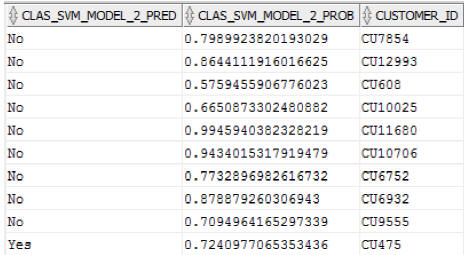
Description of "Figure 9-1 Query Output for Scoring Results"
Parent topic: Use case to Schedule and Run Apply Workflows
9.4.3 Use Case to Schedule and Run a Build Workflow
This use case demonstrates how to run the WF_RUN_API in a lineage of a workflow, poll the status and print node failure from the event log.
You can run the WF_RUN_API in a lineage of a workflow, using the run modes RERUN_NODE_ONLY or RERUN_NODE_PARENTS.
The methods to run the WF_RUN_API using the two run modes generate the same result, where all the four nodes in the lineage are run. The methods are:
-
Select all nodes in the lineage and use the
RERUN_NODE_ONLYrun mode. -
Select the
MODEL_COEFFICIENTSnode and use theRERUN_NODE_PARENTSrun mode.
The use case, as demonstrated in Example 9-2, does the following:
-
Schedules the workflow to run monthly on the last day of the month (BYMONTHDAY=-1) starting at mid night from 12/31/2014 to 12/31/2015 in EST zone.
-
Executes the WF_RUN API. In this use case, the API
WF_RUN with Project Name, Workflow Name Node Name and Time Intervalschedules the workflow to run. -
Polls the status of the workflow from the
ODMR_USER_PROJECT_WORKFLOWview to determine whether the workflow run is complete. -
Prints out any node failure from the event log along with error message.
Example 9-2 Schedule and Run a Workflow, Poll Status and Print Node Failures
CONNECT DMUSER/DMUSER
SET SERVEROUTPUT ON
DECLARE
v_jobId VARCHAR2(30) := NULL;
v_status VARCHAR2(30) := NULL;
v_projectName VARCHAR2(128) := 'Project';
v_workflow_name VARCHAR2(128) := 'build_workflow';
v_node VARCHAR2(30) := 'MODEL_COEFFCIENTS';
v_run_mode VARCHAR2(30) := ODMRSYS.ODMR_WORKFLOW.RERUN_NODE_PARENTS;
v_failure NUMBER := 0;
v_nodes ODMRSYS.ODMR_OBJECT_NAMES := ODMRSYS.ODMR_OBJECT_NAMES();
BEGIN
v_nodes.extend();
v_nodes(v_nodes.count) := v_node;
v_jobId := ODMRSYS.ODMR_WORKFLOW.WF_RUN(p_project_name => v_projectName,
p_workflow_name => v_workflow_name,
p_node_names => v_nodes,
p_run_mode => v_run_mode,
p_start_date => '31-DEC-14 12.00.00 AM AMERICA/NEW_YORK',
p_repeat_interval => NULL,
p_end_date => NULL);
DBMS_OUTPUT.PUT_LINE('Job: '||v_jobId);
-- wait for workflow to run to completion
LOOP
SELECT STATUS INTO v_status FROM ODMR_USER_PROJECT_WORKFLOW
WHERE WORKFLOW_NAME = v_workflow_name;
IF (v_status IN ('SCHEDULED', 'RUNNING')) THEN
DBMS_LOCK.SLEEP(10); -- wait for 10 secs
ELSE
EXIT; -- workflow run completes
END IF;
END LOOP;
-- print all failed nodes from the event log
FOR wf_log IN (
SELECT node_id, node_name, subnode_id, subnode_name, log_message, log_message_ details
FROM ODMR_USER_WORKFLOW_LOG
WHERE job_name=v_jobId and log_type='ERR' and log_message IS NOT NULL)
LOOP
DBMS_OUTPUT.PUT_LINE('Node Id: '||wf_log.node_id||', '||'Node Name: '||wf_log.node_name);
IF (wf_log.subnode_id IS NOT NULL) THEN
DBMS_OUTPUT.PUT_LINE(
'Subnode Id: '||wf_log.subnode_id||', '||'Subnode Name: '||wf_log.subnode_name);
END IF;
DBMS_OUTPUT.PUT_LINE('Message: '||wf_log.log_message);
v_failure := v_failure + 1;
END LOOP;
IF (v_failure = 0) THEN
DBMS_OUTPUT.PUT_LINE('Workflow Status: SUCCEEDED');
ELSE
DBMS_OUTPUT.PUT_LINE('Workflow Status: FAILURE');
END IF;
EXCEPTION WHEN OTHERS THEN
DBMS_OUTPUT.PUT_LINE('Error: '||SUBSTR(DBMS_UTILITY.FORMAT_ERROR_STACK(), 1, 4000));
END;- Querying the MODEL_COEFFICIENT Table
You can fetch data from the MODEL_COEFFICIENTS table by running a query. - Querying Named Objects
After the workflow run completes successfully, you can query all named objects generated by the workflow, such as table or view in the Create Table node, models in the Build nodes, and so on. - Querying Test Results
You can query test results for Confusion Matrix and Test Metrics fromODMR_USER_WF_CLAS_TEST_RESULTSandODMR_USER_WF_REGR_TEST_RESULTSrepository views.
Related Topics
Parent topic: PL/SQL APIs Use Cases
9.4.3.1 Querying the MODEL_COEFFICIENT Table
You can fetch data from the MODEL_COEFFICIENTS table by running a query.
To query data from the MODEL_COEFFICIENTS table, run the following query:
SELECT * FROM MODEL_COEFFCIENTSThe output of this query is displayed in a table, as shown in Figure 9-2.
Figure 9-2 Query Output for MODEL_COEFFICIENT Table
Parent topic: Use Case to Schedule and Run a Build Workflow
9.4.3.2 Querying Named Objects
After the workflow run completes successfully, you can query all named objects generated by the workflow, such as table or view in the Create Table node, models in the Build nodes, and so on.
The following query returns the model CLAS_SVM_MODEL_2 information.
SELECT * FROM USER_MINING_MODELS WHERE MODEL_NAME = 'CLAS_SVM_MODEL_2The query result is displayed in Figure 9-3.
Parent topic: Use Case to Schedule and Run a Build Workflow
9.4.3.3 Querying Test Results
You can query test results for Confusion Matrix and Test Metrics from ODMR_USER_WF_CLAS_TEST_RESULTS and ODMR_USER_WF_REGR_TEST_RESULTS repository views.
You can query the test results from:
-
ODMR_USER_WF_CLAS_TEST_RESULTSRepository View -
ODMR_USER_WF_REGR_TEST_RESULTSRepository View
This section contains examples to query the following:
-
Query Test Metrics and Confusion Matrix results: Example 9-3
-
Query Test Metrics: Example 9-4
-
Query Confusion Matrix: Example 9-5
-
Query Lift Table results: Example 9-6
Example 9-3 Querying Test Metrics and Confusion Matrix Results
SELECT TEST_METRICS, CONFUSION_MATRIX FROM ODMR_USER_WF_CLAS_TEST_RESULTS WHERE WORKFLOW_NAME = 'build_workflow' AND NODE_NAME = 'Class Build'The output of this query is shown in the figure below. The query fetches the Test Metrics and Confusion Matrix from the ODMR_USER_WF_CLAS_TEST_RESULTS.
Figure 9-4 Query Output for Test Metrics and Confusion Matrix
Example 9-4 Querying TEST_METRICS
SELECT * FROM ODMR$18_51_18_106346IFHRNMFThe output of this query is shown in the screenshot below. It queries the Test Metrics ODMR$18_51_18_106346IFHRNMF. It fetches the Metric name, the metric VARCHAR value and the metric NUM value.
Example 9-5 Querying CONFUSION_MATRIX
SELECT * FROM ODMR$18_51_17_954530VMUXPWLThe output of this query is shown in the screenshot below. It queries the Confusion Matrix ODMR$18_51_17_954530VMUXPWL. It fetches the actual target name, and the predicted target value.
Figure 9-6 Query Output for CONFUSION_MATRIX
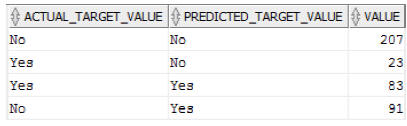
Description of "Figure 9-6 Query Output for CONFUSION_MATRIX"
Example 9-6 Querying Lift Result Table from CLAS_SVM_MODEL_2
SELECT
MODEL_NAME, a.ATTRIBUTE_NAME "target value", a.VALUE "lift result table"
FROM
ODMR_USER_WF_CLAS_TEST_RESULTS, TABLE(LIFTS) a
WHERE
WORKFLOW_NAME = 'build_workflow' AND NODE_NAME = 'Class Build' AND ATTRIBUTE_NAME='Yes'The output of this query is shown in the screenshot below. It queries the Lift Result table from the CLAS_SVM_MODEL_2.
Figure 9-7 Query Output for Lift Result Table from CLAS_SVM_MODEL_2
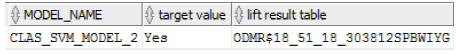
Description of "Figure 9-7 Query Output for Lift Result Table from CLAS_SVM_MODEL_2"
Related Topics
Parent topic: Use Case to Schedule and Run a Build Workflow