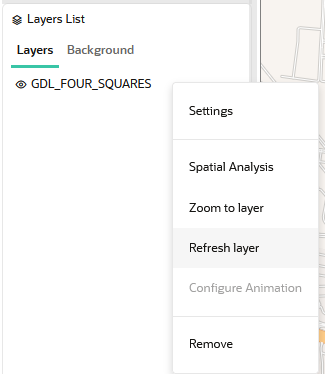3.6.10.2 Purge Cache
You can wipe the cached tiles by calling the Purge cache option.
See Figure 3-33 to access the Purge cache option.
This option is helpful whenever the database data changes causing the already generated vector tiles to become stale.
Alternatively, you can also select the Refresh layer option for each dataset layer that is added to the map visualization in the Active Project page as shown:
This indirectly triggers a Purge cache operation, before generating the vector tiles again.
You must perform a cache purge or layer refresh whenever you apply any of the following changes to a dataset:
- Change the key column of a dataset
- Enable or disable columns of a dataset
- Change the contents of your dataset's source table
Otherwise, you will be viewing stale data on the map and interacting with this data may also result in errors.
Parent topic: About Cache in Spatial Studio