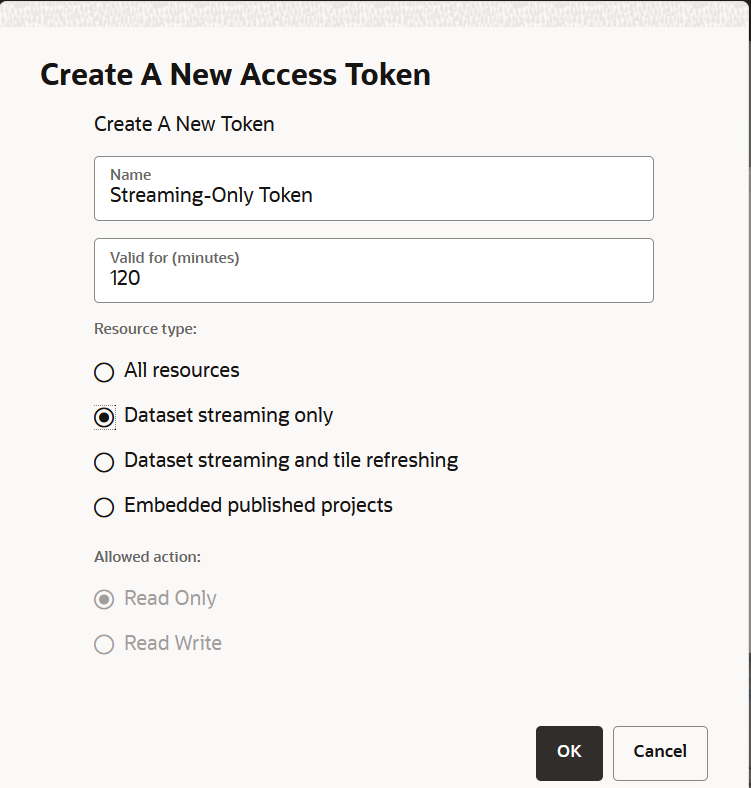3.3.1 Generating an Access Token
To generate an access token:
- Generating Access Tokens Programmatically
Your web application can also create or obtain a short-lived access token from Spatial Studio programmatically, by using an Access-Generator Token.
Parent topic: About Tokens in Spatial Studio