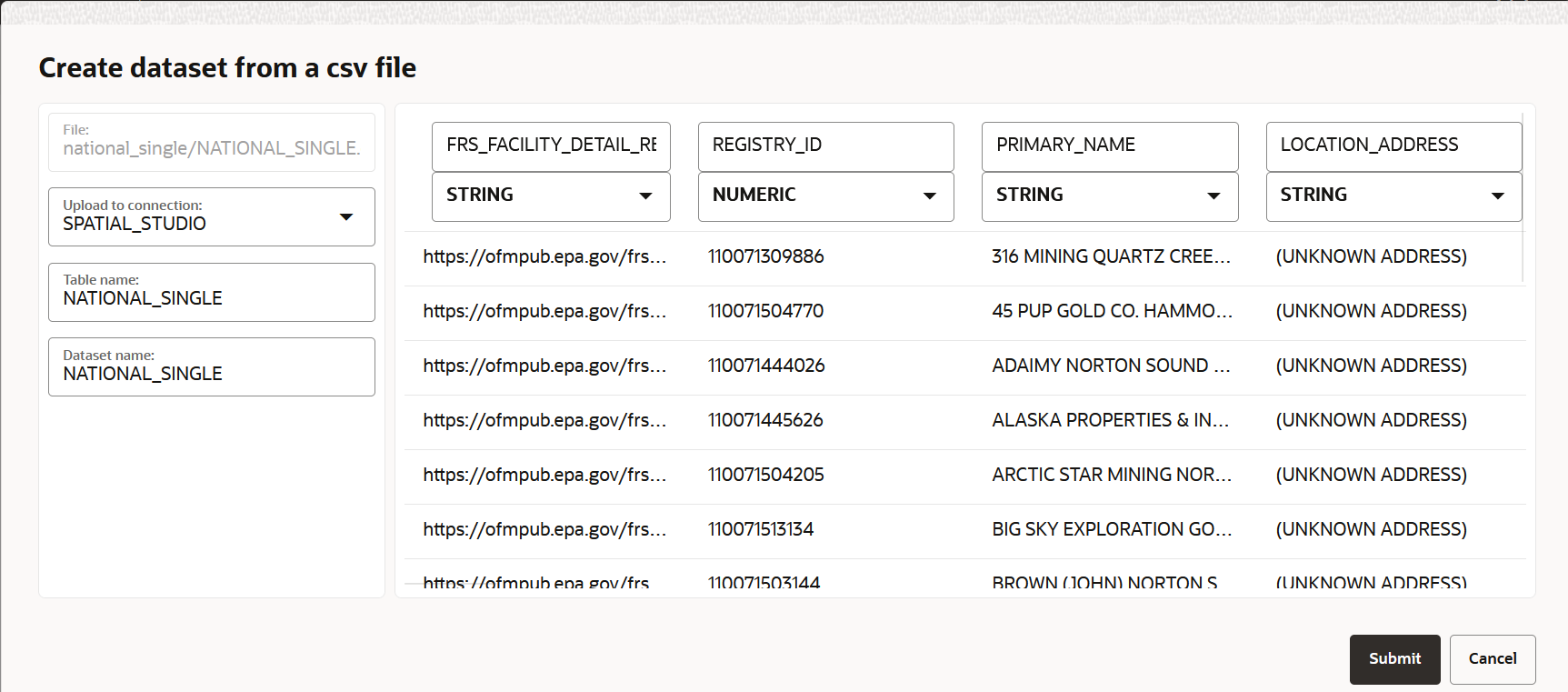3.6.1.6 Creating a Dataset Using a File URL
You can create a dataset by specifying the URL of an external server which hosts the geospatial file.
Perform the following steps to create a dataset using an external file
URL:
Parent topic: About Creating a Dataset From the Datasets Page