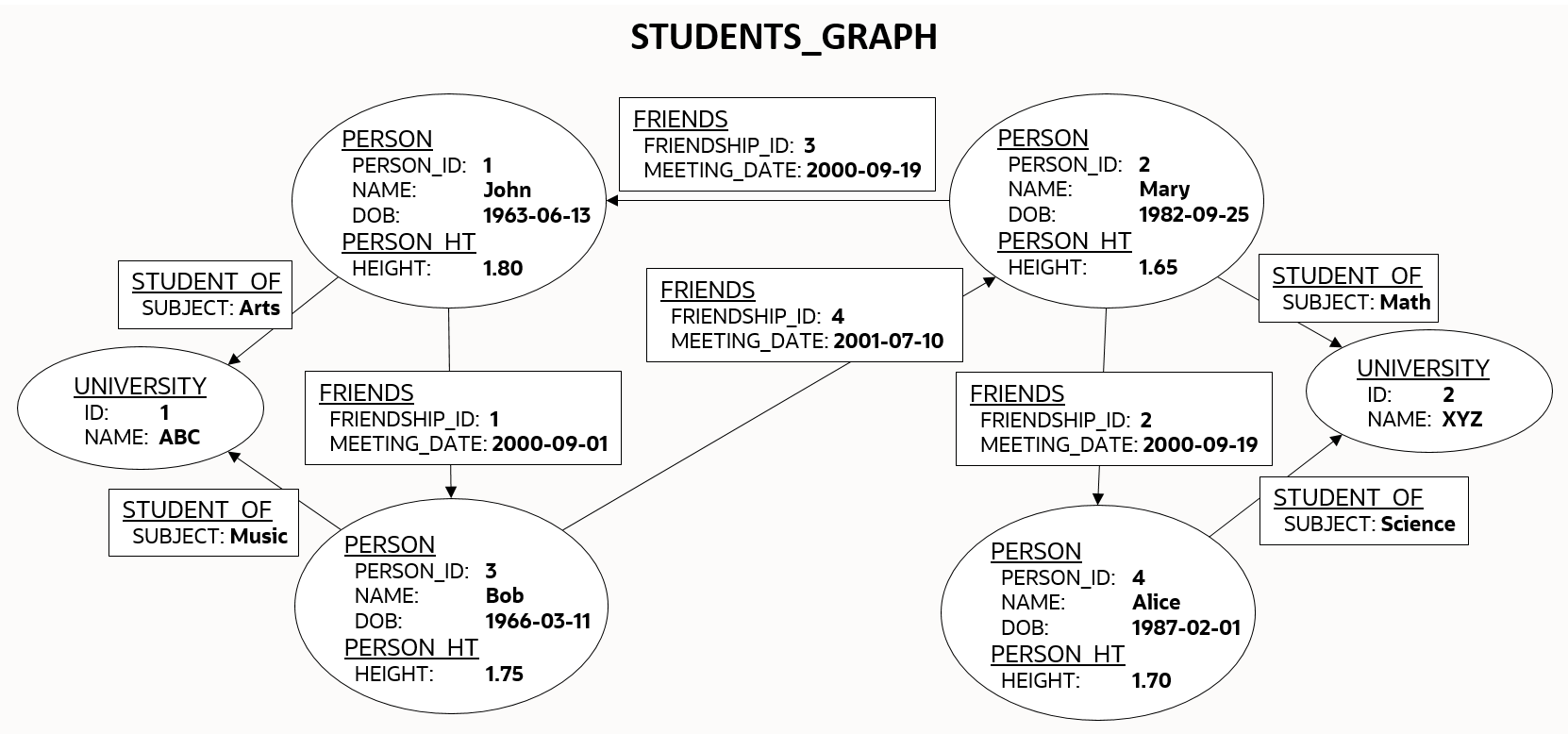4.1 Creating a SQL Property Graph
Using the CREATE PROPERTY GRAPH DDL statement, you can
create a property graph object directly in an Oracle Database.
Example 4-1 Creating a SQL Property Graph
Using the CREATE PROPERTY GRAPH DDL Statement
This example creates a SQL property graph,
students_graph, using persons,
university, friends, and
student_of as the underlying database tables for the graph.
In order to run this example, ensure the following:
- Set up the sample tables in the database as explained in Setting Up Sample Data in the Database.
- See Granting System and Object Privileges for SQL Property Graphs to ensure you have the required privileges to create a SQL property graph.
The following diagram illustrates the students_graph:
The corresponding SQL propery graph DDL statement is as shown:
CREATE PROPERTY GRAPH students_graph
VERTEX TABLES (
persons KEY (person_id)
LABEL person
PROPERTIES (person_id, name, birthdate AS dob)
LABEL person_ht
PROPERTIES (height),
university KEY (id)
)
EDGE TABLES (
friends
KEY (friendship_id)
SOURCE KEY (person_a) REFERENCES persons(person_id)
DESTINATION KEY (person_b) REFERENCES persons(person_id)
PROPERTIES (friendship_id, meeting_date),
student_of
KEY (s_id)
SOURCE KEY (s_person_id) REFERENCES persons(person_id)
DESTINATION KEY (s_univ_id) REFERENCES university(id)
PROPERTIES (subject)
);On execution, the preceding example creates a SQL property graph object that uses the tables in your schema to define its graph element tables. Note that the creation of the new SQL property graph object, results only in the storage of the property graph metadata, and there is no copying of data from the underlying database objects into the graph element tables. This implies that when querying a SQL property graph, all the graph queries are performed on the current graph data in the database. You may also specify another schema to contain the SQL property graph provided that you have sufficient privileges.
- Two vertex graph element tables:
persons: The table has an explicitly defined unique key,person_id, and it is associated with two labels:person: This label exposesperson_id,nameandbirthdateas properties.person_ht: This label exposes only theheightproperty.
university: The label for the table is implicitly inferred and by default all visible columns of the underlying database table are exposed as properties.
- Two edge graph element tables:
friends: The edge table referencespersonsas the underlying database table for both the source and destination vertex tables. The source and destination keys (person_aandperson_b) for the edge table correspond to the unique key of the source and destination vertex tables respectively. The label for the edge table is automatically inferred from the name of the graph element table (friends, in this case) and exposesfriendship_idandmeeting_dateas properties.student_of: The edge table referencespersonsanduniversityas the underlying database tables for the source and destination vertex tables respectively. The source and destination keys (s_person_idands_univ_id) for the edge table correspond to the unique key of the source and destination vertex tables respectively. The label for the edge table is automatically inferred from the name of the graph element table (student_of, in this case) and exposessubjectas the property.
OR REPLACE clause in the CREATE PROPERTY
GRAPH DDL statement. You can use this clause to change the definition
of an existing SQL property graph without dropping, re-creating, and regranting
object privileges that were earlier granted on it.
See Also:
CREATE PROPERTY GRAPH in Oracle Database SQL Language ReferenceThe following sections explain more on the concepts of the graph element tables, keys, labels and properties:
- About Vertex and Edge Graph Element Tables
The vertices and edges of a SQL property graph defined from the underlying database objects are stored in the graph element tables. - About Vertex and Edge Table Keys
Each vertex and edge table used in a SQL property graph definition must have a key in order to identify a unique vertex or an edge in a SQL property graph. - About Labels and Properties
Labels can be associated to one or more graph element tables and they enrich the graph definition. A label can be defined with or without properties. - Using Graph Options to Create SQL Property Graphs
You can use graph options to control the behavior of a SQL property graph at the time of its creation. - Granting System and Object Privileges for SQL Property Graphs
Learn about the new system and object privileges for performing operations on SQL property graphs. - Retrieving Metadata for SQL Property Graphs
The metadata of SQL property graphs can be accessed through a series of data dictionary views. - Retrieving SQL Creation DDL Using the DBMS_METADATA Package
- Limitations of Creating a SQL Property Graph
This section lists a few restrictions that apply when creating a SQL property graph.
Parent topic: SQL DDL Statements for Property Graphs
4.1.1 About Vertex and Edge Graph Element Tables
The vertices and edges of a SQL property graph defined from the underlying database objects are stored in the graph element tables.
A graph element table can either be a vertex table or an edge table.
Refer to the graph definition in Example 4-1 to easily understand the following sections:
Vertex graph element table
- A vertex table is defined using the
VERTEX TABLESclause. - Each row in a vertex table corresponds to a vertex of the graph.
- A vertex graph element table has a name that is independent from the name of the underlying database object.
- By default, the name of the vertex graph element table is the same as the name of the underlying database object.
- A vertex table name must be unique for a graph. In case you want to
define a SQL property graph with multiple graph element tables from the same
database object, then you must specify an alternate graph element table name
using the
ASclause.
Edge graph element table
- An edge table is defined using the
EDGE TABLESclause. - It specifies a direct relationship between the source vertex table
and the destination vertex table using the
SOURCEandDESTINATIONkeywords thatREFERENCESthe respective vertex tables. - Each row in an edge table corresponds to an edge of the graph.
- An edge graph element table has a name that is independent from the name of the underlying database object.
- By default, the name of the edge graph element table is the same as the name of the underlying database object.
- The edge table name must be unique for a graph. An edge table name cannot be shared with a vertex table or another edge table.
Parent topic: Creating a SQL Property Graph
4.1.2 About Vertex and Edge Table Keys
Each vertex and edge table used in a SQL property graph definition must have a key in order to identify a unique vertex or an edge in a SQL property graph.
The key is defined from one or more columns of the underlying table. The key may be implicitly inferred based on an existing primary key or a unique constraint defined on the underlying table, or explicitly defined. The key should be unique.
However, note that the uniqueness constraint for the key column is required
if you create the graph in ENFORCED MODE. Otherwise, you can create the
graph in TRUSTED MODE using key columns that do not have a uniqueness
constraint. See Using Graph Options to Create SQL Property Graphs for more information on the different modes that can be applied during graph
creation.
Vertex or edge table keys can be defined for any of the following built-in data type columns:
VARCHAR2NVARCHAR2NUMBERBINARY_FLOATBINARY_DOUBLECHARNCHARDATEINTERVAL(bothYEAR TO MONTHandDAY TO SECOND)TIMESTAMP
Note that the TIMESTAMP WITH TIME ZONE data type is not
supported.
Refer to the SQL property graph definition in Example 4-1 to easily understand the following sections:
Vertex Table Key
- By default, the key for a vertex table is automatically identified
from a single
PRIMARY KEYorUNIQUEkey constraint on the underlying database object. If both exist, then thePRIMARY KEYconstraint takes precedence over theUNIQUEkey constraint. - If the vertex table key is automatically inferred based on a single
UNIQUEkey, then the set of columns in thatUNIQUEkey must also beNOT NULL. - If the underlying database object does not contain a unique
constraint to enforce uniqueness, then you must explicitly define the
KEYsubclause in theVERTEX TABLESclause, to identify the columns that define a unique key for the vertex table. Note that the column names must match the column names of the underlying database object. - Composite vertex table keys are also supported.
Edge Table Key
- By default, the key for an edge table is automatically identified
from a single
PRIMARY KEYorUNIQUEkey constraint on the underlying database object. If both exist, then thePRIMARY KEYconstraint takes precedence over theUNIQUEkey constraint. - If the edge table key is automatically inferred based on a single
UNIQUEkey, then the set of columns in thatUNIQUEkey must also beNOT NULL. - If the underlying database object does not contain a unique
constraint to enforce uniqueness, then you must explicitly define the
KEYsubclause in theEDGE TABLESclause, to identify the columns that define a unique key for the edge table. Note that the column names must match the column names of the underlying database object. - By default, the
SOURCEandDESTINATIONtable keys are automatically obtained from a singleFOREIGN KEYconstraint between the edge table and the underlying source and destination tables respectively. - However, you must explicitly specify the
KEYsubclause for theSOURCEandDESTINATIONvertex tables, if any of the following applies:- There is no
FOREIGN KEYconstraint between the edge and the referenced vertex tables. - There are multiple
FOREIGN KEYconstraints between the edge and the referenced vertex tables. - The underlying database objects for the edge table and its source and destination vertex tables are materialized views or external tables.
- There is no
Note:
All restrictions that apply for primary key constraints on a database object also apply on vertex and edge table keys.Parent topic: Creating a SQL Property Graph
4.1.3 About Labels and Properties
Labels can be associated to one or more graph element tables and they enrich the graph definition. A label can be defined with or without properties.
You can optionally define LABELS and
PROPERTIES for the vertex and edge tables in your graph. When not
specified, the graph element tables are automatically assigned a label with the name of
the graph element table, and all visible columns are exposed as properties, using the
column name as property name.
Refer to the SQL property graph definition in Example 4-1 to easily understand the following sections:
Labels
- By default, the vertex and edge tables are automatically assigned a label with the name of the respective graph element tables.
- The
DEFAULT LABELsubclause can also be used to explicitly apply the preceding rule. - You can explicitly assign a new label name to a vertex or an edge
graph element table using the
LABELsubclause. - Multiple labels can be associated with the same graph element table.
- The same label can be shared with
multiple graph element tables.
A label can be associated with more than one graph element table (shared label) provided the following conditions apply:
- All graph element tables that share this label declare the same set of property names. Note that the property order does not matter in the label definition.
- Different columns or value expression exposed by the same property name have union compatible types.
- Also, refer to Type Compatibility Rules for Determining Property Types for more information.
Properties
- By default, all the visible columns of a vertex or an edge table are
automatically exposed as properties if there is no label declaration or if the
DEFAULT LABELsubclause is used in the property graph definition. The property names are the same as the column names of the underlying database object. - Columns of any Oracle built-in data types can be exposed as
properties of labels in a SQL property graph. This includes virtual columns,
JSON data type columns,
CLOBandBLOBdata types.However, the following are not supported:
XMLTypeandSDO_GEOMETRYtype columns are not supported.- SQL/XML value expressions over
XMLTypecolumn stored as binary XML, andSDO_GEOMETRYbuilt-in functions overSDO_GEOMETRYobject datatype column are allowed as long as they return a value of a type supported for properties. Any general object data type and user defined data type and their corresponding SQL operator value expression over them are not supported. - Columns of type
ANYTYPEcannot be exposed as property.
- At the time of the SQL property graph creation, the data type of a
vertex or edge property is determined as follows:
- Distinct properties associated with distinct labels have the same data type as the underlying database columns.
- Properties with the same name coming from different labels
have the same data type as the underlying database columns. However, you
must use the
ALLOW MIXED PROPERTY TYPESoption when creating the SQL property graph.See Using Graph Options to Create SQL Property Graphs for an example using a shared property name.
- Properties with the same name coming from the same label
will have the UNION ALL compatible type of the underlying database
columns. In addition, you must use the
ALLOW MIXED PROPERTY TYPESoption when creating the SQL property graph:- See Using Graph Options to Create SQL Property Graphs for an example using a shared property name in a shared label.
- See Type Compatibility Rules for Determining Property Types for more information on the type rules that determine the property type.
- If you want to explicitly define the vertex or edge properties for
a label, then the following property declarations are supported:
PROPERTIES [ARE] ALL COLUMNS: To expose all the visible columns of the graph element table as label properties. However, if any columns are added or deleted in the source database object, after the creation of the SQL property graph, then these will not be reflected on the graph.PROPERTIES [ARE] ALL COLUMNS EXCEPT(<column_names_list>): To expose all the visible columns of the graph element table as label properties except those that are explicitly listed.PROPERTIES(<list_of_column_names>): To expose only those columns of the graph element table that are explicitly listed as label properties. The property name defaults to the column name.PROPERTIES(<column_name AS property_name,...>): Same as the preceding option. However, ifAS property_nameis appended to thecolumn_name, thenproperty_nameis used as the property name.PROPERTIES(<column_expressions AS property_name,...>): To declare a property which is an expression over columns. TheASclause is mandatory in this case. A value expression can either be a SQL operator expression defined over scalar data type columns or JSON expression. See JSON Support in SQL Property Graphs for an example using JSON expressions.NO PROPERTIES: No columns are exposed for a label.
- Peudo-columns cannot be exposed as a label property.
Parent topic: Creating a SQL Property Graph
4.1.4 Using Graph Options to Create SQL Property Graphs
You can use graph options to control the behavior of a SQL property graph at the time of its creation.
CREATE
PROPERTY GRAPH DDL statement using the OPTIONS clause. You
can use either the MODE or MIXED PROPERTY TYPES
option, or both as required.
Using an Option to Specify the Mode of the Graph
You can specify theMODE of the graph by using one of the following option
values at the time of creating the SQL property graph:
ENFORCED MODE: This ensures that there is a dependency to the unique key constraint on the underlying database tables. If used when creating a SQL property graph, theCREATE PROPERTY GRAPHstatement will throw an error if any of the following conditions apply:- The specified vertex or edge table
KEYfor the graph element table is neither aPRIMARY KEYnor aUNIQUEkey defined onNOT NULLcolumns. - There is no explicit vertex or edge table
KEYdefined for the graph element table and also the system is unable to automatically identify the default vertex or edge key, as there is no singlePRIMARY KEYor a singleUNIQUEkey constraint onNOT NULLcolumns on the underlying database table. - For a specified edge source key and corresponding source vertex key or
for a specified edge destination key and corresponding destination
vertex key, there does not exist a corresponding
FOREIGN KEYbetween the underlying tables. - An edge table has no explicit keys for the source or for the destination
and the system is unable to implicitly infer the keys, as there is no
single
FOREIGN KEYconstraint between the edge table and the referenced source (or destination) vertex table.
For example, consider the following
t1table in the database that does not have any primary key, unique key or aNOT NULLconstraint.SQL> CREATE TABLE t1 (id NUMBER, name VARCHAR2(10)); INSERT INTO t1 (id, name) VALUES (1,'John'); INSERT INTO t1 (id, name) VALUES (2, 'Mary');Create a SQL property graph using
OPTIONS(ENFORCED MODE)as shown:CREATE PROPERTY GRAPH g VERTEX TABLES ( t1 KEY (id) LABEL t PROPERTIES ARE ALL COLUMNS ) OPTIONS(ENFORCED MODE);The graph creation fails with the following error as there are no key constraints to enforce uniqueness:
ORA-42434: Columns used to define a graph element table key must be NOT NULL in ENFORCED MODEIf you omit the
KEYclause in the preceding graph definition, then the following error is thrown:ORA-42402: cannot infer key for graph element table T1- The specified vertex or edge table
TRUSTED MODE(default): There is no dependency to the unique key constraint on the underlying database tables when using theTRUSTEDmode. Therefore, the preceding example when run inTRUSTEDmode will not throw any error. This implies that if you choose to use this option, then you must guarantee the uniqueness of primary keys on each of the graph element tables, as well as valid foreign key references between an edge table and its source and destination tables. Otherwise, your graph query results may be incorrect as the expected guarantees are not met.
Using an Option to Allow or Disallow Different Property Types for Shared Property Names
You can specify theMIXED PROPERTY
TYPES options using one of the following values:
ALLOW MIXED PROPERTY TYPES: This ensures that:- If two properties with the same name
belong to different labels, then they can have completely different
types.
For example, in addition to the sample tables
personsandstudents(see Setting Up Sample Data in the Database), create the following additional table:CREATE TABLE t2 (id NUMBER, height VARCHAR2(4), CONSTRAINT t2_pk PRIMARY KEY (id)); INSERT INTO t2 (id, height) VALUES (1, '1.80'); INSERT INTO t2 (id, height) VALUES (2, '1.65'); CREATE TABLE t3 (id NUMBER, height BINARY_DOUBLE, CONSTRAINT t3_pk PRIMARY KEY (id)); INSERT INTO t3 (id, height) VALUES (1, 1.80); INSERT INTO t3 (id, height) VALUES (2, 1.65);Run the following
CREATE PROPERTY GRAPHDDL statement which uses three distinct labels for the same property name,height.CREATE PROPERTY GRAPH g1 VERTEX TABLES ( persons LABEL person PROPERTIES (name, height), t2 LABEL t2 PROPERTIES (height), t3 LABEL t3 PROPERTIES (height) )OPTIONS(ALLOW MIXED PROPERTY TYPES);When the graph is created, the property type forheightin the vertex tables associated with:LABEL personisFLOATLABEL t2isVARCHARLABEL t3isBINARY_DOUBLE
However, when querying this graph, the property type for
heightis dependent on the label constraint used in the SQL graph query. See Accessing Label Properties for more information. - If you are sharing property names inside
shared labels, then they should be all union compatible types.
For example, run the following
CREATE PROPERTY GRAPHDDL statement where the property nameheightis used inside the shared labelt:CREATE PROPERTY GRAPH g2 VERTEX TABLES ( persons LABEL t PROPERTIES (height), t2 LABEL t PROPERTIES (height) )OPTIONS(ALLOW MIXED PROPERTY TYPES);
The graph creation fails as the column
heightin the tablespersonsandt2has the data typeFLOATandVARCHARrespectively which are union incompatible. Therefore, the following error is thrown:ORA-42414: cannot use mixed type for property HEIGHT of label THowever, the following graph will get created successfully as
FLOATandBINARY_DOUBLEbelong to the numeric group and are union compatible.CREATE PROPERTY GRAPH g3 VERTEX TABLES ( persons LABEL t PROPERTIES (height), t3 LABEL t PROPERTIES (height) )OPTIONS(ALLOW MIXED PROPERTY TYPES);See Type Compatibility Rules for Determining Property Types for more information.
- If two properties with the same name
belong to different labels, then they can have completely different
types.
DISALLOW MIXED PROPERTY TYPES(default): This ensures that a property with the same name should strictly be the same data type. This applies to all labels irrespective of whether they are associated with a single or multiple graph element tables.For example, run the following DDL statement using
personsandt2as the underlying database tables:CREATE PROPERTY GRAPH g4 VERTEX TABLES ( persons LABEL person PROPERTIES (name, height), t2 LABEL t2 PROPERTIES (height) );The preceding code uses the default
DISALLOW MIXED PROPERTY TYPESgraph option and therefore throws an error as mixed property types are used in the graph definition:ORA-42414: cannot use mixed type for property HEIGHT of label T2
The following table summarizes compatibility rules with respect to
the MIXED PROPERTY TYPES options
| Description | ALLOW | DISALLOW |
|---|---|---|
| Properties with the same name exposed by shared labelsFoot 1 | Union-compatible | Types must match |
| Shared propertiesFoot 2 | Any | Types must match |
Footnote 1 A label with the same name can be associated with more than one graph element table.
Footnote 2 A property with the same name can be exposed by different labels.
Parent topic: Creating a SQL Property Graph
4.1.5 Granting System and Object Privileges for SQL Property Graphs
Learn about the new system and object privileges for performing operations on SQL property graphs.
Table 4-1 System Privileges for SQL Property Graph Objects
| System Privileges | Description |
|---|---|
CREATE PROPERTY GRAPH |
To create a SQL property graph in the grantee’s schema |
CREATE ANY PROPERTY GRAPH |
To create a SQL property graph in any schema except
SYS and AUDSYS |
ALTER PROPERTY GRAPH |
To alter a SQL property graph in the grantee’s schema |
ALTER ANY PROPERTY GRAPH |
To alter a SQL property graph in any schema except
SYS and AUDSYS |
READ PROPERTY GRAPH |
To query a SQL property graph in the grantee’s schema |
READ ANY PROPERTY GRAPH |
To query a SQL property graph in any schema except
SYS and AUDSY |
SELECT PROPERTY GRAPH |
To query a SQL property graph in the grantee’s schema |
DROP ANY PROPERTY GRAPH |
To drop a SQL property graph in any schema except
SYS and AUDSYS |
Table 4-2 Object Privileges for SQL Property Graphs
| Object Privileges | Description |
|---|---|
ALTER |
To alter a SQL property graph |
READ |
To query a SQL property graph with a SQL graph query |
Foot 3SELECT |
To query a SQL property graph with a SQL graph query |
Footnote 3
Note that the SELECT privilege
behaves exactly as the READ privilege for
the SQL property graph object. It is mainly present for
compatibility with the SQL standards for a property graph
object.
The following shows the examples for granting and revoking the SQL property graph related privileges. Ensure you have SYSDBA access to grant and revoke these privileges:
GRANT CREATE PROPERTY GRAPH, CREATE ANY PROPERTY GRAPH,
ALTER ANY PROPERTY GRAPH, DROP ANY PROPERTY GRAPH,
READ ANY PROPERTY GRAPH TO <graphuser>;REVOKE CREATE PROPERTY GRAPH, CREATE ANY PROPERTY GRAPH,
ALTER ANY PROPERTY GRAPH, DROP ANY PROPERTY GRAPH,
READ ANY PROPERTY GRAPH FROM <graphuser>;You can share your SQL property graph in the database with another user as shown.
GRANT SELECT ON PROPERTY GRAPH <graph_name> TO <schema_user>;Parent topic: Creating a SQL Property Graph
4.1.6 Retrieving Metadata for SQL Property Graphs
The metadata of SQL property graphs can be accessed through a series of data dictionary views.
The following table provides a complete list of the data dictionary views
that you can access to retrieve the metadata for SQL property graphs. Note that the
metadata for each category in the table exists across ALL_ ,
USER_, and DBA_ view set. Depending upon your
level of privilege, you can access the corresponding view.
Table 4-3 List of Data Dictionary Views to Retrieve Metadata for SQL Property Graphs
| View NameFoot 4 | Description |
|---|---|
| To describe all the property graphs in the database. | |
| To describe all the graph element tables of the property graphs in the database. | |
| To describe all the columns used to define the edge relationships. | |
| To describe all the columns used as the key for the graph element tables. | |
| To describe labels of property graphs in the database. | |
| To describe the properties of all the labels of the property graphs in the database. | |
| To describe all the column expressions used to define the properties of labels. | |
| To describe all the labels of all the graph element tables of the property graphs in the database. |
Footnote 4 See Oracle Database Reference for more information on the views.
The following example retrieves the graph element tables that were defined for the SQL
property graph (students_graph) created in Creating a SQL Property Graph.
SQL> SELECT * FROM USER_PG_ELEMENTS;
GRAPH_NAME ELEMENT_NAME ELEMENT_KIND OBJECT_OWNER OBJECT_NAME
-------------------- --------------- --------------- --------------- ---------------
STUDENTS_GRAPH PERSONS VERTEX GRAPHUSER PERSONS
STUDENTS_GRAPH UNIVERSITY VERTEX GRAPHUSER UNIVERSITY
STUDENTS_GRAPH FRIENDS EDGE GRAPHUSER FRIENDS
STUDENTS_GRAPH STUDENT_OF EDGE GRAPHUSER STUDENT_OFParent topic: Creating a SQL Property Graph
4.1.7 Retrieving SQL Creation DDL Using the DBMS_METADATA Package
You can retrieve the creation DDL for a SQL property graph using the
DBMS_METADATA package.
The following example displays the DDL for the graph created in Creating a SQL Property Graph using the DBMS_METADATA package.
SQL> SELECT DBMS_METADATA.GET_DDL('PROPERTY_GRAPH', 'STUDENTS_GRAPH') FROM DUAL;
CREATE PROPERTY GRAPH "GRAPHUSER"."STUDENTS_GRAPH"
VERTEX TABLES (
"GRAPHUSER"."PERSONS" AS "PERSONS" KEY ("PERSON_ID")
LABEL PERSON PROPERTIES ("PERSON_ID", "NAME", "BIRTHDATE" AS "DOB")
LABEL PERSON_HT PROPERTIES ("HEIGHT"),
"GRAPHUSER"."UNIVERSITY" AS "UNIVERSITY" KEY ("ID")
PROPERTIES ("ID", "NAME") )
EDGE TABLES (
"GRAPHUSER"."FRIENDS" AS "FRIENDS" KEY ("FRIENDSHIP_ID")
SOURCE KEY("PERSON_A") REFERENCES PERSONS ("PERSON_ID")
DESTINATION KEY("PERSON_B") REFERENCES PERSONS ("PERSON_ID")
PROPERTIES ("FRIENDSHIP_ID", "MEETING_DATE"),
"GRAPHUSER"."STUDENT_OF" AS "STUDENT_OF" KEY ("S_ID")
SOURCE KEY("S_PERSON_ID") REFERENCES PERSONS ("PERSON_ID")
DESTINATION KEY("S_UNIV_ID") REFERENCES PERSONS ("ID")
PROPERTIES ("SUBJECT") )
OPTIONS (TRUSTED MODE, DISALLOW MIXED PROPERTY TYPES)Parent topic: Creating a SQL Property Graph
4.1.8 Limitations of Creating a SQL Property Graph
This section lists a few restrictions that apply when creating a SQL property graph.
- Views cannot be used as graph element tables in a SQL property graph.
- Hybrid partitioned tables, as well as views derived from these tables, cannot be used as graph element tables in a SQL property graph.
- Database links, as well as views defined using these links, cannot be used as graph element tables in a SQL property graph.
- Object tables (that is, table created with
CREATE TABLE x OF myObjectType) and object views cannot be used as graph element tables in a SQL property graph. - XMLType table (that is, table created with
CREATE TABLE x OF XMLTYPE ...) cannot be used as graph element tables in a SQL property graph. However SQL/XML operators,XMLExists(),XMLCast(XMLQuery())overXMLTypecolumn stored as binary XML to define property as SQL value expression is supported. - Columns of type
ANYTYPEcannot be exposed as properties or as keys for graph element tables. - Pseudo-columns cannot be exposed as properties or as keys for graph element tables.
- Column expressions that comprise invocations to PL/SQL functions cannot be exposed as properties. Similarly, virtual columns defined over column expressions that comprise invocations to PL/SQL functions cannot be exposed as properties.
- SQL property graph are not editionable.
- A SQL property graph definition cannot be modified once the graph is
created. However, you can redefine a SQL property graph using the
OR REPLACEclause in theCREATE PROPERTY GRAPHDDL statement. - SQL property graph creation is not supported in a shard catalog. However, you can create a property graph over sharded tables in the local shards.
Parent topic: Creating a SQL Property Graph