12.7 Using the Geocoding Service (XML API)
In addition to the SQL API, Oracle Spatial also provides an XML API for a geocoding service that enables you to geocode addresses.
A Java geocoder application engine performs international address standardization, geocoding, and POI matching, by querying geocoder data stored in the Oracle database. The support for unparsed addresses adds flexibility and convenience to customer applications.
This geocoding service is implemented as a Java 2 Enterprise Edition (J2EE) Web application that you can deploy in a WebLogic Server environment.
Figure 12-1 shows the basic flow of action with the geocoding service: a client locates a remote geocoding service instance, sends a geocoding request, and processes the response returned by the geocoding service instance.
Figure 12-1 Basic Flow of Action with the Spatial Geocoding Service
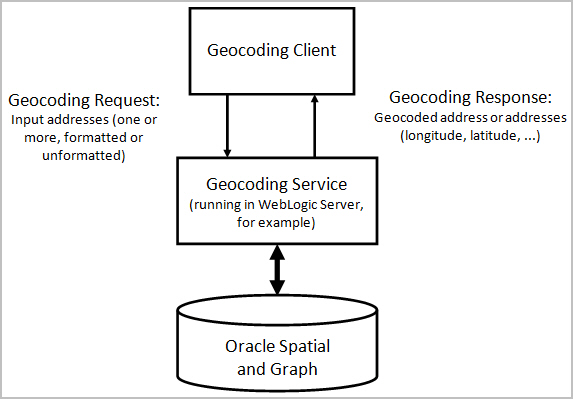
Description of "Figure 12-1 Basic Flow of Action with the Spatial Geocoding Service"
As shown in Figure 12-1:
-
The client sends an XML geocoding request, containing one or more input addresses to be geocoded, to the geocoding service using the HTTP protocol.
-
The geocoding service parses the input request and looks up the input address in the database.
-
The geocoding service sends the geocoded result in XML format to the client using the HTTP protocol.
After you load the geocoder schema into the database, you must configure the J2EE geocoder before it can be used, as explained in Deploying and Configuring the J2EE Geocoder
- Deploying and Configuring the J2EE Geocoder
- Geocoding Request XML Schema Definition and Example
- Geocoding Response XML Schema Definition and Example
Parent topic: Geocoding Address Data
12.7.1 Deploying and Configuring the J2EE Geocoder
The J2EE geocoder processes geocoding requests and generates responses. To enable this geocoding service, a geocoder.ear.zip file must be deployed using Oracle WebLogic Server. To deploy and configure the geocoding service, follow these steps.
12.7.1.1 Configuring the geocodercfg.xml File
You will need to edit the <database> element in the geocodercfg.xml file to specify the database and schema where the geocoding data is loaded. The geocodercfg.xml file is accessed through the Administrator link on the geocoder welcome page, and is stored in the $geocoder.ear/web.war/WEB-INF/config directory of the geocoder application
In the geocodercfg.xml file, each <geocoder> element defines the geocoder for the database in which the geocoder schema resides. The <database> element defines the database connection for the geocoder. In Oracle Database 12.2, the database connection is defined by providing the JNDI name (container_ds) of a predefined container data source. See the WebLogic Server documentation, Configuring and Managing WebLogic JDBC: Creating a JDBC Data Source for information about defining data sources.
Example 12-6 illustrates how a <database> element can be defined. The definition uses the JNDI name of a predefined container data source.
Example 12-6 <database> Element Definition
<database container_ds="jdbc/gc_usa"
load_db_parser_profiles="true" />
The attributes of the <database> element are as follows
-
container_dsspecifies the JNDI name for a predefined data source. -
load_db_parser_profilesspecifies whether to load the address parser profiles from the specified database connection. It is recommended that you set this parameter totruewhen parser profile tables are provided with the geocoder data. If the value istrue, the address parser-profiles are loaded from the geocoder schema; otherwise, the parser profiles are loaded from the application at../applications/geocoder/web/WEB-INF/parser_profiles/<country-name>.ppr(for example,usa.ppr).
Parent topic: Deploying and Configuring the J2EE Geocoder
12.7.2 Geocoding Request XML Schema Definition and Example
For a geocoding request (HTTP GET or POST method), it is assumed the request has a parameter named xml_request whose value is a string containing the XML document for the request. The input XML document describes the input addresses that need to be geocoded. One XML request can contain one or more input addresses. Several internationalized address formats are available for describing the input addresses. (The input XML API also supports reverse geocoding, that is, a longitude/latitude point to a street address.)
The XML schema definition (XSD) for a geocoding request is as follows:
<?xml version="1.0" encoding="UTF-8"?>
<!-- Schema for an XML geocoding request that takes one or more input_locations and supports reverse geocoding using the input_location's attributes -->
<xsd:schema xmlns:xsd="http://www.w3.org/2001/XMLSchema" elementFormDefault="qualified">
<xsd:complexType name="address_lineType">
<xsd:attribute name="value" type="xsd:string" use="required"/>
</xsd:complexType>
<xsd:complexType name="address_listType">
<xsd:sequence>
<xsd:element name="input_location" type="input_locationType"
maxOccurs="unbounded"/>
</xsd:sequence>
</xsd:complexType>
<xsd:complexType name="gdf_formType">
<xsd:attribute name="name" type="xsd:string"/>
<xsd:attribute name="street" type="xsd:string"/>
<xsd:attribute name="intersecting_street" type="xsd:string"/>
<xsd:attribute name="builtup_area" type="xsd:string"/>
<xsd:attribute name="order8_area" type="xsd:string"/>
<xsd:attribute name="order2_area" type="xsd:string"/>
<xsd:attribute name="order1_area" type="xsd:string"/>
<xsd:attribute name="country" type="xsd:string"/>
<xsd:attribute name="postal_code" type="xsd:string"/>
<xsd:attribute name="postal_addon_code" type="xsd:string"/>
</xsd:complexType>
<xsd:complexType name="gen_formType">
<xsd:attribute name="name" type="xsd:string"/>
<xsd:attribute name="street" type="xsd:string"/>
<xsd:attribute name="intersecting_street" type="xsd:string"/>
<xsd:attribute name="sub_area" type="xsd:string"/>
<xsd:attribute name="city" type="xsd:string"/>
<xsd:attribute name="region" type="xsd:string"/>
<xsd:attribute name="country" type="xsd:string"/>
<xsd:attribute name="postal_code" type="xsd:string"/>
<xsd:attribute name="postal_addon_code" type="xsd:string"/>
</xsd:complexType>
<xsd:element name="geocode_request">
<xsd:complexType>
<xsd:sequence>
<xsd:element name="address_list" type="address_listType"/>
</xsd:sequence>
<xsd:attribute name="vendor" type="xsd:string"/>
</xsd:complexType>
</xsd:element>
<xsd:complexType name="input_addressType">
<xsd:choice>
<xsd:element name="us_form1" type="us_form1Type"/>
<xsd:element name="us_form2" type="us_form2Type"/>
<xsd:element name="gdf_form" type="gdf_formType"/>
<xsd:element name="gen_form" type="gen_formType"/>
<xsd:element name="unformatted" type="unformattedType"/>
</xsd:choice>
<xsd:attribute name="match_mode" default="relax_postal_code">
<xsd:simpleType>
<xsd:restriction base="xsd:NMTOKEN">
<xsd:enumeration value="exact"/>
<xsd:enumeration value="relax_street_type"/>
<xsd:enumeration value="relax_poi_name"/>
<xsd:enumeration value="relax_house_number"/>
<xsd:enumeration value="relax_base_name"/>
<xsd:enumeration value="relax_postal_code"/>
<xsd:enumeration value="relax_builtup_area"/>
<xsd:enumeration value="relax_all"/>
<xsd:enumeration value="DEFAULT"/>
</xsd:restriction>
</xsd:simpleType>
</xsd:attribute>
</xsd:complexType>
<xsd:complexType name="input_locationType">
<xsd:sequence>
<xsd:element name="input_address" type="input_addressType"
minOccurs="0"/>
</xsd:sequence>
<xsd:attribute name="id" type="xsd:string"/>
<xsd:attribute name="country" type="xsd:string"/>
<xsd:attribute name="longitude" type="xsd:string"/>
<xsd:attribute name="latitude" type="xsd:string"/>
<xsd:attribute name="x" type="xsd:string"/>
<xsd:attribute name="y" type="xsd:string"/>
<xsd:attribute name="srid" type="xsd:string"/>
<xsd:attribute name="multimatch_number" type="xsd:string" default="1000"/>
</xsd:complexType>
<xsd:complexType name="unformattedType">
<xsd:sequence>
<xsd:element name="address_line" type="address_lineType"
maxOccurs="unbounded"/>
</xsd:sequence>
<xsd:attribute name="country" type="xsd:string"/>
</xsd:complexType>
<xsd:complexType name="us_form1Type">
<xsd:attribute name="name" type="xsd:string"/>
<xsd:attribute name="street" type="xsd:string"/>
<xsd:attribute name="intersecting_street" type="xsd:string"/>
<xsd:attribute name="lastline" type="xsd:string"/>
</xsd:complexType>
<xsd:complexType name="us_form2Type">
<xsd:attribute name="name" type="xsd:string"/>
<xsd:attribute name="street" type="xsd:string"/>
<xsd:attribute name="intersecting_street" type="xsd:string"/>
<xsd:attribute name="city" type="xsd:string"/>
<xsd:attribute name="state" type="xsd:string"/>
<xsd:attribute name="zip_code" type="xsd:string"/>
</xsd:complexType>
</xsd:schema>
Example 12-7 is a request to geocode several three addresses (representing two different actual physical addresses), using different address formats and an unformatted address.
Example 12-7 Geocoding Request (XML API)
<?xml version="1.0" encoding="UTF-8"?>
<geocode_request xmlns:xsi="http://www.w3.org/2001/XMLSchema-instance" xsi:noNamespaceSchemaLocation="../geocode_request.xsd">
<address_list>
<input_location id="1">
<input_address>
<us_form2 name="Oracle" street="500 Oracle Parkway" city="Redwood City"
state="CA" zip_code="94021"/>
</input_address>
</input_location>
<input_location id="2">
<input_address>
<gdf_form street="1 Oracle Drive" builtup_area="Nashua" order1_area="NH"
postal_code="03062" country="US"/>
</input_address>
</input_location>
<input_location id="3">
<input_address>
<gen_form street="1 Oracle Drive" city="Nashua" region="NH" postal_code="03062" country="US"/>
</input_address>
</input_location>
<input_location id="4">
<input_address>
<unformatted country="UNITED STATES">
<address_line value="Oracle NEDC"/>
<address_line value="1 Oracle drive "/>
<address_line value="Nashua "/>
<address_line value="NH"/>
</unformatted>
</input_address>
</input_location>
</address_list>
</geocode_request>Parent topic: Using the Geocoding Service (XML API)
12.7.3 Geocoding Response XML Schema Definition and Example
A geocoding response contains one or more standardized addresses including longitude/latitude points, the matching code, and possibly multiple match and no match indication and an error message.
The XML schema definition (XSD) for a geocoding response is as follows:
<?xml version="1.0" encoding="UTF-8"?>
<!-- Schema for an XML geocoding response -->
<xsd:schema xmlns:xsd="http://www.w3.org/2001/XMLSchema" elementFormDefault="qualified">
<xsd:complexType name="geocodeType">
<xsd:sequence>
<xsd:element name="match" type="matchType" minOccurs="0"
maxOccurs="unbounded"/>
</xsd:sequence>
<xsd:attribute name="id" type="xsd:string" use="required"/>
<xsd:attribute name="match_count" type="xsd:string"/>
</xsd:complexType>
<xsd:element name="geocode_response">
<xsd:complexType>
<xsd:sequence>
<xsd:element name="geocode" type="geocodeType" maxOccurs="unbounded"/>
</xsd:sequence>
</xsd:complexType>
</xsd:element>
<xsd:complexType name="matchType">
<xsd:sequence>
<xsd:element name="output_address" type="output_addressType"/>
</xsd:sequence>
<xsd:attribute name="sequence" type="xsd:string" use="required"/>
<xsd:attribute name="longitude" type="xsd:string" use="required"/>
<xsd:attribute name="latitude" type="xsd:string" use="required"/>
<xsd:attribute name="match_code" use="required">
<xsd:simpleType>
<xsd:restriction base="xsd:NMTOKEN">
<xsd:enumeration value="0"/>
<xsd:enumeration value="1"/>
<xsd:enumeration value="2"/>
<xsd:enumeration value="3"/>
<xsd:enumeration value="4"/>
<xsd:enumeration value="10"/>
<xsd:enumeration value="11"/>
<xsd:enumeration value="12"/>
</xsd:restriction>
</xsd:simpleType>
</xsd:attribute>
<xsd:attribute name="error_message" type="xsd:string"/>
</xsd:complexType>
<xsd:complexType name="output_addressType">
<xsd:attribute name="name" type="xsd:string"/>
<xsd:attribute name="house_number" type="xsd:string"/>
<xsd:attribute name="street" type="xsd:string"/>
<xsd:attribute name="builtup_area" type="xsd:string"/>
<xsd:attribute name="order1_area" type="xsd:string"/>
<xsd:attribute name="order8_area" type="xsd:string"/>
<xsd:attribute name="country" type="xsd:string"/>
<xsd:attribute name="postal_code" type="xsd:string"/>
<xsd:attribute name="postal_addon_code" type="xsd:string"/>
<xsd:attribute name="side" type="xsd:string"/>
<xsd:attribute name="percent" type="xsd:string"/>
<xsd:attribute name="edge_id" type="xsd:string"/>
</xsd:complexType>
</xsd:schema>
Example 12-8 is the response to the request in Example 12-7 in Geocoding Request XML Schema Definition and Example.
Example 12-8 Geocoding Response (XML API)
<?xml version="1.0" encoding="UTF-8"?>
<geocode_response xmlns:xsi="http://www.w3.org/2001/XMLSchema-instance"
xsi:noNamespaceSchemaLocation="../geocode_response.xsd">
<geocode id="1" match_count="1">
<match sequence="0"
longitude="-122.26193971893862" latitude="37.53195483966782"
match_code="10" error_message="????#ENUT?B281C??">
<output_address name="" house_number="500" street="ORACLE PKY"
builtup_area="REDWOOD CITY" order1_area="CA" order8_area=""
country="US" postal_code="94065" postal_addon_code="" side="L"
percent="0.33166666666666667" edge_id="28503563"/>
</match>
</geocode>
<geocode id="2" match_count="1">
<match sequence="0"
longitude="-71.45937299307225" latitude="42.70784494226865"
match_code="1" error_message="????#ENUT?B281CP?">
<output_address name="" house_number="1" street="ORACLE DR"
builtup_area="NASHUA" order1_area="NH" order8_area=""
country="US" postal_code="03062" postal_addon_code="" side="L"
percent="0.01" edge_id="22325991"/>
</match>
</geocode>
<geocode id="3" match_count="1">
<match sequence="0"
longitude="-71.45937299307225" latitude="42.70784494226865"
match_code="1" error_message="????#ENUT?B281CP?">
<output_address name="" house_number="1" street="ORACLE DR"
builtup_area="NASHUA" order1_area="NH" order8_area=""
country="US" postal_code="03062" postal_addon_code="" side="L"
percent="0.01" edge_id="22325991"/>
</match>
</geocode>
<geocode id="4" match_count="1">
<match sequence="0"
longitude="-71.45937299307225" latitude="42.70784494226865"
match_code="1" error_message="????#ENUT?B281CP?">
<output_address name="" house_number="1" street="ORACLE DR"
builtup_area="NASHUA" order1_area="NH" order8_area=""
country="US" postal_code="03062" postal_addon_code="" side="L"
percent="0.01" edge_id="22325991"/>
</match>
</geocode>
</geocode_response>Parent topic: Using the Geocoding Service (XML API)