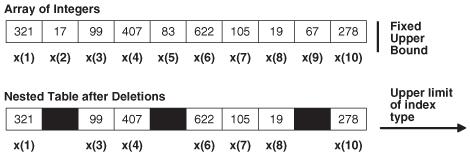Nested Tables
In the database, a nested table is a column type that stores an unspecified number of rows in no particular order.
When you retrieve a nested table value from the database into a PL/SQL nested table variable, PL/SQL gives the rows consecutive indexes, starting at 1. Using these indexes, you can access the individual rows of the nested table variable. The syntax is variable_name(index). The indexes and row order of a nested table might not remain stable as you store and retrieve the nested table from the database.
The amount of memory that a nested table variable occupies can increase or decrease dynamically, as you add or delete elements.
An uninitialized nested table variable is a null collection. You must initialize it, either by making it empty or by assigning a non-NULL value to it. For details, see "Collection Constructors" and "Assigning Values to Collection Variables".
Note:
Example 6-23, Example 6-25, and Example 6-26 reuse nt_type and print_nt.
Topics
See Also:
-
Table 6-1 for a summary of nested table characteristics
-
"nested_table_type_def ::=" for the syntax of a nested table type definition
-
"CREATE TYPE Statement" for information about creating standalone nested table types
-
"INSTEAD OF DML Triggers" for information about triggers that update nested table columns of views
-
Oracle Database SQL Language Reference for more information about nested tables
Example 6-5 Nested Table of Local Type
This example defines a local nested table type, declares a variable of that type (initializing it with a constructor), and defines a procedure that prints the nested table. (The procedure uses the collection methods FIRST and LAST, described in "Collection Methods".) The example invokes the procedure three times: After initializing the variable, after changing the value of one element, and after using a constructor to the change the values of all elements. After the second constructor invocation, the nested table has only two elements. Referencing element 3 would raise error ORA-06533.
Live SQL:
You can view and run this example on Oracle Live SQL at Nested Table of Local Type
DECLARE
TYPE Roster IS TABLE OF VARCHAR2(15); -- nested table type
-- nested table variable initialized with constructor:
names Roster := Roster('D Caruso', 'J Hamil', 'D Piro', 'R Singh');
PROCEDURE print_names (heading VARCHAR2) IS
BEGIN
DBMS_OUTPUT.PUT_LINE(heading);
FOR i IN names.FIRST .. names.LAST LOOP -- For first to last element
DBMS_OUTPUT.PUT_LINE(names(i));
END LOOP;
DBMS_OUTPUT.PUT_LINE('---');
END;
BEGIN
print_names('Initial Values:');
names(3) := 'P Perez'; -- Change value of one element
print_names('Current Values:');
names := Roster('A Jansen', 'B Gupta'); -- Change entire table
print_names('Current Values:');
END;
/Result:
Initial Values:
D Caruso
J Hamil
D Piro
R Singh
---
Current Values:
D Caruso
J Hamil
P Perez
R Singh
---
Current Values:
A Jansen
B GuptaExample 6-6 Nested Table of Standalone Type
This example defines a standalone nested table type, nt_type,
and a standalone procedure to print a variable of that type, print_nt. An
anonymous block declares a variable of type nt_type, initializing it to
empty with a constructor, and invokes print_nt twice: After initializing
the variable and after using a constructor to the change the values of all elements.
Live SQL:
You can view and run this example on Oracle Live SQL at Nested Table of Standalone Type
CREATE OR REPLACE TYPE nt_type IS TABLE OF NUMBER;
/
CREATE OR REPLACE PROCEDURE print_nt (nt nt_type) AUTHID DEFINER IS
i NUMBER;
BEGIN
i := nt.FIRST;
IF i IS NULL THEN
DBMS_OUTPUT.PUT_LINE('nt is empty');
ELSE
WHILE i IS NOT NULL LOOP
DBMS_OUTPUT.PUT('nt.(' || i || ') = ');
DBMS_OUTPUT.PUT_LINE(NVL(TO_CHAR(nt(i)), 'NULL'));
i := nt.NEXT(i);
END LOOP;
END IF;
DBMS_OUTPUT.PUT_LINE('---');
END print_nt;
/
DECLARE
nt nt_type := nt_type(); -- nested table variable initialized to empty
BEGIN
print_nt(nt);
nt := nt_type(90, 9, 29, 58);
print_nt(nt);
END;
/Result:
nt is empty
---
nt.(1) = 90
nt.(2) = 9
nt.(3) = 29
nt.(4) = 58
---Important Differences Between Nested Tables and Arrays
Conceptually, a nested table is like a one-dimensional array with an arbitrary number of elements. However, a nested table differs from an array in these important ways:
-
An array has a declared number of elements, but a nested table does not. The size of a nested table can increase dynamically.
-
An array is always dense. A nested array is dense initially, but it can become sparse, because you can delete elements from it.
Figure 6-2 shows the important differences between a nested table and an array.
Appropriate Uses for Nested Tables
A nested table is appropriate when:
-
The number of elements is not set.
-
Index values are not consecutive.
-
You must delete or update some elements, but not all elements simultaneously.
Nested table data is stored in a separate store table, a system-generated database table. When you access a nested table, the database joins the nested table with its store table. This makes nested tables suitable for queries and updates that affect only some elements of the collection.
-
You would create a separate lookup table, with multiple entries for each row of the main table, and access it through join queries.