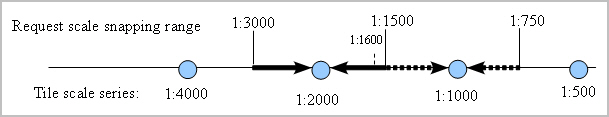2.3 Themes
Theme is perhaps the most important concept in the map visualization component. A theme is a visual representation of a particular data layer.
Conceptually, a theme is a collection of geographic features that share similar attributes, plus the rendering and labeling rules that tell the map visualization component what styles to use to render and label the features. To be more exact, when you define a theme, you are actually providing the map visualization component with the following information: where and how to get the data, and how to render and label the data.
Depending on how a theme is created, it can also be categorized as either a predefined theme or a dynamic (JDBC) theme. For a predefined theme, the theme's definition is created in the standalone Map Builder tool and stored in the database. For a dynamic theme, the theme's definition (XML) is created in real time by an application. Dynamic themes typically employee a custom SQL query constructed by the application to get its data.
Typically, the data for a theme comes from a spatially enabled table, that is, a database table or view with a column of type SDO_GEOMETRY. For example, a theme named US_STATES might be based on a STATES table that has a column named GEOMETRY, plus any other nonspatial attribute columns. This type of theme is often called a geometry theme. Besides geometric data, other types of database-managed geographic data can be associated with corresponding types of themes; for example:
-
Georeferenced images stored in BLOBs (image themes)
-
Oracle Spatial GeoRaster data (GeoRaster themes)
-
Oracle Spatial network data model (network themes)
-
Oracle Spatial topology data model (topology themes)
-
Cartographic annotation text (annotation themes)
Map visualization component themes can be used to render not only geographic data stored in a database, but also data originating from other sources, such as web services (WFS, WMS, and WMTS) or the local file system (through the custom spatial data provider interface).
Regardless of what type of data is associated with a theme (except for WMS and WMTS themes, which represent externally rendered map layers), the map visualization component styling rules still need to be defined for each theme, and the styles referenced by the styling rules must exist and be stored in the database as part of the mapping metadata.
- Predefined Themes
- JDBC Themes
- Image Themes
- GeoRaster Themes
- Network Themes
- Topology Themes
- WFS Themes
- WMTS Themes
- Custom Geometry Themes
- Annotation Text Themes
- LRS (Linear Referencing System) Themes
- Thematic Mapping
- Attributes Affecting Theme Appearance
Parent topic: Map Visualization Concepts
2.3.1 Predefined Themes
A predefined theme is a theme whose definition is stored in a user's database schema. All predefined themes for a database user are stored in that user's USER_SDO_THEMES view (described in Map Visualization Component Metadata Views, especially xxx_SDO_THEMES Views). When you include a predefined theme in a map request, you need to specify only the theme name. The map visualization component automatically finds the theme's definition, constructs a query based on it, retrieves the relevant spatial and attribute data, and renders the data according to the styling rules for the theme.
Each predefined theme must have an associated base table or view. If you base a theme on a view, you must insert a row in the view owner's USER_SDO_GEOM_METADATA view (described in Oracle Spatial Developer's
Guide) specifying the view and its spatial column. If the view is a join view (that is, if it is based on multiple tables), you must specify the key_column attribute (described in Themes: Styling Rules) in the theme's styling rules. The reason for this requirement is that the map visualization component by default caches geometries for a predefined theme based on the rowid in the base table; however, for a join view there is no ROWID pseudocolumn, so you must specify a key column.
For most types of predefined themes (but not WMS themes), you can use the Map Builder tool to create and preview themes. For information about the Map Builder tool, see Oracle Map Builder Tool.
- Styling Rules in Predefined Spatial Geometry Themes
- How the Map Visualization Component Formulates a SQL Query for a Styling Rule
- Styling Rules with Binding Parameters
- Applying Multiple Rendering Styles in a Single Styling Rule
- Using Multiple Rendering Styles with Scale Ranges
- Caching of Predefined Themes
- Feature Labels and Internationalization
- Primary and Secondary Labels for Linear Features
Parent topic: Themes
2.3.1.1 Styling Rules in Predefined Spatial Geometry Themes
Each predefined theme is always associated with one or more styling rules, specifications in XML format that control aspects of how the theme is displayed. This section describes styling rules for predefined spatial geometry themes, such as the airport theme shown in Example 2-6. Other types of themes, such as image, GeoRaster, network, and topology themes, have their own distinct styling rules requirements, and these are discussed in sections that explain these themes. However, the styling rules for all types of themes are grouped under the <styling_rules> element in an XML document, which is stored in the STYLING_RULES column for each predefined theme in the USER_SDO_THEMES view. (The <styling_rules> DTD is described in Themes: Styling Rules.)
Note:
The following naming conventions are used for prefixes in style names in the examples in this chapter: v. indicates variable (advanced style), m. indicates marker, c. indicates color, l. indicates line, and t. indicates text. (If the style is not under the current user's schema, you must specify the owner's schema name followed by a colon. For example: mdsys:c.red.)
In the content (character data) of an XML document, < and > must be used to represent < and >, respectively. Otherwise, < or >, such as in WHERE CATEGORY > 'B', will be interpreted by the XML parser as part of an XML tag.
Example 2-6 XML Definition of Styling Rules for an Airport Theme
<?xml version="1.0" standalone="yes"?>
<styling_rules>
<rule>
<features style="c.black gray">
runway_number > 1
</features>
<label column="name" style="t.airport name">
1
</label>
</rule>
<rule>
<features style="m.airplane">
runway_number = 1
</features>
</rule>
</styling_rules>
Each styling rule has a required <features> element and an optional <label> element. The <features> element specifies which row or rows (features) in the table or view will be selected based on the user-defined predicate and on the style to be used for the selected features. You can specify any valid SQL predicate as the value of this element. The <label> element specifies whether or not to annotate the selected features, and if so, which column in the table or view to use for text labels.
In Example 2-6, there are two styling rules associated with the Airport theme:
-
The first rule specifies that only those rows that satisfy the condition
runway_number > 1(that is, runway number greater than 1) will be selected, and these will be rendered using the style namedc.black gray. If no value is supplied, no WHERE clause condition is applied. For example, assume that the definition had been the following (that is, omitting therunway_number > 1condition):<?xml version="1.0" standalone="yes"?> <styling_rules> <rule> <features style="c.black gray"/> <label column="name" style="t.airport name"> 1 </label> </rule> </styling_rules>In this case, all airport features would be selected and would be rendered using the color style named
c.black gray.The first rule also has a
<label>element, which specifies that the NAME column in the table or view will be used to annotate each airport, using the text stylet.airport name. The value of the<label>element, which can be any SQL expression that evaluates to a numeric value, is used to determine whether or not a feature will be annotated. If the numeric value is greater than zero, the feature will be annotated. In this case, because the value is the constant 1, all features specified by the<features>element will be annotated, using the values in the NAME column. If the value is less than or equal to zero for a feature, that feature will not be annotated. -
The second rule, which applies to those airports with only one runway, does not have a
<label>element, thus preventing all such airports from being annotated. In addition, the features that satisfy the second rule will be rendered using a different style (m.airplane), as specified in its<features>element.
You can think of each styling rule as a filter into the base table or view of the theme, because it selects only a subset of the rows and applies the rendering and labeling styles of that rule. In fact, the map visualization component formulates a complete SQL query for each styling rule. This query string follows a fixed format, as described in How the Map Visualization Component Formulates a SQL Query for a Styling Rule.
Parent topic: Predefined Themes
2.3.1.2 How the Map Visualization Component Formulates a SQL Query for a Styling Rule
To see how the map visualization component formulates a SQL query for a styling rule, consider the first styling rule from the airport theme example (Example 2-6 in Styling Rules in Predefined Spatial Geometry Themes):
<styling_rules>
<rule>
<features style="c.black gray">
runway_number > 1
</features>
<label column="name" style="t.airport name">
1
</label>
</rule>
. . .
</styling_rules>
When the map visualization component processes this theme, it formulates a query string for this styling rule that looks like this:
SELECT ROWID, GEOMETRY, 'C.BLACK GRAY', NAME, 'T.AIRPORT NAME', 1, 'rule#0'
FROM AIRPORT_POINT
WHERE MDSYS.SDO_FILTER(GEOMETRY,
MDSYS.SDO_GEOMETRY(2003, 8265, NULL, MDSYS.SDO_ELEM_INFO_ARRAY(1, 1003, 3),
MDSYS.SDO_ORDINATE_ARRAY(:mvqboxxl, :mvqboxyl, :mvqboxxh, :mvqboxyh)),
'querytype=WINDOW') = 'TRUE'
In the preceding query string:
-
The base table name of the theme,
AIRPORT_POINT, appears in the FROM clause -
The SELECT list includes ROWID as the first column. ROWID is the default key_column attribute of a predefined theme.
-
The next column in the SELECT list is GEOMETRY. This is the geometry column of this theme.
-
The next column in the SELECT list is the literal string
'C.BLACK GRAY', which is the rendering style name for this rule. -
The next column in the SELECT list is the column NAME, which will provide the label text. It is specified in the
<label>element of this styling rule. -
The next column in the SELECT list is the literal string
'T.AIRPORT NAME', which is the labeling style name specified in the<label>element. -
The next column in the SELECT list is the literal value
1, which is the value of the<label>element itself. -
The next column in the SELECT list is the literal string
'rule#0'. This is used internally by the map visualization component only. -
The large WHERE clause is essentially an Oracle Spatial filtering operator, SDO_FILTER. This WHERE clause is automatically added by the map visualization component (and is not something you need to specify when defining a theme). It ensures that only those geographic features that are in contact with the current map viewing window will be fetched from the base table. The four binding variables,
mvqboxxl,mvqboxyl,mvqboxxhandmvqboxyh, will be automatically filled in with the coordinates for the current map viewing window.
The map visualization component always uses the preceding format when constructing SQL queries for the styling rules of a predefined geometry theme's styling rules. It uses different formats for the queries for other types of themes, such as a topology or GeoRaster theme. The formats for these other queries are not described here; however, if you are interested, you can set the logging level of your map visualization component instance to FINEST, submit a map request containing a particular type of theme, and check the map visualization component log file to see the exact query that the map visualization component constructs.
Each row (or feature) in the query's result set now contains all the information the map visualization component needs: the spatial data, the rendering and labeling style names, the label text, and the labeling conditions. The map visualization component then constructs an in-memory feature object for each row and sends them to the rendering pipeline to be displayed on the map.
If two or more styling rules are specified for a theme, a UNION ALL operation is performed on the SQL queries for the rules (from first to last) to fetch the qualified features from the table or view.
If an advanced style is specified in a rule, the SELECT list of the query for that rule will include the additional attribute column or columns that are required by the advanced style.
Parent topic: Predefined Themes
2.3.1.3 Styling Rules with Binding Parameters
As explained in How the Map Visualization Component Formulates a SQL Query for a Styling Rule, the <features> element of a styling rule can define a query condition to select features from the base table or view. This query condition typically contains hard-coded SQL expressions, such as runway_num > 1 in the airport theme. However, you can instead include binding variables in the query predicate. Such a theme is often called a templated theme, because it is essentially defining a template for how to display certain features, and the exact set of features is determined at runtime by providing a binding value to the query predicate.
The concept of templated theme allows you to define a single theme and to have the binding values change between map requests. For example, consider the following styling rule:
<?xml version="1.0" standalone="yes"?>
<styling_rules>
<rule>
<features style="C.RED"> (state_abrv=:1) </features>
<label column="STATE" style="T.STATE NAME"> 1 </label>
</rule>
</styling_rules>
The preceding styling rule defines a <features> element with a query condition based on the value of the state_abrv attribute, which the application must supply. In map visualization component requests, the binding parameter must be defined on the theme section, and each binding parameter is defined by a value and by a SQL type. In the following theme definition on a map request, the state abbreviation value is ME and the variable SQL type is String. The value ME will be used with the predefined theme styling rule.
<theme name="THEME_US_DYN_STATES" >
<binding_parameters>
<parameter value="ME" type="String"/>
</binding_parameters>
</theme>Parent topic: Predefined Themes
2.3.1.4 Applying Multiple Rendering Styles in a Single Styling Rule
The <feature> element of a styling rule allows you to specify only one rendering style using the style attribute. If you want to apply multiple rendering styles to a feature without using multiple themes, you cannot specify multiple styling rules, because each rule selects a different subset of features. To apply multiple rendering styles to a feature without using multiple themes, you must use the <rendering> element instead of the style attribute of the <features> element.
The <rendering> element has the format shown in the following example:
<rendering> <style name="V.POIVMK" value_columns="FEATURE_CODE"> <substyle name="V.POIVBKT" value_columns="POINT_ID" changes="FILL_COLOR"/> </style> </rendering>
In the <rendering> element, the <style> element specifies the name of the style to use when rendering features, and one or more value columns (comma-delimited) for use with advanced styles. In the preceding example, the style name is V.POIMVK and the value column is FEATURE_CODE.
In the <style> element, the <substyle> element enables rendering of a feature using a combination of two attribute values.,such as defining the feature shape by the <style> element and the feature color by the <substyle> element. This is useful for rendering point features once but based on two attribute values. You can specify one or more value columns (comma-delimited), and the change to be applied (only FILL_COLOR is currently supported).
You can specify multiple <style> elements with a <rendering> element, to achieve the following goals:
-
To create an advanced style in which a base advanced style, associated with some attributes (columns), can have its rendering affected by some other attributes through the use of a substyle. For example, an advanced style can display markers of different sized based on one value column, while using a secondary color style to change the fill color of those markers based on another value column.
-
To use multiple styles to render a feature (achieving the effect of stacked styles).
Example 2-7 shows a predefined theme styling rule that uses the <rendering> element. The <features> element is part of the rules and must be define, because it also specified the query condition, but no style attribute is specified. The <rendering> element defines how to render the features.
Example 2-7 Styling Rules Using the <rendering> Element
<?xml version="1.0" standalone="yes"?>
<styling_rules>
<rule>
<features> </features>
<label column="NAME" style="T.STREET2"> 1 </label>
<rendering>
<style name="V.POIVMK" value_columns="FEATURE_CODE">
<substyle name="V.POIVBKT" value_columns="POINT_ID" changes="FILL_COLOR"/>
</style>
</rendering>
</rule>
</styling_rules>
The <rendering> element can also be used with dynamic themes, geometry themes, and topology themes.
Parent topic: Predefined Themes
2.3.1.5 Using Multiple Rendering Styles with Scale Ranges
The <rendering> element (see Applying Multiple Rendering Styles in a Single Styling Rule) can have multiple <style> elements defined. You can also assign scale ranges for each <style> element. By using multiple stacked styles with scale ranges, you can define a single theme with different representations for different scales.
Example 2-8 shows the theme styling rules with stacked styles. Each style has a scale range defined.
Example 2-8 Theme Styling Rules with Stacked Styles
<?xml version="1.0" standalone="yes"?>
<styling_rules>
<rule>
<features> </features>
<label column="STATE" style="T.S02_STATE_ABBREVS"> 1 </label>
<rendering>
<style name="C.COUNTIES" max_scale="5.0E7" scale_mode="RATIO"/>
<style name="C.RB13_1" min_scale="5.0E7" max_scale="1.0E7" scale_mode="RATIO"/>
<style name="L.DPH" min_scale="1.0E7" scale_mode="RATIO"/>
</rendering>
</rule>
</styling_rules>Parent topic: Predefined Themes
2.3.1.6 Caching of Predefined Themes
By default, the map visualization component automatically caches the spatial data for a predefined theme when it is fetched from the database for processing by the map visualization component rendering engine. By contrast, data for dynamic (JDBC) themes is never cached in the map visualization component. If you do not want any data for a predefined theme to be cached (such as for a theme whose underlying base table is constantly being updated), you can set the caching attribute to NONE in the <styling_rules> element for the theme. (The <styling_rules> element, including the caching attribute, is described in Themes: Styling Rules.)
For frequently used themes whose base data is static or read-only, specify caching ALL for the best performance. This causes the map visualization component, when it first accesses the theme definition, to fetch all the features (including spatial data, attribute data, and styling information associated with them) and cache them in the map visualization component memory, creating an in-memory R-tree for the theme's spatial data. All subsequent requests requiring that theme occur locally instead of going to the database.
If the caching attribute value is NORMAL (the default), each time a map involving that theme is requested, the map visualization component queries the database to get the spatial data and any associated attribute data. However, if any of the spatial geometry data, as referenced by rowid or a user-specified key column, has already been cached, the unpickling process (the conversion from the raw database geometry format to a Java geometry object) is skipped. Still, if memory is not an issue and if a frequently used theme can completely fit in the cache, you should specify caching ALL, to eliminate virtually all database access for that theme after the initial loading.
Because the map visualization component spatial data cache is global, all predefined themes that are accessed by the map visualization component compete for a global fixed-sized memory cache. The cache resides completely in memory, and you can specify the maximum size of the cache as explained in Customizing the Spatial Data Cache. When the cache limit is reached, older cached data is removed from the cache to make room for the most recently accessed data, except that data for themes specified with caching ALL is not removed from the cache, and the map visualization component does not requery the database for these themes.
Caching is currently disabled for predefined annotation and custom geometry themes. For custom geometry themes, you can implement a caching mechanism in your provider implementation. However, for each request, a new instance of your provider is created; and if you implement a local caching mechanism, it will be lost.
Parent topic: Predefined Themes
2.3.1.7 Feature Labels and Internationalization
The map visualization component includes support for translated theme labels. Typically with a predefined map visualization component theme, you can specify a label column that will provide all the text strings for labeling each feature of the theme. These text strings are string values stored in the database table column, in a specific language (such as English). However, you can also supply different translations of these stored string values by using a resource bundle. When such translated text strings are available, you can instruct the map visualization component to label the features of a theme using a specific language or locale.
Note:
Only predefined geometry themes support resource bundles at this time.
The steps for supplying translations and instructing the map visualization component to label a theme using a specific user language are as follows:
-
Prepare the translations.
A typical map visualization component predefined geometry theme gets all the underlying data from a table. You can specify one of the (string type) columns as the labeling column for this theme. This is called the label column. When a label column needs to be translated into different languages, you extract all the values from the table, and store them in a properties file, such as
StringResources.properties. (Note that the file nameStringResources.propertiesassumes that the extracted texts are all in English. If they are not, then the properties file name needs to follow a convention where the language code, and an optional region or country code, is a suffix in the file name. For example,StringResources_fr.propertieswill contain French translations only, whileStringResources_zh_CN.propertiesis for simplified Chinese.)A properties file is a plain text file that follows a very simple format. For example, a simple
StringResources.propertiesfile might contain the following:# This is the English version of the strings. California = California Nevada = Nevada Montana = Montana
The first line is a comment, and starts with the
#character. Each subsequent line contains one pair of key (first string) and value (second string). The keys come directly from the label column, whereas the values are corresponding translations. Because this particular file contains the default English text strings, the key and the value (translation) are the same in each case. Note that the keys should always be in English.From this default properties file, your translation specialists should create a set of property files, one file for each translation. Using the preceding simple example, the translated file for simplified Chinese (
StringResources_zh_CN.properties) should look like the following, in which the value of each key has been replaced by the Chinese translation of the key, encoded as a Unicode string:# This is the Chinese version of the strings. California = \u6CA1\u6709\u8981\u5448\u73B0\u7684\u4E3B\u9898\u3002 Nevada = \u65E0\u6CD5\u52A0\u8F7D\u4E3B\u9898\u3002 Montana = \u65E0\u6CD5\u52A0\u8F7D\u6837\u5F0F\u3002
The default properties file,
StringResouces.properties, plus all the language specific files that share the same file name (except for the language and region suffixes) collectively form what is called a resource bundle. In this case the resource bundle is namedStringResources. You can name your resource bundles with any name you like, but different bundles (containing different set of keys) should always use different base names.For more information about Java resource bundles and properties files, see the Java language documentation.
-
Supply the translated text strings as a Java Resource Bundle, which can be based on either Java resource classes or plain properties files.
After all the label text strings have been translated, you must place all the files (the resource bundle) in the map visualization component CLASSPATH so that the map visualization component can find these files at runtime. Typically, you can use the map visualization component
WEB-INF/classesfolder: copy all the files including the baseStringResources.propertiesand language-specific files (such asStringResources_fr.propertiesandStringResources_zh_CN.properties) into this folder.If you place all the files of a resource bundle into a subfolder under
WEB-INF/classes, then the name of the resource bundle (as known to the map visualization component) will need to be prefixed with this subfolder name. This is similar to how one places a Java class in a directory structure that follows the package names. For example, if you put all theStringResources*.propertiesfiles inWEB-INF/classes/i18n/, then later when you register the resource bundle with the map visualization component, the actual name of your resource bundle should bei18n.StringResources. -
Specify the name of the resource bundle in the theme definition by registering the resource bundle with the map visualization component.
For the map visualization component to find your translated classes, you must specify the complete name of your resource bundle in the theme definition. The easiest way to do this is with the Map Builder utility, specifying the resource bundle name as the Translation Class in the Advanced Parameters pane of the theme editor. Figure 2-7 shows
StringResourcesbeing specified for the Translation Class.Figure 2-7 Specifying a Resource Bundle for a Theme
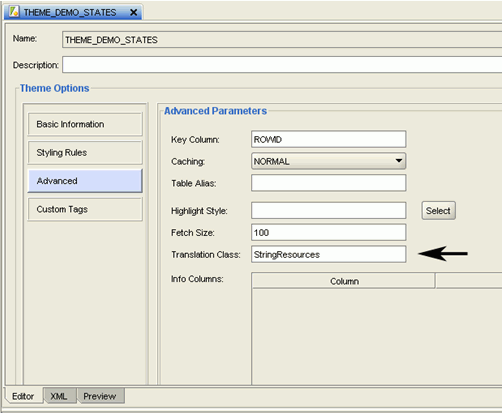
Description of "Figure 2-7 Specifying a Resource Bundle for a Theme"As mentioned in the preceding step, if your resource bundle files are located in a subfolder of , then the subfolder name must the base name of your resource bundle, separated by a period, as if the resource bundle files were Java classes in a package.
-
Specify a language parameter when requesting a map or theme.
Specify the preferred language for each map request the Oracle Maps JavaScript API (described in Oracle Maps JavaScript API) or the XML map request API (described in Map Visualization Servers).
-
In JavaScript code, specify the label language code in the call to the MVThemeBasedFOI class. The following example causes the FOI theme to display its labels in simplified Chinese:
themebasedfoi = new MVThemeBasedFOI('themebasedfoi1','mvdemo.theme_demo_states'); themebasedfoi.setLabelLanguageCode("zh-cn"); themebasedfoi.enableLabels(true);With the
setLabelLanguageCode(lang_code)method, you can specify a language code so that the map visualization component labels the features using the text strings for the specified language, which must be a 2 letter language code (such aszh), followed optionally a hyphen (-) and a 2-letter country code (such aszh-cn). The language codes are defined by the ISO 639 standards and are listed at several websites, such ashttp://www.loc.gov/standards/iso639-2/php/English_list.php. If no translated text strings for the specified language code are found, the English text strings (or whatever the default strings are for the theme) will be used for labeling. -
In an XML map request, specify the language in the
langattribute. The following example causes the labels to be displayed in simplified Chinese:<map_request title="Oracle LBS MAP" basemap="demo_map" datasource = "mvdemo" width="640" height="480" lang="zh-CN" format="PNG_STREAM"> <center size="5.15"> <geoFeature> <geometricProperty typeName="center"> <Point> <coordinates>-122.2615, 37.5266</coordinates> </Point> </geometricProperty> </geoFeature> </center> </map_request>Only language codes and country codes specified by the ISO 639 standards can be used as possible
langvalues. If an optional country code is used, it must be connected to the language code by a hyphen (-). Country codes and language codes are not case sensitive.If the
langattribute is specified as part of the XML map request, every theme rendered to the result map it checked to see if it has an associated resource bundle. If a theme does not have an associated resource bundle, or the translated text strings for the specified language cannot be found, the default values (those stored in the table column) are used.If the
langattribute is not specified as part of the XML map request, the default text string values (those stored in the table column) are always used, regardless of which locale in effect for the map visualization component itself (or rather, its containing JVM).
-
Parent topic: Predefined Themes
2.3.1.8 Primary and Secondary Labels for Linear Features
The map visualization component includes support for labeling a linear feature with a primary and a secondary label. For example, a street name can be labeled with its English name as the primary label and with its local (native) language as the secondary label (or vice versa). When labeling a linear feature, the primary and secondary labels are labeled alternately along the feature when applicable.
When you specify a label column for a map visualization component theme, that column will provide both the primary and secondary text strings, delimited by "|||" (three vertical lines). For example, a text string of "Garden St|||Rua Jardim" contains the primary text string of "Garden St" (English) and secondary text string of "Rua Jardim" (Portuguese). In practice, that label column may be a concatenation of two existing columns, and database triggers can be employed to maintain its consistency with its two base columns.
Parent topic: Predefined Themes
2.3.2 JDBC Themes
A JDBC theme is a theme that is dynamically defined with a map request. JDBC themes are not stored permanently in the database, as is done with predefined themes.
For a JDBC theme, you must specify a valid SQL query that retrieves all the necessary spatial data (geometries or other types of data, such as image, GeoRaster, network, or topology). If attribute data is needed, such as for thematic mapping or spatial data analysis, the query must also select it. In other words, you must provide a correct and complete query for a JDBC theme. In addition to the query, you can also specify the rendering and labeling styles to be used for the theme.
For a JDBC theme based on spatial geometries, the map visualization component processed the columns specified in the query according to the following rules:
-
The column of type SDO_GEOMETRY is treated as the spatial data column.
-
Any column whose name or alias matches that specified in the JDBC theme's
label_columnattribute is treated as the labeling column, whose values are used as text for labels. -
Any other columns are treated as attribute data columns, which may or may not be used by the map visualization component. For example, if the rendering style is an advanced style, any attribute columns are processed by that style in the order in which they appear in the SELECT list in the query. Thus, if you are performing thematic mapping and using an advanced style, you must specify all attribute columns that are needed for the thematic mapping, in addition to the geometry column and optional labeling column. (A labeling column can also be an attribute column, in which case you do not need to specify that column in the SELECT list.)
Example 2-9 is a map request that includes a JDBC theme.
Example 2-9 JDBC Theme in a Map Request
<?xml version="1.0" standalone="yes"?>
<map_request title="My MAP" datasource = "mvdemo">
<themes>
<theme name="jdbc_theme_1">
<jdbc_query
datasource="mvdemo"
jdbc_srid="41052"
spatial_column="geometry"
render_style="C.RED">
SELECT geometry from states where name='MA'
</jdbc_query>
</theme>
</themes>
</map_request>
The full query that the map visualization component executes for the JDBC theme in Example 2-9 is:
SELECT geometry FROM states WHERE name='MA';
For this request, the map visualization component generates a map that contains only the selected geometry as a result of executing this JDBC theme's query. In a more typical case, however, the map request will need to use several JDBC themes to plot additional dynamic data on top of the base map. Furthermore, the map request may have a query window associated with it; that is, the user may want to see only a portion of the area included in the whole base map. In this case, the SQL queries in the JDBC themes will be subjected to a spatial window query, to eliminate any unwanted results.
Parent topic: Themes
2.3.2.1 Defining a Point JDBC Theme Based on Two Columns
If a database table uses two columns (such as longitude and latitude) to represent a point coordinate, you can define a JDBC theme based on the two columns to render points. The table does not need to have a spatial geometry column, but it can have one; however, if the theme request defines the point columns and also the geometry column, the map visualization component will try to render the points using the two columns, not the geometry column.
Example 2-10 is a JDBC theme that renders points from two columns, named LONG_LOC and LAT_LOC, of a table named POI. The x_column and y_column attributes specify the columns containing the point coordinate values. In this example, the points are rendered using the C.RED style, and the table values from the NAME column are rendered using the T.POI_NAME style.
Example 2-10 JDBC Theme Based on Columns
<map_request>
. . .
<center>
. . .
</center>
<themes>
<theme name="theme1" >
<jdbc_query
datasource="mvdemo"
jdbc_srid="8265"
x_column="long_loc"
y_column="lat_loc"
render_style="C.RED"
label_column="name"
label_style="T.POI_NAME"
>SELECT long_loc, lat_loc,name FROM poi
</jdbc_query>
</theme>
</themes>
</map_request>
If the request specifies a valid query window (that is, not the full extent), a WHERE expression based on the size of the request window is automatically added to the query.
Example 2-11 JDBC Theme Based on Columns, with Query Window
If the table has a geometry column, you can specify SQL code to use the geometry column as a filter. Example 2-11 is similar to Example 2-10, but it adds the use of the SDO_FILTER operator to specify a query window based on the geometry in the column named GEOMETRY. In Example 2-11, the question mark (?) characters indicate that the lower-left and upper-right coordinates of the query window rectangle are taken from values supplied at runtime (not shown in this example).
<map_request>
. . .
<center>
. . .
</center>
<themes>
<theme name="theme1" >
<jdbc_query
datasource="mvdemo"
jdbc_srid="8265"
x_column="long_loc"
y_column="lat_loc"
render_style="C.RED"
label_column="name"
label_style="T.POI_NAME"
>SELECT long_loc, lat_loc FROM poi WHERE
SDO_FILTER(geometry,MDSYS.SDO_GEOMETRY(2003, 8265, NULL,
MDSYS.SDO_ELEM_INFO_ARRAY(1, 1003, 3),
MDSYS.SDO_ORDINATE_ARRAY(?,?,?,?)),
'querytype=WINDOW') = 'TRUE'
</jdbc_query>
</theme>
</themes>
</map_request>Parent topic: JDBC Themes
2.3.2.2 Storing Complex JDBC Themes in the Database
Sometimes the SQL query for a JDBC theme is so complex that you may want to save the query. In such cases, you can define a predefined theme (whose definition is stored in the database's USER_SDO_THEMES view), and then include the full SQL query as the content of the <features> element in the styling rules for that theme.
The feature style specified in the <features> element is then used to render the geometries retrieved using the full query. The base table as defined for such a theme is ignored because the full SQL query already includes a FROM clause. The geometry column defined in the USER_SDO_THEMES view is still needed, and it must be the same as the geometry column selected in the user-supplied SQL query. If you have a <label> element for a styling rule, the label style specified is used to label the geometries, as long as the query selects a column that contains label text.
Example 2-12 is a sample <styling_rules> element of a predefined theme with a complex SQL query.
Example 2-12 Complex Query in a Predefined Theme
<?xml version="1.0" standalone="yes"?>
<styling_rules>
<rule>
<features style="L.POOR_ROADS" asis="true">
select sdo_lrs.clip_geom_segment(geometry,start_measure,end_measure)
geometry
from (select /*+ no_merge use_hash(a b) */
a.street_id, name, start_measure, end_measure, geometry
from (select /*+ no_merge */ a.street_id, name, geometry
from philly_roads a
where sdo_filter(geometry,sdo_geometry(2002,41124,null,
sdo_elem_info_array(1,2,1),
sdo_ordinate_array(?,?,?,?)),
'querytype=window')='TRUE') a,
philly_road_conditions b
where condition='POOR' and a.street_id = b.street_id)
</features>
</rule>
</styling_rules>
Even though Example 2-12 is defined as a predefined theme, the map visualization component still treats it as a JDBC theme at runtime when a user requests a map that includes this theme. As with a normal JDBC theme, the map visualization component by default imposes a window filtering process (if a query window was included in the map request) on top of the SQL query. To override this default behavior and have the supplied query string executed without any modification, specify asis="true" in the <features> element, as shown in Example 2-12.
Parent topic: JDBC Themes
2.3.3 Image Themes
An image theme is a special kind of map visualization component theme useful for visualizing geographically referenced imagery (raster) data, such as from remote sensing and aerial photography.
You can define an image theme dynamically or permanently (as a predefined theme) in the database. You can use image themes with vector (nonimage) themes in a map. Figure 2-8 shows a map in which an image theme (showing an aerial photograph of part of the city of Boston) is overlaid with themes showing several kinds of roadways in the city.
Figure 2-8 Image Theme and Other Themes Showing Boston Roadways

Description of "Figure 2-8 Image Theme and Other Themes Showing Boston Roadways"
Before you can define an image theme, you must follow these rules in organizing your image data:
-
Store image data in its original format (such as JPEG) in a BLOB column in a database table, or as an Oracle Multimedia object (ORDSYS.ORDImage) that points to the original image file.
-
Add a geometry (SDO_GEOMETRY) column to the same table, and store the minimum bounding rectangle (MBR) for each image in that column.
Each geometry in the MBR column contains the geographic bounds for an image, not its size in the pixel space. For example, if an orthophoto image is 2000 by 2000 pixels in size, but covers a ground rectangle starting at the corner of (936000, 248000) and having a width and height of 8000 meters, the MBR for the geometry column should be populated with (936000, 248000, 944000, 256000).
-
Insert an entry for the geometry column in the USER_SDO_GEOM_METADATA view.
-
Create a spatial index on the geometry column.
To predefine an image theme, follow the guidelines in Creating Predefined Image Themes. To define a dynamic image theme in a map request, follow the guidelines for defining a JDBC theme, as explained in JDBC Themes, but note the following additional considerations with dynamic image themes:
-
You must provide the original image resolution information when defining an image theme.
-
The map visualization component by default automatically scales the image data when generating a map with an image theme, so that it fits the current query window. To disable this automatic scaling, specify
imagescaling="false"in the map request.
For any image theme definition, the map visualization component supports only GIF, JPEG, PNG, and TIFF image formats.
Parent topic: Themes
2.3.3.1 Creating Predefined Image Themes
To create a predefined image theme, you must store the definition of the image theme in the database by inserting a row into the USER_SDO_THEMES view (described in xxx_SDO_THEMES Views). Example 2-13 stores the definition of an image theme.
-
theme_typemust beimagein order for this theme to be recognized as an image theme. -
image_columnspecifies the column in the base table or view that stores the actual image data. -
image_formatis a string identifying the format of the image data. If you specifyGIForJPEG, the map visualization component can always render the image data. -
image_resolutionis an optional attribute that identifies the original image resolution (number ofimage_unitunits for each pixel). -
image_unitis an optional attribute, except it is required if you specify theimage_resolutionattribute. Theimage_unitattribute specifies the unit of the resolution, such asMfor meter. The value for this attribute must be one of the values in the SDO_UNIT column of the MDSYS.SDO_DIST_UNITS table. In Example 2-13, the image resolution is 2 meters per pixel.
The DTD for the <styling_rules> element is presented in Themes: Styling Rules.
Example 2-13 Creating a Predefined Image Theme
INSERT INTO user_sdo_themes VALUES (
'IMAGE_LEVEL_2',
'Orthophotos at pyramid level 2',
'IMAGES',
'IMAGE_MBR',
'<?xml version="1.0" standalone="yes"?>
<styling_rules theme_type="image" image_column="image"
image_format="JPEG" image_resolution="2"
image_unit="M">
<rule >
<features style="C.RED"> plevel=2 </features>
</rule>
</styling_rules>' );
Example 2-13 creates an image theme named IMAGE_LEVEL_2. The base table (where all image data and associated MBRs are stored) is named IMAGES, and the minimum bounding rectangles (MBRs) for the images are stored in the column named IMAGE_MBR. In the STYLING_RULES column of the USER_SDO_THEMES view, an XML document with one <styling_rules> element is inserted.
The <styling_rules> element for an image theme has the following attributes:
Parent topic: Image Themes
2.3.4 GeoRaster Themes
A GeoRaster theme is a special kind of map visualization component theme useful for visualizing GeoRaster objects. GeoRaster is a feature of Oracle Spatial that lets you store, index, query, analyze, and deliver raster image and gridded data and its associated metadata. GeoRaster objects are defined using the SDO_GEORASTER data type. For detailed information about GeoRaster, see Oracle Spatial GeoRaster Developer's Guide.
Before you can use the map visualization component with GeoRaster themes, you must ensure that the Java Advanced Imaging (JAI) library files (jai_core.jar and jai_codec.jar) are in the map visualization component library path. You must also perform the following actions with the GeoRaster data:
-
Georeference the GeoRaster data to establish the relationship between cell coordinates of the GeoRaster data and real-world ground coordinates (or some other local coordinates).
If you are using Oracle Database Release 10.1, you must also set the spatial resolution values.
-
Generate or define the spatial extent (footprint) associated with the raster data.
-
Optionally, generate pyramid levels that represent the raster image or data at different sizes and degrees of resolution.
-
Insert a row into the USER_SDO_GEOM_METADATA view that specifies the name of the GeoRaster table and the SPATIALEXTENT attribute of the GeoRaster column (that is, the column of type SDO_GEORASTER). The following example inserts a row for a table named GEOR_TABLE with a GeoRaster column named GEOR_COLUMN:
INSERT INTO USER_SDO_GEOM_METADATA VALUES ( 'geor_table', 'geor_column.spatialextent', SDO_DIM_ARRAY( SDO_DIM_ELEMENT('X', 496602.844, 695562.844, 0.000005), SDO_DIM_ELEMENT('Y',8788409.499,8973749.499, 0.000005) ), 82279 -- SRID ); -
Create a spatial index on the spatial extent of the GeoRaster table. The following example creates a spatial index named GEOR_IDX on the spatial extent of the table named GEOR_TABLE:
CREATE INDEX geor_idx ON geor_table(geor_column.spatialextent) INDEXTYPE IS MDSYS.SPATIAL_INDEX;
Example 2-17 in Creating Predefined GeoRaster Themes prepares GeoRaster data for use and stores a GeoRaster theme in the database.
The map visualization component supports two types of map requests with objects from a GeoRaster table:
-
A request containing a SQL statement to select one or more GeoRaster objects
-
A request specifying a single GeoRaster object by the combination of its raster data table name and its
rasterIDattribute value in the SDO_GEORASTER object. (TherasterIDattribute value in the SDO_GEORASTER object is distinct from and unrelated to any primary key or ID column in the GeoRaster table.)
The following elements and attributes apply to the definition of a GeoRaster theme:
-
<jdbc_georaster_query>element: Specifies that this is a dynamically defined GeoRaster theme. For a theme that uses a SQL statement to select one or more GeoRaster objects, this element contains the SQL query statement (without a terminating semicolon). -
georaster_tableattribute: Specifies the name of the GeoRaster table. -
georaster_columnattribute: Specifies the name of the column of type SDO_GEORASTER in the GeoRaster table. -
polygon_maskattribute (optional): Specifies a set of two-dimensional coordinates representing a polygon, to be used as a mask to make transparent the part of the GeoRaster image that is outside the polygon mask. The coordinates are defined as x1,y1,x2,y2, . . . . The mask coordinates must be in the data coordinate space. -
raster_bandsattribute (optional): Specifies the band composition to be assigned to the red, green, and blue channels. If you specify only one value, the resulting image uses one band (gray levels for monochromatic images). If you specify two values, they are used for the red and green channels, and the default blue band stored in the GeoRaster metadata is used for the blue channel. If you do not specify this attribute, the map visualization component uses the default values stored in the GeoRaster metadata. -
raster_pyramidattribute (optional): Specifies the pyramid level (level of resolution). If you do not specify this attribute, the map visualization component calculates the best pyramid level for the current window query and device area. -
raster_idattribute (only if the definition does not include a SQL statement): Specifies therasterIDattribute value in the SDO_GEORASTER object definition of the single GeoRaster object for the map request. -
raster_tableattribute (optional, and only if the definition does not include a SQL statement): Specifies the raster data table associated with the single GeoRaster object for the map request. -
transparent_nodataattribute (optional): Specifies if any GeoRaster NODATA value is to be rendered as transparent. The default value is "false".
Example 2-14 defines a GeoRaster theme that contains a SQL statement that selects a single GeoRaster object. The theme assigns band 1 to the red channel, band 2 to the green channel, and band 3 to the blue channel. Because the raster_pyramid attribute is not specified, the map visualization component calculates the best pyramid level by using the spatial resolution values set during or after the georeferencing process. (In Example 2-14, georid=1 in the WHERE clause refers to a column named GEORID in the GeoRaster table named PCI_IMAGE.)
Example 2-15 defines a GeoRaster theme that specifies the single GeoRaster object whose rasterID attribute value in the SDO_GEORASTER object is 1 (raster_id="1") and associated with the raster data table named RDT_PCI. The theme specifies 2 as the pyramid level.
Subtopics:
Example 2-14 GeoRaster Theme Containing a SQL Statement
<theme name="georaster_theme">
<jdbc_georaster_query
georaster_table="pci_image"
georaster_column="georaster"
raster_bands="1,2,3"
jdbc_srid="82301"
datasource="mvdemo"
asis="false"> SELECT georaster FROM pci_image WHERE georid =1
</jdbc_georaster_query>
</theme>
Example 2-15 GeoRaster Theme Specifying a Raster ID and Raster Data Table
<theme name="georaster_theme">
<jdbc_georaster_query
georaster_table="pci_image"
georaster_column="georaster"
raster_id="1"
raster_table="rdt_pci"
raster_pyramid="2"
raster_bands="1,2,3"
jdbc_srid="82301"
datasource="mvdemo"
asis="false">
</jdbc_georaster_query>
</theme>
- Creating Predefined GeoRaster Themes
- Using Bitmap Masks with GeoRaster Themes
- Reprojection of GeoRaster Themes
- Virtual Mosaic Themes
Parent topic: Themes
2.3.4.1 Creating Predefined GeoRaster Themes
To create a predefined GeoRaster theme, you must store the definition of the GeoRaster theme in the database by inserting a row into the USER_SDO_THEMES view (described in xxx_SDO_THEMES Views). Example 2-16 stores the definition of a GeoRaster theme.
Example 2-16 creates a GeoRaster theme named GEOR_BANDS_012, in which band 0 is assigned to the red channel, band 1 to the green channel, and band 2 to the blue channel. The GeoRaster table name (GEOR_TABLE in this example) is inserted in the BASE_TABLE column of the USER_SDO_THEMES view, the GeoRaster column name (GEOR_COLUMN in this example) is inserted in the GEOMETRY_COLUMN column, and an XML document with one <styling_rules> element is inserted in the STYLING_RULES column.
In the <styling_rules> element for a GeoRaster theme, theme_type must be georaster in order for this theme to be recognized as a GeoRaster theme.
The <styling_rules> element for a GeoRaster theme can contain the attributes described in GeoRaster Themes, including raster_bands, raster_pyramid, raster_id, and raster_table, as shown in Example 2-16. Alternatively, the <styling_rules> element for a GeoRaster theme can be a rule definition. For example, to create a GeoRaster theme that selects a GeoRaster object from the GeoRaster table satisfying the WHERE clause condition georid=1, replace the <styling_rules> element in Example 2-16 with the following:
<styling_rules theme_type="georaster">
<rule>
<features> georid=1
</features>
</rule>
</styling_rules>
The <styling_rules> element for a GeoRaster theme can also specify one or more bitmap masks, as explained in Using Bitmap Masks with GeoRaster Themes.
The DTD for the <styling_rules> element is presented in Themes: Styling Rules.
Example 2-17 prepares GeoRaster data for use with a GeoRaster theme that is stored in the database. Comments in the code example briefly describe the main steps. For detailed information about requirements and steps for using GeoRaster data, see Oracle Spatial GeoRaster Developer's Guide.
Example 2-16 Creating a Predefined GeoRaster Theme
INSERT INTO user_sdo_themes VALUES (
'GEOR_BANDS_012',
'Band 0 for red, 1 for green, 2 for blue',
'GEOR_TABLE',
'GEOR_COLUMN',
'<?xml version="1.0" standalone="yes"?>
<styling_rules theme_type="georaster" raster_table="RDT_PCI"
raster_id="1" raster_bands="0,1,2">
</styling_rules>' );
Example 2-17 Preparing GeoRaster Data for Use with a GeoRaster Theme
connect scott Enter password: password SET ECHO ON SET FEEDBACK 1 SET NUMWIDTH 10 SET LINESIZE 100 SET PAGESIZE 10000 SET SERVEROUTPUT ON SIZE 5000 SET LONG 20000 SET TIMING ON call dbms_java.set_output(5000); ------------------------------------------------------------------- -- Create a GeoRaster table (a table that has a -- column of SDO_GEORASTER object type). ------------------------------------------------------------------- create table georaster_table (georid number primary key, type varchar2(32), georaster sdo_georaster); ------------------------------------------------------------------- -- Create the GeoRaster DML trigger on the GeoRaster table, if -- the Oracle Database release is before 11.1. (In Release 11.1 and later -- this trigger is created automatically, so you do not need to create -- it manually.) ------------------------------------------------------------------- call sdo_geor_utl.createDMLTrigger('georaster_table', 'georaster'); ------------------------------------------------------------------- -- Create a raster data table (RDT). -- -- It is used to store cell data of GeoRaster objects. -- This step is not a requirement. If the RDT table does not -- exist, the GeoRaster procedures or functions will generate it -- automatically whenever needed. -- However, for huge GeoRaster objects, some tuning and setup on those -- tables can improve the scalability and performance significantly. -- In those cases, it is better for users to create the RDTs. -- The primary key must be added to the RDT if you create it. ------------------------------------------------------------------- create table rdt_geor of sdo_raster (primary key (rasterId, pyramidLevel, bandBlockNumber, rowBlockNumber, columnBlockNumber)) lob(rasterblock) store as (nocache nologging); commit; ---------------- -- Import the image. ---------------- connect system; Enter password: password call dbms_java.grant_permission('MDSYS','SYS:java.io.FilePermission', 'lbs/demo/images/l7_ms.tif', 'read' ); call dbms_java.grant_permission('SCOTT','SYS:java.io.FilePermission', 'lbs/demo/images/l7_ms.tif', 'read' ); connect scott; Enter password: password declare geor SDO_GEORASTER; begin delete from georaster_table where georid = 1; insert into georaster_table values( 1, 'TIFF', sdo_geor.init('rdt_geor', 1) ); select georaster into geor from georaster_table where georid = 1 for update; sdo_geor.importFrom(geor, '', 'TIFF', 'file', 'lbs/demo/images/l7_ms.tif'); update georaster_table set georaster = geor where georid = 1; commit; end;/ connect system; Enter password: password call dbms_java.revoke_permission('MDSYS','SYS:java.io.FilePermission', 'lbs/demo/images/l7_ms.tif', 'read' ); call dbms_java.revoke_permission('SCOTT','SYS:java.io.FilePermission', 'lbs/demo/images/l7_ms.tif', 'read' ); connect scott; Enter password: password -------------------------- -- Change the GeoRaster format, if needed. -- To do this, you can call SDO_GEOR.changeFormatCopy. -- The following operations for pyramiding, spatial resolution setup, and -- spatial extent generation can also be combined into one PLSQL block. -------------------------- declare gr1 sdo_georaster; begin -- -- Using changeFormat with a GeoRaster object: -- -- 1. Select the source GeoRaster object. select georaster into gr1 from georaster_table where georid = 1; -- 2. Make changes. (Interleaving is application-dependent. For TIFF images, -- the default interleaving is BSQ.) sdo_geor.changeFormat(gr1, 'blocksize=(512,512,3) interleaving=BIP'); -- 3. Update the GeoRaster object in the GeoRaster table. update georaster_table set georaster = gr1 where georid = 1; commit; end;/ --------------------------- -- Generate pyramid levels (strongly recommended, but optional). --------------------------- declare gr sdo_georaster; begin -- 1. Select the source GeoRaster object. select georaster into gr from georaster_table where georid = 1 for update; -- 2. Generate pyramids. sdo_geor.generatePyramid(gr, 'resampling=NN'); -- 3. Update the original GeoRaster object. update georaster_table set georaster = gr where georid = 1; commit; end;/ ----------------------------- -- Georeference the GeoRaster object. ----------------------------- DECLARE gr sdo_georaster; BEGIN SELECT georaster INTO gr FROM georaster_table WHERE georid = 1 FOR UPDATE; sdo_geor.georeference(gr, 82216, 1, sdo_number_array(30, 0, 410000.000000), sdo_number_array(0, -30,3759000.000000)); UPDATE georaster_table SET georaster = gr WHERE georid = 1; COMMIT; END;/ ----------------------------- -- Set the spatial resolutions (required for 10gR1 only) ----------------------------- -- If you are using Oracle Database Release 10.1, set spatial resolutions. (Not -- required if you are using Release 10.2.) The spatial resolution values of -- (30, 30) are from the ESRI world file or from the georeferencing information; -- however, you may have to compute these values if they are not part of -- the original georeferencing metadata. DECLARE gr sdo_georaster; BEGIN SELECT georaster INTO gr FROM georaster_table WHERE georid = 1 FOR UPDATE; sdo_geor.setSpatialResolutions(gr, sdo_number_array(30, 30)); UPDATE georaster_table SET georaster = gr WHERE georid = 1; COMMIT; END; / ------------------------ -- Update the spatial extent. ------------------------ DECLARE sptext sdo_geometry; BEGIN SELECT sdo_geor.generateSpatialExtent(a.georaster) INTO sptext FROM georaster_table a WHERE a.georid=1 FOR UPDATE; UPDATE georaster_table a SET a.georaster.spatialextent = sptext WHERE a.georid=1; COMMIT; END;/ commit; ------------------------------------------------------------------ -- Create metadata information for the GeoRaster spatial extent column. ------------------------------------------------------------------ INSERT INTO USER_SDO_GEOM_METADATA VALUES ( 'GEORASTER_TABLE', 'georaster.spatialextent', SDO_DIM_ARRAY( SDO_DIM_ELEMENT('X', 410000.0, 470000.0, 0.000005), SDO_DIM_ELEMENT('Y', 3699000.0,3759000., 0.000005) ), 82216 -- SRID ); ------------------------ -- Create a spatial index on the spatial extent. ------------------------ CREATE INDEX georaster_idx ON georaster_table(georaster.spatialextent) INDEXTYPE IS MDSYS.SPATIAL_INDEX; --------------------------------------------------------------------------- -- Create a predefined GeoRaster theme for the map visualization component. --------------------------------------------------------------------------- INSERT INTO user_sdo_themes VALUES ( 'GEORASTER_TABLE', 'GeoTiff image', 'GEORASTER_TABLE', 'GEORASTER', '<?xml version="1.0" standalone="yes"?> <styling_rules theme_type="georaster" raster_table="RDT_GEOR" raster_id="1" raster_bands="0,1,2"> </styling_rules>' ); commit;
Parent topic: GeoRaster Themes
2.3.4.2 Using Bitmap Masks with GeoRaster Themes
In Oracle Spatial GeoRaster, bitmap masks can be assigned to GeoRaster layers stored in the database. A bitmap mask is a special one-bit deep rectangular raster grid with each pixel having either the value of 0 or 1. It is used to define an irregularly shaped region inside another image. The 1-bits define the interior of the region, and the 0-bits define the exterior of the region. For more information about bitmap masks, see Oracle Spatial GeoRaster Developer's Guide.
To specify a bitmap mask with a GeoRaster theme, use the <bitmap_masks> element in the <styling_rules> element for the predefined theme, as shown in Example 2-18.
The <bitmap_masks> element contains one or more <mask> elements, each with a mask definition for a specific GeoRaster object. In Example 2-18, a mask is defined for layers 1 and 2 of the GeoRaster object with the raster ID of 1 in the RDT_MASS_COLOR_MOSAIC table. The <mask> element has the following attributes:
-
raster_idspecifies the raster ID value of the GeoRaster object. -
raster_tablespecifies the raster data table (RDT). -
layersspecifies the layer numbers in the GeoRaster object to be used for the mask. -
zeromappingspecifies the transparency value to be applied during rendering on bitmap pixels with a value of 0 (zero). The attribute value can be from 0 (completely transparent) to 255 (completely opaque). -
onemappingspecifies the transparency value to be applied during rendering on bitmap pixels with a value of 1. The attribute value can be from 0 (completely transparent) to 255 (completely opaque).
Example 2-18 Bitmap Mask in Predefined GeoRaster Theme
<styling_rules theme_type="georaster" raster_id="1"
raster_table="RDT_MASS_COLOR_MOSAIC">
<bitmap_masks>
<mask layers="1,2" zeromapping="0" onemapping="255"/>
</bitmap_masks>
</styling_rules>
Parent topic: GeoRaster Themes
2.3.4.3 Reprojection of GeoRaster Themes
Effective with Oracle Spatial GeoRaster for Release 11.2.0.1, GeoRaster objects can be reprojected into a different SRID. It is recommended that you apply Oracle Database patch 10259201, to avoid black boundaries for adjacent reprojected GeoRaster objects when the objects are rendered in the map visualization component. For more information, see My Oracle Support document ID 1272931.1, Black Lines After Reprojection Of Georaster Data Via Wms In Oracle Mapviewer.
In the map visualization component, a GeoRaster theme will be reprojected if its SRID is different from the map request SRID. The reprojection is just for rendering, with no changes made to the original GeoRaster object. For older databases without reprojection support, the GeoRaster object will not be reprojected.
The reprojection modes available are BILINEAR (used as default), NN, CUBIC, AVERAGE4, AVERAGE16. For more information about reprojection, see Oracle Spatial GeoRaster Developer's Guide.
To specify a reprojection mode with a GeoRaster theme, use the reproj_mode keyword in the <styling_rules> element for the predefined theme, as shown in Example 2-19.
Example 2-19 Reprojection Mode in Predefined GeoRaster Theme
<styling_rules theme_type="georaster" reproj_mode="CUBIC"> </styling_rules>
Parent topic: GeoRaster Themes
2.3.4.4 Virtual Mosaic Themes
In Oracle Spatial GeoRaster, a virtual mosaic is defined as any large collection of georeferenced GeoRaster objects, rectified or unrectified, from one or more GeoRaster tables or views that is treated as if it is a single GeoRaster object.
The virtual mosaic can be defined in different ways, like using a single or multiple GeoRaster tables (or views with a GeoRaster column), and using a full SQL query statement that results in a collection of GeoRaster objects.
The map visualization component supports the creation of the following types of predefined GeoRaster virtual mosaic themes:
-
A theme based on table with a GeoRaster column and possibly containing a query condition. A list of tables with GeoRaster column can also be defined. The following XML definition defines a virtual mosaic theme based table LANDSAT5_IMAGES and GeoRaster column IMAGE:
<?xml version="1.0" standalone="yes"?> <styling_rules theme_type="georaster" virtual_mosaic="true"> <virtual_mosaic srid="32617" nodata_cell="true"> <tables> <table name="LANDSAT5_IMAGES" georaster_column="IMAGE"/> </tables> </virtual_mosaic> </styling_rules> -
A theme based on a full SQL query. The following XML definition specifies a virtual mosaic theme based on a SQL query:
<?xml version="1.0" standalone="yes"?> <styling_rules theme_type="georaster" virtual_mosaic="true"> <virtual_mosaic srid="32617" nodata_cell="true"> <sql>select image from landsat5_images</sql> </virtual_mosaic> </styling_rules>
The following parameters can be defined for a virtual mosaic theme.
srid: The spatial reference system (coordinate system) value.
nodata_cell: Specifies whether or not to consider NODATA (NODATA value or NODATA bitmap mask) when handling the overlap area. TRUE causes any cell with NODATA values to be considered as a NODATA cell, and the cell value is not involved in the overlap area calculation; FALSE causes any cell with NODATA values to be considered as normal cell, and the cell value is involved in the overlap area calculation.The default value is FALSE. If the value is TRUE and the resampling method is BILINEAR, BIQUADRATIC, CUBIC, AVERAGE4, or AVERAGE16, whenever a cell value involved in the resampling calculation is a NODATA value, the result of the resampling is also a NODATA value. The resulting NODATA value is the minimum NODATA value associated with the current raster layer, if multiple NODATA values or value ranges exist.
common_point_rule: The method for getting the cell value at the overlapping area. Can have one of the following values:
-
OLDEST: The value from the GeoRaster object that has the oldestEndDataTimein the metadata is used. -
END: The value from the last encountered GeoRaster object is used. -
LATEST: The value from the GeoRaster object that has the most recentEndDataTimein the metadata is used. -
OLDEST: The value from the GeoRaster object that has the oldestEndDataTimein the metadata is used. -
CTC: The value from the GeoRaster object that is closest to the center of the output window is used. -
HIGH: The maximum cell value of all the overlapping GeoRaster objects is used. -
LOW: The minimum cell value of all the overlapping GeoRaster objects is used -
AVERAGE: The average of all cell values from the overlapping GeoRaster objects is used. -
HISHRES: The value from the GeoRaster object that has the highest spatial resolution is used.
resampling_mode: Specifies the resampling method (if resampling is involved or rectification is needed) to be used during the mosaic operation. Can have one of the following values: NN, BILINEAR, BIQUADRATIC, CUBIC, AVERAGE4, or AVERAGE16.
resampling_tolerance: Specifies the tolerance for not doing resampling when the source GeoRaster objects are not perfectly aligned. The value should be between 0 and 0.5, where the unit is pixel or cell (for example, 0.5 meaning one-half pixel or cell). If not specified, 0.5 is used, which means no resampling will occur.
color_balance: Specifies the method for color balancing. Can have one of the following values: NONE, LINEARSTRETCHING, NORMALIZATION.
min_stretch_value: Ignored if color_balance is not LINEARSTRETCHING; otherwise, specifies the lowest value in the range of the linear stretching method. Defaults to 0.
max_stretch_value: Ignored if color_balance is not LINEARSTRETCHING; otherwise, specifies the highest value in the range of the linear stretching method. Defaults to 255.
mean: Ignored if color_balance is not NORMALIZATION; otherwise, specifies the reference mean for the normalization method.
standard_deviation: Ignored if color_balance is not NORMALIZATION; otherwise, specifies the reference standard deviation for the normalization method.
Parent topic: GeoRaster Themes
2.3.5 Network Themes
A network theme is a special kind of map visualization component theme useful for visualizing networks defined using the Oracle Spatial network data model. A network consists of a set of nodes and links. A network can be directed or undirected, although links and paths typically have direction. A network can be organized into different levels of abstraction, called a network hierarchy. The map visualization component assumes that network spatial tables in a network use the same coordinate system, and that these tables are indexed and registered as described in Oracle Spatial Topology and Network Data Model Developer's Guide.
Network node, link, and path tables store geometries of type SDO_GEOMETRY. You can create JDBC themes that use these geometries. In addition, you can define dynamic themes that consider aspects of the network, such as the direction of links for a directed network.
The following elements and attributes apply to the definition of a network theme:
-
<jdbc_network_query>element: Specifies that this is a dynamically defined network theme. -
network_nameattribute: Specifies the name of the network. -
network_levelattribute (optional): Specifies the network hierarchy level to which this theme applies. (For a nonhierarchical network, specify 1, which is the default value.) -
link_styleattribute (optional): Specifies the style name to be used for links. -
direction_styleattribute (optional): Specifies the style name to be used for a link direction marker (for example, a directional arrow image). -
bidirection_styleattribute (optional): Specifies the style name to be used for a bidirected link. -
direction_positionattribute (optional): Specifies the position of the direction marker relative to the link start, as a number between 0 and 1. For example, 0.85 indicates 85 percent of the way between the link start and end points. -
direction_markersizeattribute (optional): Specifies the size (number of pixels) of the direction marker. -
direction_multimarkerattribute (optional): Specifies if the direction marker should be repeated over the link:truerepeats the marker at a specified start position and each subsequent interval of that distance;false(the default) does not repeat the marker. -
link_labelstyleattribute (optional): Specifies the style name to be used for link labels in the column specified in thelink_labelcolumnattribute. -
link_labelcolumnattribute (optional): Specifies the name of the column containing link labels to be rendered using the style specified in thelink_labelstyleattribute. -
node_styleattribute (optional): Specifies the style name to be used for nodes. -
node_markersizeattribute (optional): Specifies the size (number of pixels) of the node marker. -
node_labelstyleattribute (optional): Specifies the style name to be used for node labels in the column specified in thenode_labelcolumnattribute. -
node_labelcolumnattribute (optional): Specifies the name of the column containing node labels to be rendered using the style specified in thenode_labelstyleattribute. -
path_idsattribute (optional): Specifies one or more path ID values of stored paths to be rendered. For more than one path, use commas to delimit the path ID values. For example,path_ids="1,3,4"specifies that the paths with path ID values 1, 3, and 4 are to be rendered. -
path_stylesattribute (optional): Specifies one or more style names associated with the paths specified in thepath_idsattribute. For example,path_styles="C.RED,C.GREEN,C.BLUE"specifies styles to be used to render the first, second, and third paths (respectively) specified in thepath_idsattribute. -
path_labelstyleattribute (optional): Specifies the style name to be used for path labels in the column specified in thepath_labelcolumnattribute. -
path_labelcolumnattribute (optional): Specifies the name of the column containing path labels to be rendered using the style specified in thepath_labelstyleattribute.
Additional network theme attributes related to network analysis are described in Using the Map Visualization Component for Network Analysis.
A network theme can combine attributes for links, nodes, and paths, or any combination. In such cases, the map visualization component first renders the links, then the paths, and then the nodes.
Example 2-20 defines a network theme that specifies attributes for the display of links and nodes in the network named NYC_NET.
Example 2-20 Network Theme
<theme name="net_theme" user_clickable="false">
<jdbc_network_query
network_name="NYC_NET"
network_level="1"
jdbc_srid="8307"
datasource="mvdemo"
link_style="C.RED"
direction_style="M.IMAGE105_BW"
direction_position="0.85"
direction_markersize="8"
node_style="M.STAR"
node_markersize="5"
asis="false">
</jdbc_network_query>
</theme>Parent topic: Themes
2.3.5.1 Creating Predefined Network Themes
To create a predefined network theme, you must store the definition of the network theme in the database by inserting a row into the USER_SDO_THEMES view (described in xxx_SDO_THEMES Views). Example 2-21 stores the definition of a network theme.
Example 2-21 Creating a Predefined Network Theme
INSERT INTO user_sdo_themes VALUES (
'NYC_NET_1',
'New York City network',
'NYC_NET_LINK_TABLE',
'GEOMETRY',
'<?xml version="1.0" standalone="yes"?>
<styling_rules
theme_type="network"
network_name="NYC_NET"
network_level="1">
<rule>
<features>
<link
style="C.RED"
direction_style="M.IMAGE105_BW"
direction_position="0.85"
direction_markersize="8">
</link>
<path
ids="1,3"
styles="C.BLUE,C.GREEN">
</path>
<node
style="M.CIRCLE"
markersize="5">
</node>
</features>
<label>
<link column="LINK_ID" style="T.STREET NAME"> 1 </link>
</label>
</rule>
</styling_rules>' );
Example 2-21 creates a network theme named NYC_NET_1 for level 1 of the network named NYC_NET. The network table name (NYC_NET_LINK_TABLE in this example) is inserted in the BASE_TABLE column of the USER_SDO_THEMES view, the link geometry column name (GEOMETRY in this example) is inserted in the GEOMETRY_COLUMN column, and an XML document with one <styling_rules> element is inserted in the STYLING_RULES column.
In the <styling_rules> element for a network theme, theme_type must be network in order for this theme to be recognized as a network theme. Elements for links, paths, and nodes can be specified in the same <features> element, as is done in Example 2-21:
-
The link feature rule specifies the style
C.REDand direction marker attributes for all links. -
The path feature rule specifies the style
C.BLUEfor paths with the path ID value 1, and the styleC.GREENfor paths with the path ID value 3. -
The node feature rule specifies the style
M.CIRCLEand a marker size of 5.
Example 2-21 also contains a <label> element for links, specifying the link column LINK_ID and the label style T.STREET NAME.
The DTD for the <styling_rules> element is presented in Themes: Styling Rules.
Parent topic: Network Themes
2.3.5.2 Using the Map Visualization Component for Network Analysis
The network model Java API provides several network analysis capabilities. You can define map visualization component network themes that support the shortest-path and within-cost analysis capabilities. Some attributes apply to both capabilities, and some attributes apply only to the relevant associated capability.
For all network analysis capabilities, the <jdbc_network_query> element and the network-related attributes described in Network Themes apply to the definition of the network theme.
For shortest-path analysis, the following attributes apply to the definition of the network theme:
-
analysis_algorithmattribute: Specifies the shortest-path analysis algorithm to use. Must be eitherDIJKSTRAorASEARCH. -
shortestpath_styleattribute: Specifies the style name to be used for the shortest path. -
shortestpath_startnodeattribute: Specifies the start node to be used for the analysis. -
shortestpath_endnodeattribute: Specifies the end node to be used for the analysis. -
shortestpath_startstyleattribute (optional): Specifies the style name to be used for the start node. -
shortestpath_endstyleattribute (optional): Specifies the style name to be used for the end node.
Example 2-22 defines a network theme that can be used for shortest-path analysis.
For within-cost analysis, the following attributes apply to the definition of the network theme:
-
analysis_algorithmattribute: Must beWITHINCOST. -
withincost_startnodeattribute: Specifies the start node to be used for the analysis. -
withincost_costattribute: Specifies the cost cutoff value for nodes to be included. All nodes that can be reached from the start node at a cost less than or equal to the specified value are included in the resulting display. Nodes that cannot be reached from the start node or that can be reached only at a cost greater than the specified value are not included. -
withincost_startstyleattribute (optional): Specifies the style name to be used for the start node. -
withincost_styleattribute: Specifies the style name to be used for links in the displayed paths between the start node and each node that is within the specified cost cutoff value.
Example 2-23 defines a network theme that can be used for within-cost analysis.
Example 2-22 Network Theme for Shortest-Path Analysis
<theme name="shortest_path_theme" user_clickable="false">
<jdbc_network_query
network_name="BI_TEST"
network_level="1"
jdbc_srid="0"
datasource="mvdemo"
analysis_algorithm="DIJKSTRA"
shortestpath_style="L.PH"
shortestpath_startnode="20"
shortestpath_endnode="101"
shortestpath_startstyle="M.STAR"
shortestpath_endstyle="M.CIRCLE"
asis="false">
</jdbc_network_query>
</theme>
Example 2-23 Network Theme for Within-Cost Analysis
<theme name="within_cost_theme" user_clickable="false">
<jdbc_network_query
network_name="BI_TEST"
network_level="1"
jdbc_srid="0"
datasource="mvdemo"
analysis_algorithm="WITHINCOST"
withincost_startnode="20"
withincost_style="L.PH"
withincost_cost="1"
withincost_startstyle="M.STAR"
asis="false">
</jdbc_network_query>
</theme>Parent topic: Network Themes
2.3.6 Topology Themes
A topology theme is a special kind of map visualization component theme useful for visualizing topologies defined using the Oracle Spatial topology data model. The topology data model lets you work with data about nodes, edges, and faces in a topology. The spatial representations of nodes, edges, and faces are spatial geometries of type SDO_GEOMETRY. For nodes and edges, the geometries are explicitly stored; for faces, the initial lines (exterior and interior) are stored, allowing the face geometry to be generated.
In addition to the spatial representation of nodes, edges, and faces, a topology can have features. A feature (also called a topology geometry) is a spatial representation of a real-world object. Each feature is defined as an object of type SDO_TOPO_GEOMETRY, which identifies the topology geometry type, topology geometry ID, topology geometry layer ID, and topology ID. For detailed information, see Oracle Spatial Topology and Network Data Model Developer's Guide.
The map visualization component can render topology features. It can also render a theme in debug mode (explained later in this section) to show the nodes, edges, and faces of a topology. For each topology theme, the map visualization component uses the topology metadata information stored in the USER_SDO_TOPO_METADATA view.
The following elements and attributes apply to the definition of a topology theme:
-
<jdbc_topology_query>element: Specifies that this is a dynamically defined topology theme. The element can specify a SQL query statement (without a terminating semicolon). -
topology_nameattribute: Specifies the name of the topology. -
feature_tableattribute: Specifies the name of the feature table. -
spatial_columnattribute: Specifies the name of the spatial feature column of type SDO_TOPO_GEOMETRY. -
label_columnattribute: Specifies the column in the feature table that contains the text label to be used with each feature. -
label_styleattribute: Specifies the name of the text style to be used to render the labels in the label column. -
render_styleattribute: Specifies the name of the style to be used to render the topology.
Example 2-24 defines a topology theme that specifies attributes for the display of features and labels from the LAND_PARCELS table in the CITY_DATA topology. The SQL statement specifies the spatial feature column and the label column, and it includes all rows in the feature table.
The map visualization component also supports a debug mode that renders the nodes, edges, and faces of a topology. To specify debug mode, include the mode="debug" attribute in the <theme> element. In addition to the <jdbc_topology_query> attributes mentioned earlier in this section, the following attributes can be used in debug mode:
-
edge_styleattribute: Specifies the name of the style to be used to render edges. -
edge_label_styleattribute: Specifies the name of the text style to be used to render edge labels. -
edge_marker_styleattribute: Specifies the name of the marker style to be used for edge markers. -
edge_marker_sizeattribute: Specifies the size (number of pixels) of for edge markers. -
node_styleattribute: Specifies the name of the style to be used to render nodes. -
node_label_styleattribute: Specifies the name of the text style to be used to render node labels. -
face_styleattribute: Specifies the name of the style to be used to render faces. -
face_label_styleattribute: Specifies the name of the text style to be used to render face labels.
Example 2-25 defines a debug-mode topology theme for rendering features, edges, nodes, and faces from all feature tables in the CITY_DATA topology.
Example 2-24 Topology Theme
<theme name="topo_theme" user_clickable="false">
<jdbc_topology_query
topology_name="CITY_DATA"
feature_table="LAND_PARCELS"
label_column="FEATURE_NAME"
spatial_column="FEATURE"
label_style="T.CITY NAME"
render_style="C.COUNTIES"
jdbc_srid="0"
datasource="topology"
asis="false">select feature, feature_name from land_parcels
</jdbc_topology_query>
</theme>
Example 2-25 Topology Theme Using Debug Mode
<theme name="topo_theme" mode="debug" user_clickable="false">
<jdbc_topology_query
topology_name="CITY_DATA"
edge_style="C.RED"
edge_marker_style="M.IMAGE105_BW"
edge_marker_size="8"
edge_label_style="T.EDGE"
node_style="M.CIRCLE"
node_label_style="T.NODE"
face_style="C.BLUE"
face_label_style="T.FACE"
jdbc_srid="0"
datasource="topology"
asis="false">
</jdbc_topology_query>
</theme>Parent topic: Themes
2.3.6.1 Creating Predefined Topology Themes
To create a predefined topology theme, you must store the definition of the topology theme in the database by inserting a row into the USER_SDO_THEMES view (described in xxx_SDO_THEMES Views). Example 2-26 stores the definition of a topology theme.
Example 2-26 creates a topology theme named LANDPARCELS for the topology named CITY_DATA. The feature table name (LAND_PARCELS in this example) is inserted in the BASE_TABLE column of the USER_SDO_THEMES view, the feature column name (FEATURE in this example) is inserted in the GEOMETRY_COLUMN column, and an XML document with one <styling_rules> element is inserted in the STYLING_RULES column.
In the <styling_rules> element for a topology theme, theme_type must be topology in order for this theme to be recognized as a topology theme. The theme in Example 2-26 defines one styling rule that renders all land parcel features from the CITY_DATA topology using the C.RED style and using the T.TEXT STYLE label style for values in the FEATURE_NAME column of the feature table.
The DTD for the <styling_rules> element is presented in Themes: Styling Rules.
Example 2-26 Creating a Predefined Topology Theme
INSERT INTO user_sdo_themes VALUES (
'LANDPARCELS',
'Topology theme for land parcels',
'LAND_PARCELS',
'FEATURE',
'<?xml version="1.0" standalone="yes"?>
<styling_rules theme_type="topology" topology_name="CITY_DATA">
<rule>
<features style="C.RED"></features>
<label column="FEATURE_NAME" style="T.TEXT STYLE"> </label>
</rule>
</styling_rules>' );
Parent topic: Topology Themes
2.3.7 WFS Themes
A WFS theme is a special kind of map visualization component theme that supports the rendering of data delivered using the Open GIS Consortium (OGC) Web Feature Service (WFS) protocol, specifically the WFS 1.0.0 implementation specification.
WFS theme are conceptually similar to geometry themes, and users are able to render and label features. The WFS operations GetCapabilities, DescribeFeatureType, and GetFeature are used when rendering a WFS theme. When a WFS service is accessed, the map visualization component caches the information about capabilities and feature types.
-
GetCapabilitiesretrieves the server general information, including the URL addresses to issue requests and the features available. In general, a WFS capability request has the form:http://localhost:1979/geoserver/wfs/GetCapabilities?SERVICE=WFS&VERSION=1.0.0&REQUEST=GetCapabilities
The result includes a <Capabilities> element with the URL addresses for the WFS requests. For example, the following includes the GetCapabilities URLs for HTTP
GETandPOSTrequests.<Capability> <Request> <GetCapabilities> <DCPType> <HTTP> <Get onlineResource="http://localhost:1979/geoserver/wfs/GetCapabilities?" /> </HTTP> </DCPType> <DCPType> <HTTP> <Post onlineResource="http://localhost:1979/geoserver/wfs/GetCapabilities?" /> </HTTP> </DCPType> </GetCapabilities> . . . </Capability> -
DescribeFeatureTyperetrieves the feature information, including attributes and types. -
GetFeatureretrieves the feature geometries and attributes. The output format forGetFeaturerequests is GML2.
The following attributes apply to the definition of a WFS theme:
-
datasourceattribute: Specifies the map visualization component data source from which styles will be loaded. -
feature_attributesattribute: Specifies feature attributes (besides geometry and label columns) that can be used with advanced styles. -
feature_idsattribute: Specifies the WFS feature IDs to be retrieved. Feature IDs are represented with thefidname in the WFS responses. If feature IDs are specified, spatial filter and query conditions are not used in the WFS request. -
feature_nameattribute: Specifies the WFS feature name. -
key_columnattribute: Specifies the attribute to be used as a key column. Applies to predefined themes, and can be used in Oracle Maps applications. Ifkey_columnis not specified,fidis used as the key column. -
label_columnattribute: Specifies the column in the feature table that contains the text label to be used with each WFS feature. -
label_styleattribute: Specifies the name of the text style to be used to render the labels in the label column. -
query_conditionattribute: Specifies aWHEREclause condition to be applied to the WFS theme. Cannot be a complex condition with a hierarchy of expressions defined using multiple parentheses. Each string in the query must be separated by a blank space. If the condition cannot be parsed, it is ignored on the WFS request. Any query conditions are ignored if you specify thefeature_idsattribute. The following are examples of valid expressions:state_name = 'New Hampshire' or state_name = 'New York' (state_name = 'New Hampshire' or state_name = 'New York') and top_pop > 700000 (state_name = 'New Hampshire' or state_name = 'New York') and (top_pop > 700000)
-
render_styleattribute: Specifies the name of the style to be used to render the geometry. -
service_urlattribute: Corresponds to the capabilities address for HTTPGETrequests. The service_url parameter for the map visualization component must be the online resource address for HTTPGETin the<GetCapabilities>element. In the preceding example, the value to be used is:http://localhost:1979/geoserver/wfs/GetCapabilities?Do not include the Capabilities parameters
SERVICE,VERSION, andREQUEST; use just the URL from the capabilities information. -
spatial_columnattribute: Specifies the name of the spatial feature column of type SDO_TOPO_GEOMETRY. -
srsattribute: Specifies the spatial reference system (coordinate system) name for the WFS feature, in EPSG or Oracle Spatial format. For example,EPSG:4325,SDO:8307, and8307(the Spatial SRID value) specify the same SRS. If an EPSG SRS value is specified, the map visualization component tries to identify an equivalent Spatial (SDO) SRID; and if no matching SRID is found, the SRID for the theme is assumed to be zero (0). The map visualization component looks for matching SRID values as follows:-
Use any custom mapping specified in an SDO to EPSG SRID mapping file specified map visualization component configuration file, as explained inCustomizing SRS Mapping.
-
Use the Spatial function SDO_CS.MAP_EPSG_SRID_TO_ORACLE to get the equivalent SDO code (if this function is available in the version of Oracle Database used to store the data).
-
Use the EPSG code that is in the MDSYS.CS_SRS table, if a match can be found.
-
-
userandpasswordattributes can be defined to access a secured WFS server that uses basic authentication.If the WFS server is deployed in WebLogic Application Server, the parameter
-DUseSunHttpHandler=truemust be added to the startup script of WebLogic server.
Example 2-27 shows a request with a dynamic WFS theme. The WFS service is geoserver, and it is installed on the local system.
Example 2-27 WFS Request with a Dynamic WFS Theme
<?xml version="1.0" standalone="yes"?>
<map_request
title="WFS MAP"
datasource = "mvdemo"
width="640"
height="480"
bgcolor="#a6cae0"
antialiase="true"
mapfilename="wfs_map"
format="PNG_URL">
<center size="20.">
<geoFeature >
<geometricProperty typeName="center">
<Point>
<coordinates>-70., 44.</coordinates>
</Point>
</geometricProperty>
</geoFeature>
</center>
<themes>
<theme name="wfs" >
<wfs_feature_request
service_url="http://localhost:1979/geoserver/wfs/GetCapabilities?"
srs="EPSG:4326"
feature_name="states"
spatial_column="the_geom"
render_style="C.COUNTIES"
label_column="STATE_NAME"
label_style="T.STATE NAME"
datasource="mvdemo" />
</theme>
</themes>
</map_request>Parent topic: Themes
2.3.7.1 Creating Predefined WFS Themes
To create a predefined WFS theme, you must store the definition of the WFS theme in the database by inserting a row into the USER_SDO_THEMES view (described in xxx_SDO_THEMES Views). Example 2-28 stores the definition of a WFS theme.
In Example 2-28, the WFS feature POI is used as the base table, and the attribute THE_GEOM is the spatial column. The styling rule information contains the service_url and srs information; and although not shown inExample 2-28, it can also specify a key_column value. The <features> and <label> elements of the styling rules are similar to the rules used in geometry themes. Hidden information (<hidden_info> element) can also be defined and used in Oracle Maps applications.
Example 2-29 shows a map request that uses the predefined theme created in Example 2-28.
In some cases, proxy information may affect the access to WFS servers. If this occurs, specify the appropriate proxy parameters in the map visualization component configuration file.
Example 2-28 Creating a Predefined WFS Theme
INSERT INTO user_sdo_themes VALUES (
'WFS_THEME1',
'WFS',
'POI',
'THE_GEOM',
'<?xml version="1.0" standalone="yes"?>
<styling_rules theme_type="wfs" service_url="http://localhost:1979/geoserver/wfs/GetCapabilities?" srs="EPSG:4326">
<hidden_info>
<field column="NAME" name="name"/>
<field column="MAINPAGE" name="mainpage"/>
</hidden_info>
<rule>
<features style="M.STAR"> </features>
<label column="NAME" style="T.STREET NAME"> 1 </label>
</rule>
</styling_rules>' );
Example 2-29 Map Request with Predefined WFS Theme
<?xml version="1.0" standalone="yes"?>
<map_request
title="Predefined WFS MAP"
datasource = "mvdemo"
width="640"
height="480"
bgcolor="#a6cae0"
antialiase="true"
format="PNG_STREAM">
<themes>
<theme name="wfs_theme1" />
</themes>
</map_request>
Parent topic: WFS Themes
2.3.8 WMTS Themes
A WMTS theme supports the rendering of data delivered using the Open GIS Consortium (OGC) Web Map Tile Service (WMTS) standard, specifically the WMTS 1.0.0 implementation standard.
A WMTS theme fetches tile images from a WMTS-enabled server over the Internet and renders the images. The tile images on a WMTS-enabled server are spatially referenced with predefined content, extent, and resolution.
The WMTS operations GetCapabilities, GetTile, and GetFeatureInfo are used when rendering a WMTS theme. When a WMTS service is accessed by the map visualization component, it caches the capabilities information of that WMTS service. You may need to specify a proxy server in Map Builder when creating a WMTS theme and to edit the map visualization component configuration file (MapViewerConfig.xml) when a WMTS theme is being used.
-
A
GetCapabilitiesoperation retrieves the server's general information, including the URL addresses to issue requests and the features available. In general, a WMTS capability request has the form:http://maps.opengeo.org/geowebcache/service/wmts?service=WMTS&version=1.0.0&request=GetCapabilities
The result includes a
<Capabilities>element with the URL addresses for the WMTS requests. For example, the following includes theGetCapabilitiesURLs for HTTP GET or POST requests:<?xml version="1.0" encoding="UTF-8"?> <Capabilities xmlns="http://www.opengis.net/wmts/1.0" xmlns:ows="http://www.opengis.net/ows/1.1" xmlns:xlink="http://www.w3.org/1999/xlink" xmlns:xsi="http://www.w3.org/2001/XMLSchema-instance" xmlns:gml="http://www.opengis.net/gml" xsi:schemaLocation="http://www.opengis.net/wmts/1.0 http://schemas.opengis.net/wmts/1.0/wmtsGetCapabilities_response.xsd" version="1.0.0"> <ows:ServiceIdentification> <ows:Title>Web Map Tile Service - GeoWebCache</ows:Title> <ows:ServiceType>OGC WMTS</ows:ServiceType> <ows:ServiceTypeVersion>1.0.0</ows:ServiceTypeVersion> </ows:ServiceIdentification> <ows:ServiceProvider> <ows:ProviderName>http://maps.opengeo.org/geowebcache/service/wmts</ows:ProviderName> <ows:ProviderSite xlink:href="http://maps.opengeo.org/geowebcache/service/wmts" /> <ows:ServiceContact> <ows:IndividualName>GeoWebCache User</ows:IndividualName> </ows:ServiceContact> </ows:ServiceProvider> <ows:OperationsMetadata> <ows:Operation name="GetCapabilities"> <ows:DCP> <ows:HTTP> <ows:Get xlink:href="http://maps.opengeo.org/geowebcache/service/wmts?"> <ows:Constraint name="GetEncoding"> <ows:AllowedValues> <ows:Value>KVP</ows:Value> </ows:AllowedValues> </ows:Constraint> </ows:Get> </ows:HTTP> </ows:DCP> </ows:Operation> <ows:Operation name="GetTile"> <ows:DCP> <ows:HTTP> <ows:Get xlink:href="http://maps.opengeo.org/geowebcache/service/wmts?"> <ows:Constraint name="GetEncoding"> <ows:AllowedValues> <ows:Value>KVP</ows:Value> </ows:AllowedValues> </ows:Constraint> </ows:Get> </ows:HTTP> </ows:DCP> </ows:Operation> <ows:Operation name="GetFeatureInfo"> <ows:DCP> <ows:HTTP> <ows:Get xlink:href="http://maps.opengeo.org/geowebcache/service/wmts?"> <ows:Constraint name="GetEncoding"> <ows:AllowedValues> <ows:Value>KVP</ows:Value> </ows:AllowedValues> </ows:Constraint> </ows:Get> </ows:HTTP> </ows:DCP> </ows:Operation> </ows:OperationsMetadata> <Contents> <Layer> <ows:Title>bluemarble</ows:Title> <ows:WGS84BoundingBox> <ows:LowerCorner>-180.0 -90.0</ows:LowerCorner> <ows:UpperCorner>180.0 90.0</ows:UpperCorner> </ows:WGS84BoundingBox> <ows:Identifier>bluemarble</ows:Identifier> <Style isDefault="true"> <ows:Identifier>_null</ows:Identifier> </Style> <Format>image/png</Format> <Format>image/jpeg</Format> <TileMatrixSetLink> <TileMatrixSet>EPSG:4326</TileMatrixSet> </TileMatrixSetLink> <TileMatrixSetLink> <TileMatrixSet>EPSG:900913</TileMatrixSet> </TileMatrixSetLink> </Layer> ... <TileMatrixSet> <ows:Identifier>EPSG:4326</ows:Identifier> <ows:SupportedCRS>urn:ogc:def:crs:EPSG::4326</ows:SupportedCRS> <TileMatrix> <ows:Identifier>EPSG:4326:0</ows:Identifier> <ScaleDenominator>2.795411320143589E8</ScaleDenominator> <TopLeftCorner>90.0 -180.0</TopLeftCorner> <TileWidth>256</TileWidth> <TileHeight>256</TileHeight> <MatrixWidth>2</MatrixWidth> <MatrixHeight>1</MatrixHeight> </TileMatrix> ... </TileMatrixSet> ... </Contents> <ServiceMetadataURL xlink:href="http://maps.opengeo.org/geowebcache/service/wmts?REQUEST=getcapabilities&VERSION=1.0.0"/> </Capabilities>
-
A
GetTileoperation retrieves a tile image from a WMTS server. A request to the server contains parameters of key-value pairs (KVP) that define the tile image. -
A
GetFeatureInfooperation allows WMTS clients to request information at a specific position of a specific tile for a specific query layer.
Detailed descriptions of these operations can be found at http://www.opengeospatial.org/standards/wmts.
The following attributes apply to the definition of a WMTS theme:
-
current_threadsattribute (optional): an integer (int) variable; the default is 8. It is the number of concurrent threads for retrieving tile images from a WMTS server. In general, a larger number of concurrent threads allows more threads to retrieve image tiles in parallel from a map server. Other constraining factors may prevent you from using a number in the hundreds, but you may try to set it 16, 32, or a slightly larger value for faster processing. -
formatattribute: Specifies the tile image formats stored in the WMTS server. The tif, jpeg, png, and png8 formats are supported in the map visualization component. -
layerattribute: Specifies the layer name for which the tile images are to be fetched. -
matrix_set_idattribute: Specifies the ID of the matrix set from which the tile images are to be fetched. -
service_urlattribute: Corresponds to the capabilities address for HTTP GET requests. Theservice_urlparameter for the map visualization component must be the online resource address for HTTP GET in the<GetCapabilities>element. In the preceding example, the value to be used is:http://maps.opengeo.org/geowebcache/service/wmts? -
snap_to_tile_scaleattribute (optional): a Boolean value (trueorfalse); the default isfalse.When
snap_to_tile_scaleis set totrue, a request scale (derived from a device-window size and a request-data-window size) is snapped to a closest tile scale; the map scale will be in the tile scale. For example, if there are tiles in scale series of …, 1:4000, 1:2000, 1.1000, 1:500, …., a request scale of 1:1600 will be snapped to the 1:2000 tile scale, and the map will be using the same 1:2000 scale, as shown in Figure 2-9.If a map request has more than one WMTS theme that specifies
snap_to_tile_scaleastrue, then only the first WMTSsnap_to_tile_scalespecification is set totrueand all others are reset tofalse. This is the logical behavior. For example, if two such themes both have the attribute set totrue, but the two WMTS tile scale series are different from each other (the two map servers may be from different institutions using different scale series), the first theme will then use its closest tile scale to retrieve tile data and for the final request scale; at the same time, the second theme has to reset itssnap_to_tile_scaletofalse, then has to find its own tile scale according to itstile_resizing_option, then retrieve tiles, and finally resize the tiles to match the first theme's tile scale. -
styleattribute: Currently not used in the map visualization component; the default is the stringdefault. -
tile_resizing_optionattribute (optional): the stringunbiased,expand_biased, orcontract_biased; the default isunbiased. Ifsnap_to_tile_scaleis set totrue,tile_resizing_optionis ignored.For more information, see How the tile_resizing_option Attribute Works.
-
timeoutattribute (optional): an integer specifying a request's timeout period in milliseconds; the default is 0, (that is, no limit for a request to wait for a response).Specifying this attribute ensures that a map request is terminated when the map server does not respond within the specified time period, and thus frees the resources. You might try a value of 30000 (30,000 milliseconds, or 30 seconds).
-
top_left_corner_xattribute (optional): the x coordinate value of the top left corner of the whole tile images' extent that is served by a WMTS server. If not specified, the value retrieved from the WMTS server is used. If you specify this attribute, also specify thetop_left_corner_yattribute. -
top_left_corner_yattribute (optional): the y coordinate value of the top left corner of the whole tile images' extent that is served by a WMTS server. If not specified, the value retrieved from the WMTS server is used. If you specify this attribute, also specify thetop_left_corner_xattribute. -
versionattribute: the version of the WMTS specification implemented by the WMTS server.
- How the tile_resizing_option Attribute Works
- snap_to_tile_scale and tile_resizing_option Attribute Usage Guidelines
- Creating Predefined WMTS Themes
See Also:
OGC WMTS Support in the Map Visualization Component for information about the WMTS service for map visualization component, WMTS Operations, and preparing the WMTS service for the map visualization component.
Parent topic: Themes
2.3.8.1 How the tile_resizing_option Attribute Works
If a WMTS theme's snap_to_tile_scale attribute is false (the default) or omitted, a request scale is always honored and the tile_resizing_option attribute value (specified or defaulted) is used when choosing a proper tile scale. However, if snap_to_tile_scale is true, the tile_resizing_option attribute value is ignored.
The tile_resizing_option attribute value can be one of the following string values: string unbiased (the default), expand_biased, or contract_biased.
-
unbiased(the default): The closest tile scale level is chosen, and then the tile images are expanded or contracted to generate a map in the request scale. For example, in Figure 2-10 the tile scale 1:2000 is used to generate any request scale map if a request scale falls within a scale range of 1:3000 and 1:1500.Figure 2-10 unbiased tile_resizing_option Value
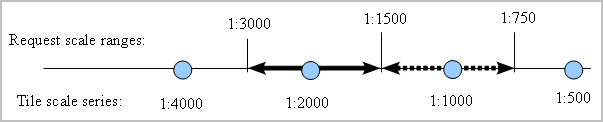
Description of "Figure 2-10 unbiased tile_resizing_option Value" -
expand_biased: When identifying a proper tile scale to generate a map in a request scale, a preference for expanding tile images to render a request map is used. In other words, you prefer to use a smaller tile scale to generate a map for a request scale. An 8:2 preference ratio for expanding is currently implemented. For example, in Figure 2-11 the tile scale 1:2000 is used for generating a request map if its scale is in the range of 1:2400 to 1:1200.Figure 2-11 expand_biased tile_resizing_option Value
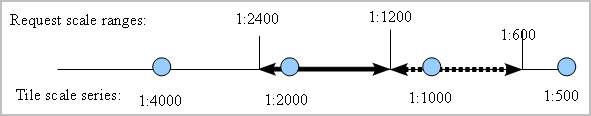
Description of "Figure 2-11 expand_biased tile_resizing_option Value" -
contract_biased: When identifying a proper tile scale to generate a map in request scale, a preference for contracting tiles to render a request map is used. In other words, you prefer to use a larger tile scale to generate a map for a request scale. An 8:2 preference ratio for contracting is currently implemented. For example, in Figure 2-12 the tile scale 1:2000 is used for generating a request map if its scale is in the range of 1:3600 to 1:1800.Figure 2-12 contract_biased tile_resizing_option Value
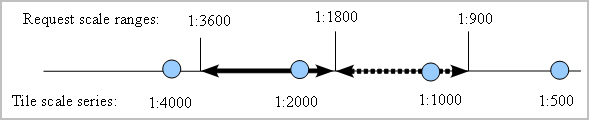
Description of "Figure 2-12 contract_biased tile_resizing_option Value"
See also snap_to_tile_scale and tile_resizing_option Attribute Usage Guidelines.
Parent topic: WMTS Themes
2.3.8.2 snap_to_tile_scale and tile_resizing_option Attribute Usage Guidelines
This section presents general guidelines for using the snap_to_tile_scale and tile_resizing_option attributes to generate better quality maps. Because mapping has a wide variety of applications, you may also use your domain knowledge to set attribute values that best meet your needs.
Whenever possible, set snap_to_tile_scale to true to use a closest tile scale instead of a request scale, because original tile maps have the best map quality.
However, if you must honor a request scale, consider the following when setting the attributes:
-
If you set a
tile_resizing_optionvalue, omit thesnap_to_tile_scaleattribute or set it tofalse(the default). Ifsnap_to_tile_scaleis set totrue, a request scale will not be honored, and instead the closest tile scale will be used. -
If a map is a topographic map with annotations and thin linear features, you may want to use the
expand_biasedoption. -
If a map is a thematic map, such as a land cover map, you may want to use the
contract_biasedoption. -
If a map is a satellite image, you may want to use the
unbiasedorcontract_biasedoption.
Regarding the tile_resizing_option possible values:
-
In general, a
contract_biasedoption may generate maps with more details, but these maps may need more tiles than maps from anexpand_biasedoption, and retrieving more tiles takes more time. -
If a request scale is honored (when the
snap_to_tile_scaleattribute is set tofalse), when a request scale is close enough to a tile scale, then the same operation will be employed (either expanding or contracting), regardless of the specifiedtile_resizing_option. For example, if a request scale is 1:1900 in the figures in How the tile_resizing_option Attribute Works, tile maps in 1:2000 will be retrieved and expanded to render the request map in a map scale of 1:1900, regardless of whether theunbiased,expand_biased, orcontract_biasedoption is specified; similarly, if a request scale is 1:2100, then tile maps in 1:2000 will also be retrieved and then contracted to render the requested map in a scale of 1:2100.
Example 2-30 shows a request with a dynamic WMTS theme, in which snap_to_tile_scale="true" is specified.
Example 2-30 Request with a Dynamic WMTS Theme
<?xml version="1.0" standalone="yes"?>
<map_request title="OpenGeo wmts theme (bluemarble)"
datasource="mvdemo"
width="1024"
height="900"
mapfilename="Bluemarble"
format="PNG_STREAM">
<center size="80.0">
<geoFeature>
<geometricProperty typeName="center">
<Point>
<coordinates>-112, 42.0</coordinates>
</Point>
</geometricProperty>
</geoFeature>
</center>
<themes>
<theme name="wmtstheme: Earth" timeout="10000" snap_to_tile_scale="true">
<wmts_gettile_request>
<service_url> http://maps.opengeo.org/geowebcache/service/wmts </service_url>
<version> 1.0.0 </version>
<layer> bluemarble </layer>
<matrix_set_id> EPSG:4326 </matrix_set_id>
<format> image/png </format>
<style> default </style>
<top_left_corner_x> -180.0 </top_left_corner_x>
<top_left_corner_y> 90.0 </top_left_corner_y>
</wmts_gettile_request>
</theme></themes>
</map_request>Parent topic: WMTS Themes
2.3.8.3 Creating Predefined WMTS Themes
To create a predefined WMTS theme, you must store the definition of the WMTS theme in the database by inserting a row into the USER_SDO_THEMES view (described in xxx_SDO_THEMES Views). Example 2-31 stores the definition of a WMTS theme.
In Example 2-31, earth_image is the name of the WMTS theme, and table_spaceholder and geom_col_spaceholder are dummy values to fill the BASE_TABLE and GEOMETRY_COLUMN columns in the USER_SDO_THEMES view. The styling rule information contains the service_url, layer, matrix_set_id, format, and style information. The top_left_corner_x and top_left_corner_y attributes are not specified, so by default the values retrieved from the WMTS server are used.
Example 2-32 shows a map request that uses the predefined theme created in Example 2-31.
Example 2-31 Creating a Predefined WMTS Theme
INSERT INTO user_sdo_themes VALUES (
'earth_image',
'Opengeo.org demo',
'table_spaceholder',
'geom_col_spaceholder',
'<?xml version="1.0" standalone="yes"?>
<styling_rules theme_type="wmts">
<version> 1.0.0 </version>
<service_url> http://maps.opengeo.org/geowebcache/service/wmts </service_url>
<layer> bluemarble </layer>
<matrix_set_id> EPSG:4326 </matrix_set_id>
<format> image/png </format>
<style> default </style>
</styling_rules>');
Example 2-32 Map Request with Predefined WMTS Theme
<?xml version="1.0" standalone="yes"?>
<map_request
title="OpenGeo predefined wmts theme"
datasource="mvdemo"
width="1024"
height="768" mapfilename="Bluemarle: Earth"
format="PNG_STREAM">
<center size="10.0">
<geoFeature>
<geometricProperty typeName="center">
<Point>
<coordinates>-75.0,42.0</coordinates>
</Point>
</geometricProperty>
</geoFeature>
</center>
<themes>
<theme name="earth_image" />
</themes>
</map_request>Parent topic: WMTS Themes
2.3.9 Custom Geometry Themes
Custom geometry themes are associated with external spatial data (spatial data in a native format other than Oracle Spatial, such as shapefile). A custom geometry theme uses a spatial provider class to retrieve the native data, and the external provider must use the spatial data provider plug-in mechanism. The map visualization component provides a spatial provider interface class that the external provider must implement. The interface implementation has the following methods (some of them mainly provide information that can be used in user interfaces of applications like Map Builder):
public interface SDataProvider
{
/**
* Returns the initialization parameters for the provider.
* @return String[] - array with initialization parameter names
*/
public String[] getInitParameterNames();
/**
* Returns runtime parameter names. Runtime parameters are additional parameters
* that the provider may use when retrieving the data objects.
* @return String[] - array with runtime parameter names
*/
public String[] getRuntimeParameterNames();
/**
* Returns a value that gives a hint for the runtime parameter value.
* This hin can be used as a tooltip in user intefaces.
* @param runtimeParam
* @return a String representing the hint value, or null if no hint is available
*/
public String getRuntimeParameterHintValue(String runtimeParam);
/**
* This method is used to set the initialization parameters for the specific
* data provider.
* @param params - parameters to be used by the initialization method.
* @return boolean - true if success; false otherwise
*/
public boolean init(Properties params);
/**
* This method creates and returns an instance of SDataSet which contains
* all the Spatial data produced by this provider, based on
* the given parameters for a specific incoming map request.
* <br>
* The map visualization component calls this method on the custom theme producer implementation.
*
* @param queryWin the search area to retrieve spatial objects. The window is
* assumed to be already on data provider spatial reference system.
* @param nonSpatialColumns - the list of attributes that will return with objects.
* @param queryCondition - query condition expression (may have binding parameters).
* @param bindingParameters - binding variables for query condition with binding parameters.
* @param params - parameters that the provider may use to retrieve the data.
* @return SDataObject - an instance of SDataSet class; null if failed.
*/
public SDataSet buildDataSet(Rectangle2D queryWin,String []nonSpatialColumns,
String queryCondition,Object[] bindingParameters,
Properties params);
/**
* Returns the list of existing attributes for this data provider.
* @param params parameters that the provider may use to get the attribute list.
* @return Field[] - array of attributes for this provider.
*/
public Field[] getAttributeList(Properties params);
/**
* Returns the data set spatial extent MBR.
* @param params parameters that the provider may use to get the data extents
* @return Rectangle2D - data spatial extent for this provider.
*/
public Rectangle2D getDataExtents(Properties params);
/**
* Returns if provider can build spatial indexes.
* If true, means that buildSpatialIndex method can be called.
* @return
*/
public boolean canBuildSpatialIndex();
/**
* Builds a spatial index on the data set.
* @param params parameters that the provider may use to build the spatial index.
* @return boolean - true if saptial index creation is successful.
*/
public boolean buildSpatialIndex(Properties params);
/**
* Clears provider internal caches (if provider implement caches).
*/
public void clearCache();
/**
* Returns the parameter names that can be used to query for spatial tables.
* Can be used more as information for user interfaces.
* @return
*/
public String[] getParametersToQuerySpatialMetadata();
/**
* Returns the spatial tables and spatial columns.
* @param params must define the parameters returned from
* getParametersToQuerySpatialMetadata.
* @return an array list defining the table name(index [0])
* and spatial column (index[1])
*/
public String[][] getSpatialTables(Properties params);
}
The init and buildDataSet methods must be implemented. The other method implementations can be empty; however applications (such as the Oracle Map Builder Tool) can make use of these methods to handle the information about spatial data providers. A provider can implement its own spatial indexing mechanism; the map visualization component offers an implementation for the shapefile provider, and the buildSpatialIndex method creates an indexing file with the .oix extension in the shapefile directory. Creating and Registering a Custom Spatial Data Provider contains an example of how to implement and register a sample spatial provider with the map visualization component.
To render native data in the map visualization component with custom geometry themes, follow these steps:
Example 2-33 Defining a Dynamic Custom Geometry Theme
<theme name="custom_geom_theme_1" >
<custom_geom_theme
provider_id="shapefileSDP"
srid="26986"
render_style="C.RED"
label_column="parcel_id"
label_style="T.CITY NAME"
datasource="mvdemo">
<parameters>
<parameter name="filename" value="/lbs/demo/shapefile/parcel.shp"/>
</parameters>
</custom_geom_theme>
</theme>
Example 2-34 Storing a Predefined Custom Geometry Theme
insert into user_sdo_themes values (
'SHAPE_THEME',
'Shapefile theme',
'CUSTOM_TABLE',
'GEOMETRY',
'<?xml version="1.0" standalone="yes"?>
<styling_rules theme_type="geom_custom" srid="26986" provider_id="shapefileSDP">
<rule>
<features style="C.RED"> </features>
<label column="PARCEL_ID" style="T.CITY NAME"> 1 </label>
</rule>
<parameters>
<parameter name="filename" value="/lbs/demo/shapefile/parcel.shp"/>
</parameters>
</styling_rules>'
);
Although the external spatial data is outside the Oracle database, you still need to have a database connection to render this data. The database is used to store the metadata information related with the theme, as well as the styling information used to render and to label the data.
Example 2-33 shows the definition for a dynamic custom geometry theme. The XML element <custom_geom_theme> identifies a custom geometry theme. The <parameters> element defines the runtime parameters to be used by the provider. In this case "filename" is a runtime parameter, and "/lbs/demo/shapefile/parcel.shp" defines the file path. The map visualization component first attempts to use this file path definition; but if it is not accessible, it uses the data directory value defined in the configuration file for the shapefile spatial provider.
The runtime parameters for the available spatial providers are as follows (note that Map Builder provides the option to encrypt parameter values):
-
For a shapefile provider:
-
filename: full path to the shapefile (.shp) on disk
-
-
For GDAL-OGR:
-
datasource: a full OGR data source string. Depending on the data source format, this string can vary.(see the GDAL-OGR documentation for detailed information about connecting to different formats supported by GDAL-OGR.)For file formats, this parameter's value is usually the full path to the archive.
For database connections, enter the full connection string to access the spatial table and spatial column. For example, for a Postgis table name STATES with one spatial column, the value might be:
datasource = PG:dbname='template_postgis' host='localhost' port='5432' user='postgres' password='manager' tables=states
-
-
For a Teradata provider:
-
jdbcurl: the JDBC connection to Teradata database. The string format is:jdbc:teradata://<host_address>/DATABASE=<db_name>,DBS_PORT=<db_port>,TMODE=ANSI,CHARSET=UTF8
-
user: database user. -
password: database password. -
containerds: Optional. Name of Teradata container data source defined on the application server (WebLogic, for example). If defined, this will be used first in the map visualization component, instead of thejdbcurlvalue. -
basetable: name of the spatial table. -
geomcolumn: name of the spatial column. -
fetchsize: Optional. Number of rows to be prefetched.
-
The available attributes for a dynamic custom geometry theme are:
-
provider_idspecifies the spatial provider. -
datasourcespecifies the Oracle database connection. This connection is used to retrieve the styles to render the spatial data. -
sridspecifies the spatial reference system (Oracle Spatial coordinate system). -
render_stylespecifies the style to be used when rendering the features. -
label_columnspecifies the name of the column containing label text to be used with the theme. -
label_stylespecifies the style to be used when labeling the features. -
feature_attributesspecifies additional attributes that can be used with advanced styles. -
key_columnspecifies a key attribute that can be used in Oracle Maps applications. -
query_conditionspecifies the WHERE clause to filter feature selection. Shapefile providers do not support a query condition; however an OGR provider can be used to render shapefiles with a query condition. The query condition expression can define binding parameters (for example,attr = :1).
Example 2-34 shows how to store a predefined custom geometry theme definition. Use GEOMETRY as the geometry column name, and you can specify any name for the base table name. The "theme_type=geom_custom" attribute identifies the theme as a custom theme. The <rule> element has the same function as for an Oracle Spatial geometry theme. The <parameters> element defines the runtime parameters that the provider accepts. For the shapefile provider, the runtime parameter filename defines the path to the shapefile data.
You can override the runtime parameters section of a predefined custom geometry theme by the specifying the parameters in a map_request. For example, you can include the following in a <map_request> element:
<theme name="CUSTOM_THEME" >
<parameters>
<parameter name="filename" value="/lbs/demo/shapefile/counties.shp"/>
</parameters>
</theme>Parent topic: Themes
2.3.10 Annotation Text Themes
Oracle Spatial supports annotation text as specified in the OpenGIS Implementation Specification for Geographic information - Simple feature access - Part 1: Common architecture, which defines annotation text as "simply placed text that can carry either geographically-related or ad-hoc data and process-related information as displayable text. This text may be used for display in editors or in simpler maps. It is usually lacking in full cartographic quality, but may act as an approximation to such text as needed by any application."
Oracle Spatial provides the ST_ANNOTATION_TEXT object type for storing annotation text, and the USER_ANNOTATION_TEXT_METADATA and ALL_ANNOTATION_TEXT_METADATA views for storing metadata related to annotation text. For more information about annotation text support, see Oracle Spatial Developer's Guide.
Each annotation text object may have one or more elements, and each element is defined by the following:
-
Value: Text associated with element. If the value is null, the text is derived from the first non-null preceding element value. If all preceding elements have null values, the text is a text expression value derived from the metadata.
-
Location: Spatial location associated with the annotation text object.
-
Leader line: Linear feature associated with the annotation text object.
-
Attributes: Graphic attributes used to display the text. If the value is null, graphic attributes are derived from the attributes value in the metadata.
The text expression in the metadata views can be any of the following:
-
A column name.
-
A function applied to a column name. For example:
substr(my_col,1,3) -
The concatenation of two or more column names. For example:
column_1 || column_2 || column_3 -
A text value that is unrelated to a column name. In this case, it is treated as a simple text string that is used for any text element that has a null value.
Annotation text themes in the map visualization component are associated with database tables that have a column of type ST_ANNOTATION_TEXT. For each annotation text element, the map visualization component will render:
-
The value (if not null) of the annotation text element as a string, using a text style that is created at real time based on the element attributes.
-
The leader line (if not null) associated with the annotation text element. In this case, users can select a map visualization component style to render the leader line.
Each annotation text element has an envelope represented by a geometry, and which is used for spatial indexing. Therefore, you must do the following to use spatial indexing with annotation text tables in the map visualization component:
-
Insert a row into the USER_ANNOTATION_TEXT_METADATA view that specifies the name of the annotation text table and the PRIVATEENVELOPE attribute of the annotation text column (that is, the column of type ST_ANNOTATION_TEXT).
The following example inserts a row for a table named ANNOTEXT_TABLE with an annotation text column named TEXTOBJ:
INSERT INTO USER_SDO_GEOM_METADATA VALUES ( 'ANNOTEXT_TABLE', 'TEXTOBJ.PRIVATEENVELOPE', SDO_DIM_ARRAY( SDO_DIM_ELEMENT('X', 0.0, 10.0, 0.0005), SDO_DIM_ELEMENT('Y', 0.0,10.0, 0.0005) ), null -- SRID ); -
Create a spatial index on the annotation text envelope of the annotation text table.
The following example creates a spatial index named ANNO_TEXT_IDX on the annotation envelope of the table named ANNOTEXT_TABLE:
CREATE INDEX anno_text_idx ON annotext_table(textobj.privateenvelope) INDEXTYPE IS mdsys.spatial_index;
For themes with valid SRID information, if the metadata base map scale is defined, the element text sizes will be scaled as maps zoom in or out.
Example 2-35 defines the styling rules for a predefined annotation text theme in the map visualization component. The structure is similar to other map visualization component themes. Currently, just one styling rule is processed for each annotation theme. In this example, the theme type is annotation, the feature style L.PH is used to render leader lines, and the query condition (id = 1 or id = 2) is appended on the final query.
Example 2-36 shows the theme definition for a dynamic annotation text theme. The parameters defined are:
-
datasource: the data source name -
jdbc_srid: the spatial reference identifier -
annotation_table: the annotation text table -
annotation_column: the annotation text column -
leaderline_style: the leader line style to be used
Example 2-37 is similar to Example 2-36, but it adds the behavior that if the annotation_column column contains a null value, then the value in the textexpr_column is used for the annotation instead. In Example 2-37, assume that the ANNOTATION_TABLE table contains a column named DEFAULT_ANNOTATION (which is used in Example 2-38). This additional column is specified in the textexpr_column attribute and in the SELECT statement.
Example 2-38 creates an annotation text table and prepares it to be used with the map visualization component.
Example 2-35 Styling Rules for a Predefined Annotation Text Theme
<?xml version="1.0" standalone="yes"?>
<styling_rules theme_type="annotation">
<rule>
<features style="L.PH"> (id = 1 or id = 2) </features>
</rule>
</styling_rules>
Example 2-36 Dynamic Annotation Text Theme Definition
<themes>
<theme name="theme1" >
<jdbc_annotation_query
datasource="tilsmenv"
jdbc_srid="0"
annotation_table="ANNOTEXT_TABLE"
annotation_column="textobj"
leaderline_style="L.PH"
>select textobj from annotext_table
</jdbc_annotation_query>
</theme>
</themes>
Example 2-37 Dynamic Annotation Text Theme with Default Annotation Column
<themes>
<theme name="theme1" >
<jdbc_annotation_query
datasource="tilsmenv"
jdbc_srid="0"
annotation_table="ANNOTEXT_TABLE"
annotation_column="textobj"
textexpr_column="default_annotation"
leaderline_style="L.PH"
>select textobj, default_annotation from annotext_table
</jdbc_annotation_query>
</theme>
</themes>
Example 2-38 Script to Generate Annotation Text Data
SET ECHO ON
SET FEEDBACK 1
SET NUMWIDTH 10
SET LINESIZE 100
SET PAGESIZE 10000
SET SERVEROUTPUT ON SIZE 5000
SET LONG 20000
SET TIMING ON
call dbms_java.set_output(5000);
---------------------------------------------------------------------
-- Create an annotation text table (a table that has a
-- column of ST_ANNOTATION_TEXT object type), and insert some records.
---------------------------------------------------------------------
create table annotext_table (
id number,
default_annotation varchar2(32),
textobj ST_ANNOTATION_TEXT);
insert into annotext_table values (1,'Text_1',
ST_ANNOTATION_TEXT(
ST_ANNOTATIONTEXTELEMENT_ARRAY(
ST_ANNOT_TEXTELEMENT_ARRAY(
ST_ANNOTATIONTEXTELEMENT('Sample Label 1',
SDO_GEOMETRY(2001, null, sdo_point_type(1,1,null),null,null),
SDO_GEOMETRY(2002,null,null,
SDO_ELEM_INFO_ARRAY(1,2,1),
SDO_ORDINATE_ARRAY(0,0, 1,1)), NULL)))));
insert into annotext_table values (2,'Text_2',
ST_ANNOTATION_TEXT(
ST_ANNOTATIONTEXTELEMENT_ARRAY(
ST_ANNOT_TEXTELEMENT_ARRAY(
ST_ANNOTATIONTEXTELEMENT('Sample Label 2',
SDO_GEOMETRY(2001,null,sdo_point_type(10,10,null),null,null),
SDO_GEOMETRY(2002,null,null,
SDO_ELEM_INFO_ARRAY(1,2,1),
SDO_ORDINATE_ARRAY(5,10, 10,10)), NULL)))));
insert into annotext_table values (3, 'Text_3',
ST_ANNOTATION_TEXT(
ST_ANNOTATIONTEXTELEMENT_ARRAY(
ST_ANNOT_TEXTELEMENT_ARRAY(
ST_ANNOTATIONTEXTELEMENT(null,
SDO_GEOMETRY(2002, null, null,
SDO_ELEM_INFO_ARRAY(1,2,1),
SDO_ORDINATE_ARRAY(2,5,4,5,6,5)),
SDO_GEOMETRY(2002,null,null,
SDO_ELEM_INFO_ARRAY(1,2,1),
SDO_ORDINATE_ARRAY(4,3, 4,5)),
'<?xml version="1.0" encoding="UTF-8" ?>
<textAttributes xmlns:xsi="http://www.w3.org/2001/XMLSchema-instance"
xsi:noNamespaceSchemaLocation="../../annotation_text.xsd">
<textStyle fontFamily="Dialog" fontSize="14" fill="blue"/>
<textlayout/>
</textAttributes>'
)))));
---------------------------------------------------------------------
-- Register the annotation text table in the user metadata view.
---------------------------------------------------------------------
insert into USER_ANNOTATION_TEXT_METADATA values(
'ANNOTEXT_TABLE', 'TEXTOBJ', null, null, null);
---------------------------------------------------------------------
-- Update the metadata information.
---------------------------------------------------------------------
update user_annotation_text_metadata set
text_expression='default_annotation',
text_attributes =
'<?xml version="1.0" encoding="UTF-8" ?>
<textAttributes xmlns:xsi="http://www.w3.org/2001/XMLSchema-instance"
xsi:noNamespaceSchemaLocation="../../annotation_text.xsd">
<textStyle fontFamily="Serif" fontSize="14" fill="#ff0000"/>
<textlayout/>
</textAttributes>';
---------------------------------------------------------------------
-- Register the annotation text geometry envelope on the user
-- metadata view of geometries.
---------------------------------------------------------------------
INSERT INTO USER_SDO_GEOM_METADATA
VALUES (
'ANNOTEXT_TABLE',
'TEXTOBJ.PRIVATEENVELOPE',
SDO_DIM_ARRAY(
SDO_DIM_ELEMENT('X', 0.0, 10.0, 0.0005),
SDO_DIM_ELEMENT('Y', 0.0,10.0, 0.0005)
),
null -- SRID
);
---------------------------------------------------------------------
-- Create a spatial index on the annotation text envelope.
---------------------------------------------------------------------
create index anno_text_idx on annotext_table(textobj.privateenvelope)
indextype is mdsys.spatial_index;
-------------------------------------------------------------------------------
-- Insert a predefined theme into the map visualization component's theme view.
-------------------------------------------------------------------------------
INSERT INTO user_sdo_themes VALUES (
'ANNOTEXT_THEME',
'Annotation text',
'ANNOTEXT_TABLE',
'TEXTOBJ',
'<?xml version="1.0" standalone="yes"?>
<styling_rules theme_type="annotation">
<rule >
<features style="L.PH"> </features>
</rule>
</styling_rules>' );
commit;Parent topic: Themes
2.3.11 LRS (Linear Referencing System) Themes
An LRS theme is a special kind of map visualization component theme useful for visualizing features defined using the linear referencing system (LRS) of Oracle Spatial, which is explained in Oracle Spatial Developer's Guide.
Two tables are needed by an LRS theme: one (the LRS table) has an LRS geometry column, and the other (the join table) has one or two measure columns. Point events must have one measure column in the join table (for example, a road sign located at a measure of m1, and an accident that occurred at a measure of m2); while linear events must have two measure columns, one for a starting measure and one for an end measure (for example, from measure m1 to measure m2 the road pavement condition is poor, and from measure n1 to measure n2 the condition is fair). Each event is stored in one row in the join table.
After an LRS theme is defined, you only need to specify the theme name in a map request when you use the theme. The map visualization component automatically finds the theme's definition and constructs a query that joins these two specified tables; it then generates the geometry data by internally using an LRS function, either SDO_LRS.LOCATE_PT for point events or SDO_LRS.CLIP_GEOM_SEGMENT for linear events. The map visualization component then renders the generated point or linear segment, together with their attribute data, according to the styling rules for the theme.
To create a predefined LRS theme, you must store the definition of the LRS theme in the database by inserting a row into the USER_SDO_THEMES view. Example 2-39 stores the definition of an LRS theme named LRS_THEME.
In Example 2-39, the LRS table name (INTERSTATES_LRS, which has three columns, GEOM, HIGHWAY, and ROUTEN) is inserted in the BASE_TABLE column of the USER_SDO_THEMES view, the LRS geometry column (GEOM) is inserted in the GEOMETRY_COLUMN column, and XML document with one <styling_rules> element is inserted into the STYLING_RULES column.
In the <styling_rules> element for an LRS theme, theme_type must be lrs in order for this theme to be recognized as an LRS theme.
If the optional key_column attribute is omitted, no key column is included when constructing a query string to fetch data from a database. This is different from a predefined geometry theme, in which the ROWID column is the default key column.
The child elements <rule>, <hidden_info>, <join_table>, and <join_columns> can be included within the <styling_rules> element. The <join_table> and <join_columns> child elements are specific to LRS themes.
The <rule> element for an LRS theme is similar to the definition in a predefined themes, but its child element <features> must contain an asis attribute with its value set to true (asis="true").There can be 0, 1, or more <rule> elements within a <styling_rules> element.
The <hidden_info> element is optional for an LRS theme. It is defined for use in Oracle Maps applications. It specifies a list of attributes from either the LRS table or the join table, or both.
In <join_table> element, the name attribute (pavement_condition in this example) specifies the join table name. In this example, the join table contains columns such as id, seg_id, condition, from_measure, and to_measure. If two measure columns are used to define linear events in the join table, then attributes start_measure and end_measure (from_measure and to_measure in this example) must be specified, which indicate column names of measurements in the join table. If the join table contains one measure for point events, then a measure attribute is specified in this <join_table> element.
In the <join_columns> element, the lrs_table_column and join_table_column attributes must be specified, where lrs_table_column defines the column from the LRS table, and join_table_column specifies the column from the join table to join these two tables.
Example 2-40 shows a map request that uses the predefined LRS theme from Example 2-39.
See Also:
XML Format for Styles, Themes, Base Maps, and Map Tile Layers for reference information about elements and attributes specific to LRS themes (such as
the <join_table> and <join_columns>
elements).
Example 2-39 Creating an LRS Theme
INSERT INTO user_sdo_themes (name, description, base_table, geometry_column, styling_rules)
VALUES (
'LRS_THEME',
'LRS theme example with 3 rules, 2 measure columns',
'INTERSTATES_LRS',
'GEOM',
'<?xml version="1.0" standalone="yes"?>
<styling_rules key_column="id" theme_type="lrs">
<rule>
<features asis="true">
condition=''good''
</features>
<label column="condition" style="T.STREET NAME"/>
<rendering>
<style name="L.PTH"/>
</rendering>
</rule>
<rule>
<features asis="true">
condition=''fair''
</features>
<label column="condition" style="T.STREET NAME"/>
<rendering>
<style name="L.SH"/>
</rendering>
</rule>
<rule>
<features asis="true">
condition=''poor''
</features>
<label column="condition" style="T.STREET NAME"/>
<rendering>
<style name="L.MAJOR STREET"/>
</rendering>
</rule>
<hidden_info>
<field column="highway" name="highway name"/>
<field column="routen" name="highway number"/>
<field column="condition" name="pavement condition"/>
</hidden_info>
<join_table
name="pavement_condition"
start_measure="from_measure"
end_measure="to_measure"
/>
<join_columns
lrs_table_column="highway"
join_table_column="seg_id"
/>
</styling_rules>'
);
Example 2-40 Map Request with Predefined LRS Theme
<?xml version="1.0" standalone="yes"?>
<map_request
title="LRS Theme test"
datasource="mvdemo"
width="640"
height="480"
bgcolor="#a6caf0"
antialiase="true"
format="PNG_STREAM">
<center size="45">
<geoFeature>
<geometricProperty typeName="center">
<Point>
<coordinates>-95, 35</coordinates>
</Point>
</geometricProperty>
</geoFeature>
</center>
<themes>
<theme name="LRS_THEME"/>
</themes>
</map_request>Parent topic: Themes
2.3.12 Thematic Mapping
Thematic mapping refers to the drawing of spatial features based on their attribute values. The map visualization component uses thematic mapping to create maps in which colors or symbols are applied to features to indicate their attributes. For example, a Counties theme can be drawn using colors with different hues that map directly to the population density of each county, or an Earthquakes theme can be plotted with filled circles whose sizes map to the scale or damage of each earthquake.
To achieve thematic mapping, you must first create an advanced style that is suitable for the type of thematic map, and then create a theme for the features specifying the advanced style as the rendering style. In the styling rules for the theme, you must also specify attribute columns in the table or view whose values will be used to determine exactly how a feature will be rendered thematically by the advanced style.
For example, assume that you wanted to display a map in which the color used for each region reflects the level of sales for a particular product. To do this, create an advanced style that defines a series of individual range-based buckets (see Individual Range-Based Buckets), where each bucket contains a predefined range of sales values for a product, and each bucket has an associated rendering style. (Each region will be rendered using the style associated with the range in which that region's sales value falls.) Also specify the name of the column or columns that provide the attribute values to be checked against the ranges. In other words, the advanced style defines how to map regions based on their sales values, and the theme's styling rules tie together the advanced style and the attribute column containing the actual sales values.
Figure 2-13 shows the relationship between an advanced style and a theme, and how the style and the theme relate to the base table. In this figure, the advanced style named V.SALES defines the series of buckets. The predefined theme named SALES_BY_REGION specified the V.SALES style in its styling rules. The theme also identifies the SALES column in the REGIONS table as the column whose value is to be compared with the bucket ranges in the style. (Each bucket could be associated with a labeling style in addition to or instead of a rendering style, as explained in Specifying a Label Style for a Bucket.)
Figure 2-13 Thematic Mapping: Advanced Style and Theme Relationship
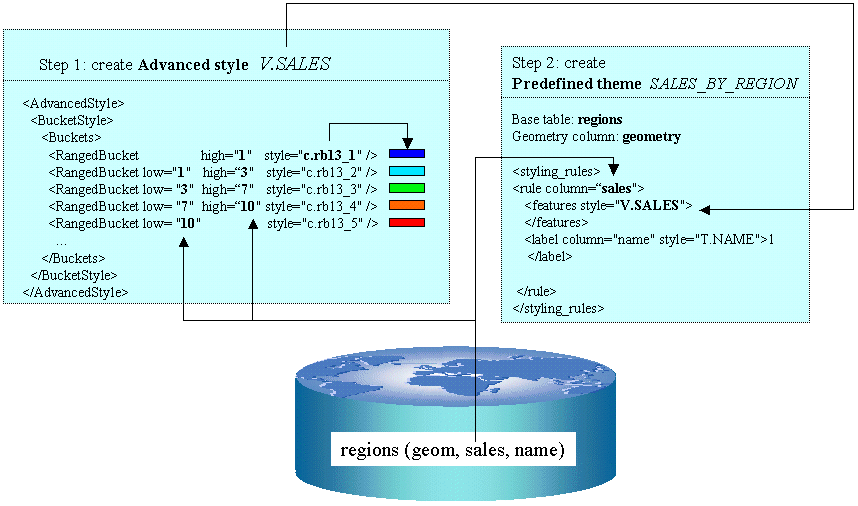
Description of "Figure 2-13 Thematic Mapping: Advanced Style and Theme Relationship"
In addition to the individual range-based buckets shown in Figure 2-13, the map visualization component supports other bucket styles, as explained in Bucket Styles. You can also use more than one attribute column for thematic mapping, such as when drawing pie charts.
The rest of this section presents additional examples of thematic mapping.
Example 2-41 is the XML definition for an Earthquakes theme.
Note:
The label attribute value (for example, label="less than 4") is not displayed on the map, but is used only in a label that is compiled for an advanced style.
The seq attribute value (for example, seq="0") is ignored by the map visualization component, which determines sequence only by the order in which elements appear in a definition.
Example 2-42 used the <VariableMarkerStyle> tag. The following examples use the <ColorSchemeStyle> tag in creating thematic maps of census blocks in California. Example 2-43 illustrates the use of a graduated color scale for a thematic mapping of population density. Example 2-44 is a thematic mapping of average household income using a graduated color scale. Example 2-45 is also a thematic mapping of average household income, but it uses a specific color style for each income range rather a graduated scale.
-
m.esso gasstation,m.texaco gasstation, and the other style names have a space between the words in their names. -
The names are not case-sensitive. Therefore, be sure not to use case as a way of differentiating names. For example,
m.esso gasstationandM.ESSO GASSTATIONare considered the same name. -
A default collection bucket can be specified by using
#DEFAULT#as its value. This bucket is used for any column values (gas station names) that are not specified in the other buckets.
A theme (theme_gasstation) is then defined that specifies the column (MERK) in the table that contains company names. The styling rules of the theme are shown in Example 2-47.
Table 2-2 Table Used with Gasoline Stations Theme
| Column | Data Type |
|---|---|
|
FID |
NOT NULL NUMBER |
|
ID |
NUMBER |
|
NAAM |
VARCHAR2(31) |
|
STRAAT_ |
VARCHAR2(30) |
|
NR |
NUMBER |
|
TV |
VARCHAR2(1) |
|
AAND |
VARCHAR2(2) |
|
PCODE |
VARCHAR2(6) |
|
PLAATS |
VARCHAR2(10) |
|
GEOM |
SDO_GEOMETRY |
|
MERK |
VARCHAR2(40) |
In this table, the GEOM column contains spatial geometries, and the MERK column contains company names (Shell, Esso, and so on).
The styling rules for the theme_gasstation theme specify that the marker (style v.gasstations) at a location specified by the content of the GEOM column is determined by the value of the MERK column for that row. The style v.gasstations (see Example 2-46) specifies that if the column value is Shell, use the style m.shell gasstation; if the column value is Esso, use the style m.esso gasstation; and so on, including if the column value is any one of Avia, Benzinex, Q8, Total, and Witte Pomp, use the style m.generic gasstation; and if the column value is none of the preceding, use the style m.default gasstation.
Example 2-41 XML Definition of Styling Rules for an Earthquakes Theme
<?xml version="1.0" standalone="yes"?>
<styling_rules theme_type="nature">
<rule column="RICHTER_SCALE">
<features style="v.earthquakes">
</features>
</rule>
</styling_rules>
The theme in Example 2-41 has only one rule. The <rule> element includes an attribute named column that does not appear in the Airport theme in Example 2-6. The column attribute specifies one or more columns (comma-delimited) that provide the attribute values needed for thematic mapping. The style specified for the <features> element is named v.earthquakes, and it is an advanced style.
Another part of the definition of the Earthquakes theme specifies the table that contains the data to be rendered. This table must contain a column named RICHTER_SCALE in addition to a column (of type SDO_GEOMETRY) for the spatial data. (The table and the column of type SDO_GEOMETRY must be identified in the BASE_TABLE and GEOMETRY_COLUMN columns, respectively, of the USER_SDO_THEMES view, which is described in xxx_SDO_THEMES Views.) The RICHTER_SCALE column must be of type NUMBER. To understand why, look at the advanced style definition in Example 2-42.
Example 2-42 Advanced Style Definition for an Earthquakes Theme
<?xml version="1.0" ?>
<AdvancedStyle>
<VariableMarkerStyle basemarker="m.circle" startsize="7" increment="4">
<Buckets>
<RangedBucket seq="0" label="less than 4" high="4"/>
<RangedBucket seq="1" label="4 - 5" low="4" high="5"/>
<RangedBucket seq="2" label="5 - 6" low="5" high="6"/>
<RangedBucket seq="3" label="6 - 7" low="6" high="7"/>
<RangedBucket seq="4" label="7 and up" low="7"/>
</Buckets>
</VariableMarkerStyle>
</AdvancedStyle>
This style specifies that the marker named m.circle is used to indicate the location of an earthquake. The size of the marker to be rendered for an earthquake depends on the numeric value of the RICHTER_SCALE column for that row. In this example there are five buckets, each covering a predetermined range of values. For example, if an earthquake is of magnitude 5.7 on the Richter scale, the marker size will be 15 pixels (7 + 4 + 4), because the value 5.7 falls in the third bucket (5 - 6) and the starting marker size is 7 pixels (startsize="7") with an increment of 4 for each range (increment="4").
Example 2-43 Mapping Population Density Using a Graduated Color Scheme
# ca pop density usbg_hhinfo <?xml version="1.0" standalone="yes"?> <styling_rules theme_type="political"> <rule column="densitycy"> <features style="v.CA Pop density"> </features> </rule> </styling_rules>
The table named USBG_HHINFO includes a column named DENSITYCY (used in Example 2-43). The definition of the style (v.CA Pop density) that corresponds to this population density theme is as follows:
<?xml version="1.0" ?>
<AdvancedStyle>
<ColorSchemeStyle basecolor="#ffff00" strokecolor="#00aaaa">
<Buckets low="0.0" high="20000.0" nbuckets="10"/>
</ColorSchemeStyle>
</AdvancedStyle>
The base color (basecolor) and the stroke color (strokecolor) are 24-bit RGB (red-green-blue) values specified using a hexadecimal notation. The base color value is used for the first bucket. The color value for each subsequent bucket is obtained by first converting the base color from the RGB to the HSB (hue-saturation-brightness) model and then reducing the brightness by a fixed increment for each bucket. Thus, the first bucket is the brightest and the last is the darkest.
As in Example 2-43, Example 2-44 illustrates the use of a base color and a graduated color scheme, this time to show household income.
Example 2-44 Mapping Average Household Income Using a Graduated Color Scheme
<?xml version="1.0" standalone="yes"?> <!-- # ca hh income theme table = usbg_hhinfo --> <styling_rules> <rule column="avghhicy"> <features style="v.ca income"> </features> </rule> </styling_rules>
The table named USBG_HHINFO includes a column named AVGHHICY (used in Example 2-44 and Example 2-45). The definition of the style (v.ca income) that corresponds to this average household income theme is as follows:
<?xml version="1.0" ?>
<AdvancedStyle>
<ColorSchemeStyle basecolor="#ffff00" strokecolor="#00aaaa">
<!-- # income range with a color gradient -->
<Buckets>
<RangedBucket seq="0" label="less than 10k" high="10000"/>
<RangedBucket seq="1" label="10-15k" low="10000" high="15000"/>
<RangedBucket seq="2" label="15-20k" low="15000" high="20000"/>
<RangedBucket seq="3" label="20-25k" low="20000" high="25000"/>
<RangedBucket seq="4" label="25-35k" low="25000" high="35000"/>
<RangedBucket seq="5" label="35-50k" low="35000" high="50000"/>
<RangedBucket seq="6" label="50-75k" low="50000" high="75000"/>
<RangedBucket seq="7" label="75-100k" low="75000" high="100000"/>
<RangedBucket seq="8" label="100-125k" low="100000" high="125000"/>
<RangedBucket seq="9" label="125-150k" low="125000" high="150000"/>
<RangedBucket seq="10" label="150-250k" low="150000" high="250000"/>
<RangedBucket seq="11" label="250-500k" low="250000" high="500000"/>
<RangedBucket seq="12" label="500k and up" low="500000"/>
</Buckets>
</ColorSchemeStyle>
</AdvancedStyle>
For individual range-based buckets, the lower-bound value is inclusive, while the upper-bound value is exclusive (except for the range that has values greater than any value in the other ranges; its upper-bound value is inclusive). No range is allowed to have a range of values that overlaps values in other ranges.
Example 2-45 uses specific color styles for each average household income range.
Example 2-45 Mapping Average Household Income Using a Color for Each Income Range
<?xml version="1.0" standalone="yes"?> <!-- # ca hh income theme table = usbg_hhinfo --> <styling_rules> <rule column="avghhicy"> <features style="v.ca income 2"> </features> </rule> </styling_rules>
The definition of the v.ca income 2 style is as follows:
<?xml version="1.0" ?> <AdvancedStyle> <BucketStyle> <Buckets> <!-- # income ranges with specific colors --> <RangedBucket seq="0" label="less than 10k" high="10000" style="c.rb13_1"/> <RangedBucket seq="1" label="10-15k" low="10000" high="15000" style="c.rb13_2"/> <RangedBucket seq="2" label="15-20k" low="15000" high="20000" style="c.rb13_3"/> <RangedBucket seq="3" label="20-25k" low="20000" high="25000" style="c.rb13_4"/> <RangedBucket seq="4" label="25-35k" low="25000" high="35000" style="c.rb13_5"/> <RangedBucket seq="5" label="35-50k" low="35000" high="50000" style="c.rb13_6"/> <RangedBucket seq="6" label="50-75k" low="50000" high="75000" style="c.rb13_7"/> <RangedBucket seq="7" label="75-100k" low="75000" high="100000" style="c.rb13_8"/> <RangedBucket seq="8" label="100-125k" low="100000" high="125000" style="c.rb13_9"/> <RangedBucket seq="9" label="125-150k" low="125000" high="150000" style="c.rb13_10"/> <RangedBucket seq="10" label="150-250k" low="150000" high="250000" style="c.rb13_11"/> <RangedBucket seq="11" label="250-350k" low="250000" high="350000" style="c.rb13_12"/> <RangedBucket seq="12" label="350k and up" low="350000" style="c.rb13_13"/> </Buckets> </BucketStyle> </AdvancedStyle>
Each <RangedBucket> definition has a specified style.
The following examples create an advanced style to identify gasoline stations operated by different oil companies, and a theme that uses the style. A <CollectionBucket> tag is used to associate a column value (Shell; Esso; Texaco; BP; any of Avia, Benzinex, Q8, Total, Witte Pomp; and all others for a default category) with a style appropriate for that company's stations, as shown in Example 2-46.
Example 2-46 Advanced Style Definition for Gasoline Stations Theme
<?xml version="1.0" ?> <AdvancedStyle> <BucketStyle> <Buckets> <CollectionBucket seq="0" label="Shell" style="m.shell gasstation"> Shell </CollectionBucket> <CollectionBucket seq="1" label="Esso" style="m.esso gasstation"> Esso </CollectionBucket> <CollectionBucket seq="2" label="Texaco" style="m.texaco gasstation"> Texaco </CollectionBucket> <CollectionBucket seq="3" label="BP" style="m.bp gasstation"> BP </CollectionBucket> <CollectionBucket seq="4" label="Other" style="m.generic gasstation"> Avia,Benzinex,Q8,Total,Witte Pomp </CollectionBucket> <CollectionBucket seq="5" label="DEFAULT" style="m.default gasstation"> #DEFAULT# </CollectionBucket> </Buckets> </BucketStyle> </AdvancedStyle>
Notes on Example 2-46:
Example 2-47 Styling Rules of Theme Definition for Gasoline Stations
<?xml version="1.0" standalone="yes"?>
<styling_rules>
<rule column="merk">
<features style="v.gasstations">
</features>
<label column="merk" style="t.SansSerif red 10">
1
</label>
</rule>
</styling_rules>
This theme depends on a table named NED_GASSTATIONS, which has the columns shown in Table 2-2 (with column names reflecting the fact that the developer's language is Dutch).
Parent topic: Themes
2.3.12.1 Thematic Mapping Using External Attribute Data
Previous discussion of thematic mapping has assumed that both the attribute data (such as population of sales totals) and the geospatial data (geometry objects representing boundaries, locations, and so on) are in the same database. However, the attribute data can come from a source outside the current database; for example, the attribute data might reflect aggregated results of a business intelligence (BI) query performed on a different database, or the attribute data might come from a comma-delimited list of sales values exported from a spreadsheet. Such attribute data, from outside the database that contains the geospatial data, is called external attribute data.
To use external attribute data with the map visualization component, you must use the nonspatial data provider plug-in mechanism, in which a custom data provider is associated with a map visualization component theme (predefined or dynamic) in the same map request. When the map visualization component processes the theme, it calls the nonspatial data provider to join nonspatial attribute data with the spatial data that has been fetched for the theme.
To use a nonspatial data provider, follow these steps:
-
Implement your Java nonspatial data provider by implementing the map visualization component defined interface
oracle.mapviewer.share.ext.NSDataProvider. -
Register the nonspatial data provider implementation with the map visualization component (in its configuration file). There you can also specify a set of global parameters that your implementation may depend on. Each custom data provider implementation class must have a unique ID that you assign.
-
Place a library containing the nonspatial data provider implementation classes in the library path of the map visualization component, such as its
web/WEB-INF/libdirectory. -
Include the nonspatial data provider implementation in a map request by invoking the following method on the map visualization component Java client API class MapViewer:
addNSDataProvider(java.lang.String providerId, java.lang.String forTheme, java.lang.String spatialKeyColumn, java.lang.String customRenderingStyle, java.util.Properties params, long timeout)For information about the
addNSDataProviderparameters, see the Javadoc reference information for the map visualization component, available at a URL in the formhttp://host:port/mapviewer/mapclient, where host and port indicate where Oracle Fusion Middleware listens for incoming requests. For example:http://www.mycorp.com:8888/mapviewer/mapclient
Example 2-48 shows a simple nonspatial data provider implementation. This implementation is also supplied with the map visualization component as a default nonspatial data provider.
Example 2-48 Nonspatial (External) Data Provider Implementation
import java.io.BufferedReader;
import java.io.FileReader;
import java.util.Properties;
import java.util.Vector;
import oracle.mapviewer.share.ext.NSDataSet;
import oracle.mapviewer.share.ext.NSDataProvider;
import oracle.mapviewer.share.ext.NSRow;
import oracle.lbs.util.Logger;
import oracle.mapviewer.share.Field;
/**
* A simple implementation of the NSDataProvider interface. When invoked, it supplies tabular attribute data to the map visualization component out
* of a file or URL. The data in the file must be orgazined as following: <br>
* <UL>
* <LI> The first line contain a single character which is the delimiter
* between columns in the subsequent lines.
* <LI> Each line after the first in the file represent one data row
* <LI> Each field in the row must be separated by the delimiter char only
* <LI> The first field in each line must be a string (key) that serves as the
* key; the rest of the fields must be numeric values
* </UL>
*
* When incorporating this data provider in a map request, one of the following
* two parameters must be specified:
* <UL>
* <LI> file if the custom data is stored in a local file; this parameter
* specifies the full path to that file
* <LI> url if the custom data can be accessed from a web; this parameter
* specifeis the full URL to the data file.
* </UL>
*
*
*/
public class NSDataProviderDefault implements NSDataProvider
{
private static Logger log = Logger.getLogger("oracle.sdovis.nsdpDefault");
public boolean init(Properties params)
{
return true;
}
public NSDataSet buildDataSet(Properties params)
{
String file = params.getProperty("file");
if(file!=null)
return readFromFile(file);
String url = params.getProperty("url");
if(url!=null)
return readFromUrl(url);
log.error("Must supply either file or url for default NS data provider.");
return null;
}
public void destroy()
{
}
protected NSDataSet readFromFile(String file)
{
BufferedReader in = null;
try{
in = new BufferedReader(new FileReader(file));
String line = in.readLine();
String delimiter = line.substring(0,1);
Vector rows = new Vector();
while ( (line=in.readLine()) != null)
{
NSRow row = buildRow(line, delimiter);
if(row!=null)
rows.add(row);
}
NSDataSet res = new NSDataSet(rows);
return res;
}catch(Exception ex)
{
log.error(ex);
return null;
} finally
{
try{
if(in!=null)
in.close();
}catch(Exception e){}
}
}
protected NSDataSet readFromUrl(String url)
{
log.error("url not supported yet.");
return null;
}
protected NSRow buildRow(String line, String delimiter)
{
if(line==null || line.length()<1)
return null;
String[] fields = line.split(delimiter);
if(fields==null || fields.length==0)
return null;
Field[] row = new Field[fields.length];
Field a = new Field(fields[0]);
a.setKey(true);
row[0] = a;
for (int i = 1; i < fields.length; i++)
{
try{
double d = Double.parseDouble(fields[i]);
a = new Field(d);
row[i] = a;
}catch(Exception e)
{
log.warn("invalid row field (key="+fields[0]+")");
return null;
}
}
return new NSRow(row);
}
}Parent topic: Thematic Mapping
2.3.13 Attributes Affecting Theme Appearance
Some attributes of the <theme> element affect only the appearance of the map display, rather than determining the data to be associated with the theme. These appearance-related attributes control whether and how the theme is processed and rendered when a map is generated. Examples include the following attributes:
-
min_scaleandmax_scaledetermine whether or not a theme is displayed at various map scales (levels of resolution). For example, if you are displaying a map of streets, there are certain map scales at which the streets would become too dense for a usable display, such as when viewing an entire state or province. In this case, you should create a theme for streets, and specify minimum and maximum scale values to ensure that individual streets affected by the theme are displayed when the scale is appropriate and otherwise are not displayed. -
labels_always_ondetermines whether or not labels for the theme will be displayed if they would overlap another label. By choosing appropriatelabels_always_onvalues and choosing an appropriate order of themes to be processed within a map request, you can control how cluttered the labels might become and which labels have priority in getting displayed. -
fast_unpickledetermines the unpickling (unstreaming) method to be used, which can involve a trade-off between performance and precision in the display. -
fixed_svglabel,visible_in_svg,selectable_in_svg,onclick,onmousemove,onmouseover, andonmouseoutaffect the appearance of SVG maps.
To specify any appearance-related attributes, use the <theme> element (described in [31.2.20]) with the XML API.
Parent topic: Themes