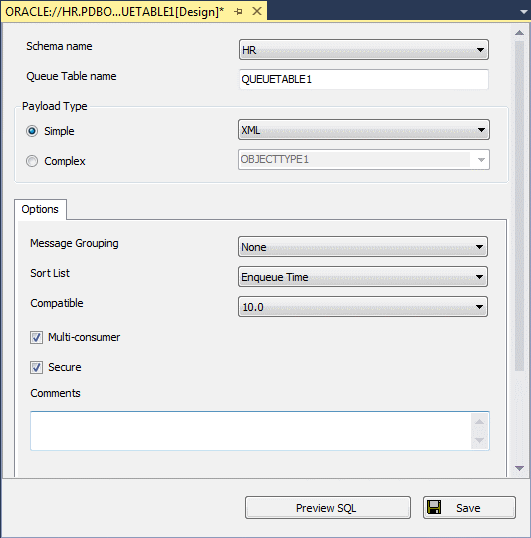Starting the Queue Table Designer
Start the Queue Table Designer from Server Explorer by expanding the Advanced Queues node and selecting and right-clicking the Queue Tables node. Then select New Queue Table from the menu.
The Queue Table Designer appears:
Main Window
The main window of the Queue Designer displays identification information.
All the following controls, except Preview SQL and Save, are disabled when updating an existing queue table.
| Control | Description |
|---|---|
|
Schema |
Select the schema. By default the current user's schema appears. |
|
Queue Table Name |
Enter the name of the queue table. This field cannot be empty. It has a maximum of 24 chars. Names are automatically generated for new tables, such as, QueueTable01. |
|
Payload Type |
Select the Payload Type.
|
|
Preview SQL |
Displays the SQL that creates or updates the queue if these options are saved. |
|
Save |
Creates the queue in the database or updates the existing Queue Table. In case you do not have execute permission on the
A detailed error message then appears asking you to check |
Queue Table Designer Options Tab
The options tab displays the basic options for the queue table. This tab appears in the previous screen shot.
When you update an existing queue table, all controls except comments are disabled.
The options controls for the Queue Table Designer are as follows:
| Control | Description |
|---|---|
|
Message Grouping |
Select one of the following values: None (default), Transactional. |
|
Sort List |
Select one of the following:
If you used one of the paired options, then the first option of the pair defines the most significant order. |
|
Compatible |
Select one of the following values:
See Chapter 4 in Oracle Streams Advanced Queuing User's Guide for further information on |
|
Multiple Consumers |
Specify whether the queue is multiconsumer or not. Checked is default. |
|
Secure |
Specify whether or not this queue table is secure. Checked is default. See Chapter 10 in Oracle Streams Advanced Queuing User's Guide for further information on creating secure Queue Tables. |
|
Comments |
Enter any comments you wish about the Queue Table. |