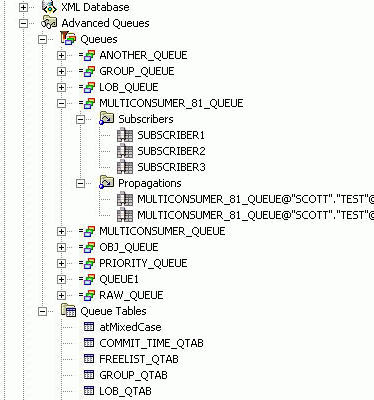Advanced Queues Node
This section covers the following topics:
About Advanced Queues Node
The Advanced Queues node appears under the connection node in the Object view and under individual schema nodes in Schema View. See About Oracle Streams Advanced Queueing. This section of the Server Explorer is similar to the following:
How Advanced Queues Node Works
To perform actions on this node, right-click the node and from the menu, choose the appropriate command. To view the node's properties, select the node and/or click Properties in the node's menu.