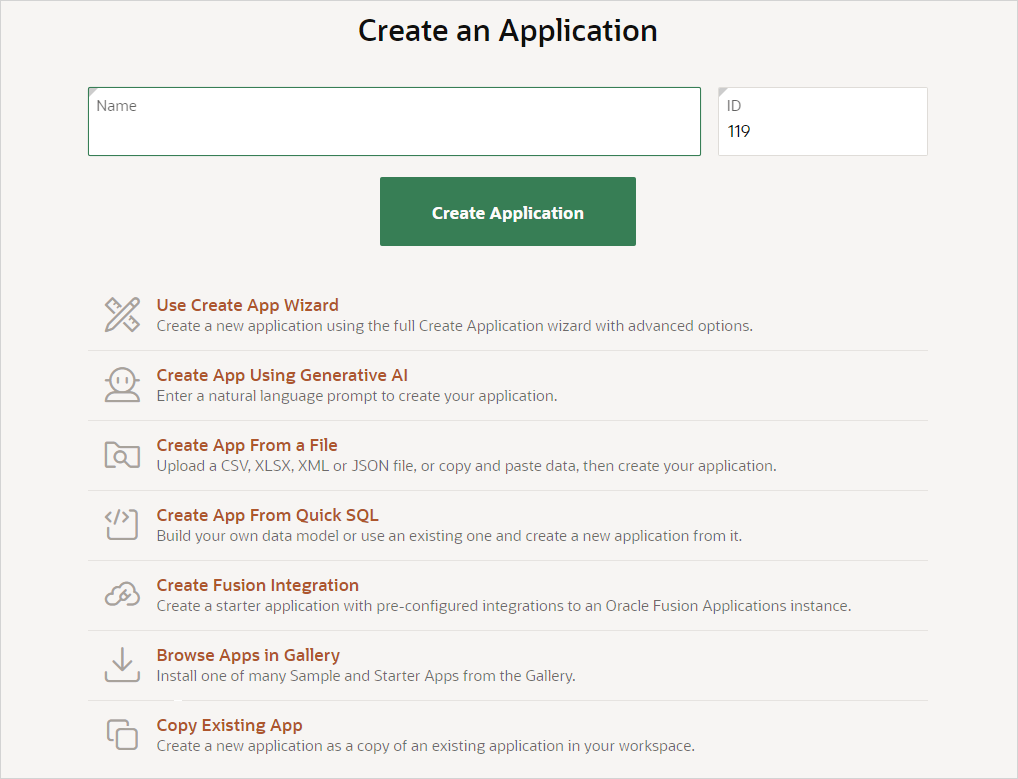5.8 Copying an Application
Create a copy of an existing application.
Create a copy of an existing application by running the Create Application Wizard and clicking Copy Existing App, or by selecting the application and then Copy this Application from the Tasks list on the Application home page.
- Copying an Application by Running the Create Application Wizard
- Copying an Application from the Application Home Page
Parent topic: Creating Applications
5.8.1 Copying an Application by Running the Create Application Wizard
To copy application by running the Create Application Wizard:
Parent topic: Copying an Application
5.8.2 Copying an Application from the Application Home Page
To copy an application from the Application home page:
Parent topic: Copying an Application