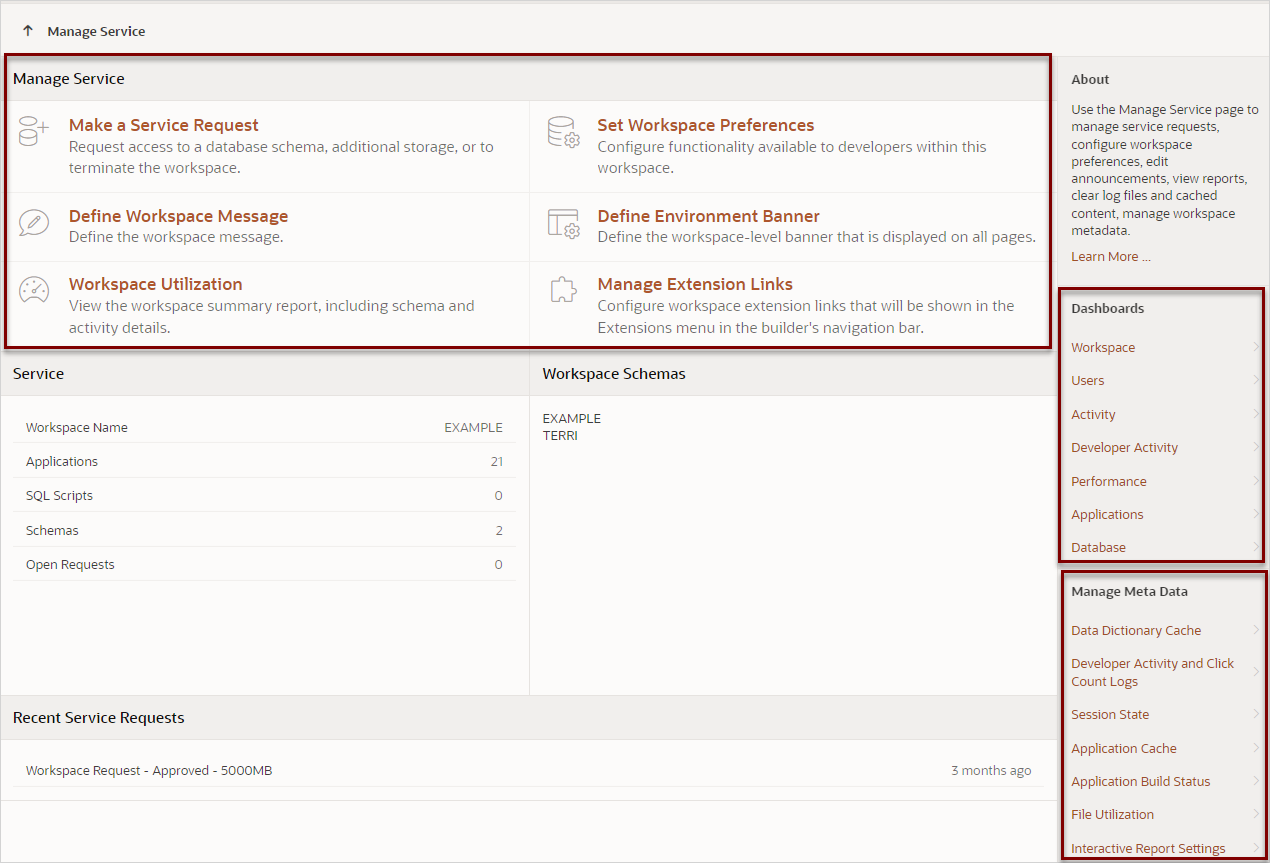2.2 Using the Manage Service Page
Use the Manage Service page to manage service requests, configure workspace preferences, edit workspace messages, and view reports. Additionally, administrators use this page to clear log files, manage session state, clear cached content, and manage interactive report settings.
Note:
To ensure the security and performance of your development environment, some administration functionality is not available in Oracle APEX instances running in Oracle Cloud.- Accessing the Manage Service Page
Access the Manage Service page by selecting Administration from the Administration menu. - Manage Service Page
Use the Manage Service page to manage service requests, configure workspace preferences, define workspace messages or a workspace-level banner, view workspace utilization reports, and configure links on the Extension menu.
Parent topic: Workspace and Application Administration
2.2.1 Accessing the Manage Service Page
Access the Manage Service page by selecting Administration from the Administration menu.
To access the Manage Service page:
Tip:
You can access many workspace administration functions (such as Manage Service) from both the Administration menu and the Workspace Administration home page. For consistency, this section navigates the user to the Workspace Administration home page.
See Also:
Parent topic: Using the Manage Service Page
2.2.2 Manage Service Page
Use the Manage Service page to manage service requests, configure workspace preferences, define workspace messages or a workspace-level banner, view workspace utilization reports, and configure links on the Extension menu.
Note:
To ensure the security and performance of your development environment, some administration functionality is not available in Oracle APEX instances running in Oracle Cloud.Links displaying under Manage Service:
-
Make a Service Request. Request a new schema, request additional storage space, or terminate a workspace. See Making a Service Request.
-
Set Workspace Preferences. Configure login controls, App Builder, SQL Workshop, PL/SQL editing capability, RESTful service support, and Team Development. See Configuring Workspace Preferences.
-
Define Workspace Message. Define a workspace messages. See Defining a Workspace Message.
-
Define Environment Banner. Define a workspace-level banner that displays on all pages. See Configuring an Environment Banner for a Workspace.
-
Workspace Utilization. Define a workspace message. See Defining a Workspace Message.
-
Manage Extension Links. Configure links that display on the Extensions menu on the APEX menu bar. See Managing Links on the Extension Menu.
Dashboards
The Dashboards region displays links to specific dashboards, including: Workspace, Users, Activity, Developer Activity, Performance, Applications, and Database. See Viewing Workspace Dashboards.
Manage Meta Data
Links displaying under Manage Meta Data:
-
Data Dictionary Cache. View the Data Dictionary Cache report to manually refresh the Data Dictionary Cache. Wizards use this information when creating new applications and pages. See Viewing or Refreshing the Data Dictionary Cache.
-
Developer Activity and Click Count Logs - Manually purge developer logs and the External Count Clicks log on the Log files page. See Purging the Developer Activity and Click Count Log Files.
-
Session State - View session details for the current session or for recent sessions, purge the current session state, or purge sessions based on their age. See Managing Session State for a Workspace.
-
Application Cache - View and purge cached regions and pages. See Managing Page and Region Caching.
-
Application Build Status - Configure Build Status at the workspace-level. See Changing Build Status for Multiple Applications.
-
File Utilization - Use the File Utilization report to identify areas using excessive storage. See Viewing File Utilization.
-
Interactive Report Settings - View pages to view and manage saved interactive reports and manage email subscriptions. See Managing Saved Interactive Reports.
Parent topic: Using the Manage Service Page