View Site As Of a Specific Date in Site Management Tools
This information refers to SuiteCommerce or the 2018.2 release of SuiteCommerce Advanced or later.
Because content is visible during a set time frame, you can view the site as a visitor sees it on any given date and time. The View Site As Of date picker on the SMT toolbar lets you pick a date and time and preview how your site displays at the chosen time. This also works in Edit Mode.
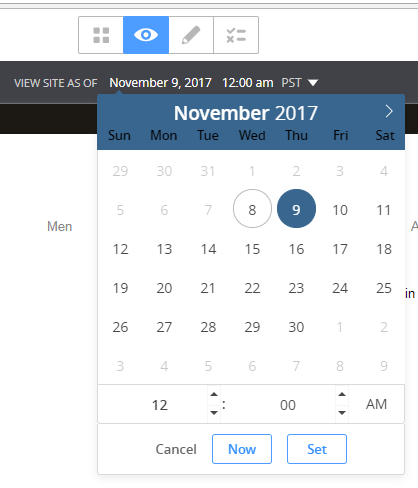
Related Topics
- Site Management Tools User Interface
- Site Management Tools Toolbar
- Site Management Tools Overview Mode
- Site Management Tools Preview Mode
- Site Management Tools Edit Mode
- Review & Publish Changes in Site Management Tools
- Enable or Disable Content Types in Site Management Tools
- Access NetSuite from Site Management Tools
- Site Management Tools Content Controls
- Site Management Tools Browser Requirements