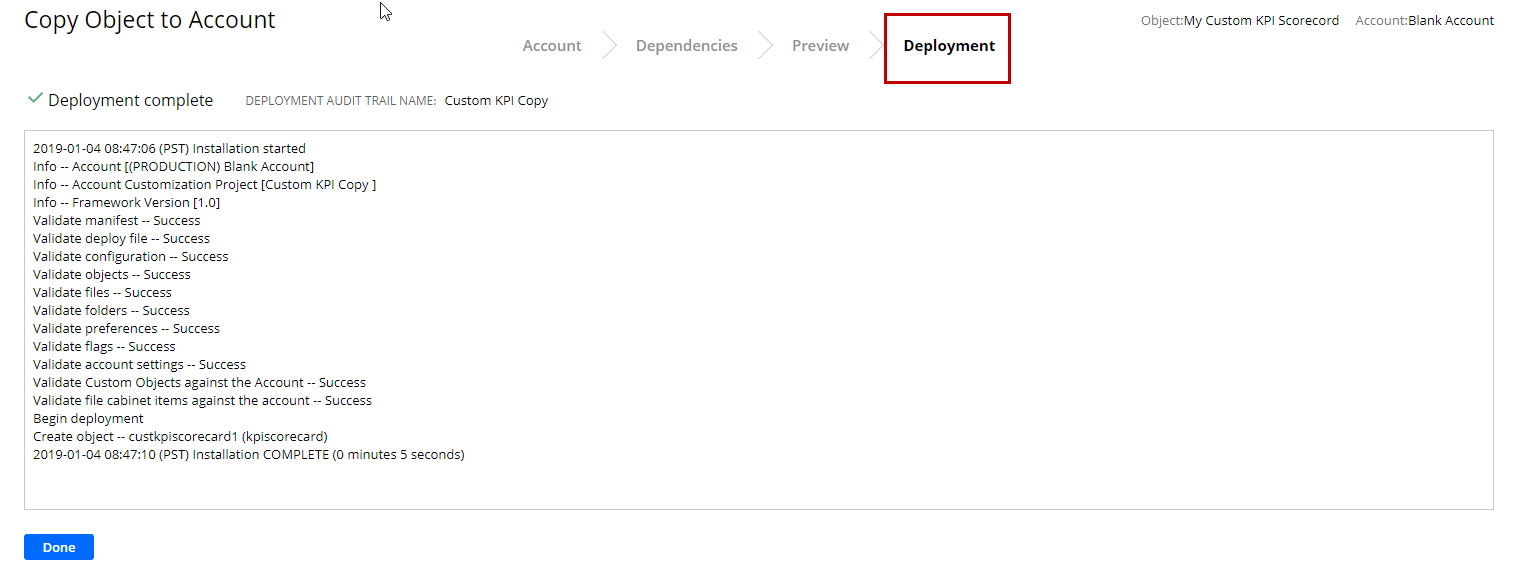Deploying a Custom Object
This topic is step five of the Using Copy to Account topic. If you have not already done so, complete step four: Previewing the Copy.
If you use Copy to Account on a production account, be aware that deployment immediately modifies data in a live environment. When you click Deploy, the object and selected dependencies are deployed to the target account. Deployment cannot be cancelled or reversed.
To deploying to your target account:
-
Click Deploy. To access a live log of the deployment, keep this page open.
-
When the deployment is complete, click Done.
To view the audit trail of a completed deployment, see Viewing the Copy to Account Log