Step One Scan & Upload File
Complete the following tasks for step one of the Import Assistant:
-
Click Next.
-
If your CSV file contains any incorrect characters or other errors, you'll see an error message showing the type of errors and how many errors there are.
You can then download a ZIP file containing your CSV files with an additional column in each file for the errors. After you fix them, start the Import Assistant again and upload your files.
-
If there aren't any errors, the Assistant proceeds to Step Two Import Options.
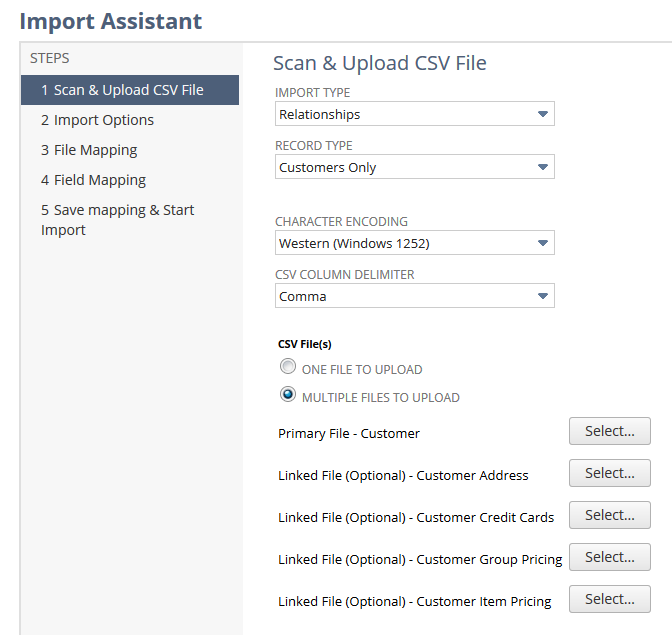
-