Regenerating a Consumer Key and Secret
Regenerate the consumer key and secret if you've lost them for an integration record created in your account. Note that resetting the credentials invalidates the old ones.
You can still use existing tokens and token secrets after resetting the consumer key and secret. However, you must use them with the new consumer key and secret.
You can't reset credentials for records installed by bundling. Only an authorized user in the original NetSuite account can reset the credentials.
Only administrators can complete this procedure.
To regenerate a consumer key and secret:
-
Go to Setup > Integration > Manage Integrations.
-
Select the record for which you want to generate a new consumer key and secret.
The record opens in view mode.
-
Click the Edit button.
-
Click the Reset Credentials button.
Note:The Reset Credentials button is only displayed if the integration is using TBA.
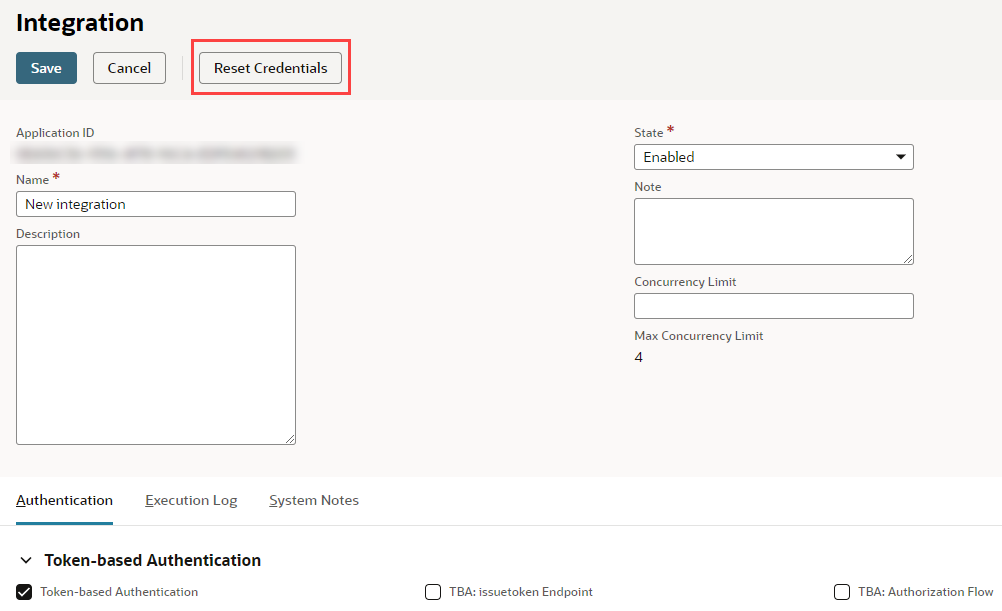
The system displays a popup message asking if you are sure you want to reset the credentials.
-
Click OK.
The system resets the credentials. The record is again shown in view mode, with the new consumer key and secret displayed.
Consumer key and secret values are only shown on the confirmation page for security reasons. When you leave the page, you can't retrieve these values from the system. If you lose or forget your credentials, reset them to get new ones. Handle these credentials like you would a password. Keep these credentials secure: don't share them with others or send by email.