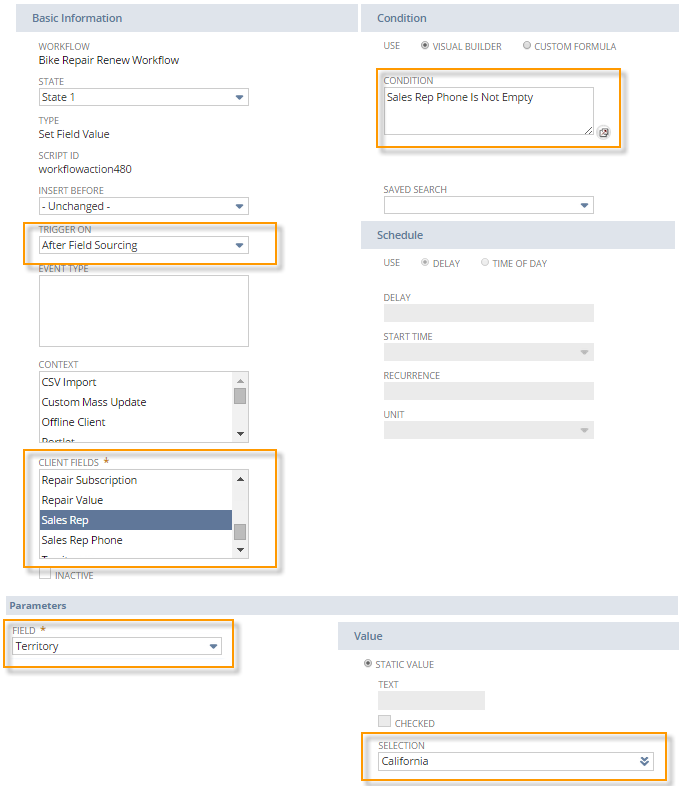After Field Sourcing Trigger
The After Field Sourcing trigger is a client trigger and executes after all dependent field values on a record form have been populated. The fields can be populated by dependencies on other fields in the same record or in joined records. After Field Edit is a client trigger because it occurs during the edit of a record during the time that it is loaded in the browser.
For example, a user specifies a Sales Rep on a record and the custom Sales Rep Email field is populated with the sales rep email from the sales rep record. The custom field definition specifies the sourcing relationship between the Sales Rep and Sales Rep Email fields. The After Field Sourcing trigger occurs after the Sales Rep Email field is populated.
When you use the After Field Sourcing trigger for an action, you must also identify the name of the client field in the Client Fields multi-select box for the action. This identifies the fields that, if populated, populate other fields. For more information about using the Client Fields property on actions, see Creating an Action and Using Conditional Fields with Actions.
The following diagram shows common record edit events and when the After Field Sourcing trigger executes:
Use this trigger when you want to set field values based on other sourced values or you want to limit the users who specify field values on a record, even if the fields must contain values. For a list of all the actions that support this trigger, see Workflow Triggers Quick Reference.
After Field Sourcing Example
The following screenshot shows a custom field definition with the Sales Rep Phone sourced from the Phone field on the Sales Rep record:
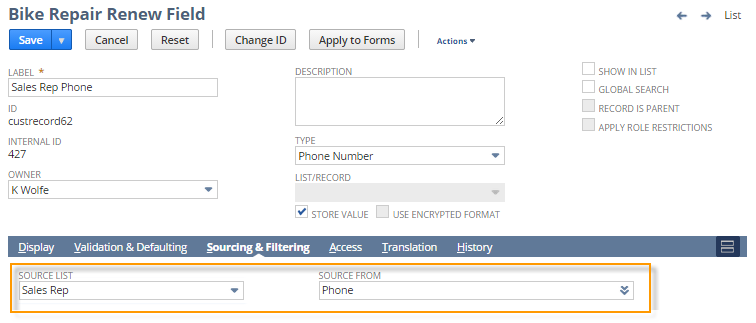
The following screenshot show a Set Field Value action that executes on the After Field Sourcing trigger to set another field, Territory, after the Sales Rep field is entered by the user on the record: