Installing the Labor Expense Allocation SuiteApp
This section includes the prerequisites and instructions for installing the Labor Expense Allocation SuiteApp.
Prerequisites
The following are the prerequisites for using the Labor Expense Allocation SuiteApp:
-
In the Labor Expense Allocation Account preference, choose the account where the labor expense allocation transaction is credited. You will find this preference at Setup > Accounting > Accounting Preferences > Items/Transactions subtab > Accounts.
Note:If your Allocation Source on the Labor Expense Allocation Preferences page is set to Employee Pay, you must also select an account in the Employee Pay Account preference.
-
Enable the Multiple Currencies feature. For more information, read Enabling the Multiple Currencies Feature.
The following custom lists are required for using the Labor Expense Allocation SuiteApp. Do not delete the values in these lists.
-
Employee Pay Source List
-
MR Status
-
Timesheet Data Type
-
Timesheet Status
-
Upload Timesheet MR Status
For information about custom lists, read Custom Lists.
Installation
Any role with access to the SuiteApp Marketplace in NetSuite can install the Labor Expense Allocation SuiteApp. For more information about the SuiteApp Marketplace, see SuiteApp Marketplace in NetSuite.
To install the Labor Expense Allocation SuiteApp:
-
Go to the SuiteApps tab.
Note:The SuiteApps menu is not available for the following centers:
-
Advanced Partner Center
-
Employee Center
-
Partner Center
-
Vendor Center
-
-
In the Search Apps field, enter Labor Expense Allocation SuiteApp.
-
Click the Labor Expense Allocation SuiteApp tile.
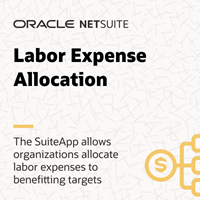
-
Go to the top right area of the Labor Expense Allocation SuiteApp details page and click Install.
The Labor Expense Allocation SuiteApp is a managed SuiteApp and is automatically updated whenever enhancements or new features are added.
Previously, you can install the NFP Labor Expense Allocation SuiteApp from the Search & Install Bundles page. If you have the previous SuiteApp (version 1.00.4, bundle ID: 305364) installed in your NetSuite account and you want to use the new version, you need to uninstall that SuiteApp first before installing Labor Expense Allocation from SuiteApp Marketplace.