Create Layout Thumbnails
Part of setting up a layout in your extension includes specifying a layout thumbnail. This image acts as a small preview or representation of the associated layout. Here is an example of thumbnails in use in Site Management Tools (SMT):
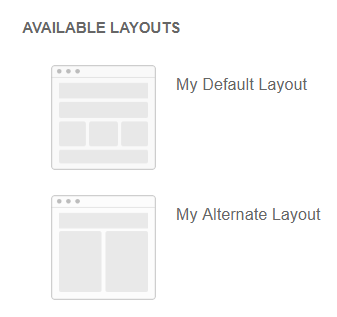
You can download a collection of stock images to use for your thumbnails or as a starting point when developing your own: Stock SMT Layout Thumbnails.
If you create your own thumbnails, follow these best practices when creating thumbnails:
-
When possible, use the stock thumbnails provided as a starting point.
-
Format thumbnail images as SVG files. Other image types are supported, but SVGs provide more versatility and scalability with typically smaller file sizes.
-
Limit file sizes to NetSuite file size limitations. See Best Practices for Preparing Files for Upload to the File Cabinet for details.
-
Create thumbnail images with either of the following pixel dimensions:
-
84 x 84 px
-
180 x 180 px
-
245 x 245 px
-
-
Introduce thumbnail images within your extension as assets. This requires editing your extension's manifest.json file and using HTML helpers to register them. See the following help topics for details:
-
Include a reference to these thumbnails when you register your page types or layouts. See Register Page Types and Templates for SMT and HTML Helpers for help.