Turnover Analysis Snapshots
There are three turnover analysis snapshots: hires and turnovers, gender, and turnover types (voluntary, involuntary). The turnover analysis snapshots allow you to analyze quarterly turnover trends.
To access the turnover analysis snapshots, go to Reports > Employees/HR > Turnover Analysis. At the top of the page, click the quarter that you want to view.
Each quarter represents a completed quarter, not a quarter-to-date.
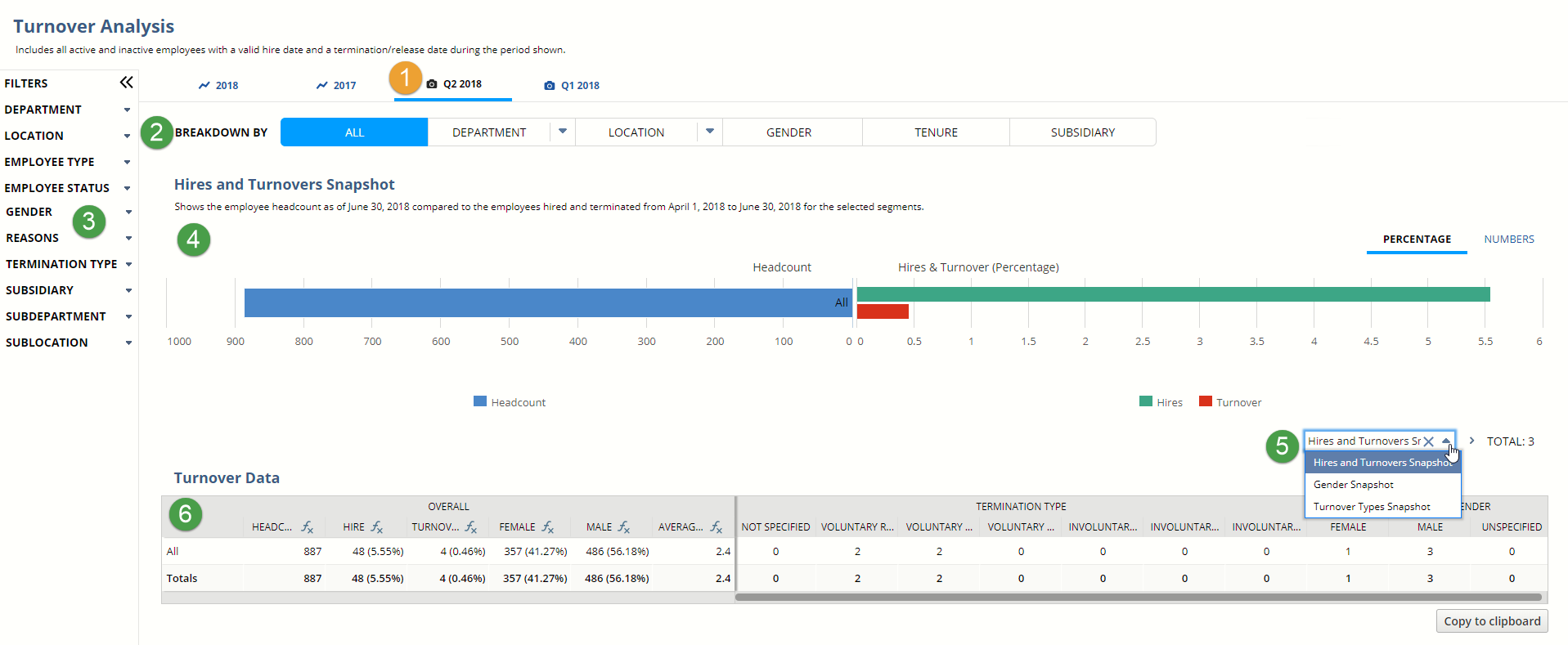
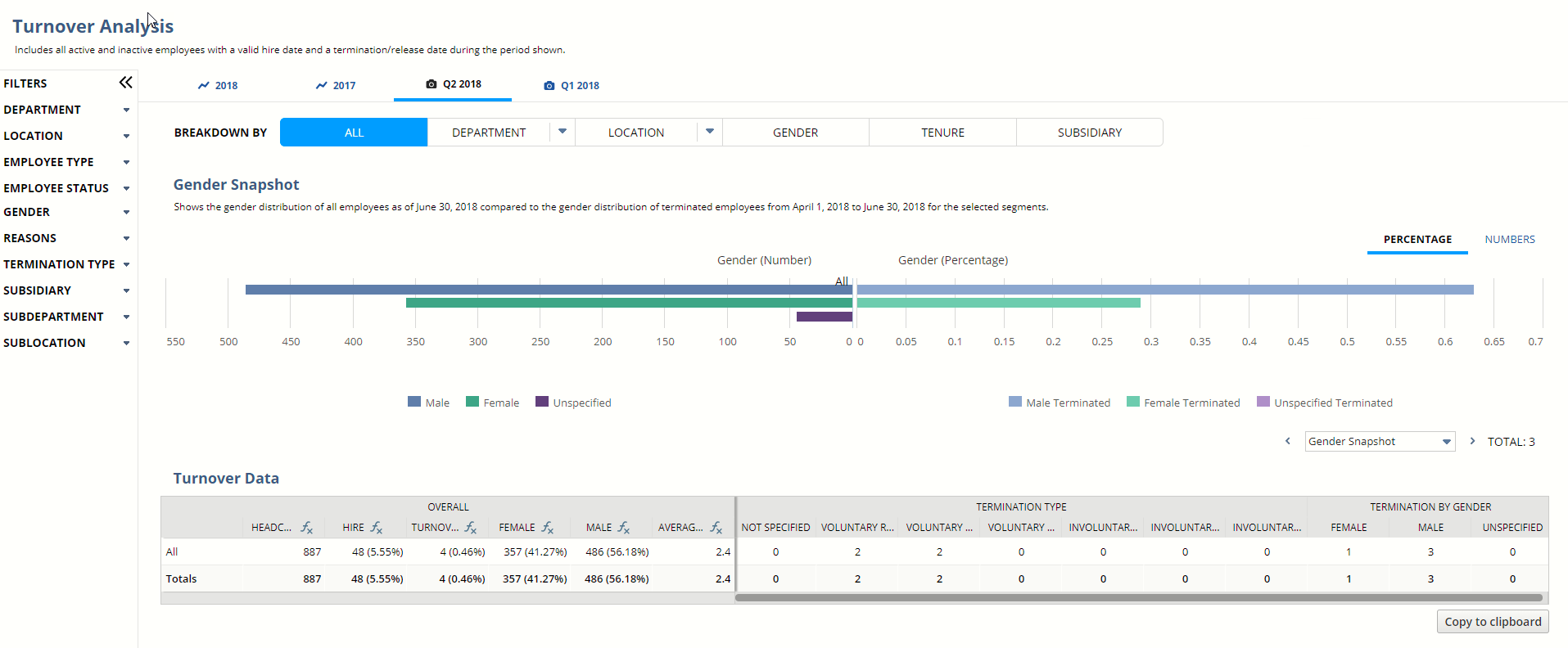
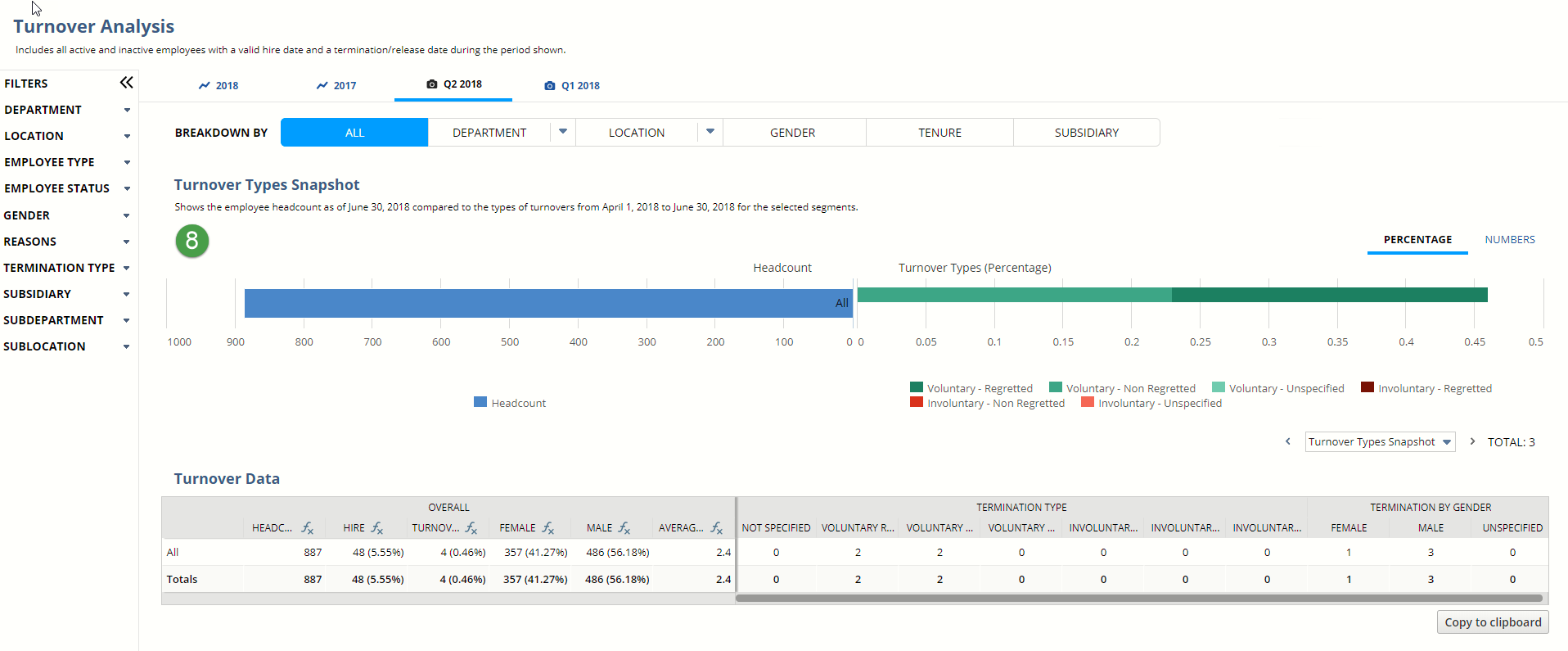
|
1 |
Select the quarter you want to view. |
|
2 |
Segment data by department, location, gender, tenure, or (with NetSuite OneWorld) subsidiary. You can also break down department and location by subdepartment and sublocation if needed.
Note:
When you segment by tenure, an employee's tenure starts on the Hire Date. |
|
3 |
Choose how you want to filter the data. |
|
4 |
The Hires and Turnovers Snapshot for turnover analysis lets you view employee changes for a specific period. The left side shows the employee headcount as of the last day in the period for the selected segments. The right side shows how many employees were hired and terminated during the period. |
|
5 |
Toggle between the different snapshots. |
|
6 |
This table reflects the data from the snapshots. To copy and paste the data into other analysis tools, click Copy to Clipboard. |
|
7 |
The Gender Snapshot for turnover analysis shows turnover by gender. It compares your company's gender distribution to that of terminated employees, so you can spot any disproportional terminations in a gender group for the selected segments. |
|
8 |
The Turnover Types Snapshot shows turnover by type, like voluntary-regretted and involuntary-unregretted. It shows employee headcount at the end of the period and compares it to turnover types from the start to end date for the selected segments. |