Benchmark 360 Key Performance Indicators
Benchmark KPIs help you see how your company stacks up against others in your industry. The dashboard shows the Top 25%, Median, and Bottom 25% for each KPI.
The benchmark KPIs include Days Cash on Hand, Days Sales Outstanding, Days Payable Outstanding, Employee Turnover Rate, and Revenue per FTE.
On a quarterly basis, the benchmark data refreshes for these dashboard KPIs to provide the latest benchmark information for your industry and region.
The KPIs included in the dashboard are fixed and cannot be customized.
The following screenshot shows the Benchmark 360 KPI tiles:
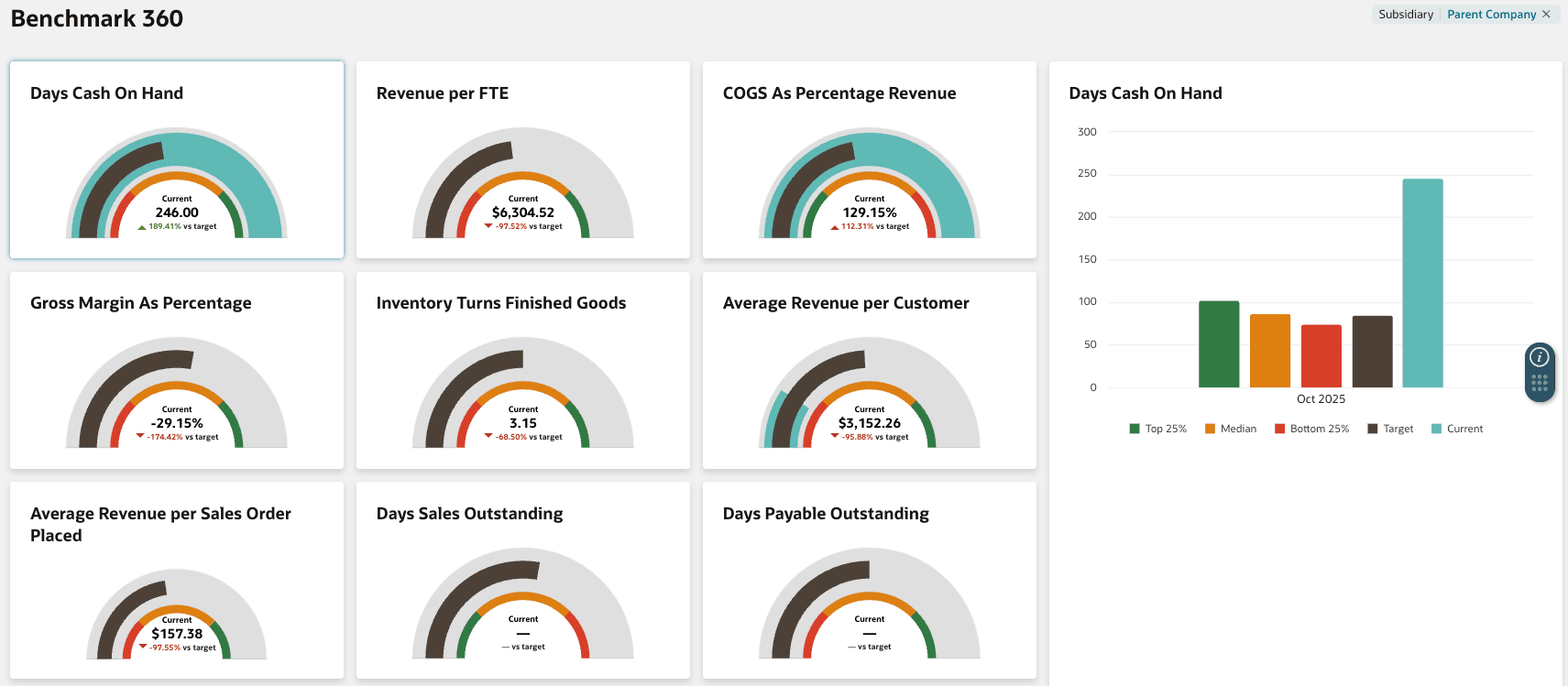
See the following help topics for more information about how the system calculates the value for the KPIs:
Variance Calculation for Benchmark Data
Variance is the percentage difference between the current value and the target value. Each KPI includes a calculated value for variance which uses the following formula:
|
Variance |
= |
((Current Value- Target Value)/ Target Value) 100 |
A sample calculation for variance is shown as:
|
Variance |
= |
((92- 84.5)/ 84.5) 100 |
|
|
|
(7.5/ 84.5) 100 |
|
|
|
(0.08875739) 100 |
|
|
|
8.87 |
Number Formatting
You can set the number format preferences for how you want the numbers, thousand separators, or decimal places to display on the dashboard.
To set the number format preference, go to Home> Set Preferences. In the Number Format field, select your desired number format.
To use default number formatting per currency, clear the Override Currency Format box on the Currency record.
Support for Multiple Currencies
The Benchmark 360 dashboards supports currency conversion when you enable the Multiple Currencies feature in your account.
The benchmark data from APQC uses USD, and NetSuite converts it to your subsidiary's currency.
Not all currencies have available exchange rate in the system which affects how some values are displayed. See Benchmark 360 Limitations.
To enable the Multiple Currencies feature. See Enabling the Multiple Currencies Feature.