Step 2 Create the Saved Search
After you've completed Step 1, you can create a saved search to find lead records created more than three days ago with the Lost Lead Email Sent field equal to false.
To create the saved search:
-
Go to Lists > Search > Saved Searches > New.
-
On the New Saved Search page, click Customer.
-
In the Search Title field, enter Lost Lead Email Search.
-
On the Criteria tab, enter the following filter criteria in the Filter field:
Filter
Criteria
Date Created
before and 3 days ago
Stage
any of and Lead
Lost Lead Email Sent (Custom)
No
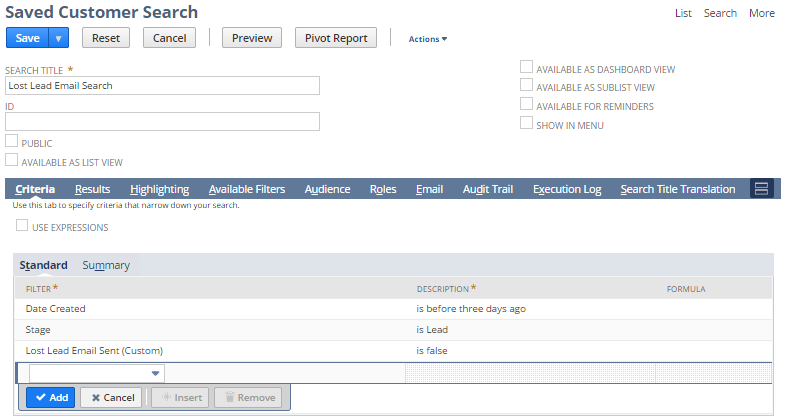
-
Click Save.
-
Continue to Step 3 Create the Workflow and Set the Schedule.