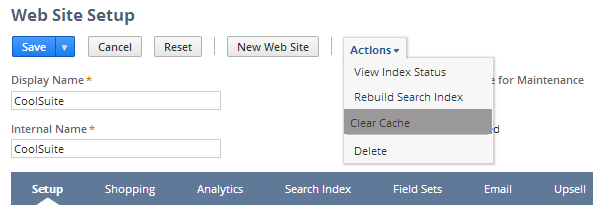Understanding Content Delivery Caching
When a page shows data from a content delivery record, it's stored in the CDN cache for 2 hours by default. If you make changes to a content delivery record, you won't see them right away-they'll show up after 2 hours or when you clear the cache. For more information about CDN caching, see CDN Caching.
You can clear the cache manually on the Web Site Setup page. Go to Commerce > Websites > Website List, select your site, click Edit, and select Clear Cache from the More Actions drop-down menu.