BI Connector Requirements and Limits
Requirements
-
The BI tools and other applications must support OData v4/JSON or REST API calls to connect to your published resource data.
-
You must have access to the Reports application to create and publish reports.
-
The Save list layout feature must be enabled for your account to publish lists.
-
You must use a secure URL scheme (
https://) to access your published resource data from a BI tool, web browser or any other application. SuiteProjects Pro uses the industry standard Transport Layer Security (TLS) protocol to encrypt communication between the SuiteProjects Pro server and the client application, and to ensure the security of the data transferred. Attempting to connect to your published resource data using a URL scheme that is not secure (http://) will return an error (Unable to connect).
BI Connector Limits
-
Access to published resource data is read-only.
-
The published report automatic refresh schedule uses the report scheduler in the Reports application. The frequency of refreshes follows similar limitations as scheduled report runs. The BI Connector feature lets you schedule an additional published report data refresh on the same day. You can refresh published report data manually at any time.
-
The SuiteProjects Pro OData service does not support authentication using SAML single sign-on. Users must sign in using their SuiteProjects Pro company ID, user ID and password to access publish resource data in their SuiteProjects Pro OData feed.
Users can authenticate using either their SuiteProjects Pro sign-in details or SAML single sign-on to access publish resource data using the REST API, if API access is enabled for your company's SuiteProjects Pro account.
-
Reading published resource data is subject to request limits - see BI Connector Requirements and Limits.
-
The SuiteProjects Pro OData service only supports the HTTP
GETmethod - see Consuming SuiteProjects Pro OData Resource Data in Your Applications. -
The SuiteProjects Pro OData service only supports the
$topand$skipquery parameters for published list views. It supports the$filter,$select,$topand$skipquery parameters for published list views. See OData Query Options for more details.
BI Connector Request Limits
Reading published resource data is subject to the following frequency limits for each account.
|
Limit Type |
Default Limit |
|---|---|
|
Number of BI Connector requests within a 24-hour window |
10,000 requests (a maximum of 10,000,000 rows of data) SuiteProjects Pro issues a warning if you reach 8,000 requests |
|
Number of BI Connector requests per minute |
500 requests (a maximum of 500,000 rows of data) SuiteProjects Pro issues a warning if you reach 450 requests |
-
The BI Connector frequency limits apply to the number of read requests. Publishing resources does not count toward your BI Connector request limits.
-
Each access to any one published resource uses at least one request. Every time you load data from a published resource into your BI tool or in a wizard preview page and every time you refresh the data counts as at least one request.
-
Each request is limited to 1,000 rows of data. Accessing a published resource with anything between 1 and 1,000 rows of data uses one request. Accessing a published resource with more than 1,000 rows of data uses 1 request for each 1,000 rows or part therein - for example, accessing a published resource with 4,001 rows of data would use 5 requests.
Note:If you load published resources containing a high number of rows into your BI tool, your BI tool should send automatically as many requests as necessary, if allowed by your frequency limits, and retrieve all the data seamlessly from the resource in your OData feed. Most applications supporting OData v4/ JSON should support combined requests.
Application developers can process the response from the OData service or the REST API and page through large published resources. See Business Intelligence Connector Advanced Functions.
-
The BI Connector request limits are independent of any other data limits.
-
Accessing published resource data using
NSOA.listviewandNSOA.reportuser scripting functions does not use any of your BI Connector request entitlement. It is only subject to scripting governance limits. See Scripting Governance. -
SuiteProjects Pro sends a warning email to the account administrator if a warning has been issued during the day (one warning email per day).
-
Administrators and users with the View BI Connector limits role permission can view BI Connector limits and usage for your company's SuiteProjects Pro account on the BI Connector limits (Administration > Global Settings > Account > BI Connector limits). The BI Connector limits page shows the maximum number of requests allowed for your account as well as the number of requests remaining in the current 24-hour window. It also breaks down the number of requests consumed using the OData service and the REST API in the current 24-hour window.
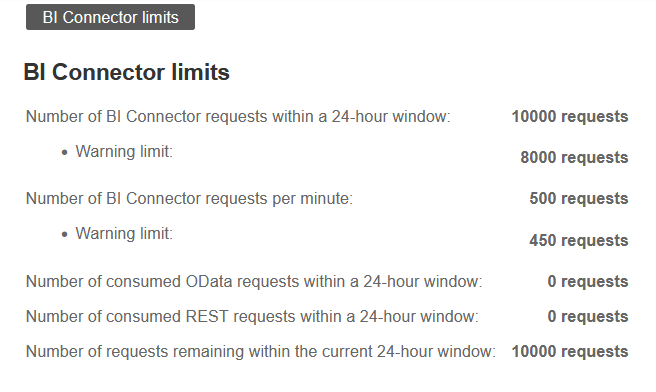
To ensure you stay within the BI Connector requests limits for your account:
-
Disable previews in your BI tools. BI tools send a request to display a preview for each resource.
-
Refresh your data sparingly in your BI tools. Every data refresh uses as many requests as necessary to import all rows of data for each connected published resource being refreshed. Most BI tools let you configure refresh settings and have options to refresh all data connections or only one data connection at a time.
-
Only import the data you need. Refine the configuration of the lists and reports you want to publish to import only the data you need to access from your BI tools. Filter your data in SuiteProjects Pro and not in your BI tools or your applications to minimize the number of requests used with each import or refresh.
To adjust the BI Connector limits set for your account, contact your SuiteProjects Pro account manager.