Advanced Booking Worksheet
Use a more streamlined, detailed, and visually-appealing worksheet to create and manage your bookings.
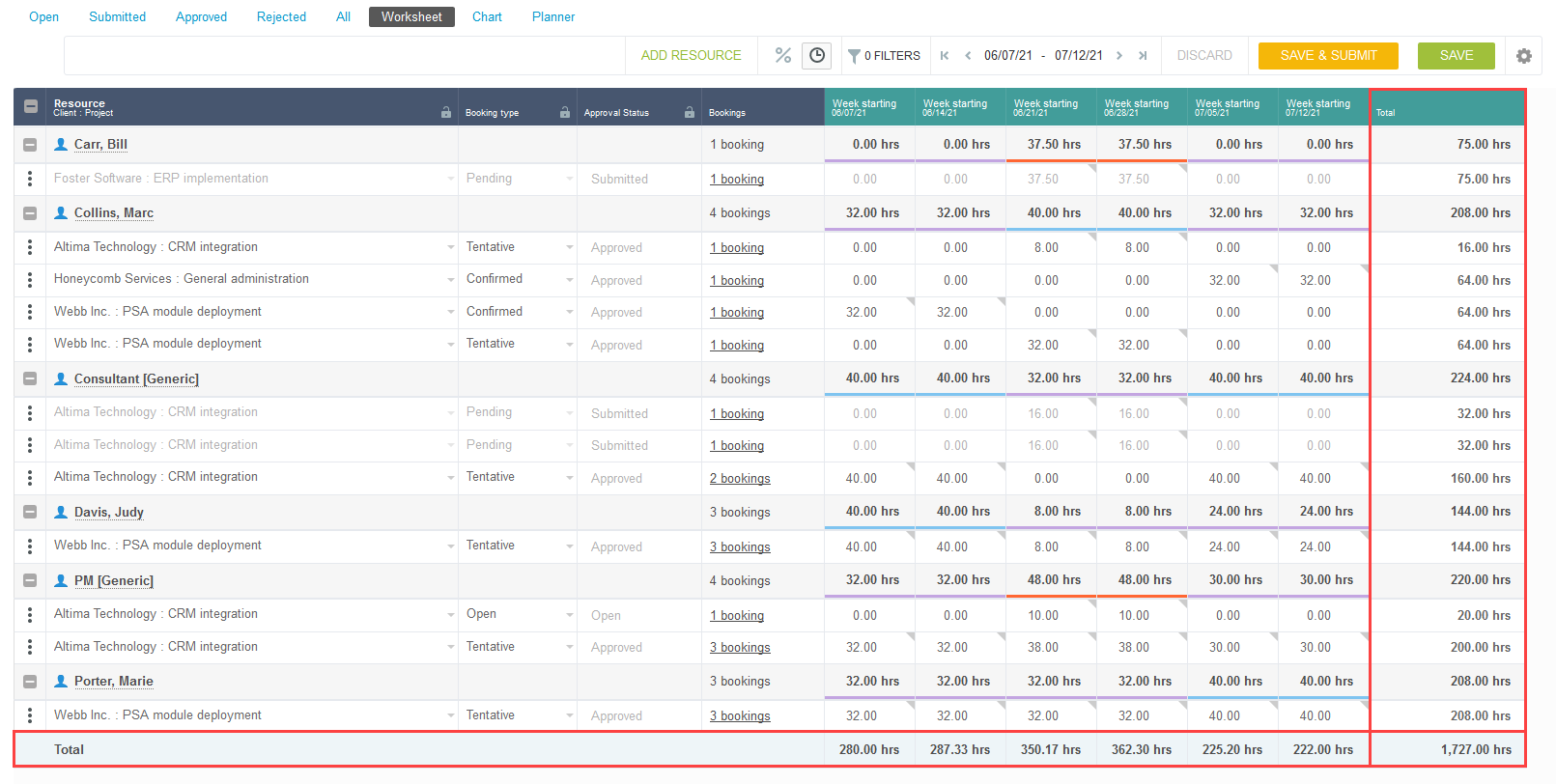
A new and improved version of the Resource Booking Worksheet is now available to help you create and manage bookings more efficiently than ever. The new Worksheet has the following features:
-
Bookings appear under each resource.
-
See resource utilization at a glance. Green, yellow, and red color-coded cells highlight underutilized, fully utilized, and overutilized resources.
-
Point to a resource's name to open a resource QuickView.
-
Display and edit booking information in daily, weekly, monthly, or many other more time periods.
-
Drill down to greater levels of detail.
-
Filter the worksheet by department, job code, project, or skills.
-
Column and row totals showing total number of hours or percentages across all visible resources and all visible time periods.
-
Resource utilization subtotals showing total number of hours or percentages for both the filtered set and all resource bookings when filters are applied.
The Advanced Booking Worksheet requires the Resource Planner feature, and also requires the following role permissions for roles which will use the worksheet:
-
View and modify bookings
-
View resource planner
To enable this feature, contact SuiteProjects Pro Support.