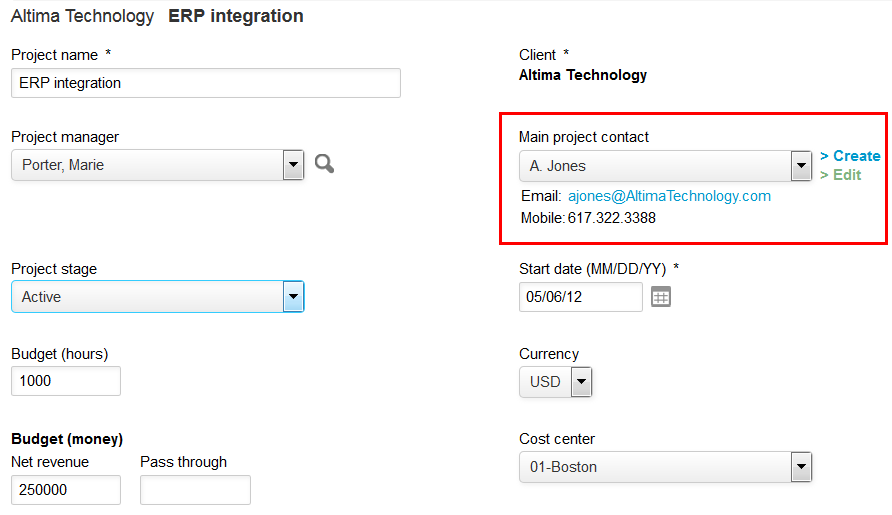Customer Contact Information in Project Properties
This feature lets you identify key customer contacts at the project level.
-
You can select and edit existing contacts, or add new contacts on the project properties form. When you select an existing contact, the contact information (Name, email, phone number, etc.) appears in the project properties form.
-
You can add contact information in projects lists and on tabular (detail) and crosstabbed (summary) reports. The following table lists the supported contact fields:
Active
Address line one
Address line two
Audit trail
Can be a billing contact
Can be a shipping contact
Can be a sold to contact
City
Customer
Customer - business type
Country
Created
Email address
Fax number
First
Internal id
Internal ID - customer_id
Job title
Last
Mobile number
Name
Notes
Phone number
Project status
State/Province
Title
Type
Updated
Zip/Postal code
To enable this feature, contact SuiteProjects Pro Support.
Contact fields are also available on lists and reports if any of the following settings are enabled for your account:
-
Enable shipping contacts (Administration > Application Settings > Invoices > Other settings)
-
Enable sold to contacts (internal)