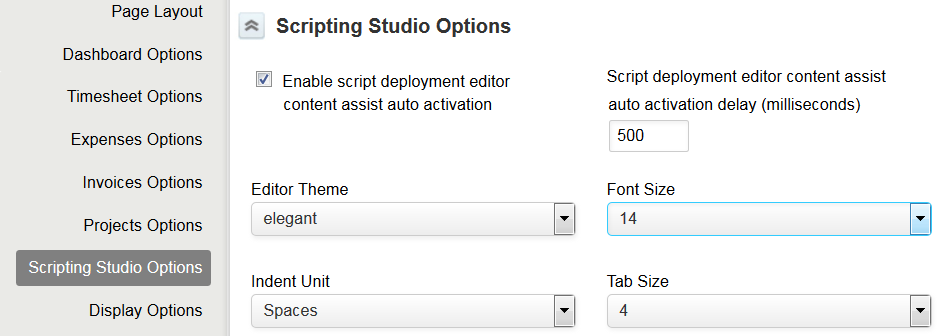Scripting Studio Options
The scripting studio can be customized with various display options. To customize your scripting studio and editor, go to User Menu > Personal settings > Display Options > Scripting Studio Options. From here, you can customize the following:
-
Editor Theme - choose from a variety of color schemes for the script editor
-
Indent Unit - select whether an indent unit is a space or a tab in the script editor
-
Font Size - select the size of the text font in the script editor
-
Tab Size - set how many spaces a tab uses in the script editor