Resource Icons in Outline and Gantt View
Your Outline and Gantt view may include icons next to users assigned to particular tasks. The icons are:
-
 - Active resource currently assigned to the project.
- Active resource currently assigned to the project. -
 - Inactive resource who is currently assigned to the project. When a resource is inactive, they cannot sign in to your company's SuiteProjects Pro account. These users cannot enter time, expenses, etc.
- Inactive resource who is currently assigned to the project. When a resource is inactive, they cannot sign in to your company's SuiteProjects Pro account. These users cannot enter time, expenses, etc. -
 - Active generic resource. Use generic resources when you know the type of resource needed but not the specific individual. Generic resources cannot record time or expenses and can only be used for forecasting.
- Active generic resource. Use generic resources when you know the type of resource needed but not the specific individual. Generic resources cannot record time or expenses and can only be used for forecasting. -
 - Inactive generic resource.
- Inactive generic resource. -
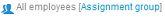 - Active assignment group. Assignment groups are useful when there are tasks which need to be assigned to a large number of employees, such as for internal or administrative tasks. The hours set for an assignment group can either be split evenly among the group or kept the same across each employee in the group. Another potential use is for maintaining a group of interchangeable employees with similar skills for use in project tasks.
- Active assignment group. Assignment groups are useful when there are tasks which need to be assigned to a large number of employees, such as for internal or administrative tasks. The hours set for an assignment group can either be split evenly among the group or kept the same across each employee in the group. Another potential use is for maintaining a group of interchangeable employees with similar skills for use in project tasks. -
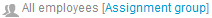 - Inactive assignment group.
- Inactive assignment group.