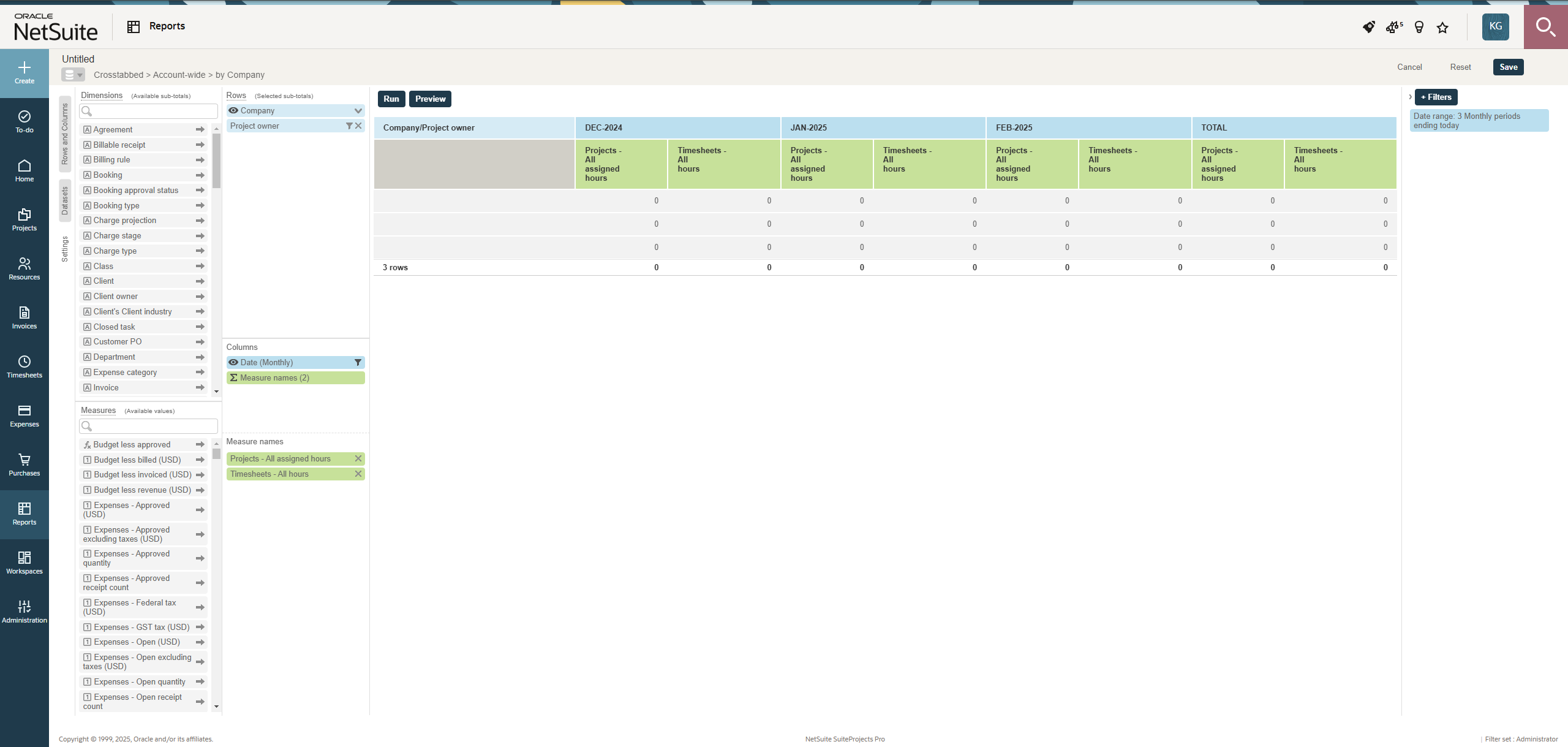Report Manager and Editor
The report management interface lets you:
-
Search report templates and saved reports by:
-
Name
-
Measures or attributes (columns) available for inclusion in the report
-
Hierarchies or dimensions (rows) available for inclusion in the report
-
-
View the list of search results is updated as you enter search criteria. The results include tabular (detail) or crosstabbed (summary) report templates and saved reports you have access to. The search results show and lets you select all the available report actions.
-
Preview any report listed in the search results panel. The preview panel shows information about the report and a preview of the report layout. When previewing a report template, the preview layout includes any dimensions and measures entered in the search panel in the same order.
To enable this feature, contact SuiteProjects Pro Support.
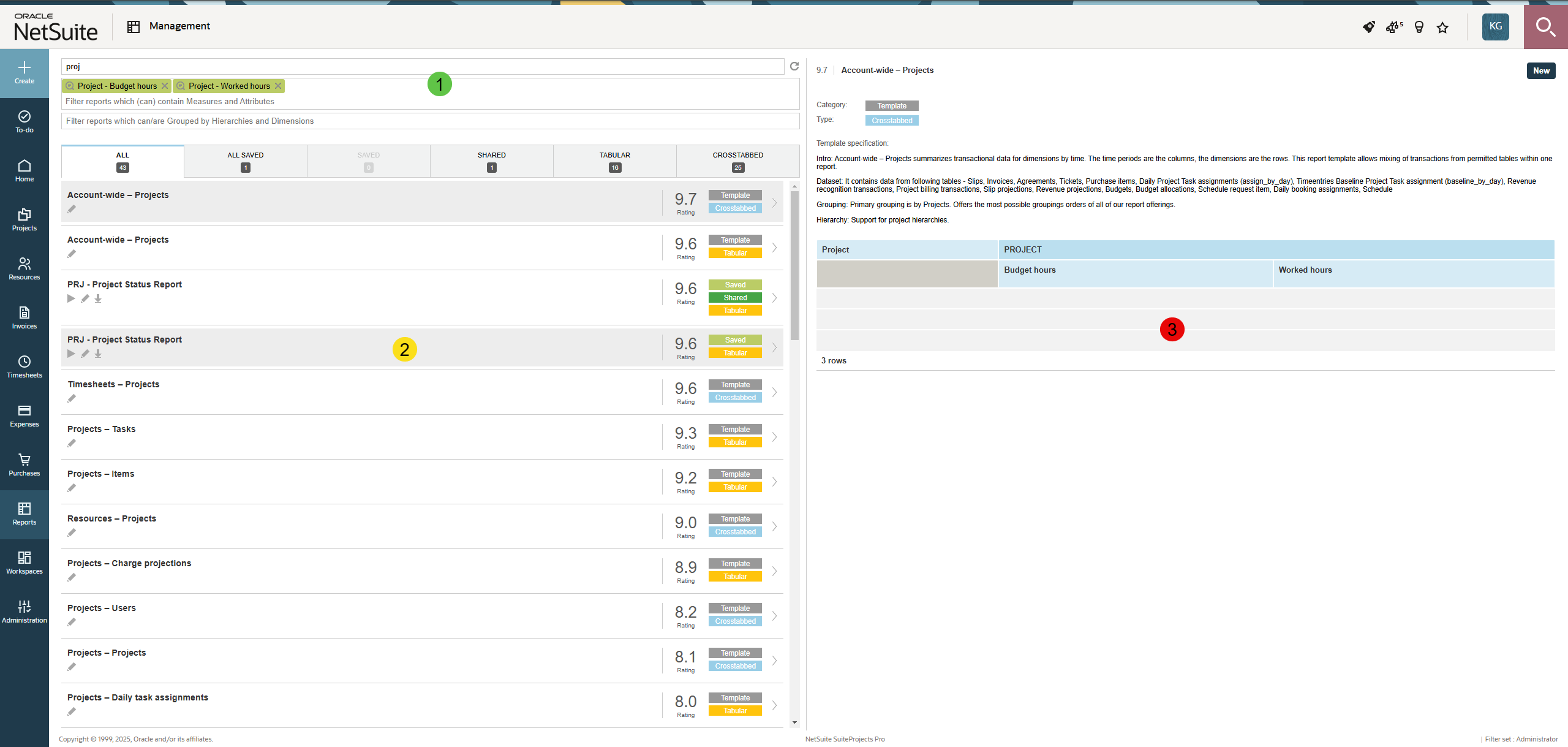
The report editor interface lets you:
-
Create reports by dragging dimensions and measures into your rows and columns, and selecting filters.
-
Preview your report layout as you create or edit the report.
-
Preview the report data, run and view the full report directly from the report editor page.