Reporting
This section contains the Form script deployment logs report and the Scheduled script deployment logs report.
To view the Form script deployment logs detail report you need the Enable user scripts to be executed by forms switch enabled.
To view the Scheduled script deployment logs details report you need the Enable scheduled script deployments switch enabled.
Non-administrators can see the reports if they have been assigned the View the script deployment log report role permission.
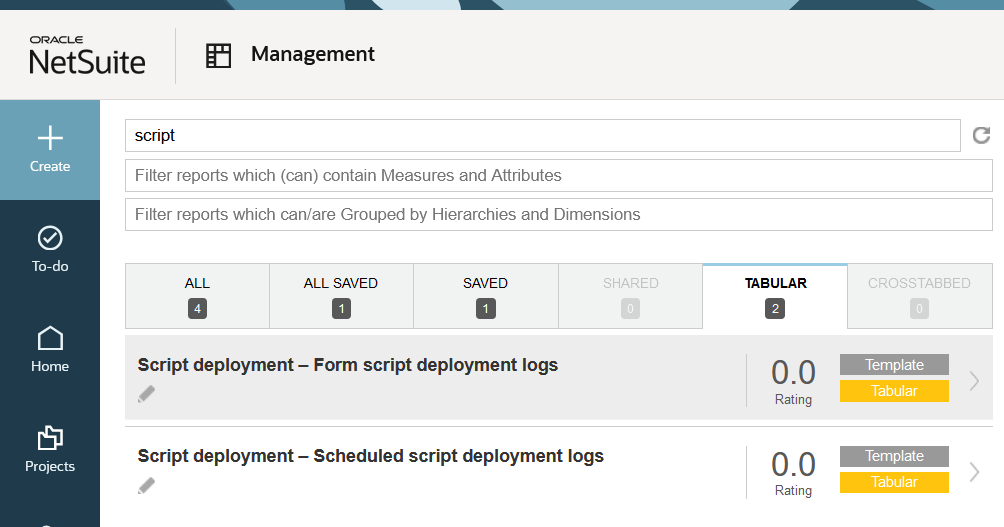
Form script deployment logs
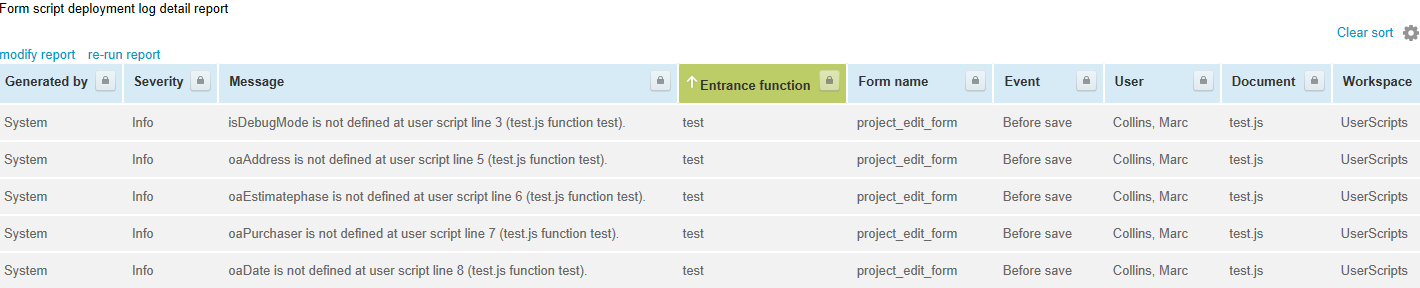
This report allows you to view all the log messages for all form script deployments. See NSOA.meta.log(severity, message) for more details.
You can also see the SOAP request and response messages if NSOA.wsapi.enableLog( [ flag] ) is used in a script.
To view this report, you need the Enable user scripts to be executed by forms switch enabled.
There is a View the script deployment log report role permission for non-administrators to view this report.
Scheduled script deployment logs
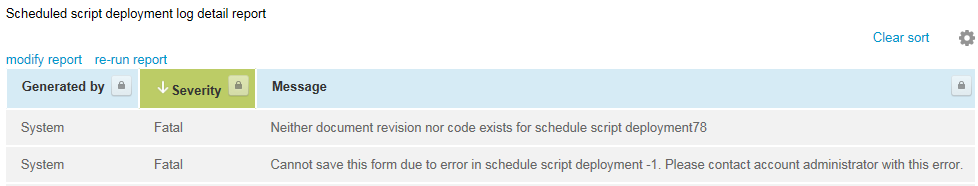
This report allows you to view all the log messages generated by all scheduled script deployments. See NSOA.meta.log(severity, message) for more details.
To view this report, you need the Enable scheduled script deployments switches enabled.
There is a View the script deployment log report role permission for non-administrators to view this report.
Scripting Return Codes
The following return codes may appear in scheduled script or form script deployment logs.
|
Return Code |
Description |
|---|---|
|
0 |
OK/Success |
|
100 |
Unknown error |
|
101 |
Compilation error |
|
102 |
Script timed out |
|
103 |
Script used all units |
|
104 |
Uncaught JavaScript exception |
|
105 |
Uncaught Perl exception |