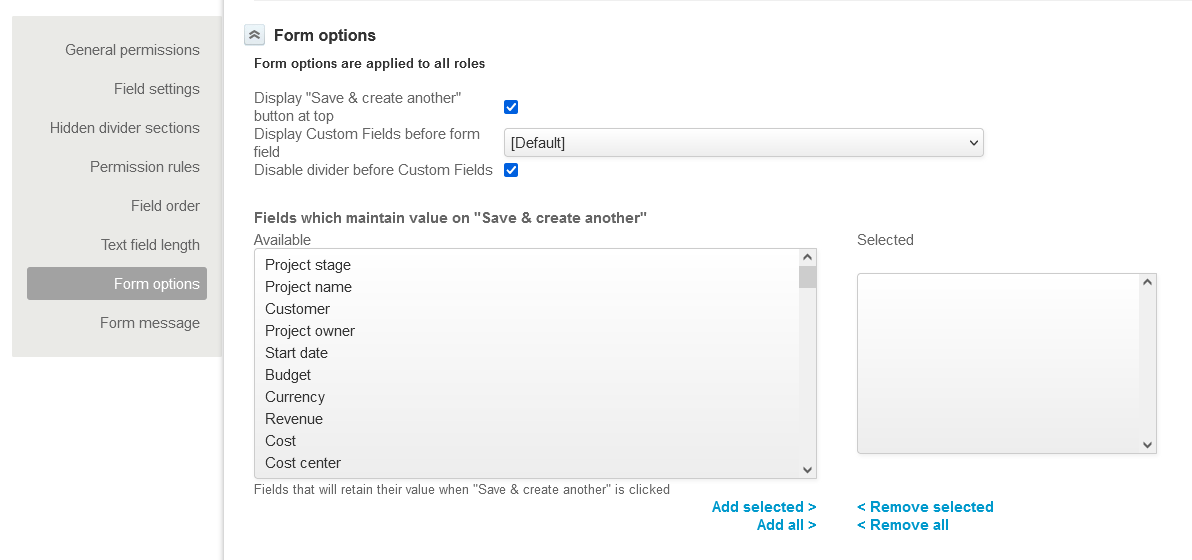Form options
The following form level permissions can be set:
-
Display "Save & create another" button at top - Select this option to display the SAVE & CREATE ANOTHER button when create a new entity.
Note:This behavior can be overridden by the Add "Save & create another" button to the top right of forms company switch under Administration > Global Settings > [Display] Interface : Display.
-
Display Custom Fields before form field - This option determines where on the form the custom fields will be positioned in relation to the standard form fields. The [Default] setting will place the custom fields at the bottom of the form. You can also select [Top] or specify a field to position the custom fields after.
-
Disable divider before Custom Fields - This option will disable the displaying of the divider.
-
Fields which maintain value on "Save & create another - This option allows you to select the fields that will be copied forward when using the "Save & create another" feature.