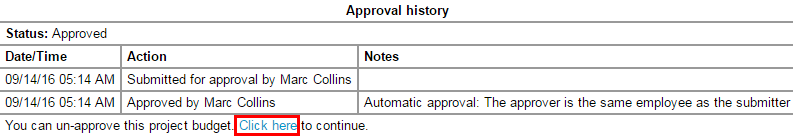Allow Users to Unapprove Budgets
Give selected users the power to unapprove budgets. To enable this feature for a user, go to Administration > Global Settings > Users > Employees > [Select a user ID], scroll to Projects Options, select the "Allow the employee to unapprove a project budget" option, and click Save.
To unapprove a budget, go to Projects > Projects > [Select a project] > Project budgets > [Select an approved project budget] > click the edit icon, and click Submit/Approve. In the Approval History page, click the "Click here" link in the unapprove message to unapprove the budget.