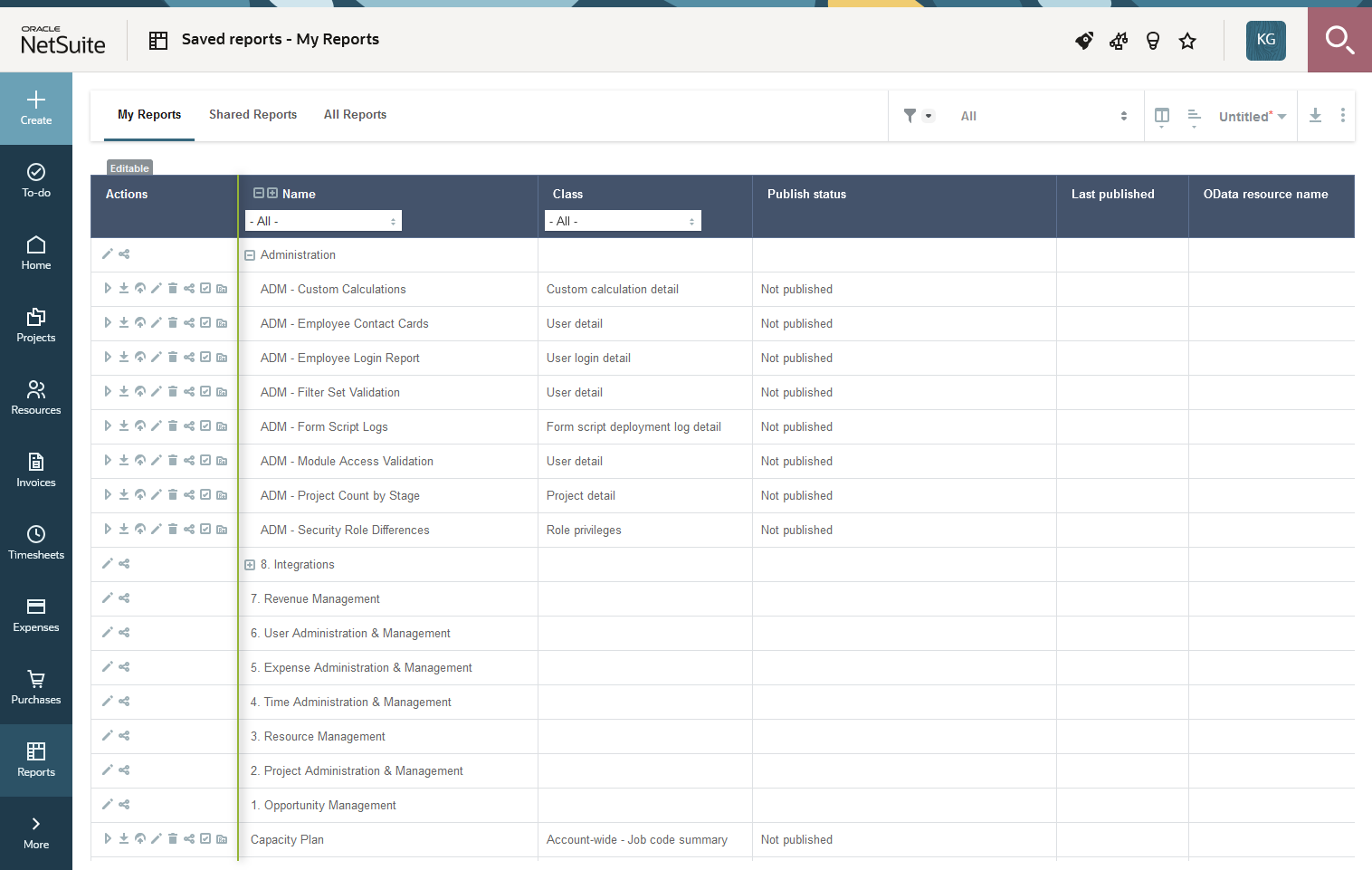Reports
The Reports application provides you with a way to download and report on information stored in SuiteProjects Pro. It consists of five main tabs and each has its own set of configuration options. The types of Reports are listed below:
-
Summary
-
Detail
-
Advanced
-
Drill Down
-
Saved reports
To manage reports, see Reports Status.
To view company report-related switches in Global Settings, see Reporting Options.
The Report Management and Editor optional feature changes the user interface for all except advanced reports and streamlines the way you work with reports. For information about the Report Management and Editor Interface features, see Report Management and Editor.
To enable the Report Management and Editor feature, contact SuiteProjects Pro Support. After the feature is enabled, account administrators can give individual employees access to the report management and editor interface.
To give an employee access to the report management and editor interface:
-
Go to Administration > Global Settings > Users > Employees > [Select an employee] > Demographics
-
Check the Enable the report management and editor interface box under the Reporting Options form section.
You can use the Bulk employee change wizard to give multiple employees access to the report management and editor interface at the same time.