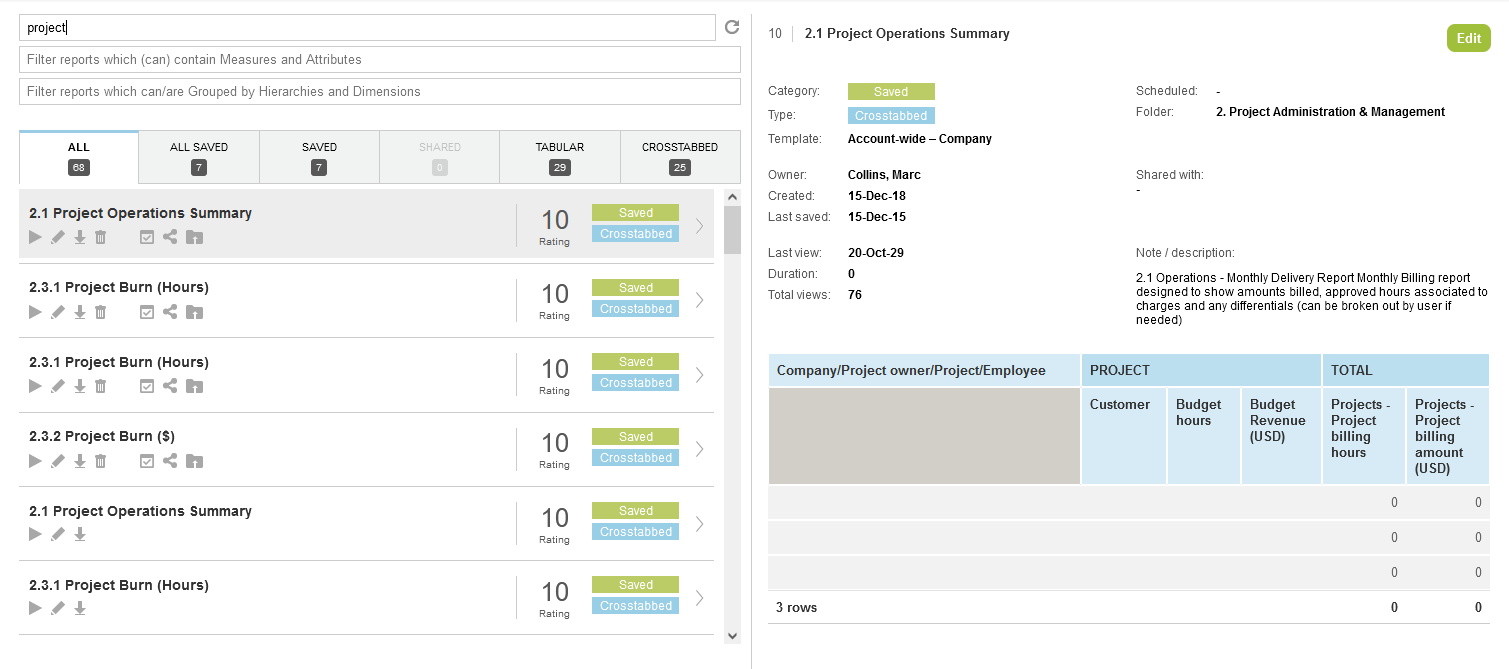Report Management and Editor
The functionality described in this help topic is only available if the Report Management and Editor optional feature is enabled for your account and if you have sufficient privilege to access the feature. For more information contact your account administrator.
The Report Management and Editor optional feature lets you:
-
Search for saved reports and report templates by name or content. The interface shows a list of results as you type and lets you preview the configuration of each report. You can perform all available report actions directly from the search results.
-
Edit saved reports or create new reports from templates using the report editor. The report editor lists available dimensions and measures, which you can drag into your rows and columns to create your report. You can also select filters and preview your report layout as you edit the report. You can preview the report data, run and view the full report directly from the report editor.
Advanced reports are not currently supported in the Report Management and Editor interface.