Advanced Mappings for Custom Import Workflows
You can set up advanced mappings for custom import workflows. For more information about advanced mappings, see Using the Advanced Tag Notation and Advanced Mapping and Filter Notation Reference.
Note the following differences between advanced mappings for custom import workflows and for standard integration workflows:
-
The following field declarations are not required:
OA_FIELDS(SuiteProjects Pro fields),OA_CUSTOM_FIELDS(SuiteProjects Pro custom fields),NS_FIELDS(NetSuite fields), andNS_CUSTOM_FIELDS( NetSuite custom fields). You can use them but they will be ignored.For example:
-
Value to value (from schema) mapping - Advanced mapping is not required as you should be able to select the NetSuite field from the dropdown options on the Mapping tab. However, you could use the equivalent advanced mapping.
cost custrecord_oa_loaded_prim_cost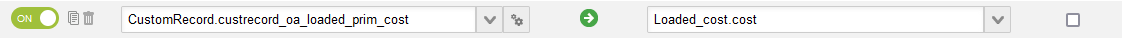
-
Value to value (lookup) mapping - You can specify the lookup in the same way as for standard workflows but the field declaration is not required.
user_id lookup=custrecord_oa_user_id:lookup_table=user:lookup_by=netsuite_user_id:lookup_return=id -
Value to value (list map) - You can use the mapping table in the same way as for standard workflows but the field declaration is not required. In the following example, if the
custrecord_oa_currentvalue istrueon the NetSuite record,currentis set to1in SuiteProjects Pro.<current custrecord_oa_current> 'true' '1' 'false' '0' </current> -
Value to value (IF condition) - You can use the IF condition in the same way as for standard workflows but the field declaration is not required. In the following example, if the
custrecord_oa_currentvalue istrueon the NetSuite record,currentis set to1in SuiteProjects Pro.IF <<END IF (custrecord_oa_current='true') THEN current '1' IF (custrecord_oa_current='false') THEN current '0' END
-
-
The following field declarations are not supported currently:
OA_FIELDS_INITIAL_ONLY(SuiteProjects Pro fields initial-only),OA_CUSTOM_FIELDS_INITIAL_ONLY(SuiteProjects Pro custom fields initial-only),OA_FIELDS_GROUP_BY(SuiteProjects Pro fields group by), andOA_FIELDS_SORT_BY(SuiteProjects Pro fields group by).