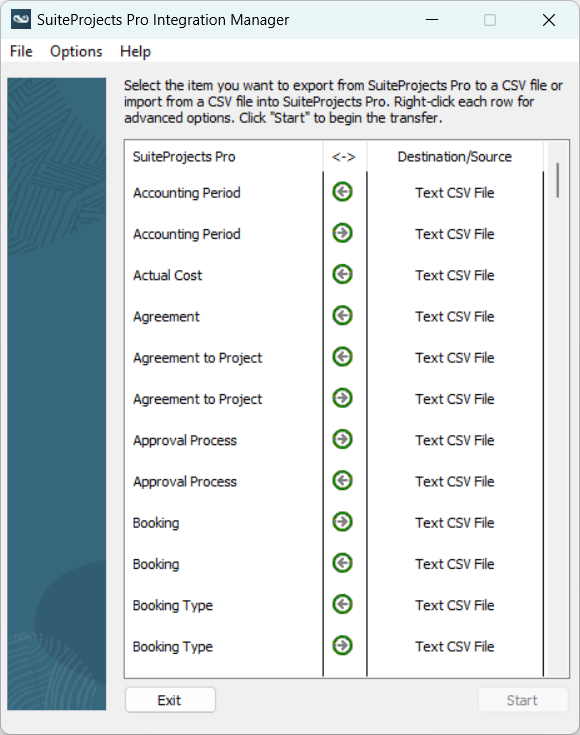Integration Manager Overview
This guide describes the functionality available in SuiteProjects Pro Integration Manager 7.0 and later versions.
As announced in the October 8, 2022 SuiteProjects Pro Release Notes and through customer notification email, support for the QuickBooks integration functionality in SuiteProjects Pro Integration Manager ended with the SuiteProjects Pro 2023.1 Release on April 15, 2023. Previous versions of SuiteProjects Pro Integration Manager, including any shortcuts created using Integration Manager 6.6 or earlier version, can no longer be used to exchange information between SuiteProjects Pro and QuickBooks.
SuiteProjects Pro Integration Manager is a Windows desktop application designed to support the exchange of data between SuiteProjects Pro and third-party applications in your infrastructure. SuiteProjects Pro Professional Services configures Integration Manager to suit your business requirements as part of your initial SuiteProjects Pro account setup if you purchase a license for this add-on service. You can maintain and add to the integration as enhancements become available.
Integration Manager is a licensed add-on service. You must hold a valid license to use Integration Manager. Contact your SuiteProjects Pro account manager to review licensing or purchase a license for Integration Manager.
Integration Manager lets you:
-
Export your SuiteProjects Pro data to a comma separated values (CSV) file. You can then use this CSV file to import your SuiteProjects Pro data into third-party software such as a productivity application, a payroll system, or an accounting package.
-
Import data from a CSV file into your SuiteProjects Pro account. Refer to Records and Fields Reference for a list of SuiteProjects Pro records you can import.
-
Use a CSV text in almost any delimited format. Tab, comma, colon, pipe, tilde, semicolon, and other custom delimiters are supported to ensure the generated CSV file is ready for import without having to convert the file to a different format beforehand.
-
Set the required or expected format for date and time values in the CSV files you export SuiteProjects Pro information to or import information from.
-
Export and import the information (fields) stored in SuiteProjects Pro standard and custom fields, in the order you specify. You can map SuiteProjects Pro fields with the corresponding column in the CSV file.
-
Export only those SuiteProjects Pro records matching specific filter conditions.
-
Column naming, adding calculated fields, and concatenating multiple fields help you better meet your operational needs.
-
Use filter sets in SuiteProjects Pro to control who can access the data.
-
Update records in bulk on your SuiteProjects Pro account. If you change project information, you can update all impacted projects in SuiteProjects Pro, or if timesheet or expense report approvers change for one or more projects, you can update all related SuiteProjects Pro records at the same time.
-
Export transactions associated with accounts payable and accounts receivable. Enter bills, track expenses, create invoices, receive payments, and keep track of inventory and revenue.
-
Create shortcuts to run specific imports and exports manually without launching the Integration Manager application, or to schedule imports and exports to run automatically.
Review the following limitations:
-
Integration Manager is a Windows application. There are no versions of Integration Manager designed to run on macOS or Linux. Additional setup is required to run Integration Manager on macOS. See Options for using Windows 11 with Mac® computers with Apple® M1® and M2™ chips.
-
Integration Manager cannot be used to delete records in SuiteProjects Pro, only to create or update records.
-
Authentication using SAML Single Sign-on is not supported. Users signing in to SuiteProjects Pro using SAML Single Sign-on will not be able to connect Integration Manager with SuiteProjects Pro to export or import information.