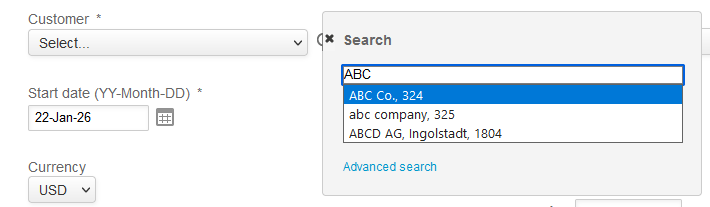Customer Display Options
Customer display options control how customers are displayed on forms.
Navigation
To change customer display options, go to Administration > Global settings > Display > Customer display options.
The Customer display options page includes the following setting: Show additional fields for search
Show additional fields for search
If you have multiple customers with similar names, additional information may be needed to identify the correct customer record when selecting a customer from a dropdown list or using the Customer search on entity forms.
Use this setting to select which additional fields are shown in the dropdown lists and search results.
By default, the customer dropdown lists on entity forms only include the customer Name. When the Number of entries to display in Customer dropdowns is set to a finite number in your personal settings, a search tool is also available. By default, the search results only include the customer Name.
You can configure SuiteProjects Pro to show up to three additional standard or custom field values separated by a comma on the customer dropdown lists and search result lists if your role allows you to view the information.
The additional field values also show on Customer dropdown lists when using the Redesigned Advanced Filters optional feature.