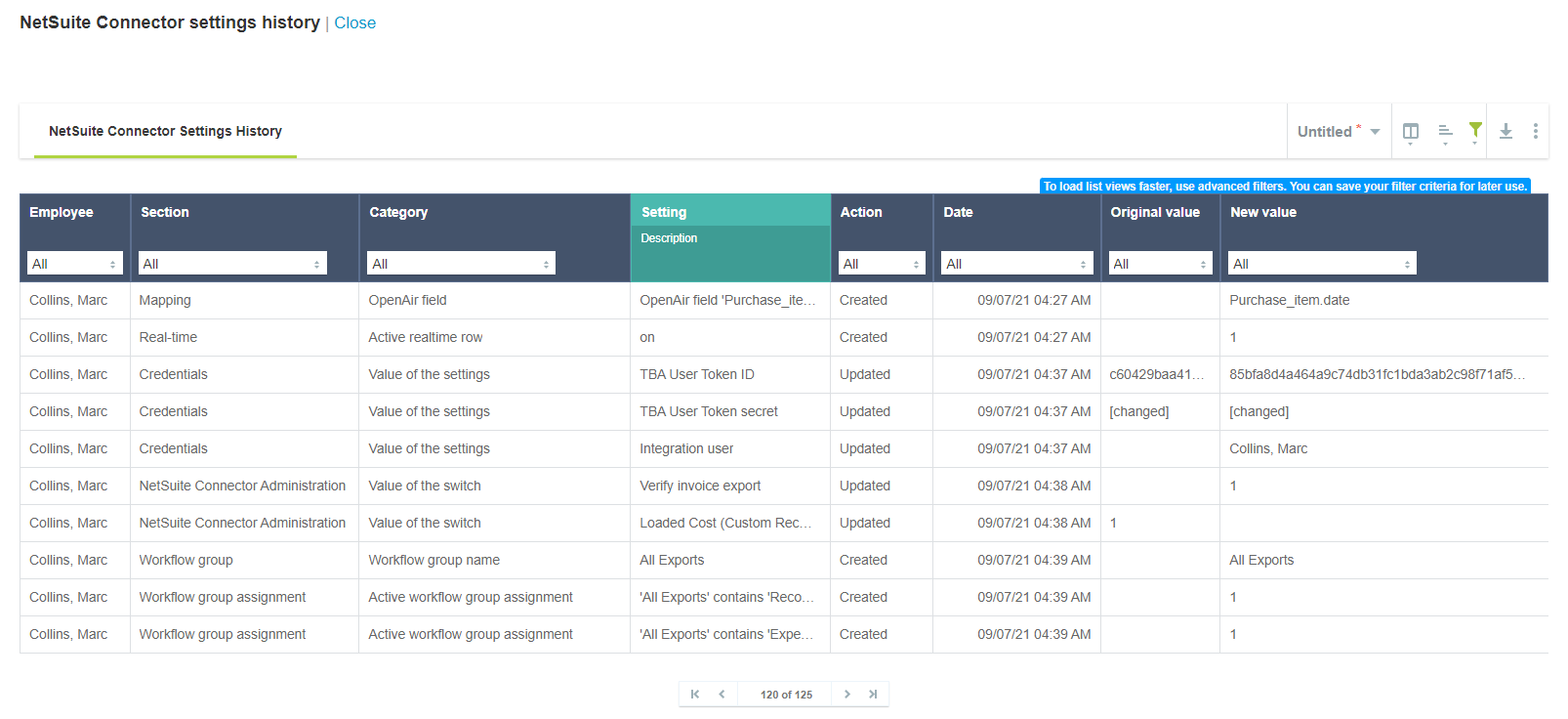NetSuite Connector Settings History
View the history of integration configuration changes using the NetSuite Connector Settings History page.
To view the NetSuite Connector Settings History page, go to Administration > NetSuite Connector, click the Tips menu, then View history settings.
The history settings page opens in a new browser tab or window. It uses the redesigned user experience list layout and features. The list shows audit trail information transformed for better readability.
A simple change can create multiple rows in the settings history. For example, adding a workflow to the list of workflows also adds rows changes for all the mapping groups and mapping definition rows created when adding this workflow.
The audit trail information shown on the NetSuite Connector Settings History is not yet fully optimized for readability and will be refined in a future release. For more information about reading the settings history list, see Reviewing NetSuite Connector Settings History.
The list can include the following columns
-
Name of the Employee who made the change.
-
Name of the Proxy Employee - The name of the employee who made the change while signed in by proxy as the Employee.
-
Section of the NetSuite Connector UI where the changes was made - The different sections correspond to the different tab on the New NetSuite Connector UI (Credentials, Automate, Real-time, Mapping), to a specific feature (Workflow group and Workflow group assignment), or to the NetSuite Connector administration and workflow settings forms(NetSuite Connector Administration).
-
Category of the setting changed - Settings are grouped into categories that give additional information to help identify what was changed.
-
The values in the Tab column shows the integration workflow and mapping group impacted by changes made to field mapping definitions.
-
Internal ID of the Setting changed.
-
Description of the Setting changed - Additional information to help identify what was changed.
-
Action performed - Values include: Created, Updated, Deleted.
-
Date the change was made.
-
Original value before the change.
-
New value after the change.
-
Change made via - How the change was made. For example, the change could be made using the NetSuite Connector UI, by importing settings from a file.
To enable the NetSuite Connector Settings History feature, contact SuiteProjects Pro Support.