Managing SuiteProjects Pro Modules Available from the PSA Center Tab
You can remove SuiteProjects Pro modules available from the PSA center tab, add these modules again, or change the module order in the submenu at any time.
To manage SuiteProjects Pro modules available from the PSA center tab:
-
Go to Customization > Centers and Tabs > Center Tabs.
-
Locate the row for the PSA center tab and click the center tab name.
-
On the Content > Categories subtab, click Edit on the
Modulesrow to edit the list of modules, or on theHelp & Supportrow to edit the SuiteProjects Pro help resources. -
Do any of the following:
-
To remove a module, click the module, then Remove.
-
To change the module order, click a module and drag the row up or down the list.
-
To add a module again, select the Link for the relevant Suitelet script deployment, enter a Label, and click Add.
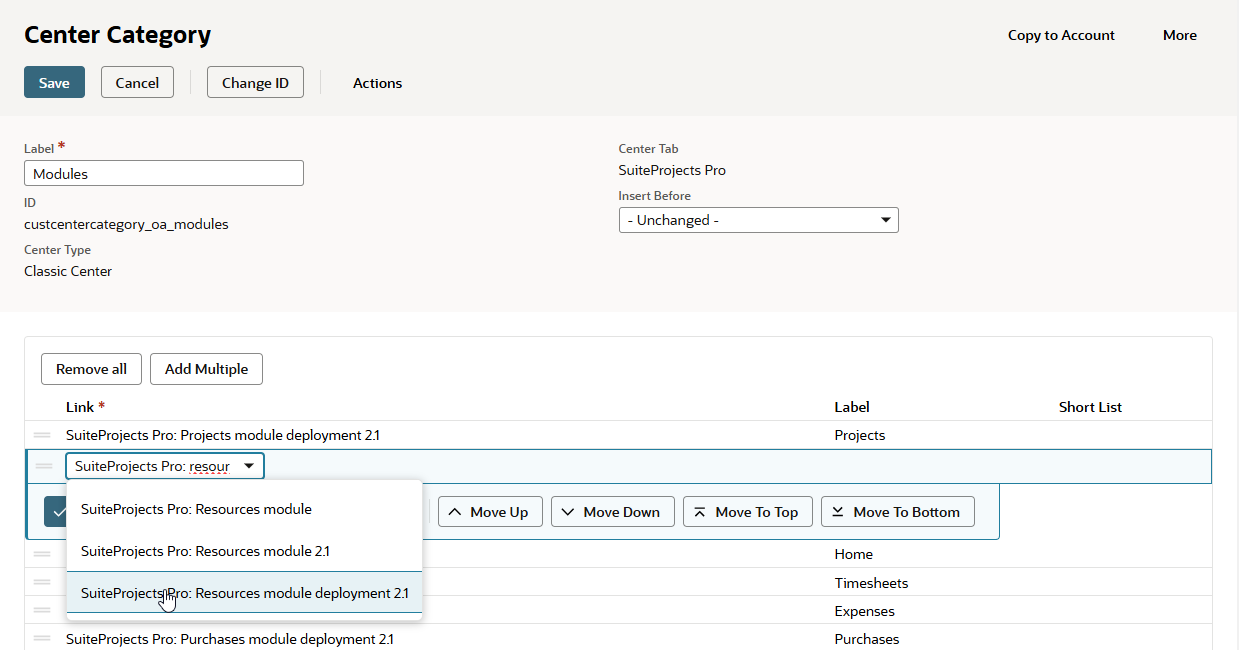 Important:
Important:SuiteProjects Pro Single Sign-on (Bundle ID 369619) Version 6.0 or later includes SuiteScript 2 and SuiteScript 1.0 versions of all scripts - Either of the script versions can be deployed but not both. The script deployment you select must correspond to the script deployed in your NetSuite account.
-
SuiteProjects Pro: <Module> module deployment- SuiteScript 1.0 version. -
SuiteProjects Pro: <Module> module deployment 2.1- SuiteScript 2 version.
SuiteProjects Pro Single Sign-on (Bundle ID 369619) Version 7.0 or later is required and SuiteScript 2 versions of the bundle scripts must be deployed to enable access to SuiteProjects Pro from within NetSuite using NetSuite as OIDC Provider. When you install SuiteProjects Pro Single Sign-on (Bundle ID 369619) Version 7.0 or later, SuiteScript 1.0 versions of all scripts in the bundle are undeployed automatically and SuiteScript 2 versions are deployed automatically.
SuiteScript 1.0 versions of scripts in the SuiteProjects Pro Single Sign-on (Bundle ID: 369619) bundle support only the SuiteSignOn method. SuiteProjects Pro will end support for SuiteScript 1.0 versions of scripts in the SuiteProjects Pro Single Sign-on (Bundle ID: 369619) bundle some time after the NetSuite 2025.1 release, when support for the SuiteSignOn feature ends (date to be confirmed).
-
-
-
Click Save.