Enabling Employees to Sign In Using SAML Single Sign-On
After the SAML Single Sign-On (SSO) feature is enabled for your SuiteProjects Pro account and you have configured the identity provider (IdP) service and SuiteProjects Pro, you can enable your users to login using SAML Single Sign-on (SSO). To do so, you need to add a setting on the employee demographic form using a custom field.
To enable employees to sign in using SAML single sign-on:
-
In SuiteProjects Pro, go to Administration > Global settings > Custom fields.
-
Click the Create button and select New Custom field. The New Custom field form appears.
-
Select 'Employee' from the Add a custom field to dropdown list and 'Checkbox' from the Type of field to add dropdown list. Click Continue.
-
Enter the Field name
saml_auth, check the Active box, enter the Display nameSAML Authentication. Enter a Description and Hint if required. Click Save.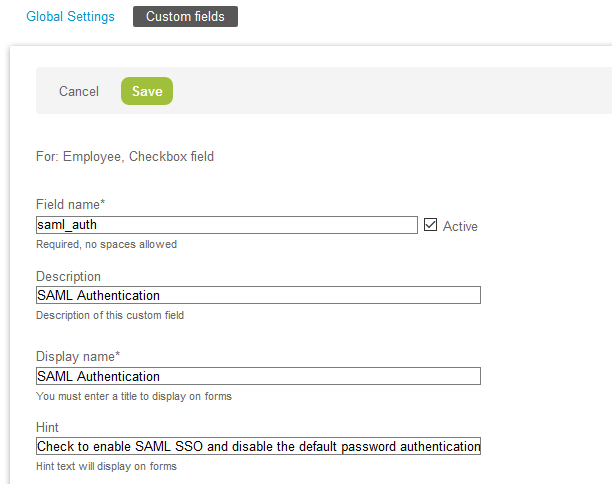 Important:
Important:The Field name must be set to
saml_auth. -
Go to Administration > Global Settings > Users > Employees > [Select an Employee]. The Employee Demographic form should now include the SAML Authentication box.
-
To enable SAML Authentication for an employee, check the SAML Authentication box on the employee demographic form.
Important:After you have enabled SAML Authentication for an employee, this employee will no longer be able to use the standard password authentication method to access SuiteProjects Pro. Make sure you keep the SAML Authentication disabled for at least one administrator account for troubleshooting purposes.
SAML authentication is mutually exclusive with two-factor authentication (2FA). Saving the form returns an error if both the Two-factor authentication required and SAML Authentication [
saml_auth] boxes are checked. For more information about 2FA, see Two-Factor Authentication.Tip:You can use the bulk employee change wizard to copy the value of the
saml_authfield to other user records on your SuiteProjects Pro account.See Making Changes to Multiple Employee Records at the Same Time.