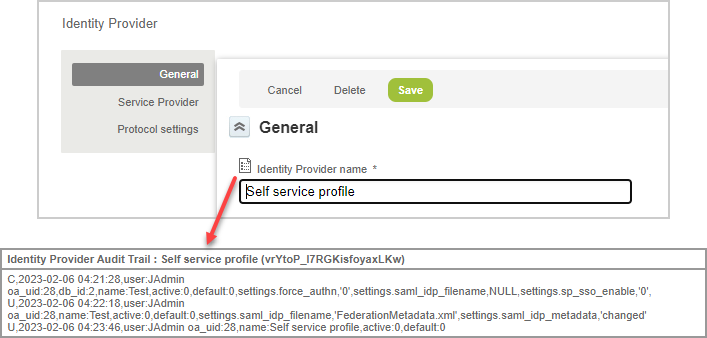Viewing Audit Trail Information for Identity Provider Profiles
Account administrators can view audit trail information directly on the identity provider profile form. The audit information appears in a popup window. The audit log is in a plain text format displaying the user who made the change, what was changed, the date the change was made, and what the value was changed to.
The audit trail information includes an oa_uid field. This is the internal ID of the user who made the change in the SuiteProjects Pro Identification Authentication Service, and is different from the internal ID of the user in SuiteProjects Pro.
The audit trail information is available on the identity profile form only if the Quick Audit Trail for Global Settings feature is enabled for your account. To enable this feature, contact SuiteProjects Pro Support.
For more information about the Quick Audit Trail for Global Settings feature, see Quick Audit Trail for Custom Fields and Security.
To view audit trail information for an identity provider profile:
-
Go to Administration > Global Settings > Account > Integration: SAML Single Sign-On.
-
Click the name of the identity provider profile.
-
Click the audit trail icon
 next to the Identity provider name field.
next to the Identity provider name field.A popup window appears showing the audit trail information.