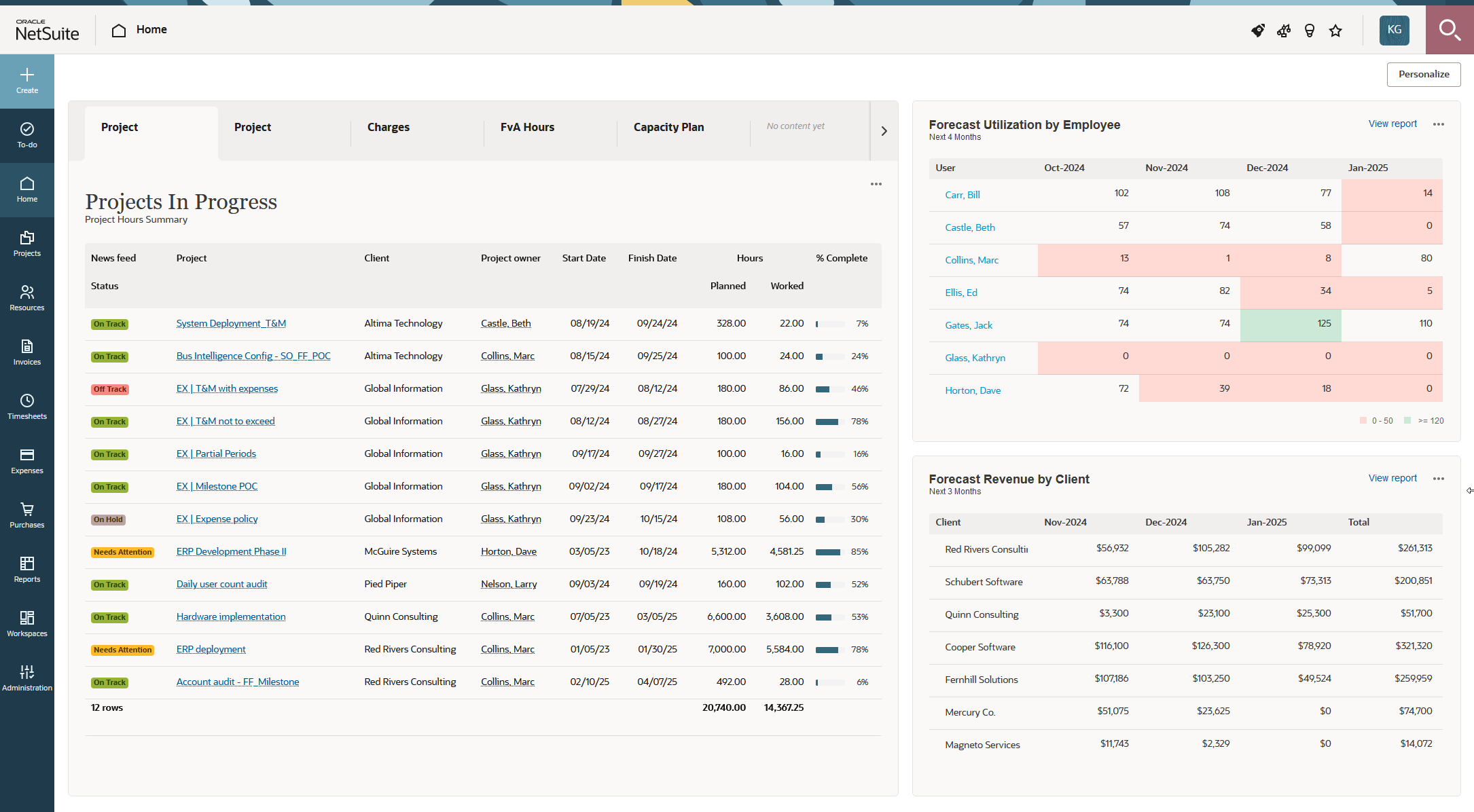Next-Generation Homepage
View up to 12 sections of information across three content regions in the next-generation homepage.
The next-generation homepage is an optional feature. To enable the feature in your company's account, contact SuiteProjects Pro Support.
When enabled for your company's account, the next-generation homepage is available in addition to the classic homepage. Account administrators control who can view the classic version by role permission when the next-generation version is enabled. For more information, see Next-Generation Homepage and Dashboards Setup.
The to-do list introduced in SuiteProjects Pro 2024.2 includes all workflow tasks from the Reminders portlet on the classic homepage, and some workflow tasks from the My status portlet. Workflow tasks in the My status portlet for which you cannot take direct action are not included in the to-do list. For more information about the to-do list, see To-do list.
Go to Home > Home (new) to view the next-generation homepage. The larger of the three content regions (primary region) shows sections of information as tabs that you can explore one by one. The smaller (secondary) content regions let you view two additional sections of information that are always visible on your homepage, on the right of, or below the primary region.
The next-generation homepage supports three types of content:
-
List - You can show the most important information from a list on your homepage.
-
Report - You can show data from one of your reports on your homepage.
-
Chart - You can use data visualization to quickly interpret and compare your report data.
Account administrators can copy the next-generation homepage setup from one user to other users using the bulk employee change wizard. For more information, see Next-Generation Homepage and Dashboards Setup.
You can personalize the next-generation homepage, and add, reorganize and change the content in each region to suit your own business needs. For more information, see Getting Started with the Next-Generation Homepage and Dashboards.