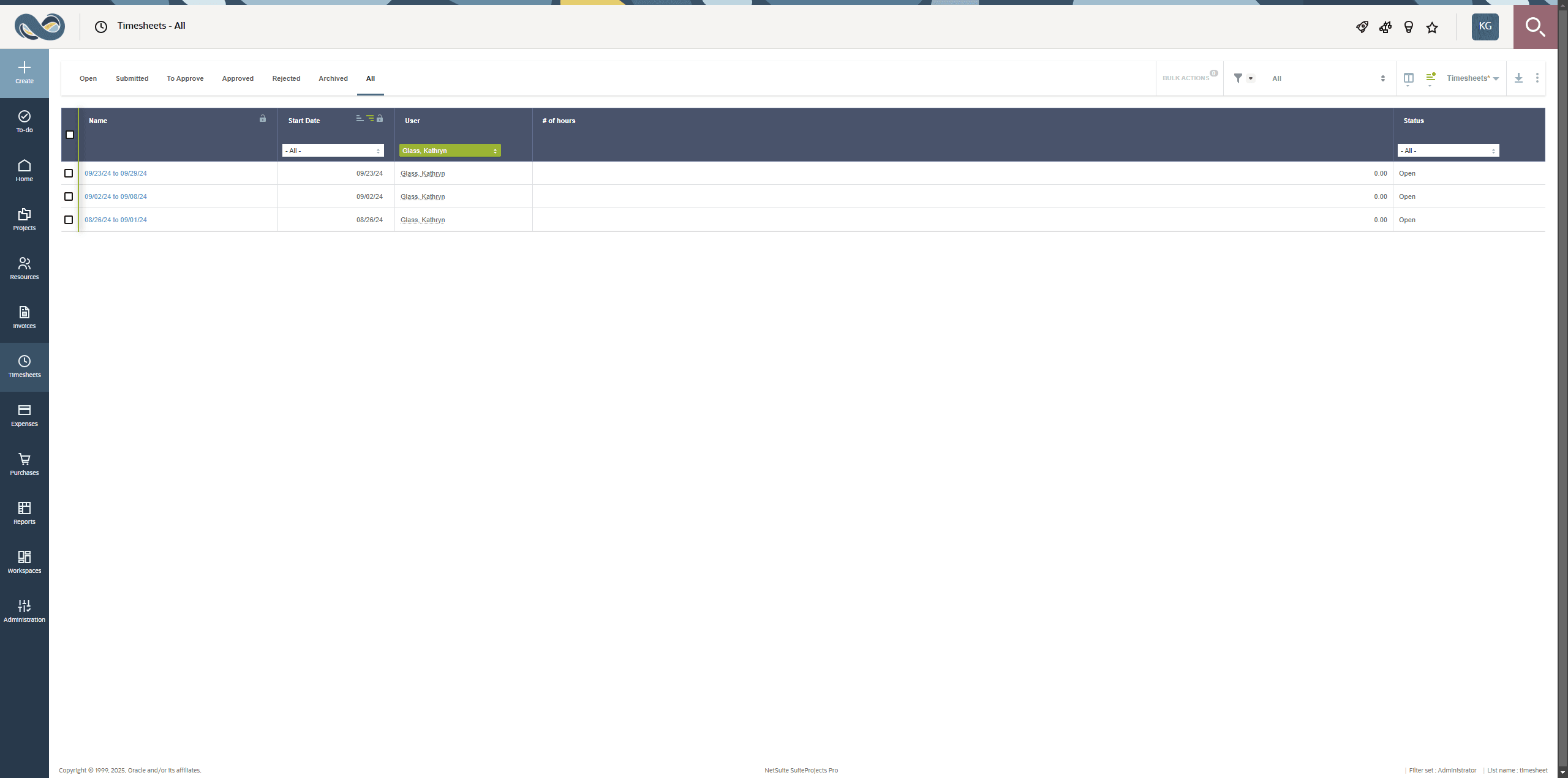Timesheet List
The timesheet list gives an overview of timesheets by status. Depending on your access profile, the list may include the timesheets of others, such as the timesheets of your reports if you're a manager, for example, in addition to your timesheets.
The list includes a tab for each timesheet approval status and a tab for All timesheets that you have access to.
Depending on your access profile, you may not have access to all the following tabs.
-
Open - Open timesheets are timesheets that haven't been submitted for approval yet. You can modify your open timesheets and submit them for approval.
-
Submitted - Submitted timesheets are timesheets awaiting approval from you or from someone else. Typically, you can't modify your timesheets after you submit them for approval.
-
To approve - If you can approve other employee's timesheets, the timesheets in the To approve tab are the submitted timesheets awaiting your approval.
-
Approved - After a timesheet is approved, it appears in the Approved tab until it's archived.
-
Rejected - If a timesheet is rejected, it appears in the Rejected tab. If selected time entries are rejected and the rest of the timesheet is approved, SuiteProjects Pro moves the rejected time entries automatically to a new timesheet. You can modify your rejected timesheets and submit them again for approval.
-
Archived - Approved timesheets may be archived from time to time.
-
All - This tab includes the timesheets from all the other tabs.
To view the list of timesheets with a specific approval status or all timesheets, go to Timesheets > Timesheets - [Select an approval status], then click a tab to move between different lists filtered by the corresponding approval status.
Click the name of a timesheet to go to that timesheet.
You can use the standard list functionality to personalize, sort and filter the timesheet list. For more information about working with lists, see Lists.
Depending on your access profile, you can use bulk actions to make changes to several timesheets at the same time. If you're a manager, you can approve multiple timesheets at the same time from the timesheets to approve list, for example. For more information about bulk actions, see Bulk Actions.