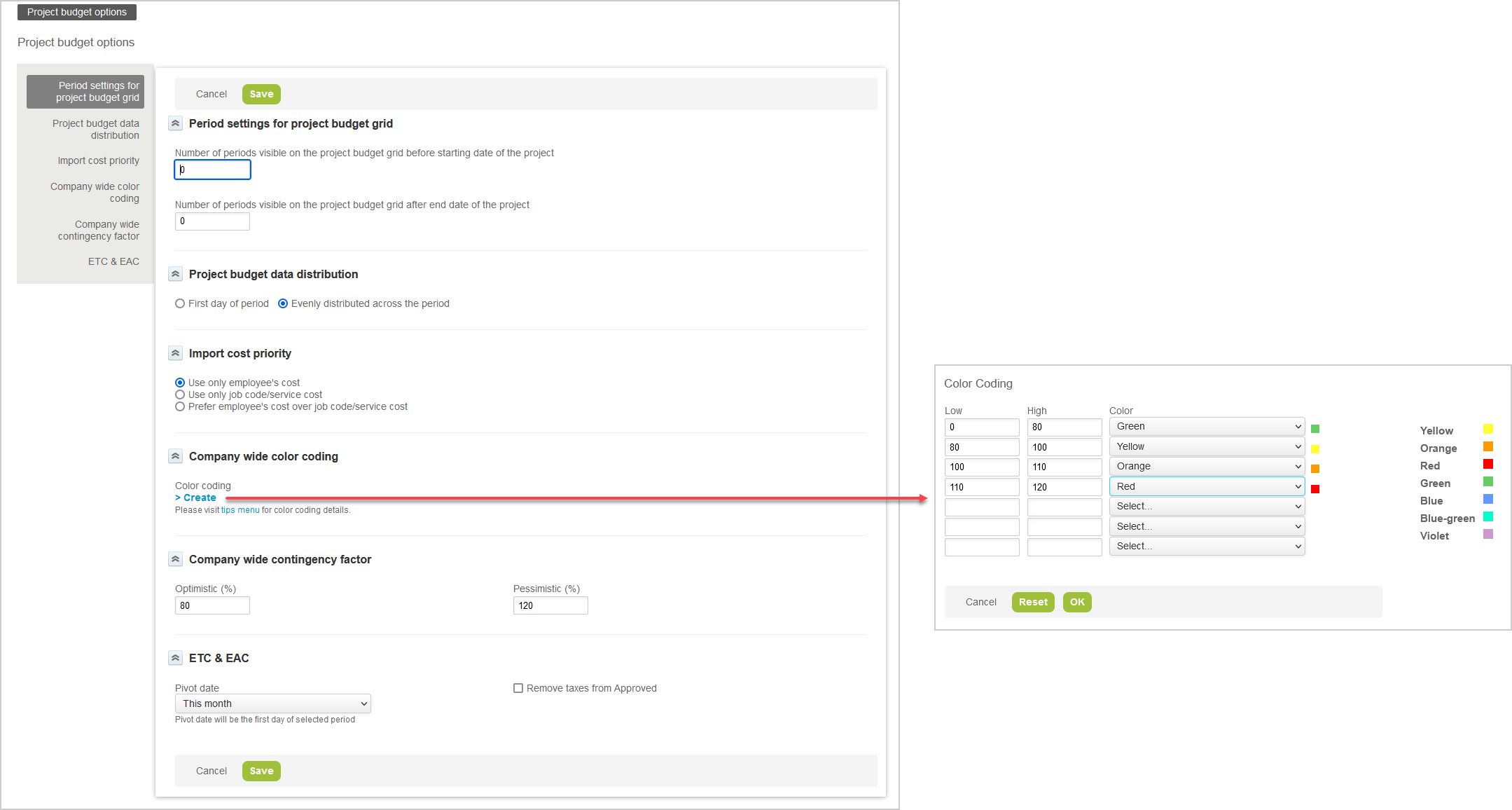Account-Wide Project Budget Preferences
You can set account-wide preferences for the Project Budget feature, including color coding for budget variances.
To set account-wide preferences for the Project Budget feature, go to Administration > Application Settings > Projects > Project Budget Options.
The form lets you set the following preferences:
-
Number of week, month or quarter period visible before the start date and after the end date of the project.
-
Data distribution - Choose to apply the cost on the first day of the period or to distribute evenly across the whole week, month or quarter period.
-
Import cost priority - Choose to use employees cost only, service or job code cost only, or both with a preference for employees cost.
-
Color coding - Set color coding to identify incurred costs that are on- or off-target, based on the percentage of planned versus actual expenditure. Click Create, then enter Low and High percentage values and select a color for each color coding category.
Budget color-coding accurately reflects overages when using optimistic or pessimistic contingencies. After you have set color-coding ranges for a budget, when you switch between Normal, Pessimistic, or Optimistic planned values in Actuals view, the color-coding automatically takes into account the new planned values when shading actual budget values.
Note:To set a maximum percentage (essentially 'infinity') enter 999 into a High field.
-
Contingency factor - Set default values for Optimistic (%) and Pessimistic (%) scenarios for project across the account.
Note:The Contingency factor form section shows only if your account is configured to allow for a simplified contingency factor on project budgets. To change this configuration setting, contact SuiteProjects Pro Support.
-
ETC & EAC - If the Estimate to Complete (ETC) and Estimate at Completion (EAC) in Project Budgets optional feature is enabled for your account, you can set the Pivot date used to calculate the ETC and EAC values:
-
The Estimate to Complete (ETC) is used for forecasting the funding needed to finish the project at any point. The calculated value includes all planned budget values from the pivot date until the last project budget entry.
-
The Estimate at Completion (EAC) is used for forecasting the overall cost of the project. The calculated value includes all actual budget values before the pivot date and Estimate to Complete values from the pivot date until the last project budget entry.
-