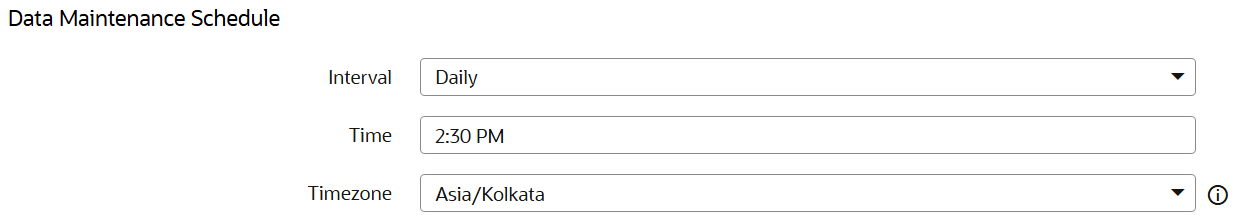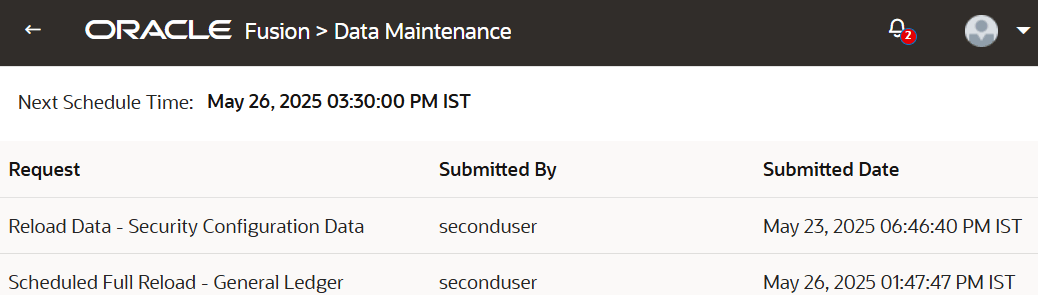Schedule Data Maintenance
You can schedule full data loads separately using the Data Maintenance configuration to avoid affecting the incremental refresh.
To ensure that the data in the warehouse is consistent, in certain situations, a full reload of modules is required. For example, when you've deleted data in the source and you want the data in the warehouse to reflect those changes, a full reload of those functional areas is required. Another example is when there is a structural change in the data augmentation because the attributes and column options are edited or you are using data augmentations as versioned datasets or data augmentations with no Last Modified Date set, the system does a full reload. These full loads typically take long time to run and can slow down the daily incremental refresh.
With the data maintenance configuration, you can schedule execution of these full loads so that they don’t unnecessarily affect the incremental refresh. You can change the data maintenance schedule or leave the default schedule details. If you retain the default schedule, the system runs the full loads after the daily incremental refresh is completed. If you update the default schedule for data maintenance, then the system runs the full loads at the scheduled time. If the schedules for daily refresh and data maintenance overlap or conflict, the system runs the daily refresh first. You can view such scheduled refreshes on the Data Maintenance page.