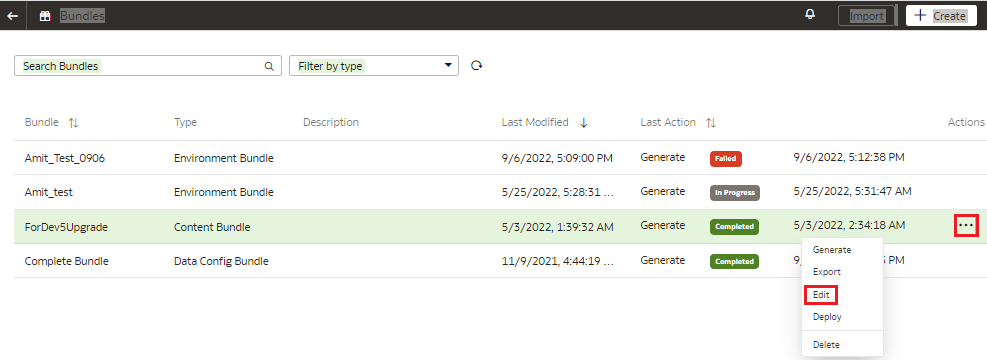Edit a Bundle
Edit a bundle if you need to change the application artifacts captured in the bundle.
Note:
When you edit a bundle, you can't see the bundle definitions till you complete the bundle deployment. Functional areas and data augmentations in the bundle are visible after the bundle deployment process schedules them. The custom data configurations in the bundle are visible after the deploy custom data configurations process is completed.