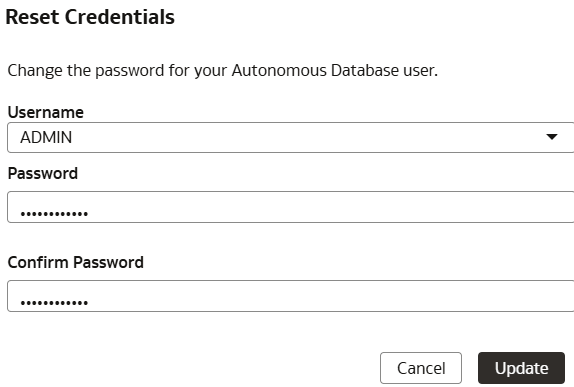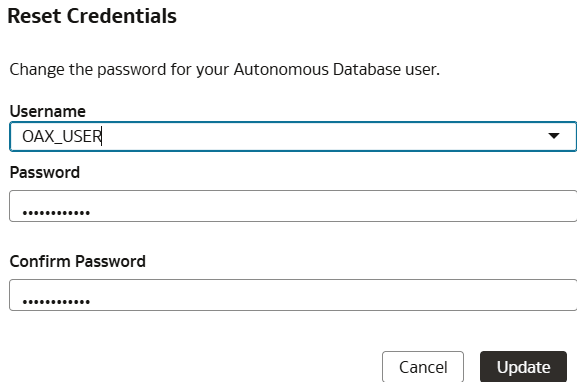Connect to an Autonomous Data Warehouse
NetSuite Analytics Warehouse provides three ways to connect to an Autonomous Data Warehouse: Oracle Analytics Cloud Connector, Database Actions (SQL Developer Web), and SQL Developer desktop client.
The Oracle Analytics Cloud connector provides a way to query database objects for analysis, visualization, and reporting. You can query database objects by configuring Oracle Analytics Cloud datasets or writing SQL manually.
Database Actions (SQL Developer Web) and SQL Developer desktop client allow you to create, edit, and query database objects. You can also use them to perform administrative tasks such as creating users and database schemas and resetting passwords. These tools help you investigate, debug, and validate data.
Oracle recommends using Database Actions (SQL Developer Web) to leverage the modern cloud interface and its additional features.
Configure Autonomous Data Warehouse Credentials
You need to configure credentials of the OAX_USER and ADMIN users and download a wallet file to connect to an Autonomous Data Warehouse.
All connection methods initially require credentials for ADMIN and OAX_USER. You must reset these credentials annually, or configure them if you're performing this task for the first time.
The ADMIN can perform certain important tasks, such as changing OAX_USER's password, but can't see pipeline objects or data. The OAX_USER can browse and query pipeline objects and data. The following steps ensure that both users have correct credentials that you can use for connecting to an Autonomous Data Warehouse.
About Autonomous Data Warehouse Wallet and Administrator Credentials
The Autonomous Data Warehouse Wallet contains certificate keys for accessing your Autonomous Data Warehouse instance.
The client credentials .zip that you download contains the following files:
cwallet.sso- Oracle auto-login wallet.ewallet.p12 - PKCS #12wallet file associated with the auto-login wallet.sqlnet.ora- SQL*Net profile configuration file that includes the wallet location and TNSNAMES naming method.tnsnames.ora- The SQL*Net configuration file that contains network service names mapped to connect descriptors for the local naming method.- Java Key Store (JKS) files - Key store files for use with JDBC Thin connections.
- README - Contains information about database tools and resources.
Note:
Wallet files, along with the database user ID and password, provide access to data in your Autonomous Data Warehouse. Store wallet files in a secure location. Share wallet files only with authorized users. If wallet files are transmitted in a way that might be accessed by unauthorized users (for example, over public email), transmit the wallet password separately and securely.Reset the ADMIN User Password
Administrator credentials allow you to access and manage your Autonomous Data Warehouse. You can reset the ADMIN user's credentials, but if you reset the password, that might affect other users who log in as ADMIN.
Download the Autonomous Data Warehouse Wallet
The Autonomous Data Warehouse Wallet contains certificate keys for accessing your Autonomous Data Warehouse instance.
Get the Database Actions URL
You need to locate the URL for Database Actions to be able to reset the OAX_USER's password.
- Unzip the downloaded wallet file, and open the README file in a text editor.
- Find and copy the URL ending with
/sql-developerlisted in the Database Actions section of the README file. - Paste the URL in a browser, then sign in to the Database Actions web page.
Connect to an Autonomous Data Warehouse with Database Actions (SQL Developer Web)
Follow these steps to connect to Autonomous Data Warehouse with Database Actions (SQL Developer Web).
Connect to an Autonomous Data Warehouse with Oracle Analytics Cloud
Follow these steps to connect to an Autonomous Data Warehouse with Oracle Analytics Cloud.
Configure the Connection for OAX_USER in Oracle Analytics Cloud
You can connect to an Autonomous Data Warehouse with Oracle Analytics Cloud.
When you configure the connection, select the service name with the "low" prefix in its name. Connecting with the "high" or "medium" service might lead to performance issues in reports in NetSuite Analytics Warehouse and delays in completion of daily incremental data pipeline loads. See Database Service Names for Autonomous Transaction Processing and Autonomous JSON Database for more information.
- Sign in to your NetSuite Analytics Warehouse instance.
- Click Go to Home Page.
- Click Navigator and then Data.
- Click the Connections tab.
- On the Oracle Analytics page, click Create, click Connection, then click Oracle Autonomous Data Warehouse.
- Enter these values and then click Save:
- Connection Name: ADW - OAX_USER
- Description: ADW - OAX_USER
- Client Credentials: Click Select, then browse to select the
wallet.zipfile. - Username: OAX_USER (default)
- Password: The OAX_USER password.
- Service Name: Select <service name>-low. Using low prevents pipeline conflicts.
- In the Connections tab, click the ellipsis icon to the right of the name of the connection you just created to open the Actions menu and click Inspect.
- Click Access and then Roles.
- Type ServiceAdmin in the Search By Name field, then click to add it.
- Click the Full Control radio button for the ServiceAdmin user.
- Click Save and then Close.
Connect to an Autonomous Data Warehouse with SQL Developer Desktop Client
You can optionally use the SQL Developer desktop client to connect to Autonomous Data Warehouse. You need to configure credentials, and then set up connections for both ADMIN and OAX_USER.
Note:
Oracle recommends using Database Actions (SQL Developer Web) to leverage the modern cloud interface and its additional features.Configure the Connection to Autonomous Data Warehouse for ADMIN with SQL Developer Desktop Client
You can use the SQL Developer desktop client to connect to Autonomous Data Warehouse. However, this connection method is optional, and using Database Actions (SQL Developer Web) is the preferred method.
When you configure the connection, select the service name with the "low" prefix in its name. Connecting with the "high" or "medium" service might lead to performance issues in reports in NetSuite Analytics Warehouse and delays in completion of daily incremental data pipeline loads. See Database Service Names for Autonomous Transaction Processing and Autonomous JSON Database for more information.
Configure the Connection to Autonomous Data Warehouse for OAX_USER with SQL Developer Desktop Client
You can use the SQL Developer desktop client to connect to Autonomous Data Warehouse.
When you configure the connection, select the service name with the "low" prefix in its name. Connecting with the "high" or "medium" service might lead to performance issues in reports in NetSuite Analytics Warehouse and delays in completion of daily incremental data pipeline loads. See Database Service Names for Autonomous Transaction Processing and Autonomous JSON Database for more information.