Setting Standard User Variables
You can make selections for standard user variable from the drop-down member selectors in the POV toolbar in Oracle Smart View for Office.
Data source types: Enterprise Profitability and Cost Management, Financial Consolidation and Close, FreeForm, Planning, Planning Modules, Tax Reporting
When you click on the user variable drop-down member selectors in the POV toolbar, the Member Selection dialog box is displayed. You then select members applicable for the user variable. Any filters that apply to the selected user variable are loaded and viewable from the filter drop-down list. Once selections are made, you can easily change the user variables from the drop-down list, thus changing the POV of a form in Smart View.
Figure 9-1 shows an example of user variables in a Planning form, where Allocation Expense, Allocation Quarter, and My Segment are user variables that can be modified to change the POV of the form.
Figure 9-1 Example of User Variables in a Planning Form
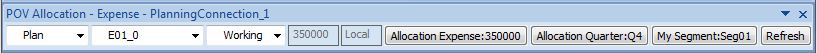
Note:
If user variables have not been previously set in the web business process or in Smart View:
-
Cloud EPM Forms 2.0: Starting in 25.09, when opening a Forms 2.0 form, a message is displayed which provides a link to the Preferences dialog, User Variables tab, where you can set the missing user variables.
-
Cloud EPM Forms 1.0: When opening a form, a message is displayed instructing you to set user variables in the Preferences dialog. To access the User Preferences dialog, from the tree list in the Smart View Panel, right-click the application name, then select User Preferences. In the Preferences dialog, select the User Variables tab, and then set the missing user variables.
To work with standard user variables in forms: