Working with Multiple Login Domains
If users access more than one application domain while working with Oracle Smart View for Office (Mac and Browser), then the Service Administrator must add all the required domain URLs to the manifest file.
In addition to information about the Smart View user interface for Excel on a Mac or in a browser (described in About the Manifest File), the manifest file also includes information about the application domains that users will access, using the Domain URL and App Domains fields:
-
Domain URL—Used to add login domain URLs when more than one login domain is configured. After adding, the additional login domains will be listed in App Domains.
-
App Domains—Lists the default login domain URL, derived from the entry in Server URL. If your environment uses more than one login domain, lists the additional domains that you added in Domain URL.
In addition to the default login domain, two domain URLs are included to aid in application domain login verification. They are:
https://login.oci.oraclecloud.comhttps://consent.truste.com
Figure 4-2 highlights the portion of the Create Manifest File page that contains the Domain URL and App Domains fields.
Figure 4-2 Domain URL and App Domains Fields in Create Manifest File Page
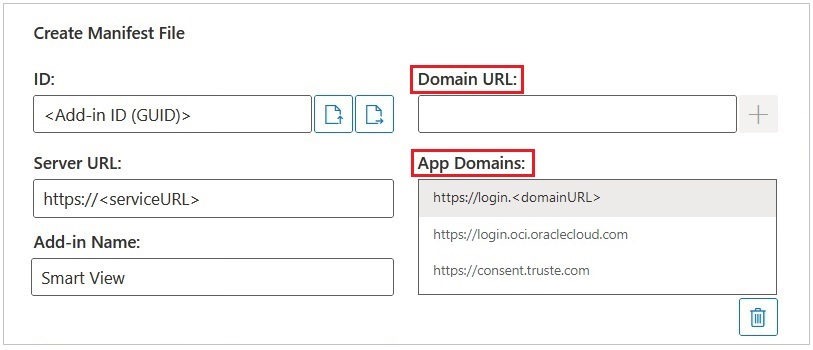
The Server URL field displays the URL for the server you logged in to when you accessed the Create Manifest File page. This field is read-only. The example in Figure 4-2 shows generic URL syntax.
Enter additional application login URL information in the Domain URL field, as described in 4 in Creating and Saving the Manifest File.
If you're in an OCI environment using Oracle Identity Cloud Service (IDCS), add the IDCS URL as a domain URL. For example, you may add a URL in the following format:
https://idcs-<instanceID>.identity.oraclecloud.comThe format of your URL may differ.
Note:
If no domain URLs are listed under App Domains, then the browser session is launched with an unknown domain error and Smart View fails to sign in.
After adding, the additional application domain URLs and the IDCS URL (if applicable) appear in the App Domains field, as shown in the examples in Figure 4-3 and Figure 4-4.
Figure 4-3 App Domains Field Listing Additional Domain URLs
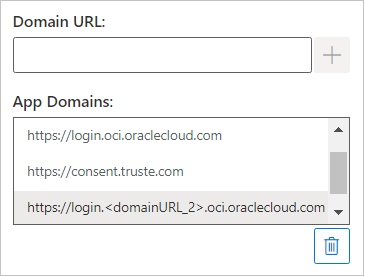
Figure 4-4 App Domains Field for OCI Environment Listing Additional Domain URL and IDCS URL
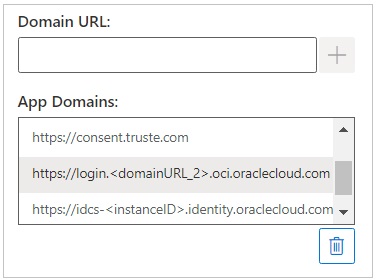
To obtain the Identity Domain URLs and the Oracle Cloud EPM URLs required for the manifest file, consult the Identity Domain Administrator or Service Administrator.
Domain Administrators and Identity Domain Administrators: Access identity domain information from the IAM interface in the Oracle Cloud Console.